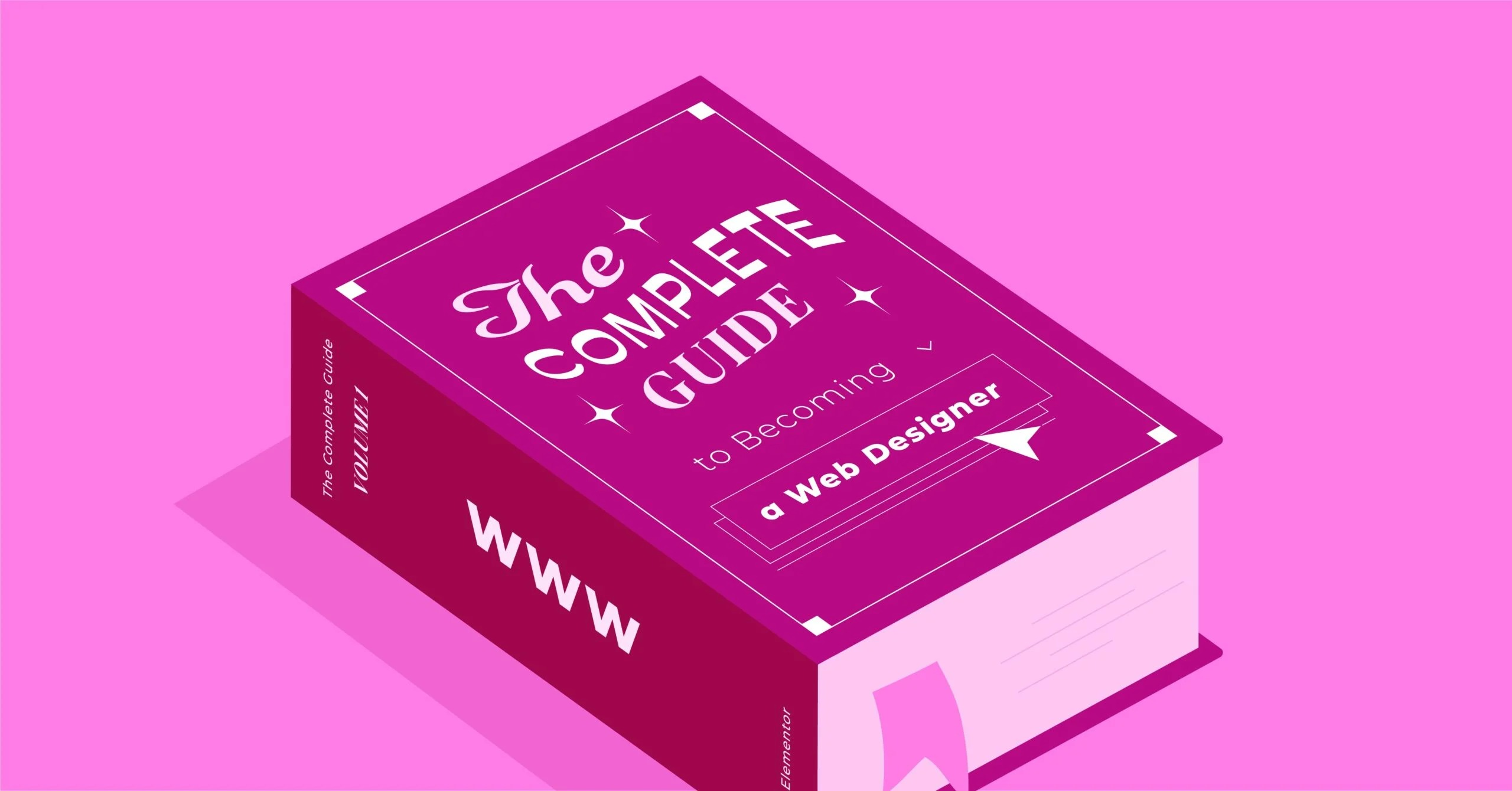Table of Contents
Understanding TLDs is not just for technical experts. It’s essential for anyone looking to build a website, create a brand, or market a business online. This guide will walk you through everything you need to know, from the technical function of TLDs to the strategy behind choosing the perfect one for your project.
Key Takeaways
- A Top-Level Domain (TLD) is the last segment of a domain name, located after the final dot (e.g., the .com in example.com).
- TLDs are managed by the Internet Corporation for Assigned Names and Numbers (ICANN), which coordinates the allocation and maintenance of the internet’s namespaces.
- The main categories of TLDs are:
- gTLDs (Generic): The most common type, including .com, .org, and .net.
- ccTLDs (Country Code): Two-letter domains for specific countries, like .uk (United Kingdom) or .ca (Canada).
- sTLDs (Sponsored): Restricted domains for specific communities, such as .gov (U.S. government) or .edu (educational institutions).
- New gTLDs: A large expansion of new domains like .app, .shop, and .photography introduced after 2012.
- Your choice of TLD has real-world impacts on your brand identity, user trust, and search engine optimization (SEO).
- You acquire a domain and its TLD through a domain registrar. Many modern web creation platforms, such as Elementor Hosting, now bundle domain registration with hosting and a builder to streamline the website creation process.
The Anatomy of a Domain Name
To fully grasp what a TLD is, it helps to see how it fits into the structure of a full web address, or URL (Uniform Resource Locator). Let’s break down a typical URL:
1. The Protocol
https:// This is the protocol, or the set of rules for transferring data. HTTPS (Hypertext Transfer Protocol Secure) means your connection to the website is encrypted and secure. Its predecessor, http://, is now largely outdated.
2. The Subdomain
www. The subdomain acts like a specific folder or department within a website. www (World Wide Web) is the most common one, but it’s not always necessary. Other examples include blog.example.com or shop.example.com.
3. The Second-Level Domain (SLD)
example This is the core of your brand identity. It’s the unique part of your address that you choose and register. In our case, it’s “example.” This is what people will remember as your site’s “name.”
4. The Top-Level Domain (TLD)
.com This is the Top-Level Domain. It’s the highest-level category in the domain name hierarchy. It identifies the “neighborhood” or general purpose of your website.
5. The Path (or Slug)
/blog This optional part of the URL points to a specific page or file within the website, in this case, the “blog” page.
How TLDs Technically Work: A Look Under the Hood
When you type example.com into your browser, your computer needs to find the specific server, identified by an IP address (like 192.0.2.1), that hosts the website. The TLD is the starting point for this lookup.
The DNS: The Internet’s Phonebook
This entire lookup process is managed by the Domain Name System (DNS). You can think of the DNS as the internet’s giant, global phonebook. It translates human-readable domain names (like example.com) into computer-readable IP addresses.
The Root Zone and the 13 Root Servers
The DNS lookup process starts at the very top: the root zone. This is the highest level of the DNS. The root zone doesn’t contain the IP address for example.com, but it does know where to find the address book for every TLD. It knows the location of the .com servers, the .org servers, the .uk servers, and so on.
This root zone is managed by a network of 13 high-security root server clusters distributed around the globe. When your browser asks, “Where is example.com?”, it first queries one of these root servers.
- Your computer asks a root server, “Where can I find .com?”
- The root server replies, “I don’t know example.com, but I know the servers that manage all .com domains. Go ask them.” (This is the TLD nameserver).
- Your computer then asks the .com TLD nameserver, “Where can I find example.com?”
- The TLD nameserver replies, “I know who is responsible for that specific domain. Go ask their authoritative nameserver.” (This is typically controlled by your hosting provider).
- Finally, your computer asks that authoritative nameserver, which replies with the specific IP address.
Your browser then connects to that IP address, and the website loads. The TLD, .com, is the critical second step in this global chain of lookups.
Who Manages All of This? IANA and ICANN
This entire system is coordinated globally.
- IANA (Internet Assigned Numbers Authority): This is a department within ICANN. It is historically responsible for the technical coordination of the DNS root zone.
- ICANN (Internet Corporation for Assigned Names and Numbers): This is the non-profit organization that manages the entire system. ICANN coordinates the allocation of IP addresses, manages the TLDs, and runs the accreditation system for domain registrars (the companies that sell domain names to you). ICANN is the organization that decides when new TLDs (like .shop or .app) can be created.
TLD Registries vs. Registrars
This is a key distinction that confuses many people.
- Registry: The registry is the organization that manages and operates a specific TLD. For example, a company called Verisign is the registry for all .com and .net domains. They are responsible for the master database and the TLD nameservers.
- Registrar: The registrar is the ICANN-accredited company that sells domain name registrations to the public. Companies like GoDaddy, Namecheap, and Google Domains are registrars. They communicate with the registries on your behalf to register your chosen SLD within a TLD.
The Complete Guide to TLD Categories
Not all TLDs are created equal. They are grouped into several categories based on their purpose, and new ones are being added all the time.
1. gTLDs (Generic Top-Level Domains)
These are the most common and recognizable TLDs. They were originally created to categorize websites by their general purpose.
The “Originals”
In the 1980s, the first set of gTLDs was established. Their original intentions are still relevant today:
- .com: Intended for commercial organizations. It has since become the default, all-purpose TLD for businesses and individuals worldwide.
- .org: Intended for non-profit organizations. While it’s still heavily favored by non-profits, it is technically an open TLD that anyone can register.
- .net: Intended for network-related organizations, like internet service providers (ISPs). Like .com, it has become a general-purpose alternative.
- .edu: Intended for educational institutions. This is a sponsored TLD (sTLD), meaning its use is restricted. In the U.S., it’s limited to post-secondary institutions accredited by specific agencies.
- .gov: Intended for the U.S. government. This is also a restricted sTLD, managed by the U.S. General Services Administration.
- .mil: Intended for the U.S. military. This is another restricted sTLD.
2. ccTLDs (Country Code Top-Level Domains)
These are two-letter TLDs established for specific countries or territories.
- Examples: .uk (United Kingdom), .de (Germany), .jp (Japan), .ca (Canada), .us (United States), .fr (France).
- SEO and Geotargeting: This is their most important feature. Search engines like Google use a ccTLD as a strong signal that a website is targeted at a specific country. If your business, mybakery.fr, operates only in France, using the .fr ccTLD tells Google to prioritize showing your site to users searching from within France.
- Restricted vs. Open: Some ccTLDs are restricted to citizens or businesses of that country (like .ca). Others are open for anyone to register, which has led to a fascinating trend.
The “Domain Hack” Phenomenon
Because some ccTLDs are open, creative web developers and marketers use them to create clever, memorable domain names. This is known as a domain hack. The TLD is used as part of the word or phrase.
- bit.ly (Libya’s ccTLD: .ly)
- del.icio.us (United States’ ccTLD: .us)
- instagr.am (Armenia’s ccTLD: .am)
- my.name (Malaysia’s ccTLD: .my)
- youtu.be (Belgium’s ccTLD: .be)
While clever, this strategy can sometimes be risky. If the country managing the ccTLD changes its registration rules or becomes politically unstable, your domain could be at risk.
3. sTLDs (Sponsored Top-Level Domains)
We’ve already mentioned a few (like .gov and .edu). These are TLDs that are “sponsored” by a specific organization representing a community. This organization sets and enforces strict rules on who can register a domain.
- .aero: For the air transport industry.
- .coop: For cooperative associations.
- .museum: For museums.
- .jobs: For human resource managers.
4. Infrastructure TLDs
There is really only one TLD in this category that you might encounter:
- .arpa (Address and Routing Parameter Area): This TLD is managed by IANA for internet infrastructure purposes, most notably for reverse DNS lookups. It is not available for public registration.
5. The New gTLD Explosion (post-2012)
By the 2000s, the availability of good .com domains was dwindling. To promote competition, choice, and innovation, ICANN launched a program in 2012 to dramatically expand the number of gTLDs.
This introduced over a thousand new gTLDs (sometimes called “nTLDs”). These new domains offer incredible branding opportunities. They generally fall into a few categories:
- Industry-Specific: .photography, .attorney, .design, .dev, .code, .financial, .consulting
- Geographic: .nyc, .london, .tokyo, .paris (These are different from ccTLDs and are intended for businesses in that city).
- Brand: .google, .apple, .bmw, .amazon (These are registered by the brands themselves and are not available to the public).
- Generic/Business: .app, .shop, .blog, .store, .online, .xyz, .icu
The launch of these nTLDs has been both a blessing and a challenge. On one hand, a photographer can now get myname.photography, which is far more descriptive than mynamephotography73.com. On the other hand, it has created some market confusion, as users are still conditioned to trust .com above all else.
Choosing the Right TLD: A Strategic Guide for Businesses
This is where the technical meets the practical. The TLD you choose is not just a technical label; it’s a critical marketing decision. As a web professional, this is one of the first strategic conversations I have with clients.
1. Trust, Authority, and the .com Dominance
There’s no getting around it: .com is still king.
It was the first major gTLD, and decades of user conditioning have associated it with authority, trust, and professionalism. When in doubt, users will often type .com by default. If your primary competitor has example.com and you have example.biz, you are at an immediate disadvantage.
My advice is simple: If the .com for your desired name is available and affordable, register it immediately.
2. When to Choose a .com (And When Not To)
- Choose .com if:
- You are a for-profit business.
- You plan to operate globally or across the U.S.
- It is your primary brand name.
- You want to maximize trust and memorability.
- Consider an alternative if:
- The .com is taken and the owner won’t sell.
- The .com is a “premium domain” costing thousands of dollars you don’t have.
- You are a non-profit (choose .org to build trust in your sector).
- You are a very local business (a ccTLD like .ca or .co.uk might be better).
- You are in a specific tech niche (a .io (British Indian Ocean Territory) or .ai (Anguilla) TLD is very popular and respected in the tech/startup world).
- You are building a specific app (a .app TLD is perfect).
- Your name itself is a “hack” (like my.portfolio).
3. Does Your TLD Affect SEO?
This is a common and critical question. The answer is nuanced.
Google’s Official Stance
Google has repeatedly stated that, for the most part, your gTLD (like .com, .shop, or .xyz) does not directly impact your search ranking. my.business will not inherently rank higher or lower than my.business.com.
However, TLDs can indirectly affect your SEO in two major ways:
Exception 1: ccTLDs and Geotargeting
As mentioned earlier, ccTLDs (like .fr, .de) are a powerful geotargeting signal. Using a ccTLD is the clearest way to tell search engines and users that your site is intended for a specific country. This can give you a significant ranking boost for searches within that country.
Conversely, using a ccTLD can make it harder to rank globally. Google will assume your .fr site is not relevant to users in the United States.
Exception 2: User Perception and Click-Through Rate (CTR)
This is the human factor. Imagine a user searches for “best running shoes.” They see two results on the page:
- BestShoes.com
- BestShoes.cheap
Which one are they more likely to click? Overwhelmingly, users trust familiar TLDs. A user might perceive BestShoes.cheap as spam or a low-quality site, even if it has better content.
Google’s algorithm is smart. It measures Click-Through Rate (CTR) as a ranking signal. If users are consistently clicking the .com result over yours, Google will learn that users prefer that page and will rank it higher over time. Therefore, a “spammy” or untrustworthy TLD can indirectly harm your SEO by lowering your CTR.
4. Branding and Memorability
The new gTLDs offer fantastic branding opportunities.
- smith.attorney is professional, descriptive, and authoritative.
- peak.fitness is clear, modern, and memorable.
- my.portfolio is creative and personal.
Using a new gTLD can help your domain name be shorter and more brandable. The key is to choose one that adds value and context, rather than one that just seems cheap or random (like .xyz or .icu, which are often associated with spam).
5. Availability and Cost
The simple reason to look beyond .com is availability. Most single-word .com domains have been registered for decades. The new gTLDs open up a world of new, available names.
Be aware of pricing:
- Standard TLDs (.com, .org) typically cost $10-$20 per year.
- Some ccTLDs (.io) and new gTLDs (.app) can be more expensive, from $30-$50 per year.
- Premium Domains: Both registries and registrars can mark certain domains as “premium” due to their short, generic, or high-value nature. auto.insurance or best.shop could cost thousands, or even tens of thousands, of dollars for the initial registration.
6. Protecting Your Brand: Defensive Registration
If your brand is your business, I strongly recommend defensive registration. This means registering your brand name across multiple key TLDs.
If you own mybusiness.com, you should also consider registering:
- mybusiness.org
- mybusiness.net
- Your local ccTLD (e.g., mybusiness.us)
- A common typo of your name
You don’t need to build websites on all of them. You simply redirect all of them to your main .com site. This prevents competitors, critics, or malicious actors from registering those domains and confusing your customers or damaging your brand.
The Legal Side of TLDs: Disputes and Cybersquatting
Because domains are so valuable, conflicts are inevitable.
What is Cybersquatting?
Cybersquatting is the bad-faith registration of a domain name that contains someone else’s trademark. The “cybersquatter” then attempts to sell the domain back to the trademark holder for an inflated price.
- Typosquatting is a specific form of this, where someone registers a common typo of a popular brand (e.g., gooogle.com or elementor.co) to capture mistyped traffic, often for scams or ads.
The UDRP: Resolving Disputes
In 1999, ICANN established the Uniform Domain-Name Dispute-Resolution Policy (UDRP). This is a streamlined, mandatory legal process for resolving clear-cut cases of cybersquatting.
To win a UDRP case and have the domain transferred to you, a trademark holder (the “complainant”) must prove three things:
- The domain name is identical or “confusingly similar” to their trademark.
- The person who registered the domain (the “respondent”) has no legitimate rights or interests in the name.
- The domain was registered and is being used in bad faith.
This process is much faster and cheaper than a traditional lawsuit, and it has been the primary tool for fighting cybersquatting for over two decades.
How to Get Your TLD (The Practical Part)
You’ve done your research and are ready to register your domain. Here is the process.
Step 1: Brainstorming and Checking Availability
The first step is to use a domain registrar’s search tool to see if your desired name is available. If myname.com is taken, the registrar will suggest alternatives like myname.net or myname.online.
Step 2: Choosing a Domain Registrar
A registrar is the “store” where you buy your domain. When choosing one, consider:
- Pricing: Look at both the first-year price and, more importantly, the renewal price. Some registrars offer a $1 first-year deal and then charge $25 every year after.
- WHOIS Privacy: When you register a domain, your personal information (name, address, email) is public in the WHOIS database. Most good registrars now offer free WHOIS privacy (or “domain privacy”), which shields your information from the public. Do not pay extra for this.
- Support: Good 24/7 support is valuable if you run into technical issues.
- User Interface: A clean, easy-to-use control panel for managing your DNS settings is a must.
Step 3: The Old, Fragmented Way
For years, the process of building a WordPress site was fragmented and confusing for beginners:
- You would go to a domain registrar (like Namecheap) to buy your domain.
- You would then go to a hosting company (like Bluehost) to buy a hosting plan.
- You would then have to log in to your registrar and point your domain’s nameservers to your host.
- Then, you would install WordPress on your host.
- Finally, you would install your theme and builder, like Elementor Pro.
This process involves multiple accounts, multiple bills, and, when something breaks, a “blame game” where the host blames the registrar and the registrar blames the host.
Step 4: The Modern, Integrated Platform Approach
Today, the best web creation platforms have streamlined this entire process. An all-in-one solution, especially one built around a powerful website builder, is a much more efficient approach.
“As a web professional with decades of experience, I can tell you that managing multiple vendors is a major headache,” notes Itamar Haim, a web development expert. “A platform that unifies your domain, hosting, and builder into one dashboard, like Elementor Hosting, saves an incredible amount of time and prevents technical conflicts.”
Platforms like Elementor Hosting now bundle everything you need into one package:
- Managed WordPress Hosting: The server is pre-configured and optimized specifically for WordPress and the Elementor builder.
- Elementor Pro Builder: The premium builder is included, fully integrated.
- Free Domain Name: Most plans include a free domain name for the first year.
This means you get one bill, one support contact, and a system where the domain, hosting, and builder are guaranteed to work together perfectly from the first click.
For a clear walkthrough of this modern process, this video is a great resource:
And this video explains how to claim your free domain within that ecosystem:
The Future of TLDs
The TLD landscape is still evolving.
- Brand TLDs: More large brands will use their own TLDs (like .google or .aws) as their primary digital headquarters, creating a trusted, “walled-garden” ecosystem.
- Hyper-Niche TLDs: We will likely see more TLDs for specific industries, hobbies, and technologies, allowing for even greater specialization.
- Blockchain and Decentralized Domains: A new frontier is emerging with blockchain-based domains like .eth (Ethereum Name Service) or .sol (Solana). These are not TLDs in the traditional ICANN-managed DNS. Instead, they are registered as NFTs (Non-Fungible Tokens) on a blockchain. Their goal is to create a decentralized web where your domain cannot be seized or censored by a central authority. Today, they are mostly used for crypto wallet addresses, but their use for websites is a growing, experimental field.
Final Thoughts
The Top-Level Domain is far more than just the end of your web address. It’s the technical linchpin of the DNS, a powerful signifier of your brand’s identity, a signal of trust to your users, and a key strategic asset for your business.
While the allure of a classic .com remains strong, the explosion of new gTLDs has opened a world of creative and descriptive possibilities. By understanding the categories, the strategic implications, and the modern, streamlined ways to register your domain, you can make an informed choice that sets your website up for success from day one.
Frequently Asked Questions (FAQ)
1. What is the difference between a TLD and a domain name? A domain name is the full, unique address for your site (e.g., example.com). The TLD is only the last part of that name (the .com part). The part before the TLD (the example part) is the Second-Level Domain (SLD).
2. Is .com still the best TLD? For most businesses, especially those in the U.S. or with a global audience, yes. It carries the most trust, authority, and memorability. However, a strong brand with a relevant new gTLD (like .app or .shop) or a local business with a ccTLD (like .co.uk) can be just as successful.
3. Can I change my TLD later? No. A domain name, once registered, cannot be edited. example.com and example.org are two completely different domain names. If you decide you want to “change” your TLD, you must register the new domain name and then build a new site there or permanently redirect your old site’s traffic to the new one, which can have temporary SEO consequences.
4. How much does a TLD cost? A standard TLD like .com, .org, or .net typically costs between $10 and $20 per year. Some newer gTLDs (like .app) or popular ccTLDs (like .io) can cost more, from $30 to $50 per year. Beware of “premium” domains, which can cost thousands.
5. What is a “premium TLD” or “premium domain”? A premium domain is a high-value, short, or keyword-rich domain that is sold at a much higher price than a standard registration. This can be set by the registry (for a new TLD) or by a reseller who already owns the domain. For example, cars.com is infinitely more valuable than my-car-website-123.com.
6. What is domain privacy? When you register a domain, your personal information (name, address, email) is required by ICANN and is placed in a public database called WHOIS. Domain privacy (or WHOIS privacy) is a service, now offered free by most good registrars, that replaces your personal information with the registrar’s proxy information, protecting you from spam and identity theft.
7. Does my TLD matter for my email address? Yes. Your TLD is part of your professional email address (e.g., [email protected]). A professional email on your own domain builds significantly more trust than using a free email like [email protected]. Your TLD choice will affect the “feel” of your email address.
8. What is the most popular TLD? As of 2024, .com is by far the most popular TLD in the world, with over 160 million registered domains. It accounts for more than 40% of all domain registrations globally.
9. Are new TLDs (like .app or .shop) good for SEO? Google states that new gTLDs are treated the same as .com and do not have an inherent ranking advantage or disadvantage. However, a relevant TLD (like .shop for an eCommerce store) might improve a user’s perception of your site, which could lead to a higher click-through rate, indirectly helping your SEO.
10. What is a “domain hack”? A “domain hack” is a creative domain name that uses the TLD as part of the word or phrase. Famous examples include bit.ly (using Libya’s .ly TLD), youtu.be (using Belgium’s .be TLD), or del.icio.us (using the .us TLD).
Looking for fresh content?
By entering your email, you agree to receive Elementor emails, including marketing emails,
and agree to our Terms & Conditions and Privacy Policy.