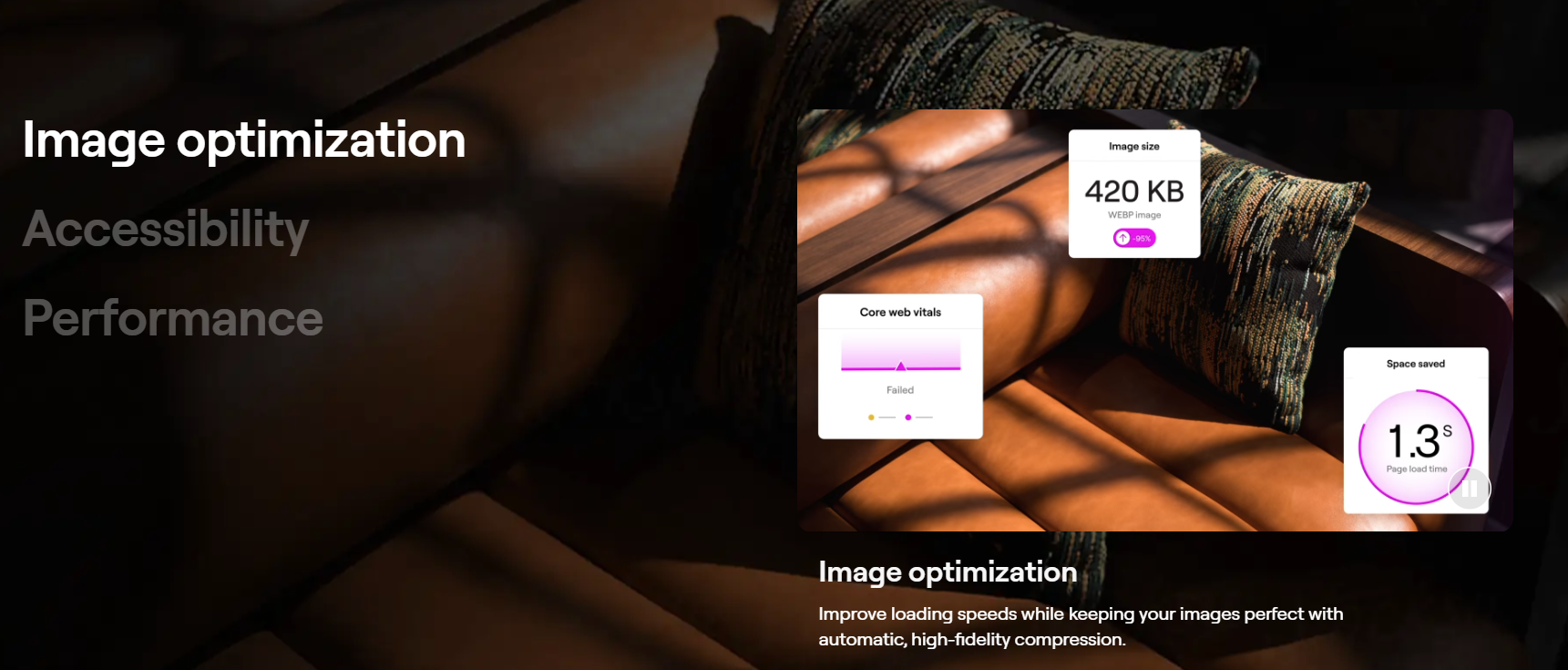An Archive Page in WordPress enables you to easily steer readers through your previously published content, such as blogs. WordPress Archive Pages are produced to organize a list of posts under a particular post type, category, or tag.
Why You Should Use an Archive Page
Creating an archive page has several benefits:
- First of all, it can drastically improve SEO and help your visitors find the desired content. Often readers want to browse old posts, find posts that they read but lost the link for, and learn about specific topics.
- Secondly, the archive page is a hands-on way to display different post types and all published pages. It eases the navigation process by listing your old content based on a date, category, tags, and more.
- Third, you’re cultivating loyalty by offering a service to genuine readers interested in reading past posts. This service offering increases engagement, which is essential in maintaining a positive community around your blog.
- Fourth, besides audience engagement, the page boosts how long people spend on your site, which is always a bonus. Increasing the number of page views per article as visitors delve through archives lets you expose them to more content.
Also, the longer they are on your site, the chance you have of engaging with them and keeping their interest – be it to respond to a particular CTA, sign up to an email list, or buy a product.
Archive pages help increase your chances of converting visitors into customers and subscribers.
How WordPress Makes It Easy
WordPress automatically creates archive pages so that you don’t need to spend time making them from scratch. Nevertheless, customizing your archive page can enhance traffic, as can having a site that looks and performs well.
There are coding and non-coding options to create a custom archive page. The last one can be by using a plugin that allows you to build fully customized archive pages.