Issue
SiteGround users may get a 502 error or loading error while editing a page.
Solutions
To resolve SiteGround compatibility issues, follow the below procedures in order.
Change the loader method
- Login to WP Admin.
- Go to Elementor > Settings > Advanced.
- Enable Switch Editor Loader Method.
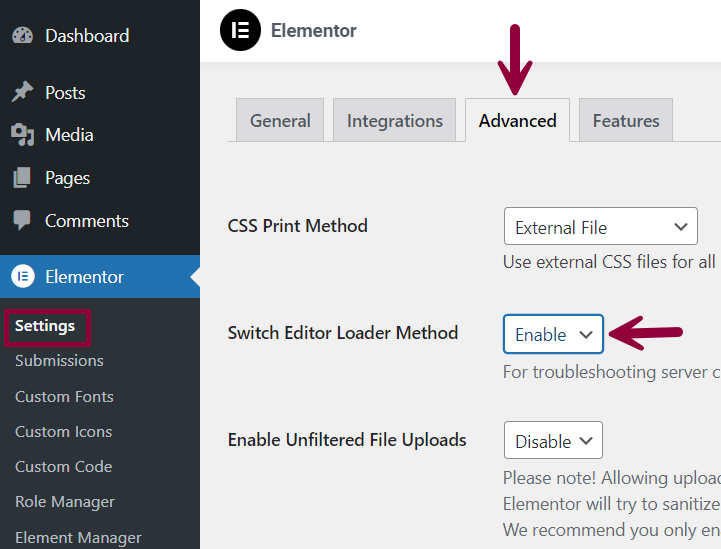
Increase service limit
You also may need to increase a particular Apache service limit. Edit the .htaccess file using SSH, FTP, or the File Manager tool in cPanel and add the following lines.
<IfModule mod_substitute.c>
SubstituteMaxLineLength10M
</IfModule>
Enforce HTTPS
The SiteGround setting option Enforce HTTPS adds certain rules to the .htaccess file of WordPress. This alters certain default rules which causes loading issues in the editor.
To disable the enforce HTTPS option, follow these steps:
- Login to SiteGround dashboard.
- Go to Tools > Security > HTTPS Enforce.
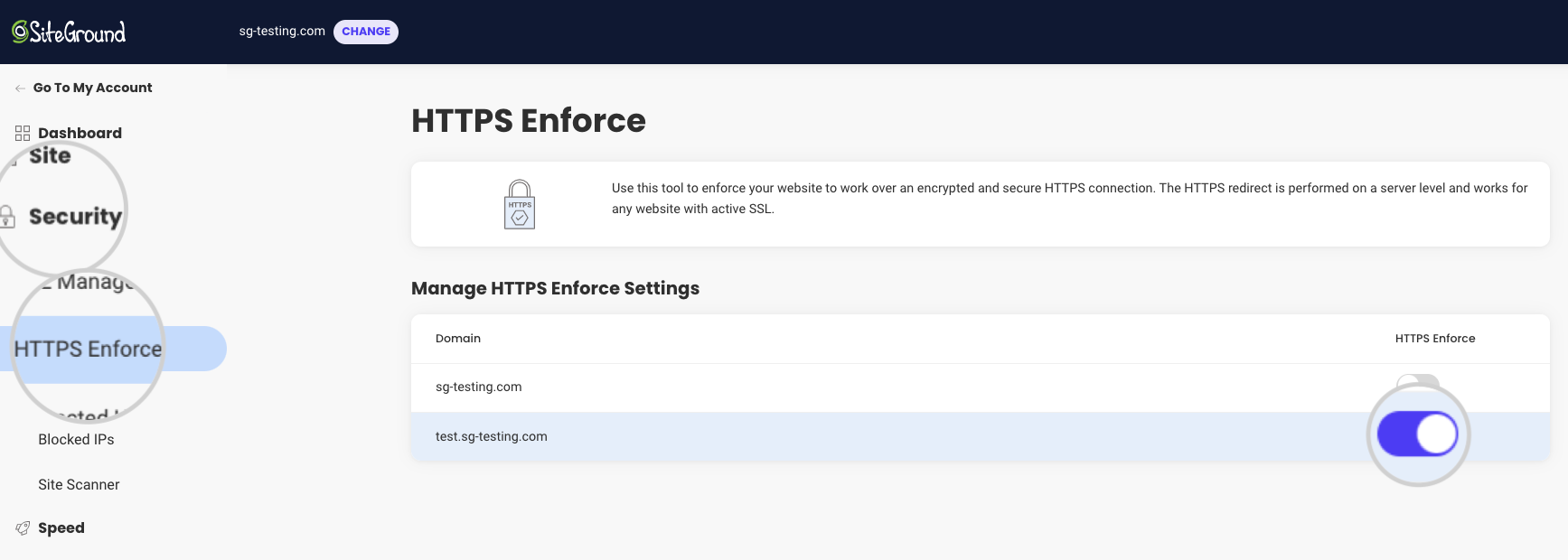
- For the required domain, toggle the HTTPS Enforce button to Off.
For example, http://www.w3.org/2000/xmlns/ should not be changed to https://www.w3.org/2000/xmlns/ because it’s not a link, it’s a name.
Error that is displayed:
DOMException: Failed to execute ‘setAttributeNS’ on ‘Element’: ‘https://www.w3.org/2000/xmlns/’ is an invalid namespace for attributes.
For details on namespaces, refer Namespaces in XML.

