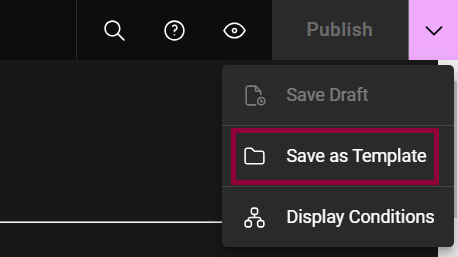Issue
Elementor displays the post Content widget not found error while working with single post templates.
Possible cause
A single post template is a layout that is used to display the content of your individual posts.
The default layout of all your posts has:
- the featured image on the top of the page
- the post title in the middle
- the post content at the bottom
To show posts properly, every post template must have the Post Content widget. If the template does not contain this widget, you will receive an error message.
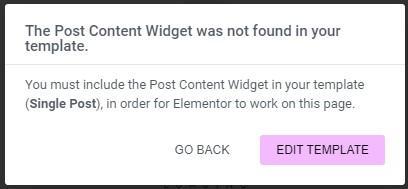
Note
A Single Post Template can only contain one Post Content widget.
Solution
Follow these steps to solve this error:
- In the error message, click EDIT TEMPLATE.
- Drag the Post Content widget to a container or section in the template. (Add this under the post title and featured image.)
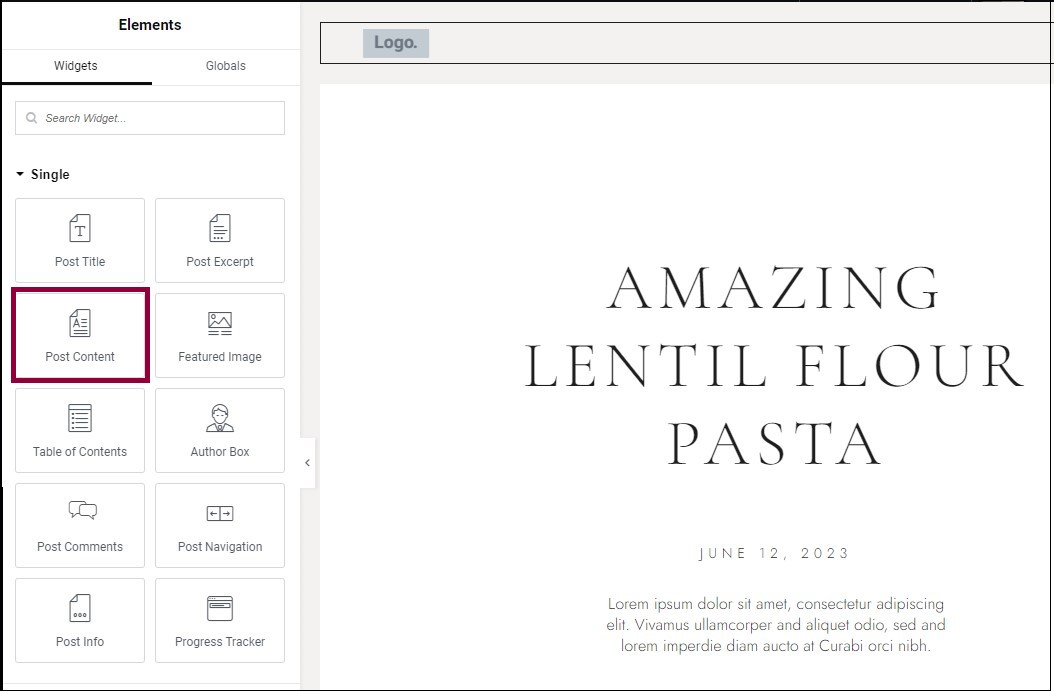
- From top-right, click Update > Save as Template.