Add your Facebook Page Feed (previously named Like box) to your site.
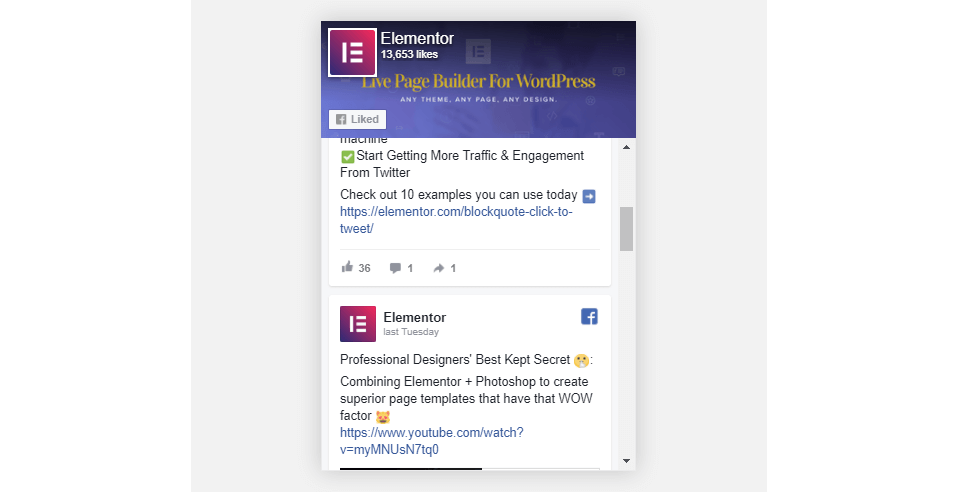
- URL: Type your Facbook Page URL
- Layout: Choose between Timeline, Events and Messages
- Small header: Displays a Facebook Header in a narrow view
- Cover: Show / hide the cover image
- Profile photos: Show photos of people who liked your page
- Custom CTA button: Choose between the page’s official CTA button, or the default Share Button
- Height: Set the height of the box (desktop, tablet and mobile)
Advanced
Set the Advanced options that are applicable to this widget
Note: If you are developing for European based sites, users must accept cookies, and be currently logged in to Facebook before the like, share, or comment buttons are displayed on the front end.

