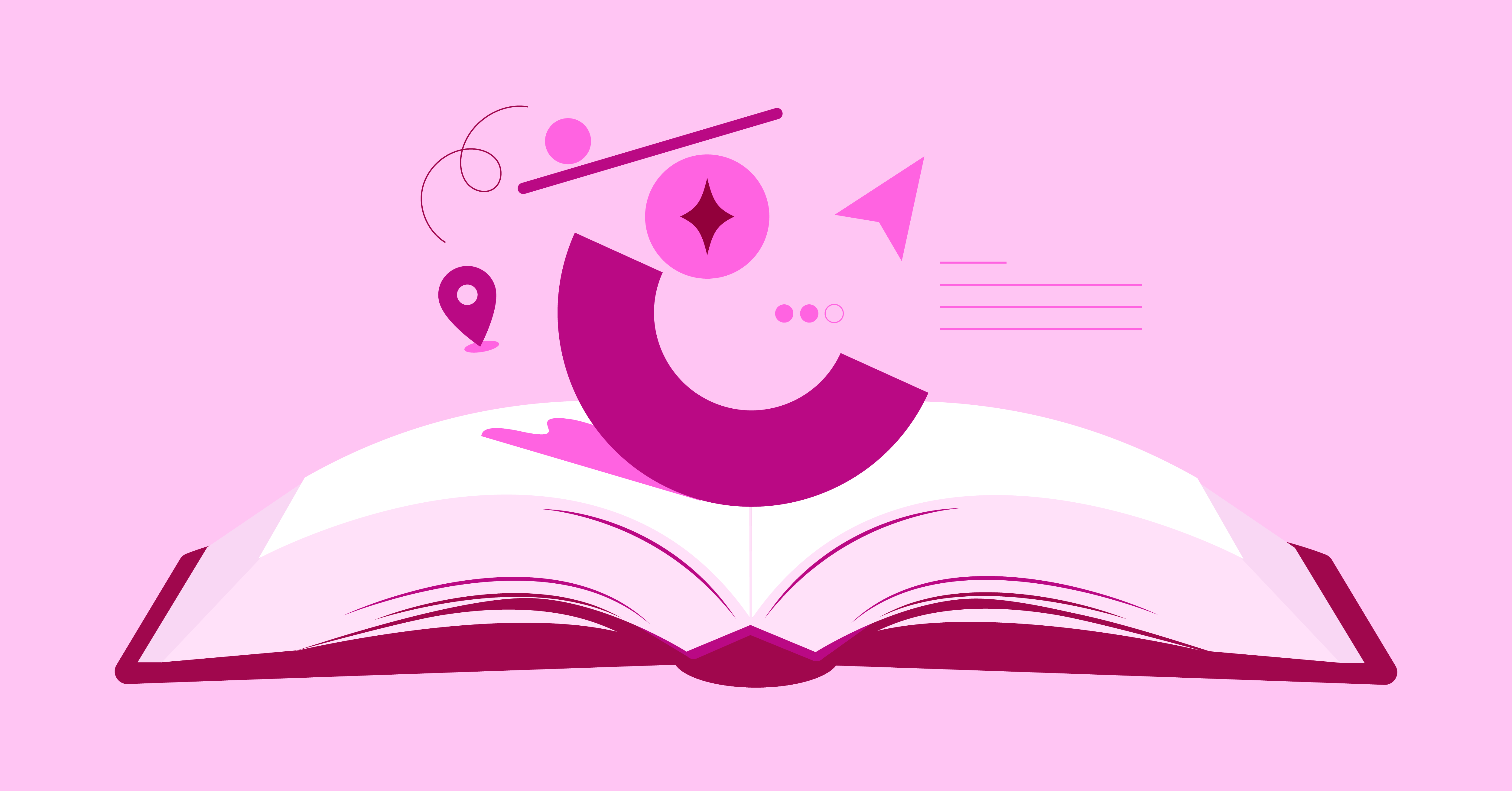Table of Contents
But what exactly does a web designer do?
A web designer’s role encompasses a broad spectrum of skills. They shape the look and feel of a website, ensuring it delivers an exceptional user experience. From crafting visually appealing layouts to ensuring seamless navigation, web designers transform ideas into engaging online destinations.
This guide delves into the multifaceted world of web design, exploring the essential skills, processes, and tools that drive the creation of successful websites. Whether you’re an aspiring designer, a business owner seeking to understand the process, or simply curious about the magic behind your favorite websites, this resource aims to provide you with a comprehensive understanding of what a web designer does.
The Essential Skillset of a Web Designer
Design Foundations
At the heart of every great website lies a strong foundation in design principles. Web designers are well-versed in the following core elements:
- Color Theory: Understanding how colors interact, evoke emotions, and create a cohesive brand identity is crucial. Web designers strategically select color palettes that align with the website’s purpose and target audience.
- Typography: The fonts you choose significantly impact readability and the overall tone of your website. Web designers carefully consider font families (serif, sans-serif, etc.), font pairing, sizing, and hierarchy to create visually appealing and easily digestible text content.
- Layout Principles: The arrangement of elements on a webpage is paramount for visual clarity and guidance. Web designers use grids, spacing, alignment, and negative space to establish a sense of order and lead the user’s eye through important content.
- Visual Hierarchy: By strategically varying the size, weight, and placement of elements, web designers create a clear visual flow. This directs the user’s attention to the most critical information first, enhancing the overall user experience.
Web designers don’t simply create aesthetically pleasing websites; they skillfully apply these design fundamentals to craft intuitive, functional, and visually engaging user experiences.
User Experience (UX) Design
While a beautiful website is important, it means little if users can’t easily find what they need or have a frustrating experience. This is where UX design comes into play. Web designers focus on:
- Understanding User Needs: The foundation of good UX design lies in deep empathy for the website’s target audience. Web designers employ research methods like user personas, interviews, and surveys to uncover potential users’ pain points, goals, and behaviors.
- Information Architecture (IA): This involves organizing and structuring content in a logical, intuitive way. Web designers create sitemaps and navigation menus that make it easy for users to find what they’re looking for, ensuring a seamless browsing experience.
- Intuitive Navigation: Clear and predictable navigation is an essential part of UX. It allows users to move effortlessly through the website. Web designers utilize clear call-to-actions, breadcrumbs, and familiar menu patterns.
- Accessibility: Web designers prioritize creating websites that are usable by everyone, regardless of abilities or disabilities. They adhere to accessibility guidelines (WCAG) by using alt-text for images, providing sufficient color contrast, and ensuring compatibility with screen readers.
UX design is not just about making websites functional—it’s about crafting a delightful, positive experience that keeps users coming back.
User Interface (UI) Design
UI design complements UX design by focusing on the tangible elements that users interact with on a website. Web designers specializing in UI are responsible for:
- Wireframing: Before diving into the visual details, web designers often create low-fidelity wireframes. These blueprints outline a webpage’s basic structure and content placement.
- Prototyping: To advance their designs, web designers build interactive prototypes. These simulate the user experience, allowing for testing and refinement of interactions before full-fledged development.
- Polished Mockups: Web designers create high-fidelity mockups using design software (e.g., Figma, Adobe XD, or Sketch). These visually detailed mockups showcase how the website will look and function, including the styling of buttons, forms, and other interactive elements.
UI designers carefully consider aesthetics, interactivity, and consistency. They create interfaces that are visually appealing and intuitive and align with the overall brand identity.
Technical Skills
Modern web design blends artistry with a solid understanding of web technologies. While not every web designer needs to be a full-stack developer, a foundational grasp of the following is essential:
- HTML (HyperText Markup Language) is the backbone of any website and provides structure to web pages. It defines elements like headings, paragraphs, images, and links using tags. Web designers understand basic HTML structure and commonly used tags.
- CSS (Cascading Style Sheets): CSS is the language that styles the visual presentation of HTML elements. Web designers use CSS to control colors, fonts, layouts, and spacing and create responsive designs that adapt seamlessly across different screen sizes.
- JavaScript (JS): JavaScript adds dynamism to websites. While not a strict requirement for all web designers, a basic understanding of JS helps implement interactive elements and animations and improve overall user experience.
- Content Management Systems (CMS): Systems like WordPress revolutionize the web design process. CMSs provide a user-friendly interface for creating and managing website content without extensive coding knowledge. Web designers are well-versed in popular CMS options, particularly their strengths and limitations.
Given its dominance in the CMS market, many web designers specialize in WordPress. They understand WordPress themes, plugins, customization options, and how to leverage its flexibility to build diverse websites.
The Web Design Process
Web design is rarely a linear path. It’s an iterative process with distinct phases that guide a website from concept to launch (and beyond!)
Planning Phase
A successful website starts with thorough planning, involving:
- Client Communication & Goal Setting: Web designers begin by understanding their client’s business, goals, and the website’s purpose (e.g., lead generation, eCommerce, portfolio). Clear communication and realistic expectations are crucial at this stage.
- Defining the Target Audience: Who is the ideal visitor for this website? Web designers delve into demographics, interests, and pain points to ensure the website speaks directly to the intended users.
- Project Scope: Outlining the project’s features, timeline, and deliverables is essential to prevent scope creep and keep the project on track.
Design Phase
This is where the website’s look and feel begin to take shape. Web designers engage in the following:
- Mood Boards and Style Guides: Designers often create mood boards to define the website’s visual language. These collages of images, colors, fonts, and textures establish the overall aesthetic direction. Style guides refine this direction, ensuring consistency across all website elements.
- Initial Sketches & Wireframes: Before jumping into design software, designers may start with preliminary sketches. Wireframes provide a basic blueprint for content layout and focus on the user experience.
- Design Tools: Web designers leverage a suite of design tools (e.g., Elementor website builder, Adobe Photoshop, Illustrator, Figma, Sketch, Adobe XD). These tools facilitate the creation of visually appealing layouts, graphics, icons, and overall UI elements.
- Responsive Design: Websites need to look great and function flawlessly on various devices, including desktops, laptops, tablets, and smartphones. Web designers prioritize mobile-first design, ensuring the website adapts seamlessly to different screen sizes.
- Iteration and Feedback: Design is rarely a one-and-done process. It involves receiving feedback from clients or stakeholders and refining the designs accordingly.
Development Phase
This is where the technical skills of web designers (or their collaboration with web developers) become crucial. It involves:
- Choosing a Building Platform: Web designers decide on the best platform to bring their designs to life. For many projects, WordPress & Elementor website builder are the ideal choice due to their flexibility, vast community, and user-friendliness.
- Front-end Development: If a website is being built from scratch, a web designer or developer with front-end expertise will translate the designs into HTML, CSS, and potentially JavaScript code. This code controls the website’s look, style, and interactive elements.
- Back-end Development (if needed): Back-end development is required for complex websites with dynamic functionality (e.g., e-commerce stores, membership sites). This involves server-side languages like PHP and databases to manage data and user interactions.
- Content Migration and Integration: If working with an existing website, designers carefully migrate content from the old platform. They also integrate necessary third-party tools and APIs (e.g., email marketing software and payment gateways).
Testing and Iteration
A website is never truly “finished.” Before and after launch, thorough testing and continuous refinement are essential. Web designers focus on:
- Cross-browser and Device Compatibility: Ensuring a website looks and functions as intended on popular browsers (Chrome, Safari, Firefox, Edge) and across various devices is crucial for optimal user experience.
- Usability Testing: Real users can provide invaluable insights. Web designers conduct usability tests, observing how people interact with the website, identifying pain points, and uncovering areas for improvement.
- Feedback and Refinements: Based on testing results and client feedback, designers iterate on their work. This could involve layout tweaks, navigation adjustments, or resolving technical issues.
- Performance Optimization: Web designers monitor website speed, continuously optimizing images and code and using performance-enhancing techniques (caching, content delivery networks, etc.). This optimization ensures fast loading times and a positive user experience.
The testing and iteration phase is cyclical. Web designers embrace a mindset of continuous improvement, refining websites to meet evolving user needs.
Launch and Maintenance
The moment a website goes live is exciting, but the web designer’s work is still ongoing. To ensure long-term success, consider the following:
- Search Engine Optimization (SEO) Basics: Web designers optimize website structure, content, and meta tags for search engines like Google. They aim to improve visibility and drive organic traffic to the site. While only some web designers are SEO experts, understanding the fundamentals is helpful.
- Domain Name and DNS Setup: Web designers assist with or handle the process of acquiring or transferring a domain name. They also configure the Domain Name System (DNS) records to ensure the website is accessible to online visitors.
- Content Updates: Websites should be kept fresh and updated with new content to engage returning visitors and improve search rankings. Website designers might train clients on using the CMS or provide ongoing content updates.
- Security: Websites are prime targets for hackers. Web designers implement security measures (strong passwords, software updates, security plugins, etc.) and may recommend specialized security services for enhanced protection.
- Regular Backups: Web designers establish a regular backup schedule to prevent catastrophic data loss due to technical issues or a security breach.
- Monitoring and Analytics: Analyzing website traffic data via tools like Google Analytics helps web designers understand user behavior. This data informs design decisions, content updates, and marketing strategies.
Web design is a continuous process. Successful websites evolve alongside the latest trends, user preferences, and business needs.
Tools and Resources to Streamline Your Workflow
Web designers rely on a vast toolkit to bring their ideas to fruition. Let’s start with one of the most powerful tools:
Website Builders
Website builders (aka – Elementor’s website builder) offer a user-friendly way to create and manage websites, often without the need for extensive coding knowledge. They are ideal for those who want more control than a traditional website template offers but need more resources or skills to build a website from scratch.
- Advantages: Website builders significantly reduce the time and technical barriers to building a website. Features like drag-and-drop interfaces, pre-designed templates, and built-in functionality (forms, image galleries, etc.) streamline the design process.
- Flexibility: Many website builders offer a high degree of customization. They strike a balance between ease of use and the design flexibility needed for unique brands and features.
- Leading Solutions: Popular website builders include Elementor, Wix, and Squarespace. Elementor stands out due to its intuitive visual builder, advanced design options, and seamless integration within the powerful WordPress ecosystem.
Important Note: When considering website builders, factors like ease of use, scalability, customization potential, pricing, and customer support are crucial for evaluation.
Image Optimization
Eye-catching visuals are crucial for websites, but large image files can significantly slow down page loading speeds, negatively impacting user experience. Image optimization is vital for any web designer.
- Tools & Techniques: Web designers use various tools and techniques to compress image file sizes without sacrificing quality. Popular tools include web-based image compressors like Elementor Image Optimizer, TinyPNG, or Squoosh. The app, as well as plugins for image optimization within design software (Adobe Photoshop offers “Save for Web” functionality). If a website is built on WordPress, Elementor Image Optimizer can streamline the optimization process directly within the platform.
- File Formats: Choosing the right image format is key. JPEG is often suitable for photographs, while PNG typically works best for graphics with transparency. Modern formats like WebP offer superior compression.
Image optimization is a balancing act between achieving the smallest possible file size and maintaining an acceptable level of visual quality. Web designers experiment to find the sweet spot.
Types of Hosting
Web designers should be familiar with the different hosting options available:
- Shared Hosting: The most affordable option. Multiple websites share resources on a single server, which can lead to performance fluctuations.
- VPS Hosting (Virtual Private Server): Offers more dedicated resources and control compared to shared hosting. It’s a suitable mid-tier solution for many websites.
- Dedicated Hosting: Full control over a dedicated server for resource-intensive websites.
- Cloud Hosting: Distributes websites across a network of servers for high scalability and reliability. Managed cloud hosting (like Elementor Hosting) is an excellent option as it removes many technical complexities with its performance-optimized infrastructure, automatic updates, and security features.
Factors to Consider
When choosing a hosting provider, web designers evaluate factors such as:
- Speed: Fast servers with modern technologies (such as SSD storage, and content delivery networks) lead to swift page load times.
- Security: Protection against malware attacks, brute-force attempts, and other vulnerabilities is non-negotiable.
- Scalability: The hosting environment should grow with the website as traffic and functionality increase.
- Uptime: The website should be accessible almost all the time, with the hosting provider guaranteeing a high uptime percentage.
- Support: Responsive customer support when facing technical issues is crucial.
Additional Resources
Web design is a field of constant learning and inspiration. Web designers benefit immensely from the following:
- Design Inspiration Websites: Platforms like Behance, Dribble, and Awwwards showcase cutting-edge web design work. These foster creativity and help designers stay up-to-date with the latest trends and techniques.
- Web Design Tutorials & Courses: Online learning platforms like Udemy, Coursera, Skillshare, and various dedicated web design schools offer courses covering design fundamentals, technical skills, and specialized software. Web designers can continually upgrade their skill sets and learn new technologies.
The Future of Web Design
Web design is constantly evolving alongside technological advancements. Here are some emerging trends and technologies that will heavily influence websites in the years to come:
- AI-Powered Design Tools: Artificial intelligence (AI) is revolutionizing many fields, and web design is no exception. AI-powered design assistants can generate layout suggestions, color palettes, and even basic website structures, assisting designers in the creative process. Elementor offers an innovative AI website builder to illustrate its dedication to being at the forefront of technology.
- Voice User Interfaces (VUIs): As voice assistants like Alexa and Google Home become ubiquitous, voice search and voice-activated websites are gaining prominence. Web designers need to consider optimizing websites for how users interact with technology through voice commands.
- Augmented Reality (AR) and Virtual Reality (VR): Immersive AR and VR experiences are increasingly integrated into websites, especially in e-commerce, offering potential for unique product interactions and virtual try-ons.
- Focus on Accessibility: Creating websites that are usable by everyone, regardless of their abilities, will remain a top priority. Web designers should prioritize accessibility in their future creations.
- Continued Importance of User-Centric Design: While technologies evolve, the core principle stays the same: designing websites with the user’s needs at the forefront. This focus on exceptional user experiences ensures websites continue to serve as essential tools for information, communication, and commerce.
- Online Design Communities: Forums, Facebook groups, and Slack communities connect web designers worldwide. They offer opportunities for peer feedback, troubleshooting support, and discussion of industry news and trends.
- Web Design Blogs and Newsletters: Reputable blogs provide practical advice, insights into the latest tools, and thought-provoking articles on the future of web design.
- Web Design Conferences & Events: Attending online or in-person conferences allows web designers to learn from experts, network with industry professionals, and get inspired
Staying Current: Web design is a rapidly evolving field. Web designers should actively engage with these resources to stay ahead of the curve.
- Online experiences.
- Understanding the web design process, from planning to launch and maintenance, is crucial for successful website creation.
- Tools like website builders, image optimizers, and reliable web hosting streamline web design workflows.
- Staying current with emerging trends (AI, voice interfaces, AR/VR) ensures web designers remain at the cutting edge of their field.
The future of web design is bright, driven by innovation and a relentless focus on serving user needs. If you’re interested in this field, consider exploring design resources, tutorials, and communities. With dedication and continuous learning, you can create remarkable contributions within the ever-evolving world of web design.
Conclusion
Web design plays a pivotal role in shaping the online world. It’s a dynamic field where creativity meets technical expertise. If the concepts we’ve explored excite you, a career in web design could be incredibly fulfilling. Here’s a brief recap of the key points
- Web designers blend visual design, user experience, and technical knowledge to craft beautiful, functional online experiences.
- Understanding the web design process, from planning to launch and maintenance, is crucial for successful website creation.
- Tools like website builders, image optimizers, and reliable web hosting streamline web design workflows.
- Staying current with emerging trends (AI, voice interfaces, AR/VR) ensures web designers remain at the cutting edge of their field.
The future of web design is bright, driven by innovation and a relentless focus on serving user needs. If you’re interested in this field, consider exploring design resources, tutorials, and communities. With dedication and continuous learning, you can create remarkable contributions within the ever-evolving world of web design.
Looking for fresh content?
By entering your email, you agree to receive Elementor emails, including marketing emails,
and agree to our Terms & Conditions and Privacy Policy.