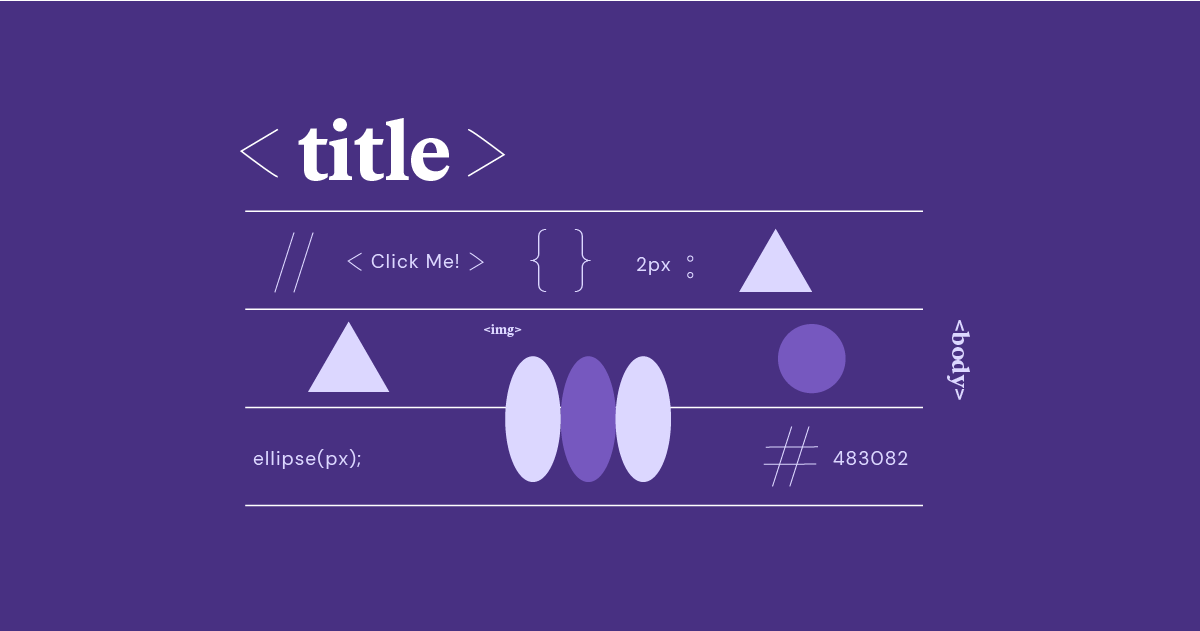Table of Contents
Web developers are digital builders who bring websites and apps to life. They understand web languages (like HTML, CSS, and JavaScript) and know how to combine them to create functional, attractive, and user-friendly online spaces.
What is a Web Developer?
- A web developer is a programmer who specializes in building and maintaining websites and web applications.
- They are the architects of the digital spaces we use every day and make the internet functional, engaging, and user-friendly.
Types of Web Developers
Front-end Developers: They focus on the “client side” of websites. This means everything the user sees, interacts with, and experiences directly. Their expertise lies in:
- HTML: The foundation of web page structure
- CSS: Styling and visual layout of websites
- JavaScript: Bringing interactivity, animations, and dynamic behavior to websites.
Back-end Developers: They create the “server-side” of websites. This involves all the behind-the-scenes logic, databases, and processes that make a website work. They use languages and frameworks such as:
- Python, Java, PHP, Ruby on Rails, Node.js, and more.
- Databases: MySQL, PostgreSQL, MongoDB, etc.
Full-stack Developers are hybrids who handle both front-end and back-end development. They possess a well-rounded understanding of the entire web development process.
What Do Web Developers Do?
Their tasks can be quite diverse, but generally, web developers:
Understand Client Needs: Collaborate with clients or teams to define website goals, functionality, and design.
Design and Development:
- Front-end: Build visually appealing and responsive user interfaces using HTML, CSS, and JavaScript.
- Back-end: Construct databases, write server-side code, and implement website logic.
Integrate Multimedia: Incorporate graphics, videos, and other content seamlessly.
Testing and Debugging: Ensure websites work flawlessly across different browsers and devices.
Maintenance and Updates: Fix bugs, improve performance, and add new features.
While the world of web development can seem daunting, it’s also incredibly rewarding. With the right mix of technical skills and creativity, you can bring your unique ideas to the web. Let’s dive into what being a web developer entails and how you can embark on this exciting journey.
The Pillars of Web Development
HTML: The Foundation
HTML stands for Hypertext Markup Language. It’s the backbone of any website, providing the basic structure for your content. Think of HTML as the bricks and mortar of a house – it lays out the rooms, walls, and overall shape.
Here’s how it works:
- Tags: HTML uses tags to define content such as headings (<h1>, <h2>, etc.), paragraphs (<p>), images (<img>), links (<a>), and more.
- Elements: An element is made up of an opening tag, content, and a closing tag (e.g., <p>This is a paragraph.</p>).
- Attributes: These go within opening tags to provide extra information about an element (e.g., <img src=”myimage.jpg” alt=”A beautiful sunset”>).
Even if you decide to use a website builder later, understanding the basics of HTML gives you valuable insight into how websites are constructed.
CSS: Styling and Design
If HTML provides the structure, CSS (Cascading Style Sheets) is the interior designer of websites. It controls the visual presentation: colors, fonts, layouts, and how elements look on different screen sizes. Picture CSS as the paint, furniture, and decorations that transform a house into a home.
Here’s how CSS works:
- Selectors: CSS targets specific HTML elements using selectors (e.g., h1, p, .my-class, #my-id).
- Properties and Values: CSS has many properties (e.g., color, font size, background image, margin) that are assigned values to style the selected elements.
- The Box Model: This is a fundamental concept in CSS. Every element is treated as a box with properties like content, padding, border, and margin, helping you space things out neatly.
Learning CSS gives you the power to customize your website’s appearance and create visually appealing and unique user experiences.
JavaScript: Bringing Interactivity
JavaScript is the programming language that makes websites dynamic and engaging. It allows you to create interactive elements, animations, responsive behaviors, and much more. If HTML is the structure and CSS is the design, imagine JavaScript as the wiring and plumbing that makes everything work.
Here’s a taste of what JavaScript can do:
- Event Handling: Respond to user actions like clicks, hovers, form submissions, and more.
- DOM Manipulation: Change the content and structure of your webpage on the fly.
- AJAX: Fetch data from a server without a full page reload, creating smooth user experiences.
- Libraries and Frameworks: Pre-built tools like jQuery, React, and others simplify complex JavaScript tasks.
JavaScript opens up a world of possibilities, allowing you to build websites that go beyond static pages to provide rich user interactions.
The Importance of Responsive Design
With people accessing websites from desktops, laptops, tablets, and smartphones, your website needs to look great and function flawlessly on all of them. That’s the core idea behind responsive design.
Responsive websites adapt their layout and content based on the user’s screen size, ensuring a seamless experience regardless of device. Here are the key techniques:
- Fluid Layouts: Use percentages and relative units instead of fixed pixel widths for flexible elements.
- Flexible Images and Media: Images and videos should scale to fit their containers appropriately.
- Media Queries: These CSS rules let you apply styles differently based on screen size, orientation, and other device features.
Why is responsive design so important?
- User Experience (UX): People expect websites to work well on their devices; poorly adapted sites lead to frustration and a negative brand impression.
- Search Engine Optimization (SEO): Google favors websites that are mobile-friendly, prioritizing them in search results.
By prioritizing responsive design, you provide a positive experience for all your users and boost your website’s visibility.
Front-end vs. Back-end Development
Web development is often divided into two primary specializations: front-end and back-end. Understanding the difference will help you determine your interests and skills.
Front-end: What Users See & Interact With
Front-end development is all about the client side, meaning everything the user directly sees and interacts with within their web browser. Front-end developers focus on the visual aspects, user experience, and how people navigate and engage with a website.
Here’s what front-end developers work with:
- HTML, CSS, and JavaScript: The core building blocks we’ve already explored.
- Front-end Frameworks: Libraries like React, Angular, and Vue.js streamline development, helping to manage complex user interfaces and provide reusable components.
- User Interface (UI) Design involves creating visually appealing and intuitive layouts, focusing on color schemes, typography, icons, and overall aesthetics.
- User Experience (UX) Design: Strategically designing website interactions and navigation to make the user’s journey enjoyable and efficient.
- Accessibility Ensuring websites are usable by people with disabilities, utilizing assistive technologies like screen readers.
Front-end developers play a crucial role in delivering websites that are both beautiful and easy to use.
Back-end: The ‘Behind the Scenes’ Magic
Back-end development deals with the server side of things—the parts of a website that users don’t directly see but are crucial for functionality. Imagine it as the engine powering the website.
Here’s a breakdown of what back-end developers handle:
- Servers: The physical computers where websites and their data reside.
- Databases Organized systems like MySQL or PostgreSQL to store information like user profiles, product listings, and blog posts.
- Back-end Languages and Frameworks: Tools like Python, Node.js, PHP, Ruby on Rails, and Java are used to write the logic that connects the database, processes user requests, and dynamically generates web pages.
- APIs Allow different parts of a website, or even separate applications, to communicate and share data.
Back-end developers ensure websites can handle user logins, process transactions, store data securely, and serve up the right content when requested. They work closely with front-end developers to make sure everything functions smoothly under the hood.
Becoming a Web Developer
Essential Skills
While technical expertise with HTML, CSS, JavaScript, and potentially front-end or back-end frameworks is foundational, being a successful web developer requires more than just coding skills. Here’s what else matters:
- Problem-solving: Web development often involves breaking down complex problems into smaller, manageable steps and finding creative solutions.
- Creativity: A touch of creativity helps you envision unique designs, user-friendly interfaces, and elegant ways to solve challenges.
- Communication: Collaboration is key, whether you’re working with clients, designers, or other developers. It’s crucial to be able to communicate your ideas and work effectively within a team.
- Attention to Detail: Small errors can have big consequences in the world of code. A keen eye for detail will help you avoid pesky bugs.
- Persistence and Adaptability: The world of web development is constantly evolving. You’ll need a willingness to learn new technologies and adapt to a fast-paced environment.
Educational Paths
There are several routes you can take to acquire web development skills:
- Self-Study: With an abundance of online courses, tutorials, and free resources, you can learn at your own pace. Platforms like Codecademy, Udemy, freeCodeCamp, Khan Academy, and YouTube offer tons of valuable content.
- Coding Bootcamps: Bootcamps offer intensive, focused programs (often in a short timeframe) designed to get you job-ready in specific areas of web development.
- Traditional Degrees: Computer science or related degree programs at universities provide a broader theoretical foundation along with the practical skills for web development careers.
There’s no single “best” path – it depends on your learning style, budget, and time commitment. Many developers find success through a combination of self-study and supplementing with boot camps or specific online courses.
Building a Portfolio
Your portfolio is your most powerful tool as a budding web developer. It’s where you showcase your skills, creativity, and the projects you’ve brought to life. Here’s what to keep in mind:
- Quality over Quantity: A few well-designed projects demonstrate your ability better than a collection of simple examples.
- Start Early, Iterate Often: Start building projects even at the beginning of your learning journey. As your skills grow, refine and improve your early work.
- Diversity: Highlight your range by including projects with different technologies (both front-end and back-end if interested in both).
- Not Just Code: Demonstrate the thought process behind your design choices, and provide write-ups on the challenges you faced and how you solved them.
- Presentation: Choose a platform (GitHub Pages, personal website) that presents your work professionally and is easy to navigate.
Your portfolio is an ongoing reflection of your growth. Feel free to experiment, build what inspires you, and continuously update your projects to showcase your best work.
The Future of Web Development
Web development is a dynamic field, constantly evolving with new technologies and approaches. Here’s a glimpse into some key trends to watch for:
- Artificial Intelligence (AI): AI is being used in different ways. Web development companies can use AI-based algorithms to get real-time design/layout suggestions. Web developers may enhance customer engagement by using AI-powered chatbots and other communication tools. AI-based coding brings automation with more intelligent predictive coding and debugging tools.
- Progressive Web Apps (PWAs): PWAs blend the best of websites and native mobile apps. They are installable and offer offline functionality, push notifications, and a more seamless user experience.
- Voice Interfaces: As voice assistants become widely adopted, optimizing websites for voice search and commands becomes crucial.
- Low-Code and No-Code Development: These tools enable the creation of websites and applications with minimal coding, making web development accessible to even more people.
- Increased Focus on Security: With growing cybersecurity threats, web developers need to prioritize security throughout the development process to safeguard user data and maintain trust.
The future of web development is about creating faster, more intelligent, user-centric, and secure online experiences. Staying abreast of these trends will help you adapt and thrive in the evolving world of website creation.
Choosing the Right Tools
Website Builders: The User-Friendly Option
Website builders are powerful tools designed for beginners and non-coders who want to create a website without having to master the ins and outs of coding. They often feature visual, drag-and-drop interfaces, making the process of designing and customizing a website more accessible.
Benefits of Website Builders:
- Ease of Use: Intuitive interfaces let you focus on design and content, not learning complex code.
- Speed: You can get a website up and running quickly, perfect for simple projects or business sites on a deadline.
- Pre-designed Templates: Many website builders provide a vast library of templates to kickstart your design.
- Built-in Features: Options for e-commerce, contact forms, blogs, and more are often included, saving you time on extra integrations.
Elementor:
Elementor is a leading WordPress website builder known for its flexibility, advanced design features, and active community. When combined with WordPress’s power, Elementor provides an excellent platform for building robust websites without extensive coding knowledge.
Content Management Systems (CMS): Power and Flexibility
A Content Management System (CMS) is like the administrative panel of your website. It provides an interface where you can manage your content (like blog articles, images, products), your website’s design, and functionality – often without the need for extensive coding.
Why use a CMS?
- Dynamic Content: You can easily add, edit, and update text, images, and other website elements without having to dig into the code each time.
- User Management: Create different user roles and permissions, ideal for websites with multiple contributors or editors.
- Themes and Plugins/Extensions: Many CMS platforms offer vast collections of pre-designed themes and plugins to expand your website’s appearance and features.
- SEO Friendly Often has built-in and easy-to-use SEO tools and settings.
WordPress:
WordPress is the most popular CMS in the world, powering a massive portion of the internet. Its flexibility, ease of use, and vast ecosystem of themes and plugins make it a compelling choice for websites ranging from simple blogs to complex e-commerce stores.
Elementor and WordPress Combo
Elementor’s intuitive drag-and-drop interface, combined with WordPress’s power and extensibility, provides a user-friendly yet highly customizable website-building solution.
Web Hosting: Your Website’s Home
Think of web hosting as leasing an apartment for your website. A web hosting company provides the server space and technology that physically stores your website’s files and makes them accessible to visitors around the world.
Types of Hosting:
- Shared Hosting: The most economical option. Your website shares a server with multiple other websites, making it a good choice for beginners with smaller sites and lower traffic.
- VPS (Virtual Private Server) Hosting: This type of hosting provides a virtualized private compartment on a shared server. It offers more dedicated resources, making it suitable for websites with higher traffic or specific performance needs.
- Managed WordPress Hosting: Hosting tailored specifically for WordPress websites. It often includes features like automatic updates, enhanced security, optimized performance caching, and WordPress-specific support.
Elementor Managed Cloud WordPress Hosting:
- Performance: It is optimized for speed with infrastructure like Google Cloud Platform C2 servers, Cloudflare Enterprise CDN, and various caching mechanisms.
- Security: Incorporates security measures like firewalls, DDoS protection, regular updates, and malware scanning to keep your WordPress site safe.
- Convenience: Provides a streamlined experience with WordPress and Elementor preinstalled, as well as features like staging environments and automatic backups.
Choosing the right web hosting solution is essential for ensuring that your website loads quickly, is secure, and can scale to handle your growth.
Conclusion
Web development is an incredibly rewarding path – you get to bring ideas to life on the digital canvas. Whether you choose self-study, traditional education, or a blend of both, there’s a world of knowledge and a supportive community ready to help you succeed.
The possibilities are truly endless. You could build the next popular online store, develop a game-changing app, or create a platform to share your passions with the world.
Looking for fresh content?
By entering your email, you agree to receive Elementor emails, including marketing emails,
and agree to our Terms & Conditions and Privacy Policy.