Table of Contents
Introduction: The Importance of Choosing the Right Web Hosting Provider
But with so many choices, how do you pick? This article looks at three popular options: Liquid Web, A2 Hosting, and Elementor Hosting. We’ll explore what each offers to help you decide what’s best for your website in 2025. Let’s get started.
Liquid Web vs A2 Hosting vs Elementor Hosting: An Overview
Selecting a web host can feel confusing. Every provider promises speed, support, and reliability. However, the best choice truly hinges on your specific needs. Are you making a simple blog? Launching a busy online store? Or managing websites for clients? Let’s briefly cover the main focus of Liquid Web, A2 Hosting, and Elementor Hosting before diving deeper.
- Elementor Hosting: This hosting is specifically designed for WordPress websites built with the Elementor page builder. It offers an integrated system designed to make building and managing Elementor sites simple. It uses Google Cloud infrastructure.
- Liquid Web: This provider is known for premium managed hosting. Liquid Web serves businesses, agencies, and websites with high traffic that need strong performance and excellent, hands-on support. They provide VPS, dedicated servers, and cloud options.
- A2 Hosting: This host emphasizes speed and offers a range of hosting types, from affordable shared plans to powerful dedicated servers. They attract users who want fast performance and features that are friendly to developers.
Now, let’s take a closer look at each provider.
Elementor Hosting: All-in-One Solution for WordPress websites
Elementor Hosting provides a managed WordPress hosting setup. It’s built by the same team that created the popular Elementor page builder. This solution aims to offer a smooth experience for people building websites with Elementor.
Features: Elementor Hosting uses the Google Cloud Platform. This platform is known for its reliability and performance. It includes features helpful for WordPress users:
- Managed WordPress setup: Handles various technical hosting tasks.
- Cloudflare Enterprise CDN: Helps your website content load faster around the world.
- Automatic daily backups: Protects your website data.
- Free SSL certificates: Secure data transfer between your site and visitors.
- Staging area: Lets you test changes safely before they go live.
- Elementor site tools built into the control panel.
Important Note: Elementor Hosting comes with the free Elementor Core plugin. This plugin gives you the basic Elementor builder tools. If you need the advanced features, extra widgets, and templates found in Elementor Pro, you will need to purchase that license separately. Elementor Pro is not included with the hosting plans.
Benefits: The biggest plus is the close integration with the Elementor builder. Everything is made to work well together. This can make setup and management easier, especially if Elementor is your main tool. Using Google Cloud offers a strong base for performance and uptime. Including the Cloudflare Enterprise CDN also significantly improves site speed.
Key Strengths:
- Optimized just for WordPress and Elementor.
- Smooth workflow for Elementor users.
- Reliable base (Google Cloud).
- Built-in CDN for better performance.
- Managed hosting simplifies technical work.
Potential Considerations: Since it’s designed for Elementor, users who don’t focus on this builder may prefer other options. Also, keep in mind the extra cost if you need Elementor Pro.
Who is it Best For? Elementor Hosting works very well for:
- People and businesses building sites mainly with Elementor.
- Web design agencies using Elementor for client work.
- Users wanting a simple, managed WordPress hosting experience built around Elementor.
- Anyone who values a platform where the hosting and builder work closely together.
Elementor Hosting offers an excellent package for anyone using the Elementor ecosystem. It provides a reliable, secure, and performance-focused place specifically tuned for WordPress sites built with Elementor Core. It simplifies management through its integrated system.
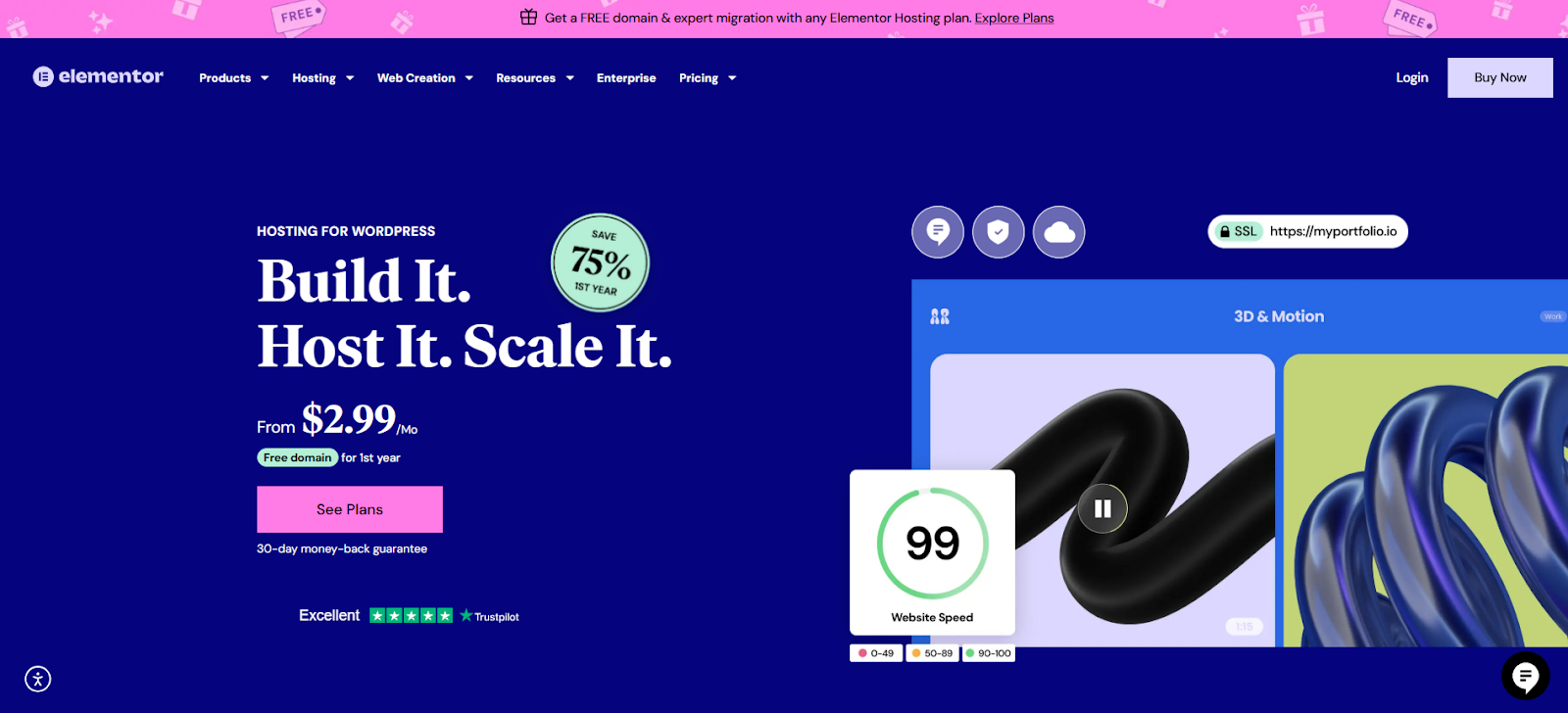
Liquid Web: Premium Managed Hosting
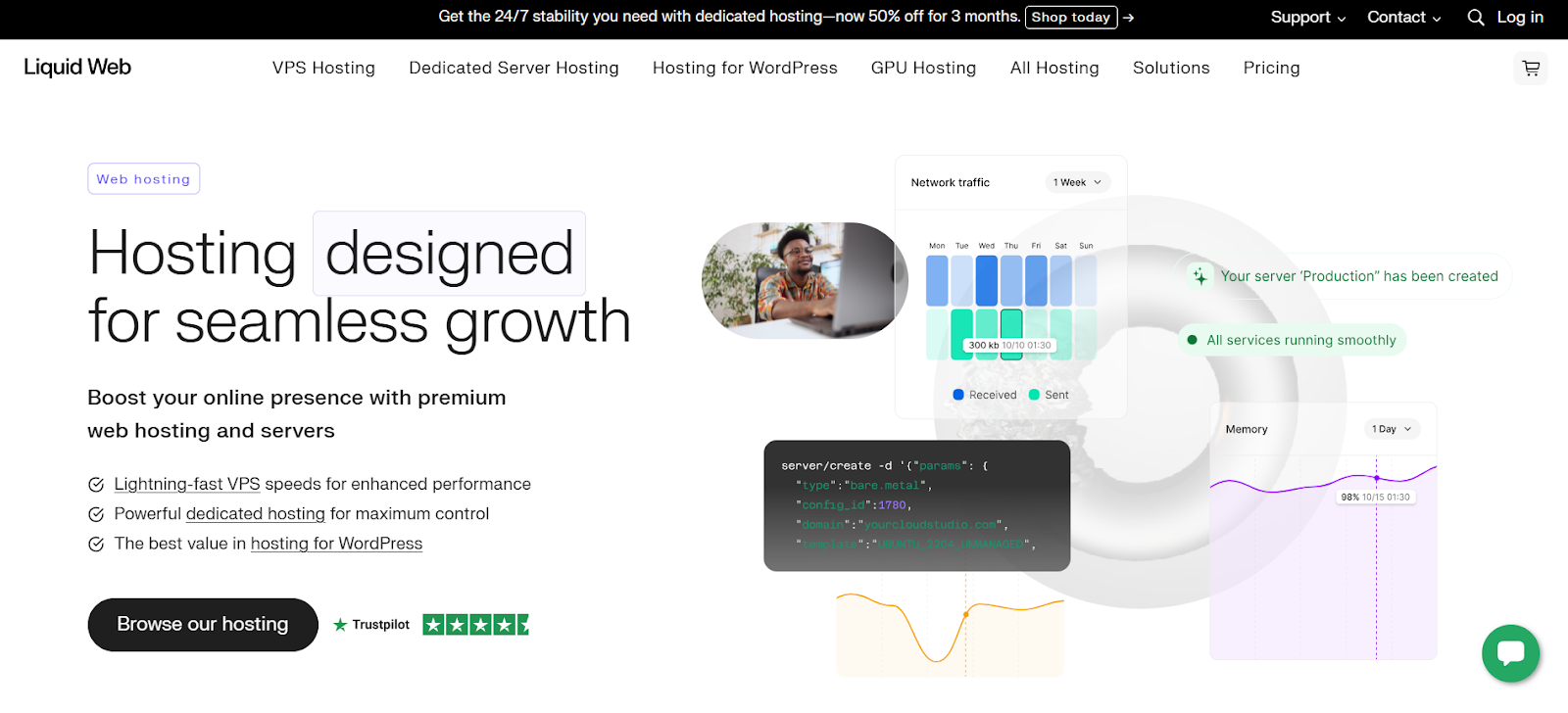
Liquid Web focuses on providing top-tier managed hosting solutions. They aim for high performance and outstanding customer support, which they call “Heroic Support®”.
Features: Liquid Web offers several managed products:
- Managed VPS Hosting: Virtual servers with dedicated resources and full management.
- Managed Dedicated Servers: Strong physical servers for demanding sites or apps.
- Cloud Dedicated Servers: Physical servers with the flexibility of a cloud setup.
- Managed WordPress & WooCommerce Hosting: Platforms tuned for these specific applications.
- Active monitoring and server management.
- Clear Service Level Agreements (SLAs) for uptime and support time.
- Strong security features are part of the package.
Benefits: The main advantage is the high level of management and support. Liquid Web handles server tasks, security updates, and performance checks. Their support team is known for being skilled and available 24/7. This lets businesses concentrate on their work instead of server issues. Performance is also key, with infrastructure built for speed and uptime.
Key Strengths:
- Top-notch customer support (“Heroic Support®”).
- Fully managed hosting services.
- Excellent performance and reliability.
- Strong security included.
- A variety of powerful hosting options.
Potential Considerations: Liquid Web plans cost more than basic shared hosting or less managed options. They focus more on clients with bigger needs rather than entry-level shared hosting.
Who is it Best For? Liquid Web fits well for:
- Businesses that need their websites online constantly.
- Agencies handling multiple client sites needing top performance.
- Online stores with high traffic and sales.
- Users who want expert, hands-on support and fully managed services.
- Applications needing the power of dedicated servers.
Liquid Web delivers strong, high-performance managed hosting with amazing support. It’s a solid option for businesses and users with serious needs who require reliability and expert help.
A2 Hosting: Focus on Speed and Flexibility
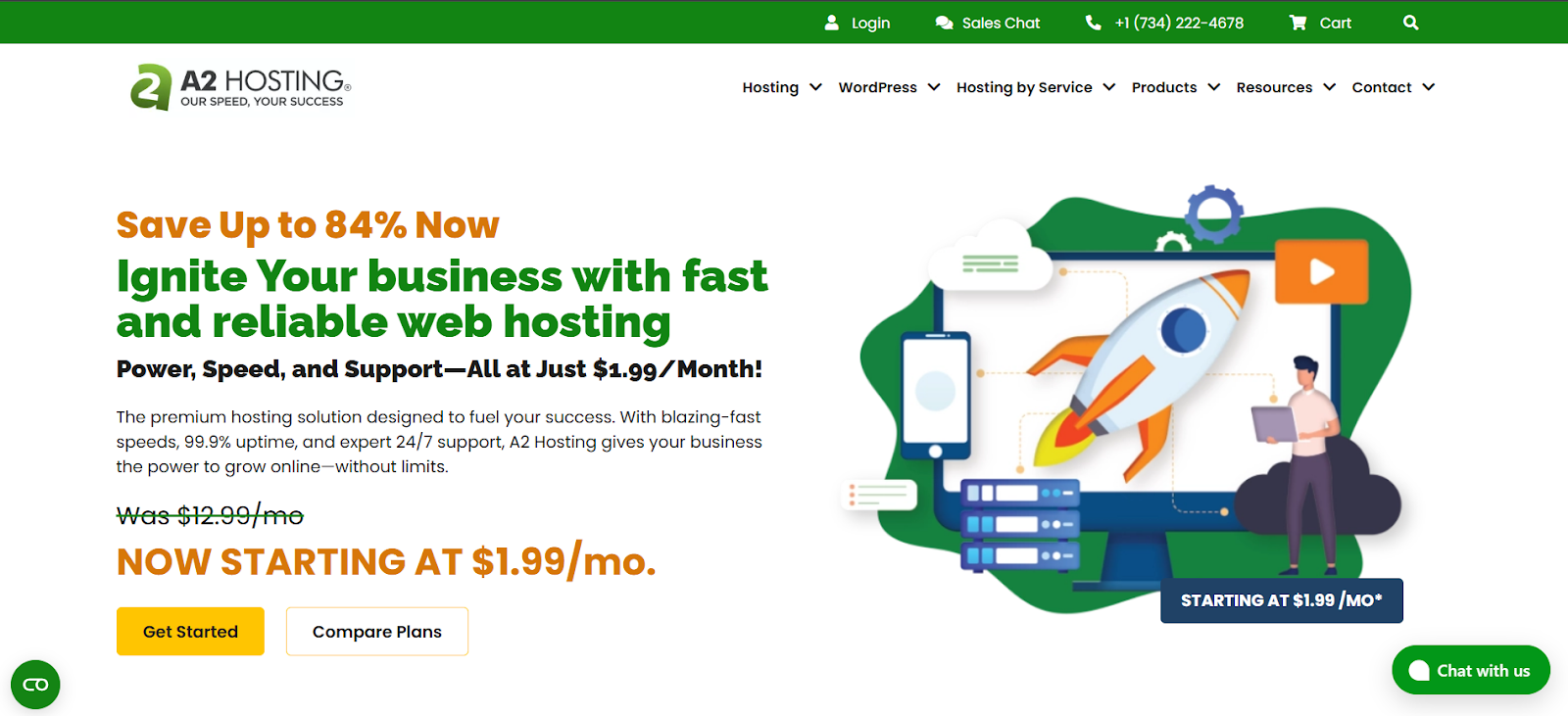
A2 Hosting highlights speed. They offer different hosting plans built for fast loading, including their special “Turbo” plans. They provide a wide range of hosting services.
Features: A2 Hosting has many choices:
- Shared Hosting: Low-cost plans for new websites.
- WordPress Hosting: Shared and managed plans tuned for WordPress.
- VPS Hosting: Virtual servers, available in managed or unmanaged options.
- Dedicated Servers: Powerful choices for sites with lots of traffic.
- Turbo Servers: Use fast NVMe storage and server tweaks for extra speed (on certain plans).
- Data centers in multiple locations.
- Free automatic backups included with many plans.
- Tools and options useful for developers.
Benefits: A2 Hosting’s main draw is speed and performance, especially on their Turbo plans. They offer flexibility with managed and unmanaged choices, serving both beginners and tech-savvy users. Their variety of plans lets users scale up as their site grows. They also offer good customer support and often include free site migration.
Key Strengths:
- Focus on website loading speed (with “Turbo” options).
- Many hosting types available (Shared, VPS, Dedicated).
- Uses fast NVMe storage on some plans.
- Developer-friendly features.
- Good mix of features and price.
Potential Considerations: While they have managed plans, their main strength has often been in shared and VPS hosting. Some advanced speed features are only on the higher-priced plans.
Who is it Best For? A2 Hosting works well for:
- Bloggers and small businesses needing fast shared hosting.
- Developers looking for specific tools or server control.
- Users who make website speed a top priority.
- Those wanting different hosting types to pick from.
- Website owners seeking good performance without a huge cost.
A2 Hosting is a flexible provider known for its focus on speed. With its various hosting types and speed features, such as Turbo servers, it serves a wide audience, ranging from newcomers to developers.
Selecting the Best Hosting Plan for You
Choosing the right hosting involves more than just picking a company. You need to match a plan to your specific needs. How do you find the right one? Let’s look at essential factors.
- Know Your Website’s Needs: What type of site are you running? A simple blog needs less than a big online store or a photo-heavy portfolio. Consider your expected visitors, the amount of storage you need, and any special software requirements. If you use WordPress, especially with a builder like Elementor, hosting tuned for WordPress can improve performance and make management easier. Features like server caching set up for WordPress help a lot.
- Plan for Growth: Your site might be small now, but you hope it grows! Consider if you can upgrade your plan later. Choose a provider with clear upgrade options, such as moving from shared to VPS. This avoids problems down the road.
- Set Your Hosting Budget: Hosting prices differ greatly. Shared hosting is usually cheapest. Dedicated servers and premium managed hosting cost more. Determine your budget, but don’t just choose the one with the lowest price. Think about the value of reliability, speed, and support. Paying a bit more might save money in the long run by avoiding downtime or slow performance.
- Check Reliability & Uptime: What if your site goes down? You lose visitors and trust. Look for hosts with strong uptime guarantees, aiming for 99.9% or better. Read reviews and check their history of being reliable. This is vital for any serious website.
- Look at Server Technology: Faster hardware often means a faster site. Many good hosts now use NVMe storage for their servers. It’s much faster than older SSDs. This leads to quicker page loads. Look for NVMe if speed is your top priority.
- Evaluate Support: When you need help, you need it fast. Look for 24/7 expert support. Check how quickly they respond. Do they know about the platform you use, like WordPress? Good support is invaluable, especially if you’re not very technical.
- Consider Ease of Use: How easy is it to manage your account? Most hosts provide a control panel, such as cPanel, Plesk, or their own custom design. It should be easy to use for managing domains, email, databases, backups, and security.
Choosing the right host means understanding your current needs, planning for future growth, balancing cost with value, and prioritizing reliability, speed, and support. Considering these points helps you choose a plan that suits your website well.
Key Factors for Smooth Hosting Migration
Moving your website to a new host can feel like a big task, but planning helps. A smooth move keeps your site online and causes minimal problems.
- Understand the Steps: Typically, moving involves backing up your current site, including files and the database. Then you upload these to the new host. Next, you set up the new hosting environment. Finally, you point your domain name (DNS) to the new server. Many hosts offer tools or help for migration. Know what your new host provides.
- Manage Your Domain Name: Decide on your domain. You can keep it registered where it is and just update the DNS records. Or, you can transfer the domain registration to the new host. Transferring can make management more straightforward. Make sure you know how to change DNS records, such as A records or nameservers.
- Plan for Email Hosting: Where is your email hosted now? If it’s with your old host, you’ll need to move it. Or, you can set up email with the new host or use a separate service (like Google Workspace). Plan this carefully so you don’t lose emails.
- Reduce Downtime: Downtime is the main worry during a move. You can limit it by:
- Timing: Move your site when fewer people visit it.
- Testing: Test the site fully on the new host before changing the DNS. Most hosts give you a temporary address to check it.
- Lowering TTL: A day or so before you switch, lower the Time-To-Live (TTL) on your DNS records. This helps the change spread faster.
- Use Available Tools: Many hosts, especially those focused on WordPress, have migration plugins or services. These tools can automate much of the work. This makes the move easier and reduces the risk of errors. Check if your host offers such a tool.
Good planning leads to a successful move to hosting. Know the steps, handle your domain and email plans, test well before the switch, and use any migration tools your host offers. This ensures a smooth change with little downtime.
Boosting Site Performance on New Hosting
Switching to a better host is often a significant first step for speed. But you can do more to make your site faster.
- Use Caching: Caching saves copies of your site’s files. This makes pages load much faster for visitors. Use these types:
- Server-Side Caching: Your host often provides and sets this up (especially with managed hosting).
- Browser Caching: Tells visitors’ browsers to save files locally.
- WordPress Caching Plugins: Tools like WP Rocket or W3 Total Cache give you many caching options.
- Use a Content Delivery Network (CDN): A CDN keeps copies of your site’s files (images, code) on servers worldwide. It sends content from the server nearest to the visitor. This cuts down loading time. Many hosts include a CDN (like Elementor Hosting with Cloudflare Enterprise).
- Optimize Images: Big image files slow down websites. Compress images before you upload them. Use tools like TinyPNG or photo editing software. Use new formats like WebP when you can.
- Benefit from Cloud Infrastructure: Hosting built on cloud platforms (like Google Cloud or AWS) usually offers better scaling, reliability, and speed. This is due to spread-out resources and better networks.
- Perform Regular Maintenance: Keep everything updated! Update WordPress, themes, and plugins often. Old software can slow your site and cause security risks. Clean your database sometimes by removing old drafts, spam comments, and temporary data.
Top performance requires more than just good hosting. Use caching, a CDN, optimize your images, and do regular maintenance. These steps help your website run as fast as possible on its new host.
Essential Web Hosting Security Measures
Website security is extremely important. Your host helps, but you need to take steps too.
- SSL/HTTPS: Make sure your site uses an SSL certificate. This encrypts data between the server and visitors (HTTPS). Most good hosts offer free Let’s Encrypt SSLs. It builds trust and helps with SEO.
- Web Application Firewall (WAF): A WAF blocks bad traffic before it reaches your site. Some hosts include a WAF. You can also use services like Cloudflare or Sucuri.
- Regular Security Scans: Use security plugins (like Wordfence) to check for malware. Many managed hosts also run server scans.
- Strong Backups & Recovery: Have a good backup plan. Your host offers backups (check how often), but keep your own copies off-site too. Know how you would recover if something bad happens.
- DDoS Protection: DDoS attacks try to flood your server. Good hosts often protect against basic attacks. CDNs also help handle attack traffic.
- Secure Access:
- Use strong, unique passwords everywhere (hosting, WordPress, FTP).
- Turn on Multi-Factor Authentication (MFA) when possible.
- Use SFTP or SSH (not plain FTP) for file transfers.
- Give users only the permissions they need.
- Software Updates & Patching: Keep all software updated (WordPress, themes, plugins). Many attacks target old software. Look for hosts that offer automatic updates or patching.
- Staging Environments: Use a staging site (a copy of your live site). Test updates and changes there first. This prevents breaking your live site.
Security is a team effort between you and your host. Use your host’s security tools like firewalls and SSL. Also, practice good habits: use strong passwords, enable MFA, keep regular updates, make backups, and run scans.
What’s Next for the Web Hosting Industry
Web hosting is constantly changing. Knowing the trends helps you make smart choices for the future.
- New Technologies: Expect faster hardware (like new NVMe drives), edge computing for quicker responses, and better network setups. Things like HTTP/3 are becoming standard.
- Sustainability: People care more about the environment. More data centers focus on saving energy and using renewable power. Look for hosts promoting green hosting.
- AI and Automation: Artificial intelligence helps manage hosting better. This includes auto-detecting security threats, suggesting speed improvements, predicting hardware issues, and creating more intelligent support bots.
- More Security Focus: As online threats grow, hosts will keep improving security. Expect better WAFs, automatic patching, and more active threat searching.
The future of hosting points to faster, smarter, safer, and greener options. Hosts using AI, focusing on green energy, and adopting new tech will likely lead the industry.
Conclusion
Picking the right web host is key to a great website. It affects user experience and security directly. While options like Liquid Web provide strong managed hosting for complex sites, and A2 Hosting offers speedy plans for various needs, the best choice depends on your specific needs.
For WordPress users, especially those using the Elementor page builder, Elementor Hosting is a very appealing choice. Its entire design focuses on making the experience smooth and optimized for Elementor sites. It runs on the reliable Google Cloud Platform and includes features like Cloudflare Enterprise CDN and managed WordPress care.
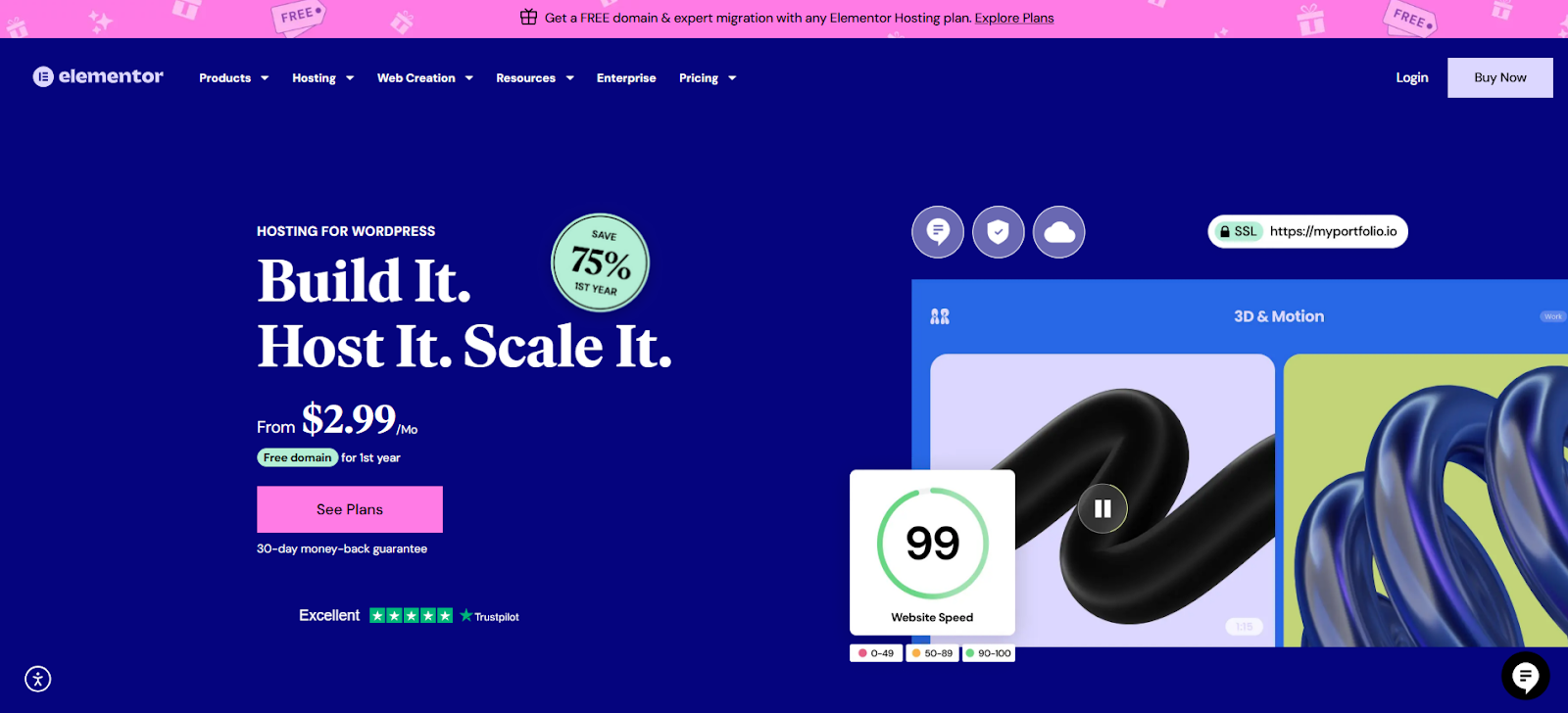
This handles many technical tasks for you. It lets you focus on designing and building your site with Elementor Core; just remember that Elementor Pro costs extra. The close link between the builder and the hosting aims for excellent performance and simple management. This makes Elementor Hosting an ideal option for individuals, businesses, and agencies wanting an efficient Elementor workflow. Consider Elementor Hosting for your WordPress projects seriously.
Looking for fresh content?
By entering your email, you agree to receive Elementor emails, including marketing emails,
and agree to our Terms & Conditions and Privacy Policy.





