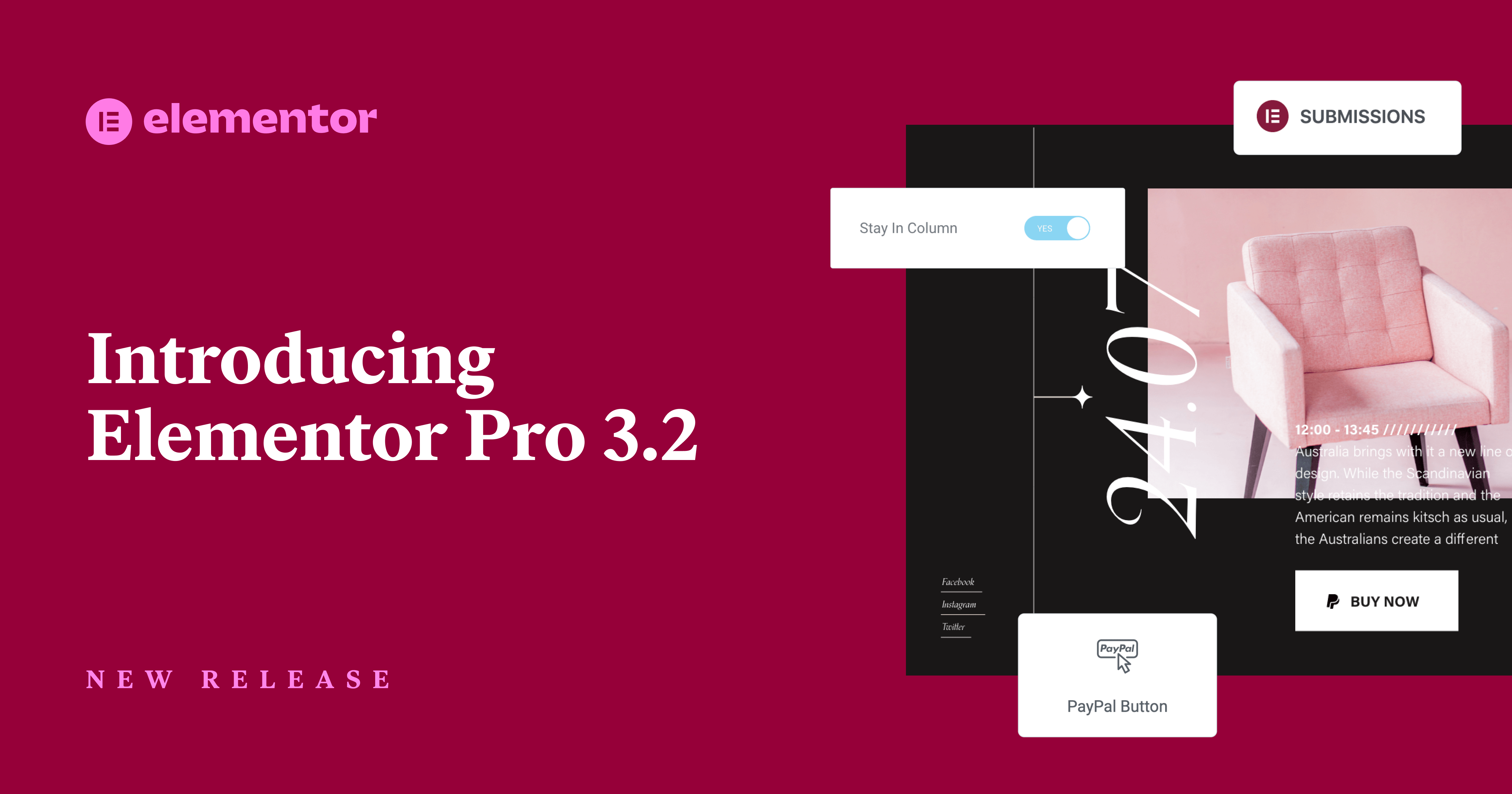Table of Contents
FORM SUBMISSIONS
Store and Manage Your Form Submissions in Elementor
Our new Form Submissions feature will collect, backup, and save all of your form submissions to the site’s database. This will reduce your dependency on webhooks and integrations, make sure your data will always be backed up, and allow you to get access to your form submissions data whenever you need it. Your submissions will be accessible, and easy to manage right from your WordPress Dashboard.
Get Your Data When You Need It
One of the main benefits of having all your form submissions stored in Elementor Pro is the ability to access and manage your data whenever you need it. You can gather insights, analyze a campaign, and export your form submissions to a CSV at any given time. Every form can be exported individually and can be used for any of your needs. From self logging to manual migration of data -you name it, Elementor 3.2 can do it!
Looking for a specific form? You can view and filter by Bulk Actions, Form Names, Pages, and Date Ranges. Once you’ve found what you’re looking for, you can easily view, edit, or delete your submissions.
Know Where Your Form Submissions Stand
Elementor offers various marketing integrations to choose from. When you use our forms, and third-party integrations, you can use the Actions login in your Form Submissions to see if an action completed successfully. The actions log will capture the status of the actions run after your form was submitted. If you see the green checkmark you’re all set and ready to go. Got the yellow notice icon? Check your form’s integration to see that everything is working properly.
Built For Scale!
We created a React-based feature that stores all of your data in a separate database pulling your data, filtering it, and editing it instantly. This means no performance issues or website overload!
Fun fact: Form Submissions is GDPR compliant and uses the WordPress native Export and Erase user information tools so you’ll be able to access all of your data right from your WordPress admin.
PAYPAL BUTTON WIDGET
Collect Payments of Any Kind With Our PayPal Button Widget

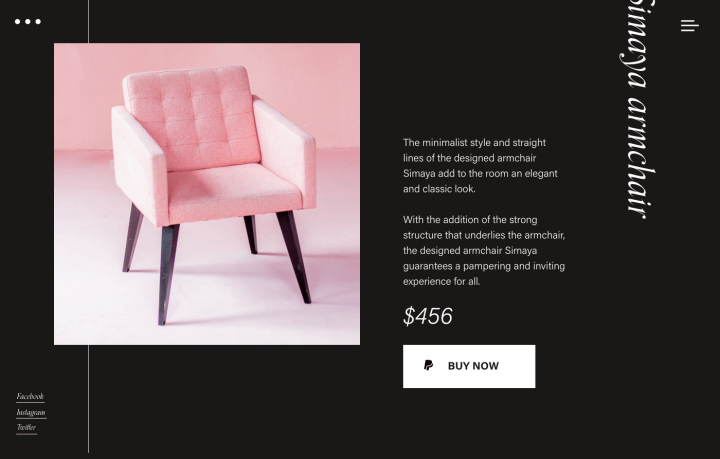
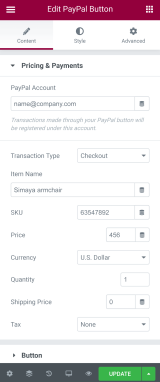
If you’re looking for a simple way to collect payments, look no further! With our new PayPal Button Widget, you’ll be able to easily collect payments for your product without the need for complicated setup or third-party solutions. Sell a single product like an E-book, create a fundraiser campaign for a cause you care about, or sell a subscription-based service and seamlessly collect your fees.
A Faster Way To Sell Your Product or Service
Collecting payment has never been faster with the new PayPal Button Widget. You’ll be able to select the type of payment you would like to use and easily set up a payment option. If your website offers a single product like an E-book, a homemade pie, or a custom-made dream catcher, you can offer an easy way for customers to purchase it by adding and customizing a Buy Now button. If you offer a subscription-based service like a monthly personal training subscription, you can select a recurring subscription fee and decide how often the customer will be charged. You can choose from daily, weekly, or monthly payments ensuring your service is paid for in advance.
Create Your Own Donation Website
With the help of our new PayPal Button, you’ll be able to collect donations through the PayPal widget, and create a website or landing page for a cause you care about. You can select an amount pre-determined by you or allow your prospective donors to insert whatever amount they feel comfortable donating. Your cause, your choice. Your customers will even have the option to donate every month as opposed to a one-time donation.
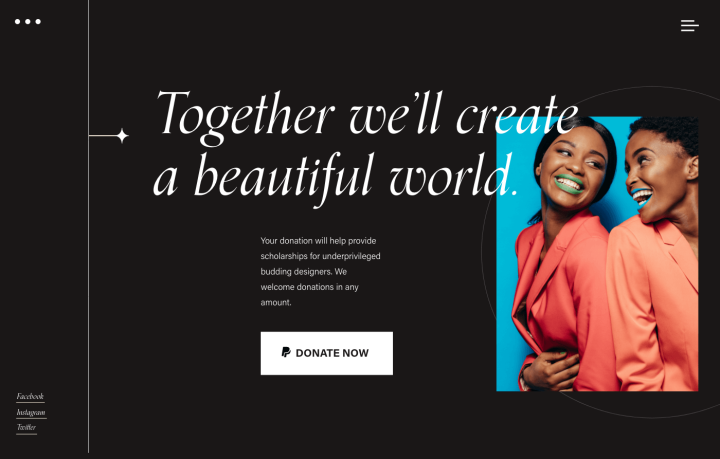
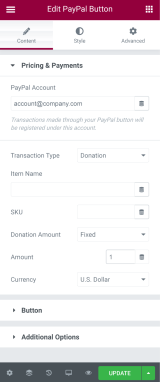
Offer a Brand People Trust
Widen your customer base by offering PayPal as an additional payment option for customers who don’t want to use a Credit Card to make a purchase. We hope you love this new widget as much as we do and can’t wait to see all the amazing new things you do with it.
INNER SECTION WIDGET
Add Customized Sticky Layouts That Stay in Column

We’ve improved our Inner Section Widget to allow our Elementor Pro users to tell a story in a more visual way by creating advanced side-by-side layouts that stay in column while the user scrolls the page.
Now, users can create a sticky layout that begins when the previous one ends, providing site visitors with a clear and consistent user experience. For example, if you want to present a timeline on your website with different dates and images that change as the user scrolls you can do that and more with the Inner Section Widget.
Be sure to continue visiting the blog to stay updated with our latest features and updates. Not a member of Elementor Pro yet? Sign up now to get started.
Looking for fresh content?
By entering your email, you agree to receive Elementor emails, including marketing emails,
and agree to our Terms & Conditions and Privacy Policy.