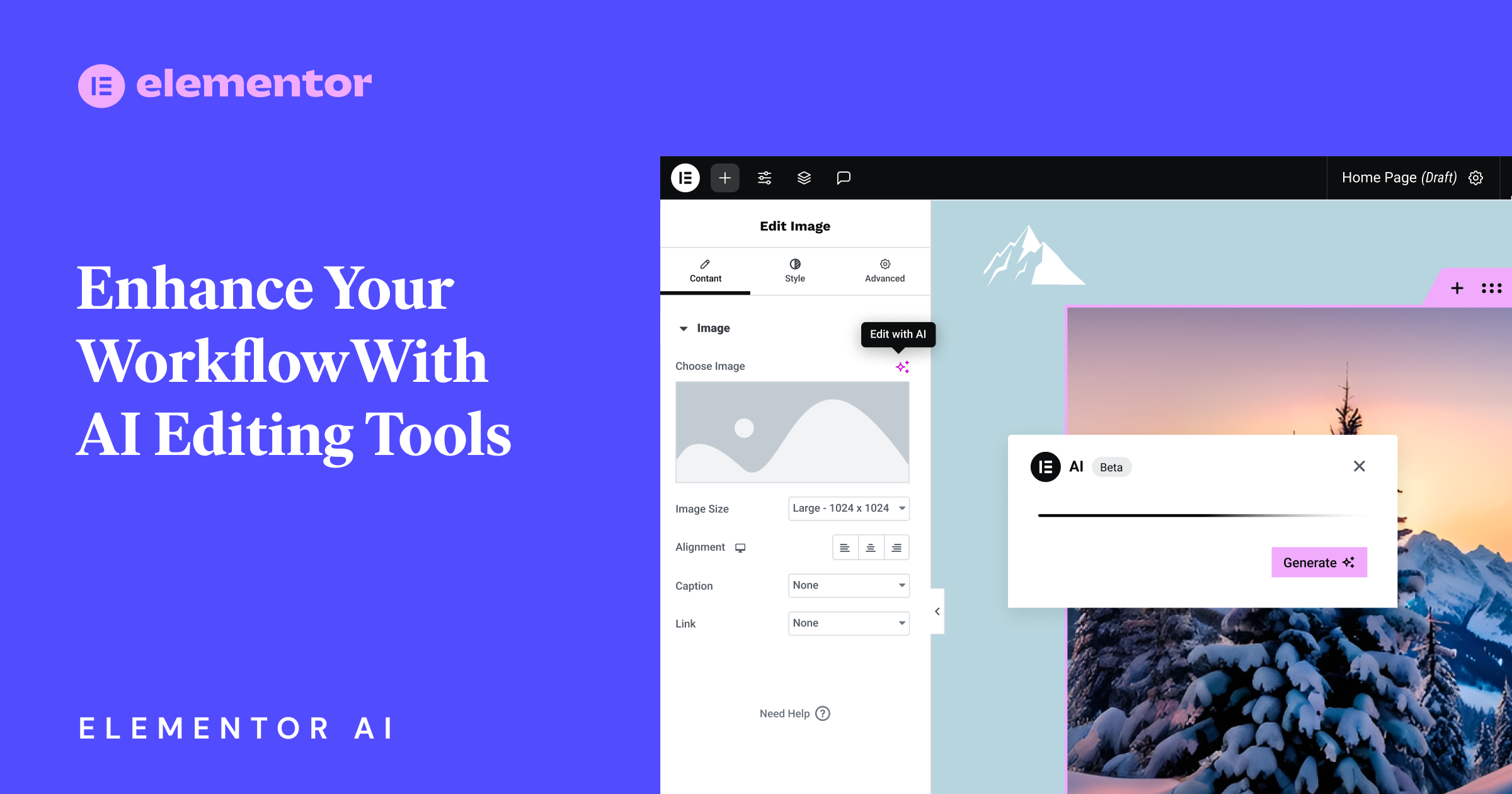Table of Contents
Unleashing Creativity: Generate Custom Images with Elementor AI
Images are a crucial element in captivating website visitors and differentiating your site from others. Elementor AI’s image generator empowers you to envision any image you desire by selecting the type, style, and aspect ratio, and entering a prompt. Elementor AI’s advanced technology then brings your ideas to life, presenting you with four unique image variations for each request. With this feature, you can quickly create the perfect visual that complements and enhances your website.
For example, imagine you’re working on a travel blog and need a stunning featured image of a meadow with rolling hills. Instead of scouring through thousands of stock images, you can quickly and effortlessly create the perfect visual by following a few simple steps:
- Drag Image widget into the editor
- Click Generate with AI
- Set the Image Type: Photographic, Style: Landscape, Aspect ratio: Landscape (4:3)
- Enter “A beautiful meadow with rolling hills” and click “enhance prompt” and “Generate image”.
Enhance Diversity with Image Variations
Elementor AI goes beyond generating a single amazing image, allowing you to explore endless possibilities with the Variations function. You can use any generated image as a reference to create new versions of the original one. By modifying the generated image with a fresh prompt, you can produce a series of similar yet distinct visuals. This feature puts you in full control of your website’s creative direction.
As an example, let’s say you have a serene landscape image and want to create a stunning sunset variation to evoke a warm ambiance. With Elementor AI, you can achieve this in just a few clicks:
- Upload a reference image
- Click Edit with AI > Variations
- Enter “Sunset, golden hour”
- Set the strength of the prompt vs. reference image
- Generate variations
Empower Your Visuals with Generative Fill
Whether it’s enhancing certain elements or adding missing components, Elementor AI empowers you to fine-tune images with unparalleled accuracy. You can mark specific areas to modify and enhance particular elements while preserving the image’s overall integrity. This level of customization ensures that every part of your website is precisely tailored to your needs.
For instance, imagine you have an interior design picture of a beautifully arranged living room and want to add a cozy touch by placing a pillow on the couch. Elementor AI makes this process straightforward:
- Upload or generate an interior design image
- Edit with AI > Generative Fill
- Use the brush to mark the area where you want to add the pillow
- Write “Add a pillow” in the prompt area
Unlock the Power of Transparency with the Remove Background Tool
With Elementor AI’s Remove Background Tool, you can create images with a transparent background, ideal for product images and portraits that need to blend seamlessly with their parent container’s background color. The tool allows you to isolate objects within images with a single click, providing unparalleled accuracy.
For example, if you want to remove the background of an image and create a stunning, transparent visual, Elementor AI can make it happen:
- Upload an image of a vase
- Click Edit with AI > Remove Background
- Click Remove background
Discover a World of Versatility with the Replace Background Tool
This powerful function allows you to completely change your images by generating a new background through a simple text description. Switch your image’s context with ease – from a beach to a rainforest or even outer space. The Replace Background tool detects the image’s subject and generates a brand-new background, instantly transforming the visual narrative and allowing for endless creative possibilities.
For instance, if you have a headshot or a testimonial image and want to transport the subject to outer space, Elementor AI can transform the visual narrative effortlessly:
- Upload or generate a headshot/ testimonial image
- Click Edit with AI > Replace Background
- Enter “The milky way galaxy”
Achieve Perfectly Fitted Visuals with Image Expansion
Achieving the ideal aspect ratio for your visuals has never been easier, as you can effortlessly extend images to perfectly fit within your website’s layout. Whether you need to vertically or horizontally expand an image, the AI skillfully extends the background, creating a seamless integration into your desired dimensions.
For example, if you have a square image and want to use it as a banner on your website, you can easily achieve the ideal aspect ratio with Elementor AI:
- Upload the image Starry night by Vincent Van Gogh
- Click Edit with AI > Expand Image
- Set aspect ratio
- Choose size
- Enter prompt “Continue the painting” or don’t enter prompt and click generate image
Refine Your Images with Image Resizing
Elevating your images’ resolution is simple with Elementor AI. Whether you need to enhance a thumbnail-sized image to a larger, sharper version or optimize visuals for different devices, the AI refines the resolution to match your precise requirements.
For instance, if you have a small image that you’d like to showcase prominently within a large image widget on your website, Elementor AI can help you resize it flawlessly:
- Upload a small image of choice
- Click Edit with AI > Resize
- Set the images new dimensions
Embrace the Future of Web Design with Elementor AI’s Image Generator
Keep your website’s visuals fresh and engaging. By updating your website images frequently, you can captivate your visitors and maintain their interest. With the Image Generator, you have the flexibility to use any existing image as a reference and effortlessly create new images, ensuring a dynamic and enticing visual narrative. Seamlessly integrate Elementor AI into your web creation process, allowing you to unlock the power of innovation and convenience. With creativity at your fingertips, your website will thrive like never before, making a lasting impression on your audience through Elementor AI’s revolutionary tools.
Looking for fresh content?
By entering your email, you agree to receive Elementor emails, including marketing emails,
and agree to our Terms & Conditions and Privacy Policy.