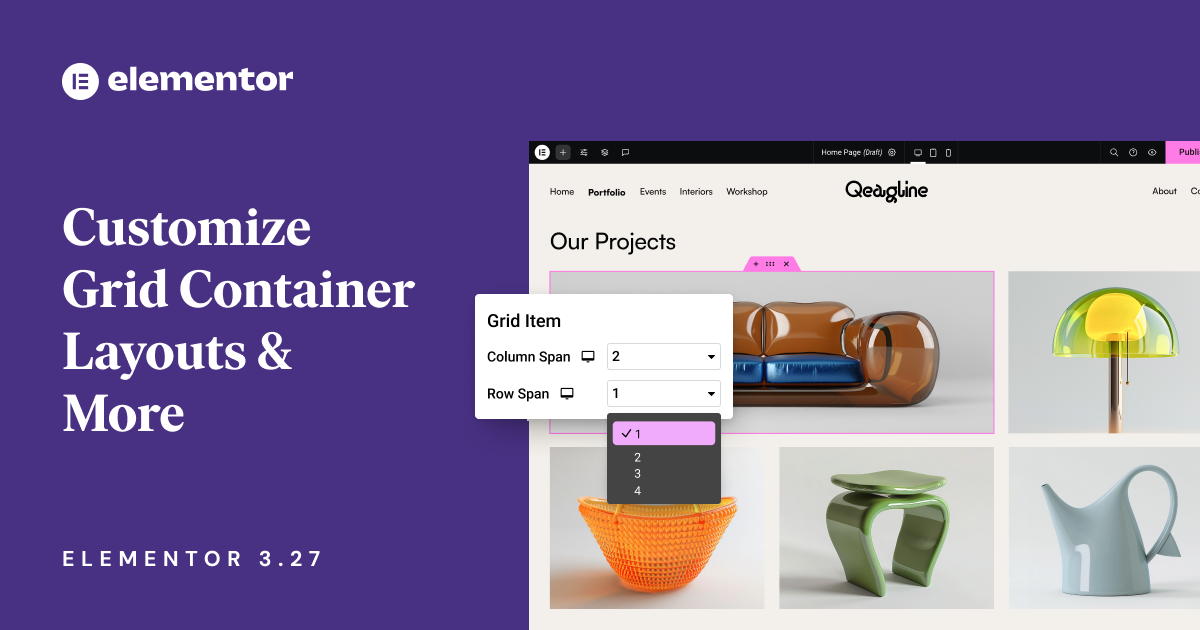Table of Contents
This version is all about solving real challenges—whether it’s designing intricate Grid layouts, embedding modern video formats, or adding effortless animations, Elementor 3.27 makes your workflow smoother and your websites smarter.
Grid Container Layout Customization: Unlock Your Design Potential
Creating Grid layouts can be challenging when you want to achieve a very specific design. With Elementor 3.27, Grid Containers now feature advanced column and row span controls, giving you the power to design layouts that fit your exact vision.
The Freedom You Need
Sometimes, web creators may face limitations when building grids, resorting to tedious CSS workarounds or compromising on their designs. This update eliminates those barriers, allowing you to adjust how much space any element occupies directly in the editor—intuitively and effortlessly.
What You Can Achieve
- Design with precision by customizing column and row spans. Want an image to take center stage? Expand its column and row spans with a simple drop-down.
- Save time with pre-set options for quick adjustments or go all in with custom input for pixel-perfect results.
- Works with any widget in the grid and can be easily adjusted in the widget’s Advanced tab.
Grids are no longer just functional—they’re your creative playground. With Elementor 3.27, you’re free to design layouts that are dynamic, balanced, and perfectly aligned with your vision.
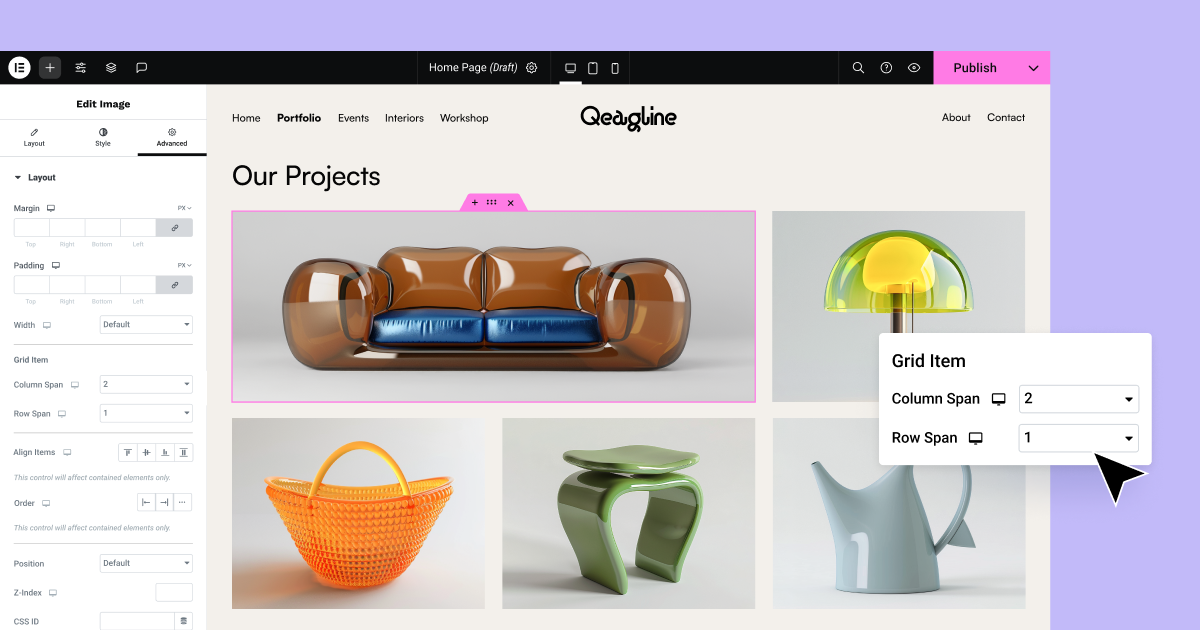
Load Google Fonts Locally: Faster, Safer, and Easier
Fonts play a huge role in creating visually appealing websites, but they may come with hidden challenges like slow loading times or privacy concerns. Elementor 3.27 introduces local Google Font loading, addressing these issues head-on.
Why This Matters
External font requests can drag down your site’s performance, increase loading times, and expose users to privacy risks. Until now, hosting fonts locally required manual downloads and uploads—a time-consuming process. But with this update, Elementor does the work for you.
How It Works
Once enabled, Elementor automatically detects the fonts used on your site, downloads them, and serves them directly from your server. The result?
- Faster Websites: Local fonts eliminate external requests, speeding up page load times.
- Enhanced Privacy: Ensuring a more secure and privacy-conscious experience for your visitors, and keeping your site compliant with the GDPR.
- Effortless Setup: To enable local Google Font load, simply go to Elementor > Settings > Features, enable “Load Google Fonts Locally” and save changes.
This feature makes it easier than ever to balance stunning design with top-notch performance and privacy, ensuring both you and your visitors can enjoy a smooth and safe experience.

YouTube Shorts Support Meets Accessibility
Short-form, vertical videos like YouTube Shorts have become the go-to format for engaging audiences. With Elementor 3.27, embedding these videos on your site is seamless. You can now showcase product demos, tutorials, or promotional clips in a way that’s optimized for mobile users.
Paste a YouTube Shorts URL into the Video widget, and in the Style Tab, adjust the aspect ratio to 9:16. This ensures your vertical videos display perfectly, optimized for mobile-first audiences.
Additionally, Elementor’s Video widget now includes default captions with a new toggle in the Content tab, ensuring your videos are accessible to everyone, including visitors who rely on subtitles. It’s about creating content that’s both engaging and inclusive—a win for your visitors and your brand.
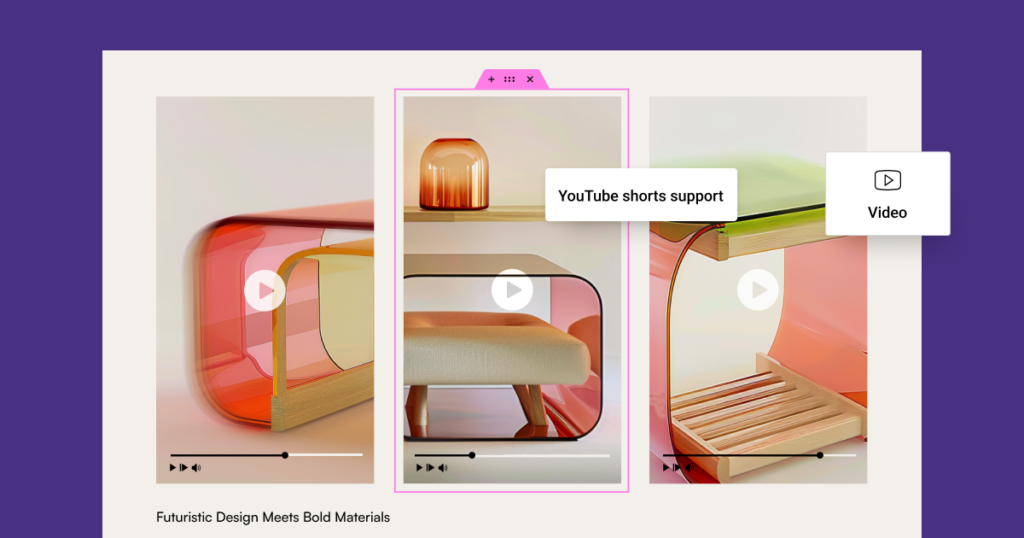
AI Motion Effects: Professional Animations Made Simple
Adding animations can bring your site to life, but manually tweaking settings can be a tedious process. AI Motion Effects in Elementor 3.27, is a new feature that lets you describe your desired animation in plain text, and sets the relevant settings for you.
Advanced Animation Capabilities for All Web Creators
Instead of spending time adjusting sliders and testing settings, just type what you want, like “Create fade out animation on scroll, or ”Slide in from the left on load”, and Elementor AI will automatically apply the appropriate settings. Including Entrance Animations, Scroll and Mouse Effects, and Hover Transform.
Whether you’re creating entrance animations, scroll-triggered effects, or hover transitions, AI Motion Effects turn your ideas into reality with zero hassle and saves you valuable time.
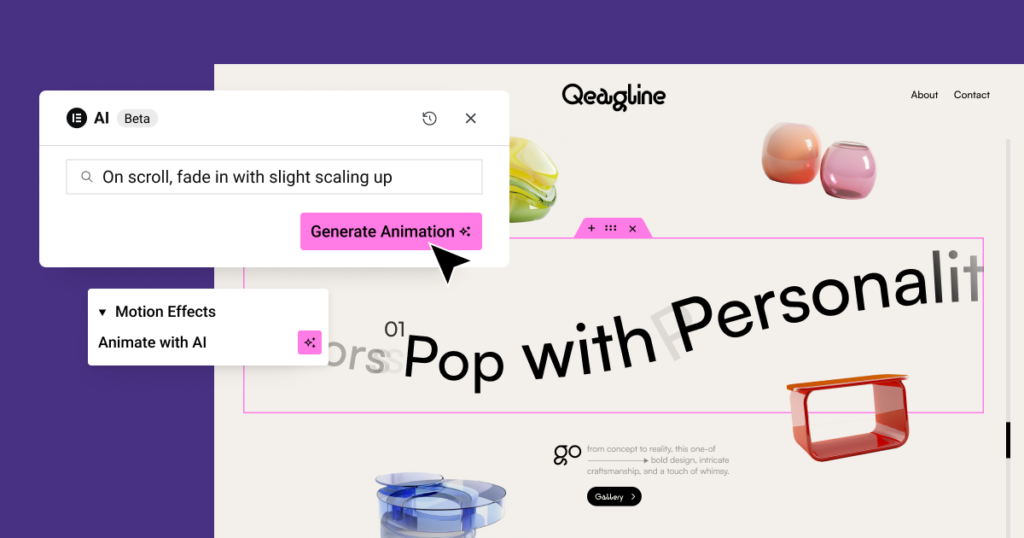
Performance Optimizations: Leaner, Faster, Better
Performance is the backbone of every great website, and Elementor 3.27 includes major improvements to ensure your site runs smoothly.
What’s New
- Styles Load Earlier: Styles now load in the <head>, preventing layout shifts and creating a stable first impression.
- Optimized Widgets: Widgets like Spacer, Search, Menu, and Forms now generate cleaner code, making your pages faster to load.
- Smarter Script Loading: Swiper.js, the library behind carousels, now only loads on pages where it’s used, keeping your site light and efficient.
These updates work together to boost your site’s performance, improve SEO, and deliver a seamless experience for visitors.
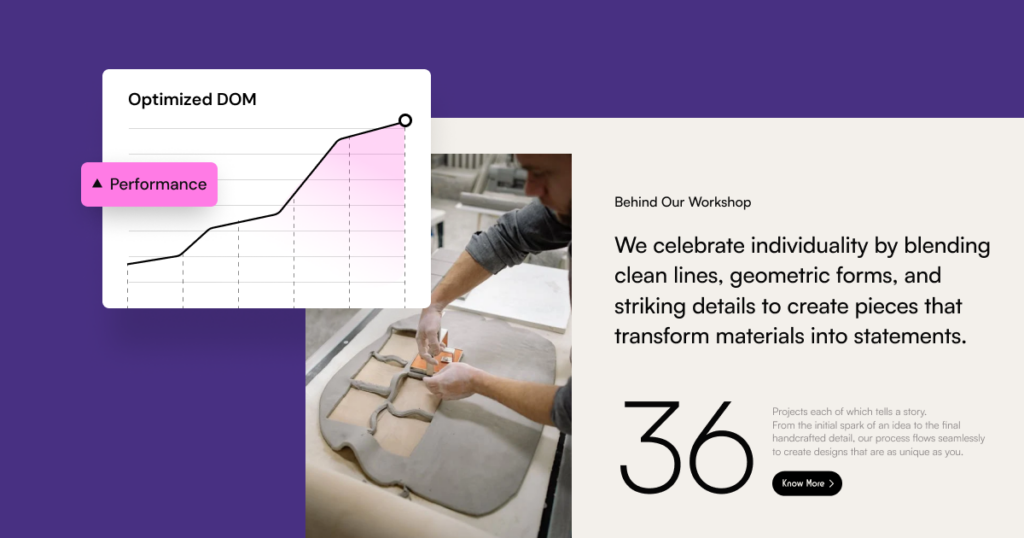
Update to Elementor 3.27 Today!
Elementor 3.27 is more than just an update—it’s a leap forward for web creators. From unlocking new design possibilities with Grid Containers to boosting performance and accessibility, this release is all about empowering you to create websites that are faster, smarter, and more inclusive.
Update today to experience these tools for yourself. We can’t wait to see the incredible websites you build!
Looking for fresh content?
By entering your email, you agree to receive Elementor emails, including marketing emails,
and agree to our Terms & Conditions and Privacy Policy.