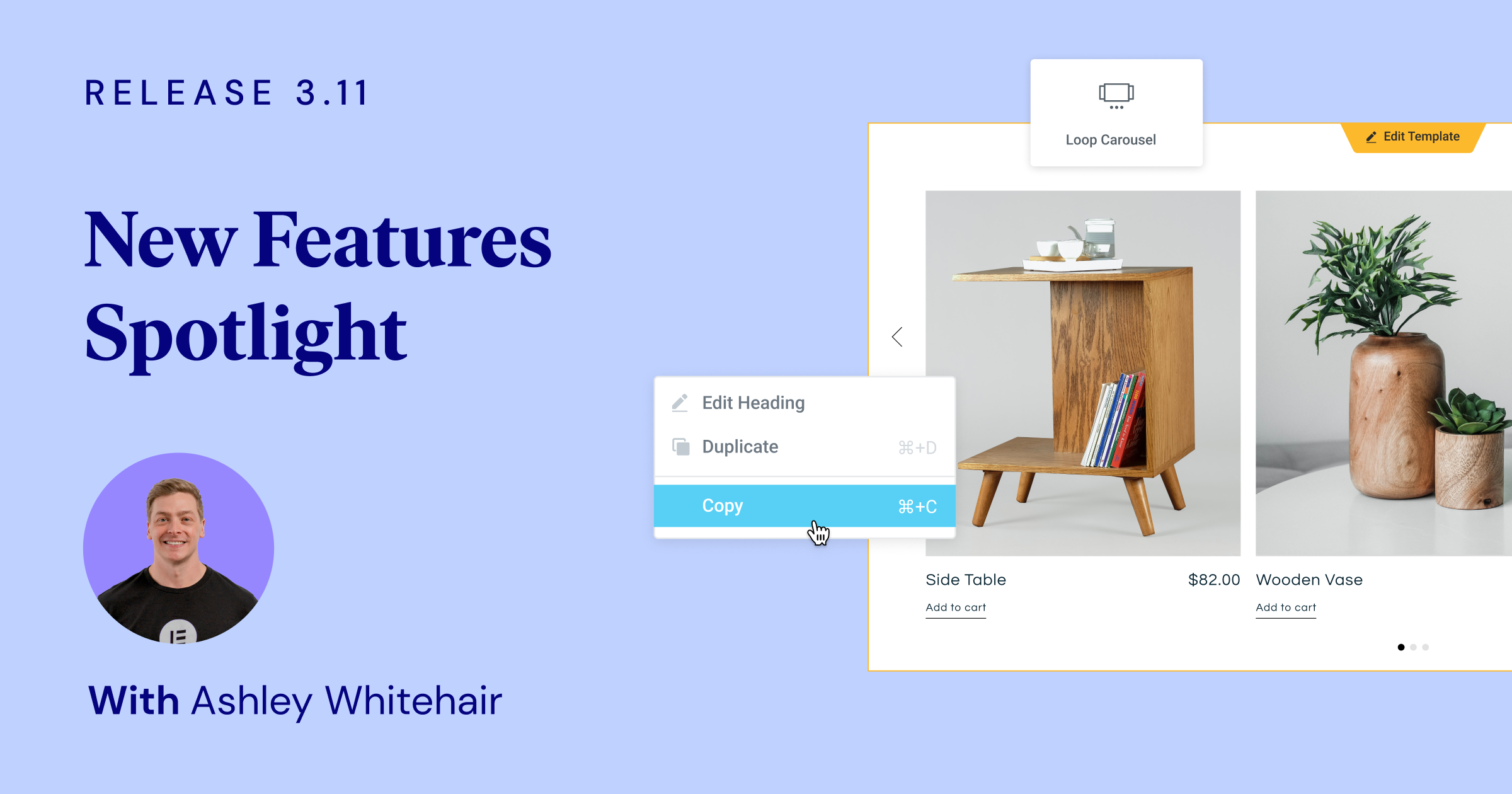Table of Contents
New cross-website copy and paste feature simplifies website building
Here at Elementor, we’re always working to make things better for our users! The latest version, 3.11, is a great example of our commitment to improving and creating new features. We’re excited to share it with our community and can’t wait for you to see the positive impact it can have on your website building experience.
The new copy and paste between websites feature is a game changer for web designers and developers. It allows users to copy elements from one website and paste them onto another, even if the websites have different domain names. This feature saves a lot of time and effort, especially for those who work on multiple websites or use Elementor for client projects.
Ashley has set up two websites to demonstrate [3:15] how this feature works: a locally installed website and another hosted on Elementor Hosting. The first website has the Ceramics template kit installed, while the second website is just a blank website.
With just a few clicks Ashley shows just how easy it is to make a simple layout using containers on his live website.
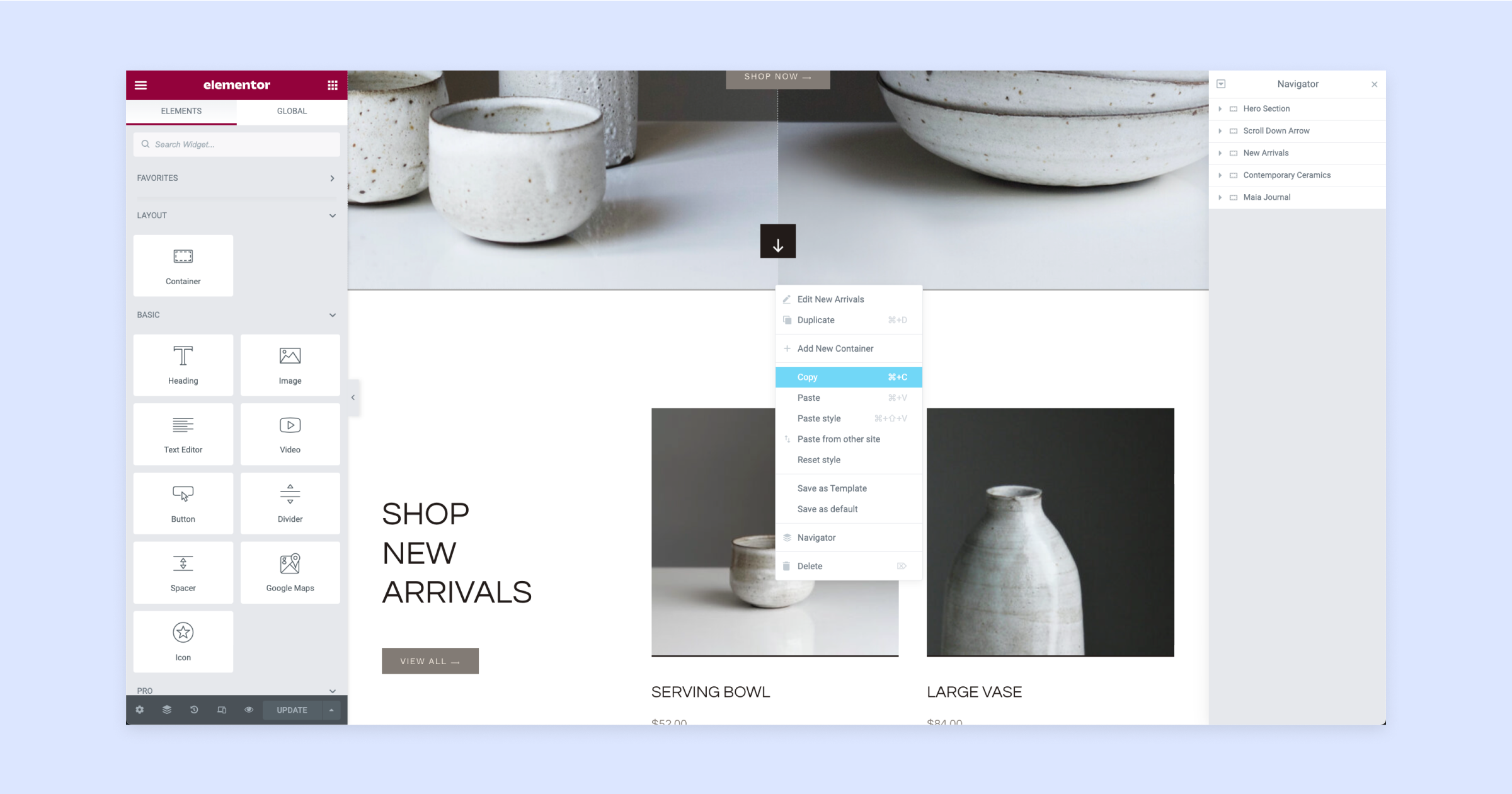
Then he copies the entire design with a simple right-click! And pastes it onto his locally hosted website, no need to recreate everything from scratch, he selects “paste from other site” and voila! The elements and images are pasted into the new site. It’s that easy!
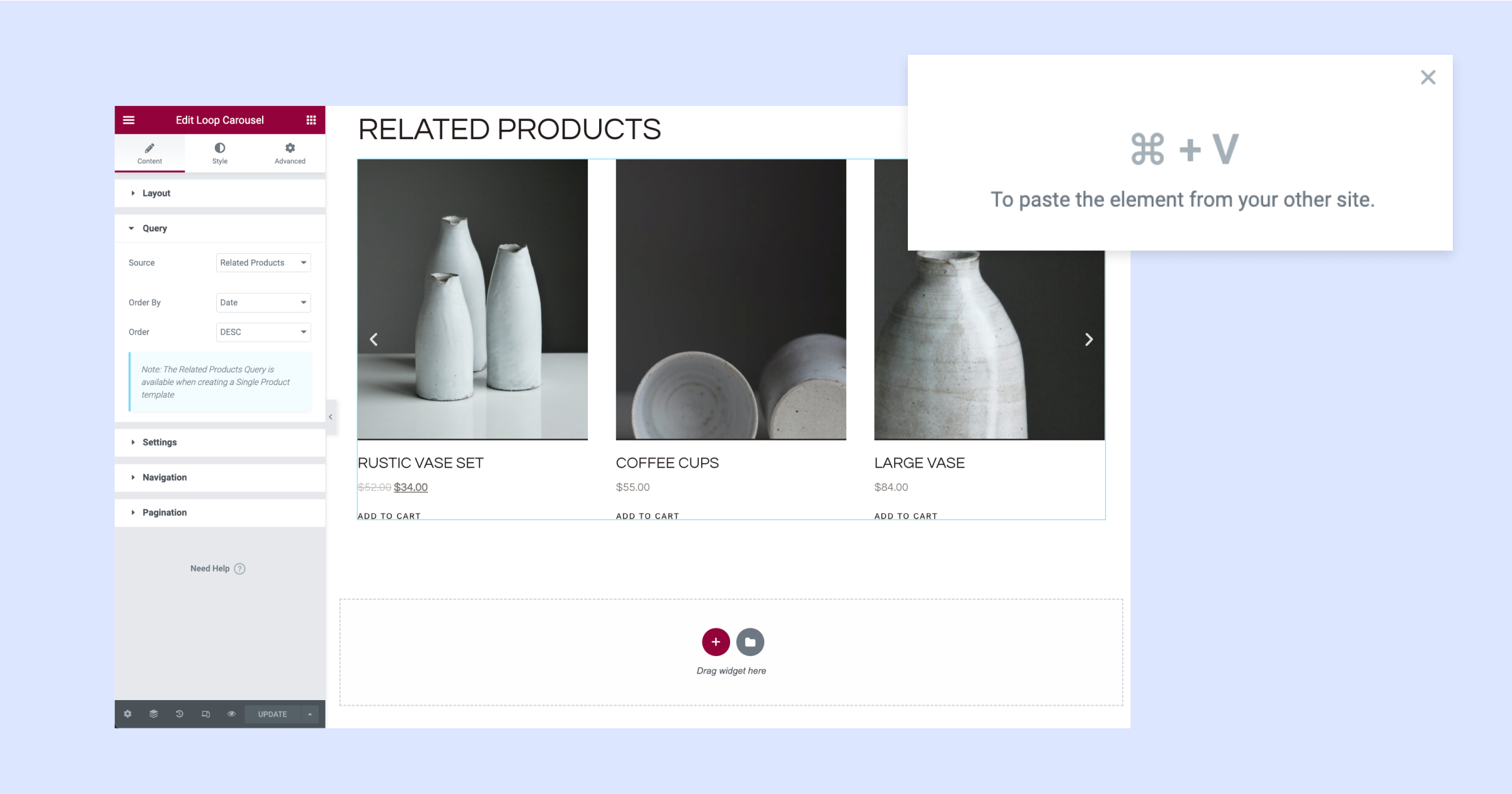
Please Note: To use the Copy & Paste Between Websites feature, both websites need to be on Elementor version 3.11 or above. Additionally, locally hosted videos and images will not copy over. You will need to upload the image or video yourself to the target website.
Creating a Sleek and Eye-Catching Loop Carousel
The Loop Carousel is a fantastic tool to enhance the design of your website, allowing you to showcase your posts, custom posts, or products in an engaging, sleek, and eye-catching looping carousel format.
In an ecommerce context, Ashley presented the Loop Carousel as a solution to enhance the display of related products on product pages [14:42].
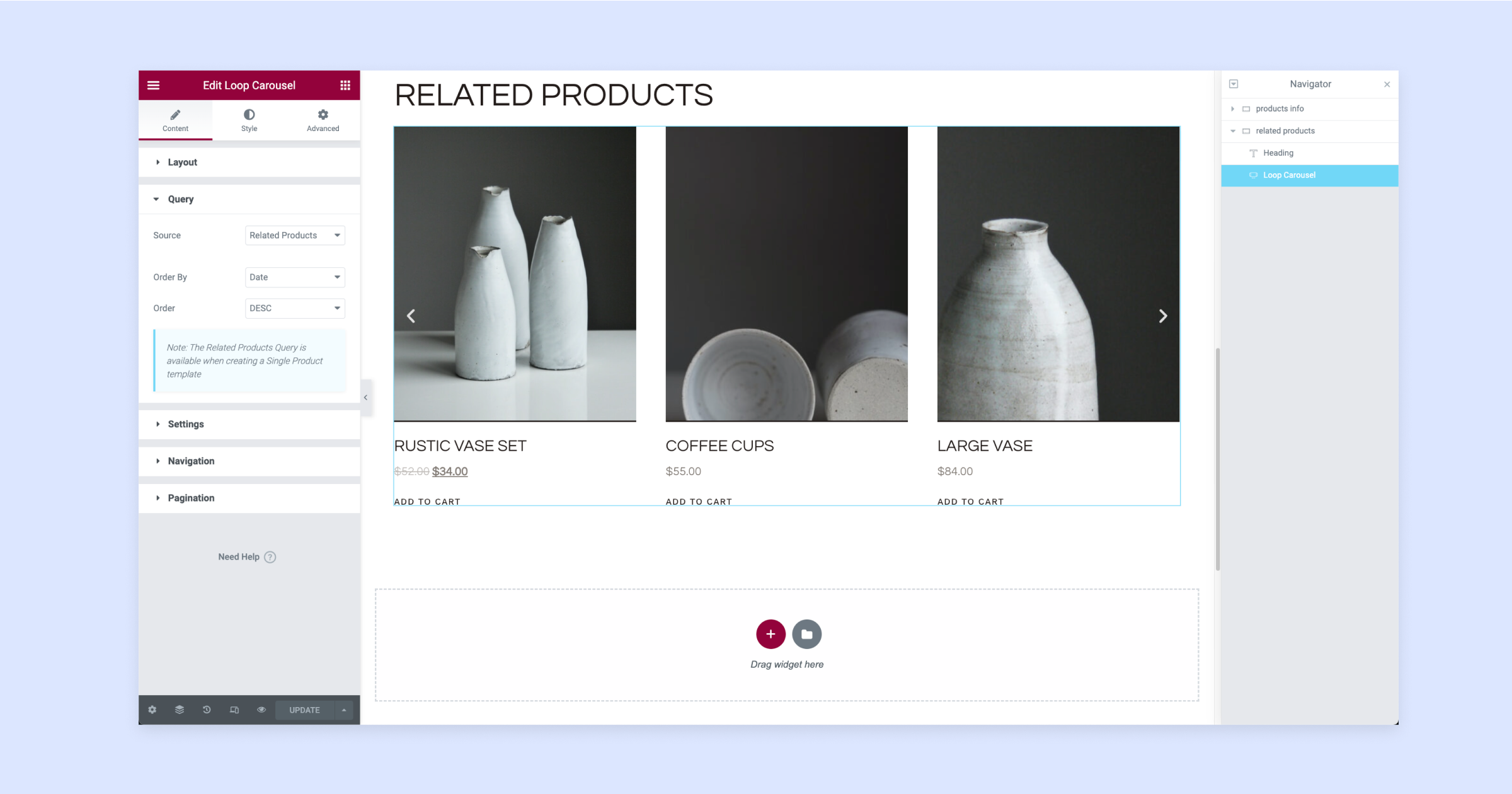
By transforming the related products section into an interactive carousel, the Loop Carousel lets visitors view more products and makes your website more engaging.
Ashley then demonstrates another use case by creating an attractive and dynamic Loop Carousel to showcase products in the hero section of his homepage [29:59], effectively replacing the previous static image with a more captivating and interactive display.
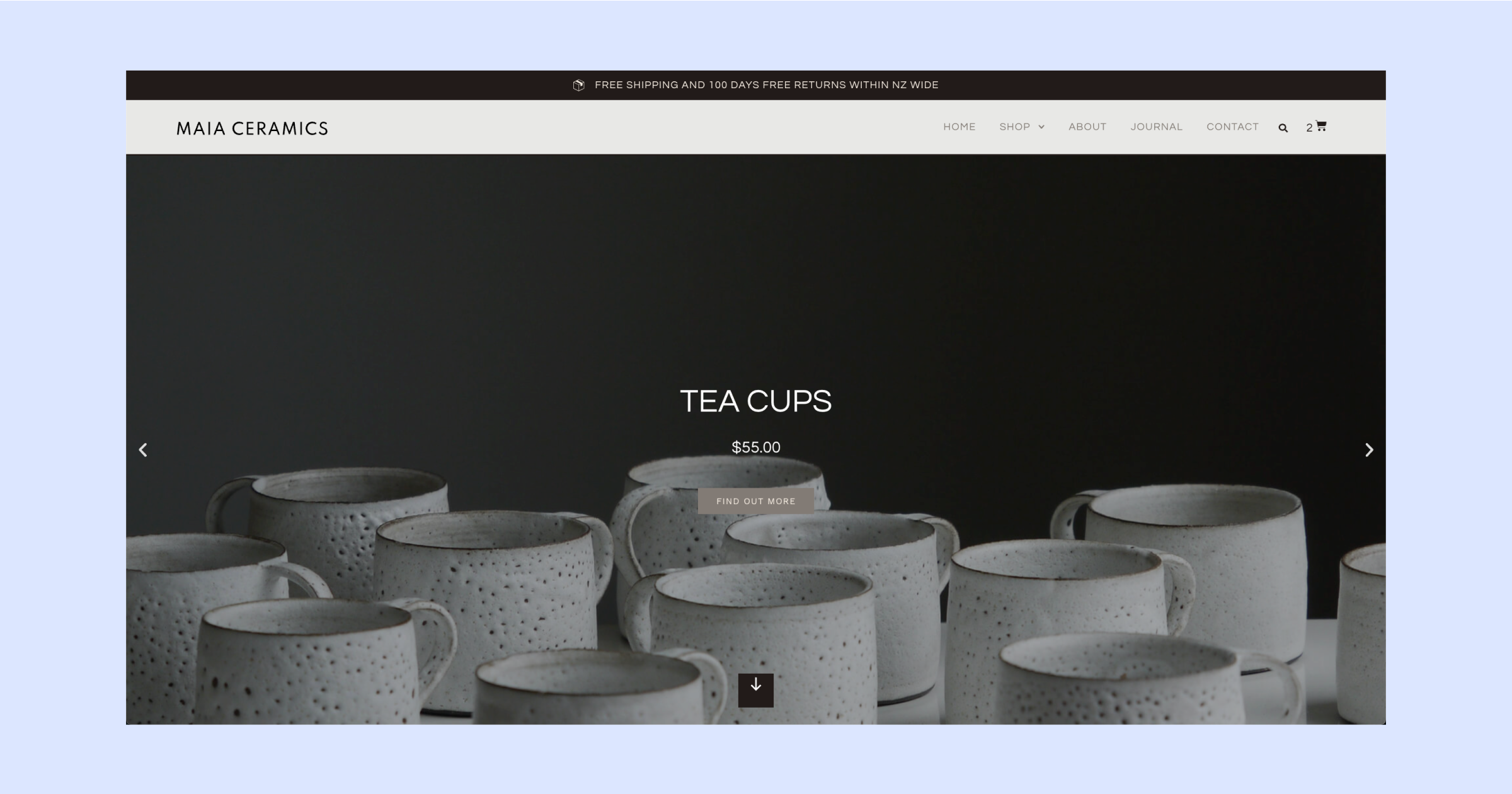
The best part is that once you set up the Loop Carousel to showcase your products, it will automatically pull the latest items from your inventory and display them dynamically, eliminating the need for manual updates and saving you time.
Boost Your Website’s Performance with Responsive Images
In the video, Ashley showed us the awesome new “Image Size” feature in Elementor that can really help improve your website’s performance [33:19]. This feature allows you to choose the size of the image you want to load on each device, be it desktop, tablet or mobile.
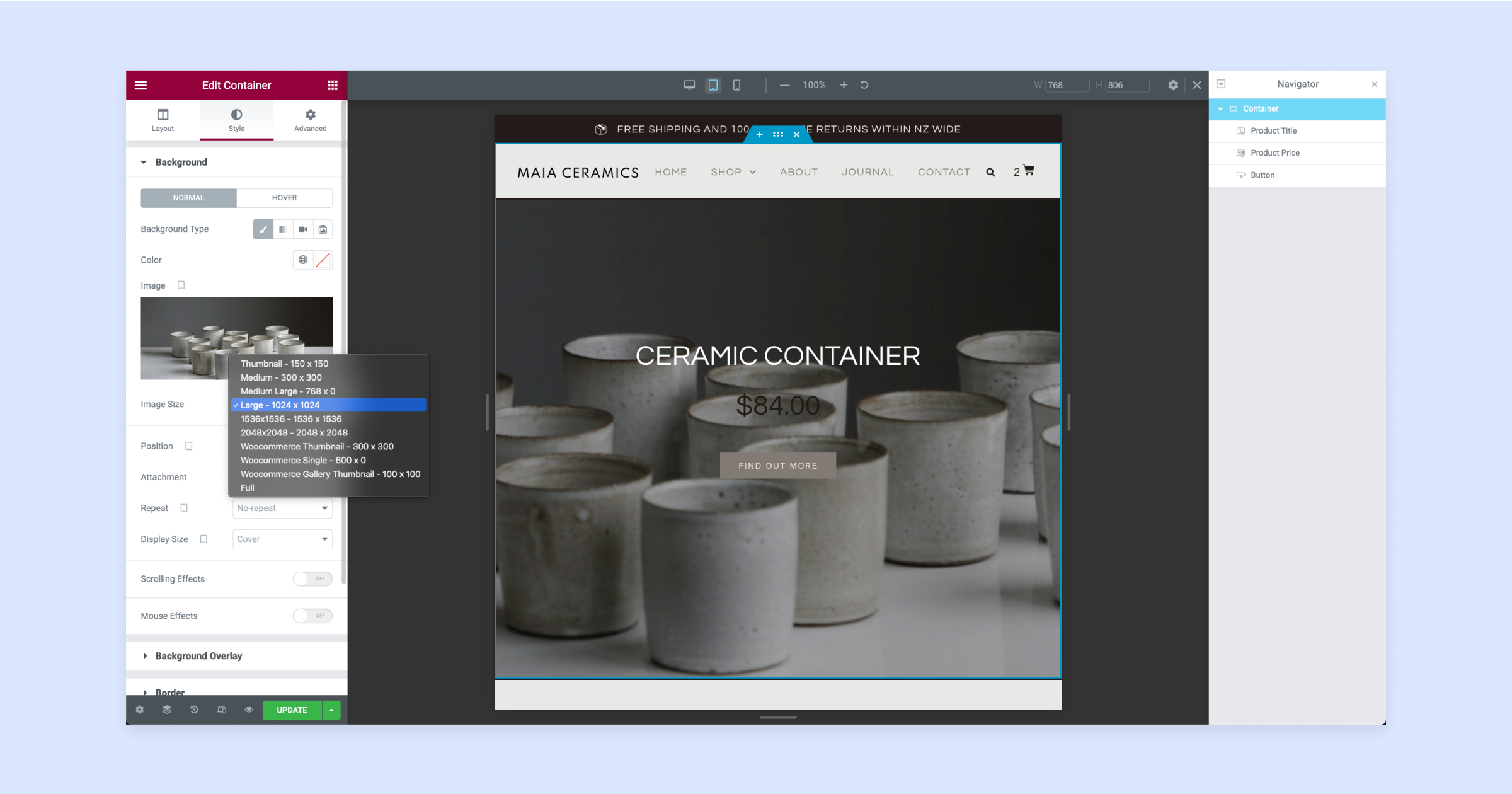
By using the “Image Size” dropdown menu, you can easily select the best image size for each device, which can significantly reduce loading times and make your website load faster. This is especially helpful for users who might have slower internet connections on their mobile devices. So if you want to give your website a boost in performance, the “Image Size” feature in Elementor is definitely worth checking out!
Set Specific Time Frames for Your Popups with Advanced Rules
Popups just got smarter! With a new advanced rule feature, you can now schedule your popups to start at a specific time and date.
Ashley showed us [43:37] just how easy it is to use this feature by creating a pop-up for a Valentine’s Day sale. He demonstrated how you can save time and effort by automating your pop-up instead of manually turning it on and off. Plus, you can even configure it to show up at the right time for visitors in different parts of the world!
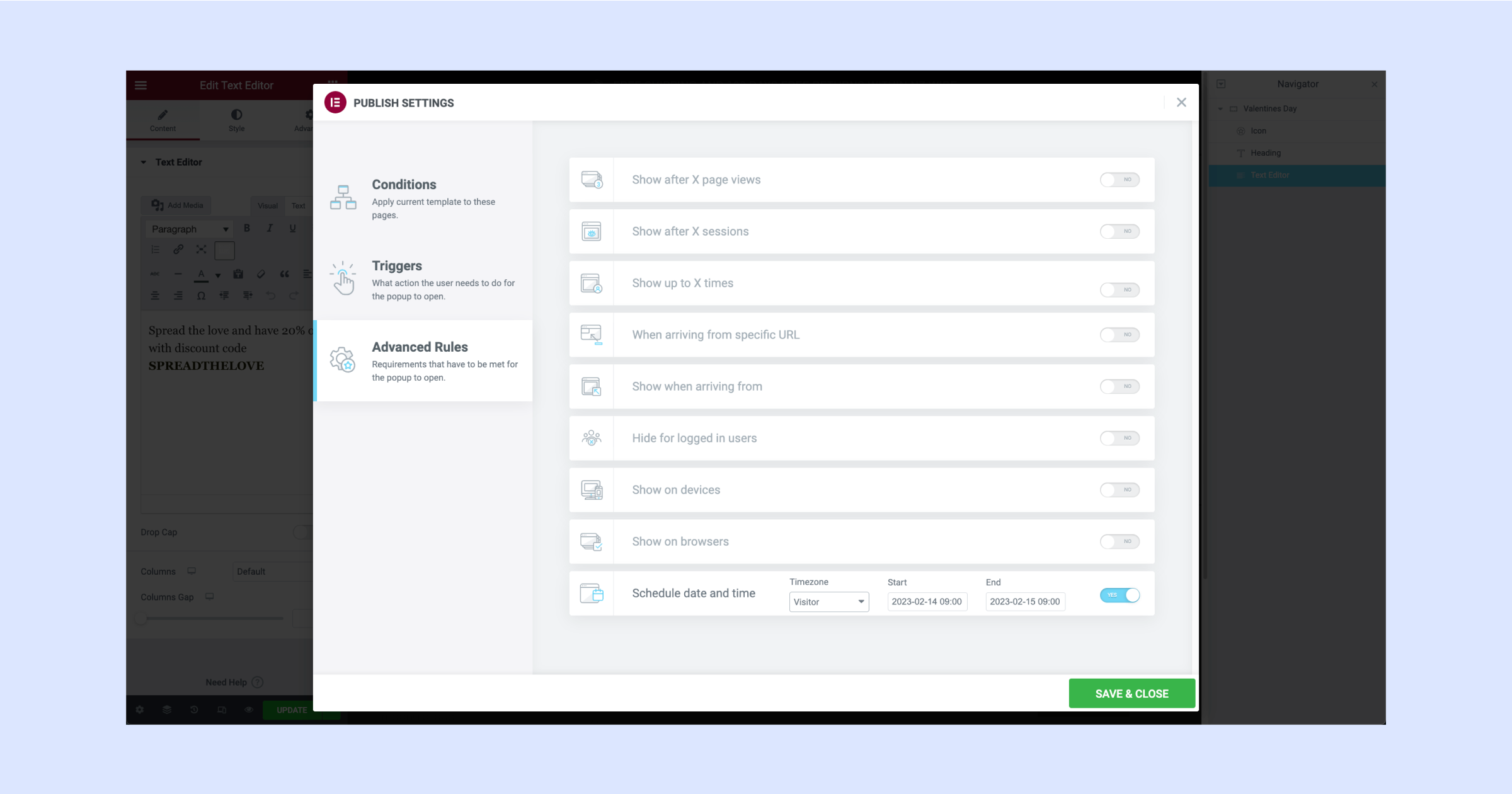
This new feature is simple to use and essential for anyone who wants to create targeted popups for events, sales, or other special occasions.
Enhance Your Website with Elementor 3.11’s Latest Update
Elementor’s 3.11 update has brought several exciting new features to the table, and Ashley’s demonstration has provided us with a closer look at what they can do. These updates provide web creators with powerful tools to enhance the design and performance of their websites. The Copy & Paste Between Websites feature, Loop Carousel, Image Size, and Advanced Rules for Popups feature all offer new ways to streamline your website building process, saving time and effort.
Don’t miss out on these awesome new features! Be sure to update your Elementor plugin to version 3.11 and give them a try on your next project.
Looking for fresh content?
By entering your email, you agree to receive Elementor emails, including marketing emails,
and agree to our Terms & Conditions and Privacy Policy.