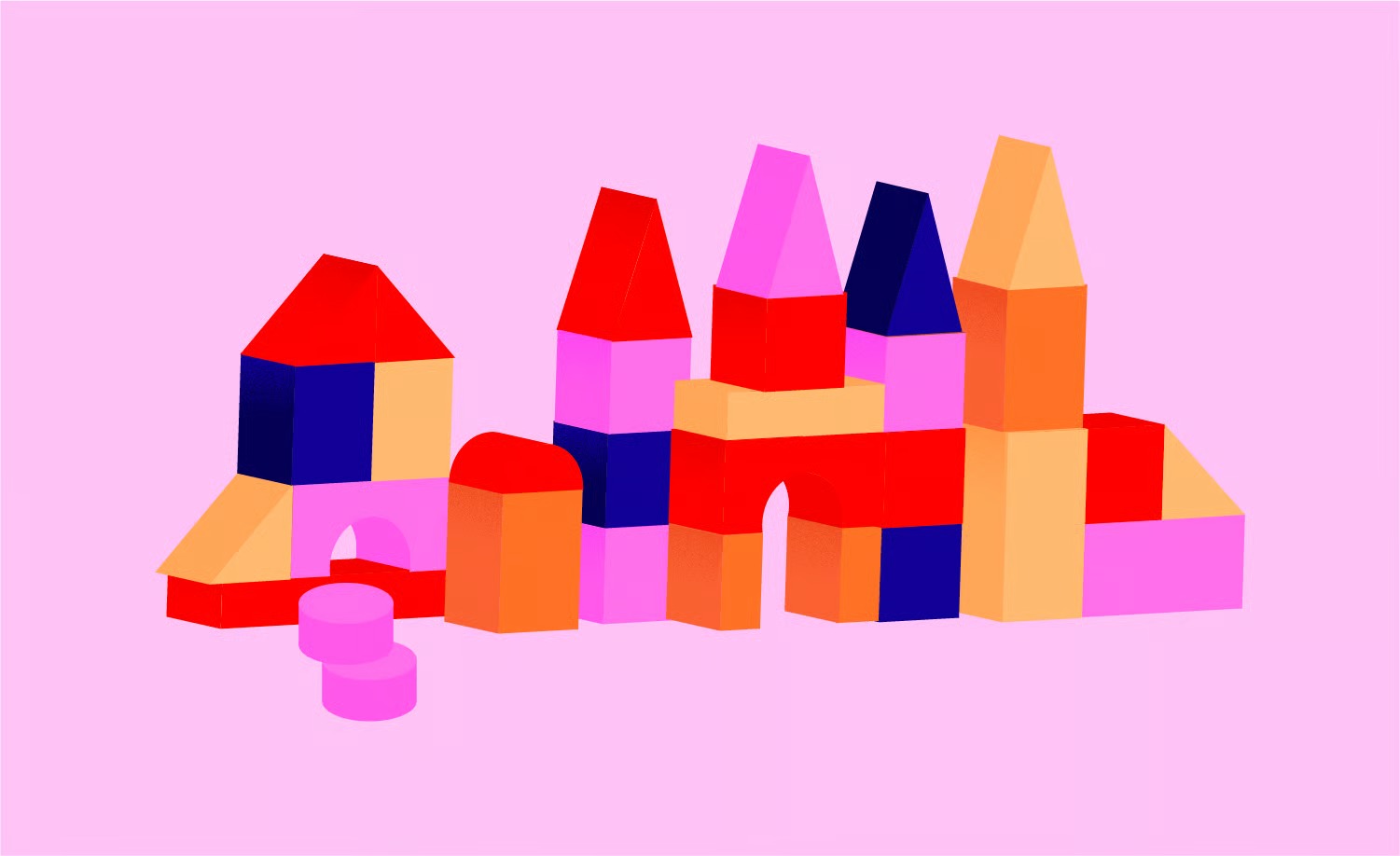Table of Contents
These tools are not about replacing skilled writers. They are about augmenting them. They streamline the 80% of content creation—the research, the outlining, the drafting—freeing up marketing teams to focus on the critical 20% that truly matters: strategy, unique insights, and final polish. But with a new tool emerging every week, which ones are genuinely built for a professional workflow?
Key Takeaways
- Specialized Tools: The best AI content generators of 2025 are specialized platforms for marketing, SEO, and ad copy, not just generalist chatbots.
- Beyond Generation: Top-tier tools focus on brand voice consistency, deep SEO integration, and predictive analytics to forecast conversion potential.
- Workflow is Key: Your choice depends on your primary goal. Are you drafting long-form SEO articles (like with Jasper or Surfer) or writing high-conversion ad copy (like with Anyword)?
- The Co-pilot Mindset: AI should be treated as a creative partner to augment skilled marketers, not a replacement. Human oversight is essential for quality and authenticity.
- Integrated AI: The new frontier is AI built directly into your existing platforms. Tools like Elementor AI bring these capabilities into the web creation workflow, streamlining the process from draft to publication without switching tabs.
What Makes a Great AI Content Generator in 2025?
In the early days, most AI writers were simple “wrappers” on top of a single language model. You gave them a prompt, they gave you text. The results were often generic and required heavy editing.
Today, the landscape is far more advanced. The leading platforms are not just “writers.” They are comprehensive content marketing solutions. They integrate multiple data sources, learn your brand, and connect directly to your workflow.
Beyond Just Writing: Key Features to Look For
When evaluating a tool, look past the hype and focus on features that solve real-world marketing problems.
- Brand Voice & Tone Memory: The ability to upload your style guides, paste in existing content, or define a specific tone. The AI then learns to write like you. This is crucial for maintaining brand consistency across all your content.
- SEO & SERP Integration: Modern tools do not just guess at keywords. They actively analyze the top-ranking pages (the SERPs) for your target query. They extract topics, common questions, and optimal word counts, helping you build a brief that is engineered to rank.
- Predictive Analytics: This is a game-changer. Pioneered by tools like Anyword, this feature analyzes your generated copy and gives it a “performance score,” predicting its likelihood to convert. This moves AI from a creative tool to a conversion optimization tool.
- Workflow & Team Collaboration: The best platforms are built for teams. They allow youto create project folders, share documents, and manage campaigns, turning the AI into a central hub for your entire content operation.
- Integration with Your Stack: A tool is only useful if it fits your workflow. Does it connect to WordPress? Can it post directly to your social media scheduler? For instance, having AI tools built directly into your website builder, like Elementor AI, saves enormous amounts of time by eliminating the need to copy and paste between platforms.
10 Top AI Content Generators to Try in 2025
Here are 10 of the best AI-powered tools, each excelling in a specific area of content creation, from long-form articles to high-converting social media ads.
1. Jasper
Best For: Long-form SEO content and brand-consistent marketing campaigns.
Overview
Jasper (formerly Jasper.ai) is one of the most established and powerful platforms in the AI writing space. It positions itself as the premier AI co-pilot for enterprise marketing teams, with a heavy focus on creating high-quality, on-brand content at scale. It has matured from a general-purpose writer into a comprehensive content solution.
Key Features
- Brand Voice: You can train Jasper on your company’s style guides, existing content, and product catalogs. This ensures all generated content sounds like it came from your team.
- Campaigns: Jasper allows you to build entire “Campaigns.” You provide a brief, and it generates a complete set of assets: blog posts, email sequences, social media updates, and ad copy, all consistent with the campaign’s goals and voice.
- Surfer SEO Integration: A deep, native integration with Surfer SEO (another tool on this list) allows you to research, write, and optimize your blog posts for search rankings all in one interface.
- AI Art Generation: Jasper also includes an AI image generator, making it a one-stop-shop for creating blog posts with unique, relevant feature images.
How It Works: A Practical Look
Your workflow in Jasper revolves around its Brand Voice and Campaigns features. You start by teaching Jasper who you are. You can scan your website to pull in your brand’s tone, upload style guides, or even specify a public persona (e.g., “write like a seasoned web developer“).
From there, you launch a campaign. You might start with a simple brief like “Launch new spring collection.” Jasper will then suggest a full-funnel content plan. You can use its “Chat” feature to refine ideas or jump into the Google Docs-style editor to draft a long-form article. As you write, the sidebar provides SEO feedback (if connected to Surfer), and you can use inline commands to “write the next paragraph” or “rephrase this to be more professional.”
Who Is It For (And Who Is It Not For)?
Jasper is ideal for marketing teams, SEO agencies, and established businesses that need to produce a high volume of content while maintaining strict brand consistency.
It is probably not for solopreneurs or hobbyist bloggers. The price point and depth of features are geared toward professional use, and the learning curve can be steeper than simpler tools.
Pricing
Jasper offers tiered pricing, typically starting with a “Creator” plan for individuals and scaling to “Pro” and “Business” plans for teams, which unlock the full Brand Voice and collaboration features.
2. Copy.ai
Best For: Marketing copy, sales emails, and automating GTM (Go-to-Market) workflows.
Overview
Copy.ai has pivoted to become a powerful AI platform for go-to-market teams. While it still has excellent tools for short-form copy (like ads and social media posts), its real power now lies in “Workflows.” It is designed to automate the repetitive writing tasks that sales and marketing teams face daily.
Key Features
- Workflows: This is the star feature. You can build automated sequences. For example, you can create a workflow that “Takes a new blog post URL, extracts key points, and writes 5 promotional tweets and one LinkedIn post.
- Infobase: This is your “company brain.” You feed it all your company and product information. Then, when you generate copy, the AI pulls from this “Infobase” to ensure all product details, names, and specs are accurate.
- GTM AI Platform: It includes a suite of tools for sales teams, such as AI-powered “Chat” to research prospects and “Compose” to write highly personalized outreach emails based on a prospect’s LinkedIn profile.
- 90+ Pre-built Templates: It still retains its excellent library of templates for specific tasks, like “Facebook Ad Headline” or “Product Description.”
How It Works: A Practical Look
A marketer using Copy.ai would spend most of their time in the “Workflows” and “Infobase” sections. First, you populate the Infobase with your product specs, case studies, and brand voice guidelines.
Then, you build a workflow. You might set up a “Content Repurposing” workflow. You connect it to your blog’s RSS feed. When a new post is published, the workflow automatically runs, generating a summary, a short promotional email, and a series of social media snippets, which are then queued up for your review. It is less about co-writing a single article and more about automating the promotion around that article.
Who Is It For (And Who Is It Not For)?
Copy.ai is perfect for GTM teams, including sales, marketing, and operations. Startups and agencies that need to move fast and automate repetitive tasks will see a huge return.
It is less suited for pure long-form SEO writers. While it can write blog posts, its features are more geared toward the “last mile” of marketing and sales copy.
Pricing
Copy.ai offers a free plan with a word limit, which is great for testing. Its paid plans scale based on the number of users and the volume of words needed, with “Pro” and “Enterprise” tiers.
3. Writesonic
Best For: An all-in-one platform for SEO, articles, and AI chatbot creation.
Overview
Writesonic has evolved from a simple writing assistant into a full-fledged content and SEO platform. It competes directly with tools like Jasper and Surfer by offering an end-to-end solution. You can research, write, optimize, publish, and even build an AI chatbot from your content, all within one ecosystem.
Key Features
- AI Article Writer 6.0: This is their flagship long-form content tool. It can generate complete, 2000+ word articles that are SEO-optimized, internally linked, and fact-checked with citations. It’s designed to produce a near-complete first draft.
- Chatsonic: A powerful AI chatbot (similar to ChatGPT) that is enhanced with real-time Google search data. This means its answers are current and can reference today’s news, unlike some closed models.
- Botsonic: A no-code AI chatbot builder. You can “train” a chatbot by feeding it your website content, help docs, or product catalogs. You can then embed this bot on your site to answer customer questions 24/7.
- Photosonic: An integrated AI image generator to create blog post images and social media graphics.
How It Works: A Practical Look
A content manager’s workflow in Writesonic is comprehensive. You start with the “AI Article Writer.” You provide a target keyword. Writesonic analyzes the SERPs, pulls in top headlines and questions, and helps you build an outline.
Once you approve the outline, it generates the full article. You can then edit this article in a Google Docs-style editor, where an SEO-scoring tool gives you real-time feedback. While editing, you might use “Chatsonic” to find a recent statistic or “Photosonic” to create a custom image. After publishing, you could use “Botsonic” to update your website’s chatbot with this new article, so it can answer customer questions about the new topic.
Who Is It For (And Who Is It Not For)?
Writesonic is excellent for small businesses, content marketers, and WordPress site owners who want a single, powerful tool that does almost everything. The chatbot builder is a huge value-add.
Agencies or large teams might find the collaboration features in a tool like Jasper more robust. It tries to do a lot, which can be overwhelming for users who just want a simple writing assistant.
Pricing
Writesonic offers a free trial with a word credit limit. Its paid plans are tiered, often based on the number of words you need per month and which features (like Botsonic) you want to access.
4. Anyword
Best For: Performance marketers and copywriters focused on conversion and ROI.
Overview
Anyword is a specialized tool with a killer feature: Predictive Performance Scoring. It doesn’t just generate copy; it tells you how well that copy is likely to perform for a specific audience. It’s an AI copywriter built from the ground up for conversion, making it a favorite for ad agencies, performance marketers, and eCommerce businesses.
Key Features
- Predictive Performance Score: As you generate copy variations (for a Facebook ad, for example), Anyword assigns each one a score from 0-100, predicting its conversion potential. It even highlights which words are contributing to the score.
- Copy Intelligence Platform: You can connect Anyword to your ad accounts (Meta, Google) and website. It analyzes your past-performing assets to learn what has worked for you. It then builds a custom AI model trained on your own data.
- Brand Voice & Audiences: You can define specific target audiences (e.g., “30-45 year old male homeowners”) and Brand Voice profiles. The AI then generates copy tailored to that specific segment.
- Blog Wizard: It also has a long-form editor, but its strength is in creating high-converting landing page copy and blog post intros that are designed to hook the reader.
How It Works: A Practical Look
A performance marketer’s workflow in Anyword is all about optimization. You start a new project, for instance, “New Landing Page.” You define your audience and tone. You use the “Data-Driven Editor” to write your headline.
You might write: “Our New Software is Great.” Anyword gives it a score of 32. You then ask the AI to generate variations. It produces:
- “Stop Wasting Time on Manual Tasks.” (Score: 78)
- “The 5-Minute Software That Saves You 10 Hours a Week.” (Score: 91)
- “Our Software is 30% Faster.” (Score: 65)
You now have a data-backed reason to choose headline #2. You repeat this process for your sub-headlines, calls-to-action, and body copy, essentially A/B testing your page before it even goes live.
Who Is It For (And Who Is It Not For)?
This tool is a dream for performance marketers, demand generation teams, and anyone who lives and dies by conversion rates.
It is not for long-form SEO authors or content strategists. The focus is laser-sharp on copy (ads, landing pages, emails) rather than content (articles, whitepapers).
Pricing
Anyword offers plans for different team sizes, starting with a plan for individuals and scaling to “Business” and “Enterprise” tiers. The pricing reflects its specialized, high-ROI nature.
5. Surfer SEO
Best For: SEO-driven content teams and writers who want to rank.
Overview
Surfer SEO is not just an AI writer; it is a full-blown content optimization platform. For years, it has been the go-to tool for SEOs to analyze SERPs and build data-driven content briefs. Surfer has now integrated its own AI writer, “Surfer AI,” directly into this powerful workflow. The result is a tool that writes content specifically to meet the criteria Surfer has identified for ranking.
Key Features
- Surfer AI: An AI writer that takes a target keyword and generates a full article (including headings, intro, and conclusion) based on Surfer’s SERP analysis.
- Content Editor: The core of the platform. This is a text editor with a real-time “Content Score.” It shows you which keywords and topics to include, ideal word count, and heading structure, all based on a deep analysis of the top-ranking competitors.
- Audit: Use this tool on your existing, underperforming content. It compares your page to the current top 10 and gives you a step-by-step checklist of what to add, remove, or change to improve its ranking.
- Keyword Research: A built-in tool to find new keywords, analyze their difficulty, and group them into “clusters” for a comprehensive content strategy.
How It Works: A Practical Look
An SEO content writer’s workflow in Surfer is a well-defined process.
- Research: You use the “Keyword Research” tool to find a low-competition, high-traffic keyword, like “best waterproof hiking boots for women.”
- Brief: You plug this keyword into the “Content Editor.” Surfer analyzes the top 10 ranking pages and generates a detailed brief, including 50+ keywords and topics to cover, word count, and competitors’ heading structures.
- Write: This is where you have two choices. You can use “Surfer AI” to generate a full first draft based on this brief. Or, you can write the article yourself (or give the brief to a human writer) in the editor, watching your “Content Score” rise from 0 to 100 as you add the recommended terms and topics.
- Optimize: You use the “Audit” tool on your old posts to find optimization opportunities.
Who Is It For (And Who Is It Not For)?
This is the gold standard for SEO content teams, agencies, and freelance writers who sell “SEO-optimized articles.” It provides a clear, data-driven, and defensible process for creating content that ranks.
It is not for people who write opinion pieces, creative stories, or content that is not in-depth. It is a very technical tool for a very specific purpose. It is also not a great tool for ad copy or social media.
Pricing
Surfer SEO offers several monthly plans based on the number of articles you need to write and audit. Surfer AI is often an add-on, with a per-article generation fee, making it a “pay as you go” feature on top of your subscription.
6. Frase.io
Best For: Researching and creating content that directly answers user questions.
Overview
Frase.io is a direct competitor to Surfer, but with a slightly different focus. While Surfer is heavily data-driven by keywords, Frase is brilliant at topic and question analysis. Its core strength is in pulling questions from sources like “People Also Ask,” Reddit, and Quora, and helping you build outlines that answer those questions, which is a key part of Google’s “helpful content” update.
Key Features
- Content Brief & Outline Builder: This is Frase’s best feature. In minutes, it analyzes the SERPs and produces a rich, detailed brief. It includes competitor outlines, “People Also Ask” questions, and related topics from forums.
- AI Writer: Frase has a built-in AI writer that can generate content based on the outlines you build. It is particularly good at “answering” the questions you have imported into your brief.
- Content Editor: Similar to Surfer, it has a real-time optimization editor that scores your content against competitors.
- Content Gaps: An “Audit” feature that identifies which topics your competitors are covering that you are not.
How It Works: A Practical Look
Your workflow in Frase is research-first. You enter a target keyword. Frase’s “Content Brief” dashboard populates. On one side, you see all the headings from the top 20 results. On the other, you see a long list of related questions from Google, Quora, and Reddit.
Your job is to drag and drop these headings and questions into a new outline in the center panel. You are curating the “perfect” article structure. Once your outline is set, you can either write the content yourself or use the AI writer, clicking a button to “write an answer” for each question in your brief. The result is a highly helpful, comprehensive article.
Who Is It For (And Who Is It Not For)?
Frase is excellent for content marketers and bloggers who follow the “They Ask, You Answer” methodology. It is perfect for creating helpful, long-form pillar pages and in-depth guides.
It is less data-dense (in terms of specific keyword counts) than Surfer. If your SEO strategy is purely about “keyword density,” Surfer might feel more familiar. Frase is more about “topic coverage.”
Pricing
Frase offers tiered monthly plans. It also has an “SEO Add-on” that unlocks its full AI writing and optimization capabilities, which is a must-have for professional users.
7. Rytr
Best For: Beginners, solopreneurs, and anyone needing a fast, affordable, and simple AI writer.
Overview
Rytr is on the opposite end of the spectrum from complex tools like Jasper or Surfer. Its strength is its simplicity and affordability. It is a clean, fast, and easy-to-use AI writer with a generous free plan and very competitive paid tiers. It is designed for the solopreneur or freelance writer who needs to quickly generate short-form content without a steep learning curve.
Key Features
- 40+ Use Cases: Rytr is built around a simple drop-down menu of “use cases.” You select what you need, like “Blog Idea & Outline,” “Email,” “Facebook Ad,” or even “Song Lyrics.”
- Simple Interface: It is incredibly straightforward. You select a language, a tone (from a list of 20+, like “Convincing,” “Inspirational,” “Casual”), and your use case. You fill in a few input fields, and it generates the content.
- Rich Text Editor: The generated content appears in a simple document editor where you can edit, rephrase, or “continue ryting” to have the AI expand on a point.
- Built-in Plagiarism Checker: A handy feature to ensure the AI-generated content is unique.
How It Works: A Practical Look
The Rytr workflow is fast and simple. You need to write a promotional email for a new product.
- Open Rytr.
- Select Language: “English.”
- Select Tone: “Enthusiastic.”
- Select Use Case: “Email.”
- Enter Key Points: “New [Product Name],” “20% off,” “This week only.”
- Click “Ryte for me.”
In seconds, you get 2-3 variations of a promotional email. You copy your favorite one, paste it into your email service provider, and you are done. The entire process takes less than two minutes.
Who Is It For (And Who Is It Not For)?
Rytr is perfect for bloggers, solopreneurs, social media managers, and anyone on a tight budget. Its free plan is one of the best for getting started.
It is not for large marketing teams or serious SEO professionals. It lacks the deep brand voice controls, collaboration features, and in-depth SERP analysis of its high-end competitors. It is not designed for writing 5,000-word pillar pages.
Pricing
Rytr has a “Free Forever” plan that gives you a certain number of characters per month. Its paid plans (“Saver” and “Unlimited”) are extremely affordable and offer unlimited character generation, making it one of the best-value tools on the market.
8. Buffer’s AI Assistant
Best For: Social media managers who already use the Buffer platform.
Overview
Buffer is a long-standing and respected leader in social media scheduling. Their “AI Assistant” is not a standalone product but a feature built directly into the Buffer composing and scheduling workflow. It is designed to solve the “blank page” problem for social media managers, helping them brainstorm ideas, rephrase content, and repurpose posts.
Key Features
- Idea Generation: You can give it a topic (e..g, “a post about our new coffee blend”), and it will generate several post ideas and drafts.
- Repurposing: You can paste in a link to a new blog post, and the AI Assistant will read it and generate a series of promotional tweets or a LinkedIn summary.
- Rephrasing: Write a draft, then ask the AI to “make it shorter,” “make it more engaging,” or “add emojis.”
- Content Generation: You can ask it to write a new post from scratch on any topic.
How It Works: A Practical Look
A social media manager using Buffer would have this AI as a constant partner. You open the Buffer composer to schedule a post for Tuesday. You are not sure what to write.
- You click the “AI Assistant” button.
- You type: “Generate 3 post ideas about the benefits of good web design.”
- It gives you three angles. You pick one: “A ‘before and after’ post.”
- You ask the AI: “Write a short, punchy post for Instagram about how a new website design increased a client’s conversion rate by 50%.”
- It generates the copy. You ask it to “add relevant hashtags.”
- You add your image, and schedule the post.
The AI is part of the scheduling process, not a separate destination.
Who Is It For (And Who Is It Not For)?
This is an ideal tool for current Buffer users. It streamlines their exact workflow. It is also great for small business owners who manage their own social media via Buffer.
It is not a standalone AI tool. You cannot use it to write blog posts or emails. It is 100% focused on social media content within the Buffer app.
Pricing
The AI Assistant is included as part of Buffer’s paid subscription plans (Essential, Team, and Agency).
9. Hootsuite (OwlyGPT)
Best For: Social media teams needing AI for content creation and engagement.
Overview
Similar to Buffer, Hootsuite is a giant in the social media management world. Their AI tool, “OwlyGPT,” is also integrated directly into their dashboard. Its capabilities are similar to Buffer’s but are designed to work within the Hootsuite ecosystem, which is often favored by larger teams and agencies for its robust monitoring and analytics.
Key Features
- Caption Generation: Automatically generate captions for your posts in various tones.
- Content Inspiration: Helps you brainstorm ideas for your content calendar based on trends or holidays.
- AI-Powered Engagement: This is a key differentiator. OwlyGPT can help draft replies to comments and messages, helping social media managers handle high volumes of engagement.
- Best Times to Post: While not strictly AI generation, Hootsuite’s AI analyzes your specific audience’s engagement patterns to recommend the optimal time to publish your AI-generated content.
How It Works: A Practical Look
A community manager at a large agency uses Hootsuite to monitor 20 different brand accounts. A comment comes in on a Facebook post. Instead of typing a reply from scratch, they click the “OwlyGPT” button. The AI reads the comment and the original post and suggests 2-3 appropriate, on-brand replies. The manager clicks one, and the reply is sent.
Later, they are building their content calendar in the “Planner.” They have a gap on Wednesday. They use the AI to “suggest a post for ‘World’s Best Dad’ day” and it generates a post and an image suggestion, ready to be scheduled.
Who Is It For (And Who Is It Not For)?
This is built for social media managers and agencies who are already embedded in the Hootsuite platform. The AI for replying to comments is a significant time-saver for community managers.
Like the Buffer tool, it is not a standalone writer. It is a feature of a social media management platform.
Pricing
OwlyGPT is integrated into Hootsuite’s “Professional,” “Team,” and “Enterprise” plans. It is not available on the free or basic plans.
10. MarketMuse
Best For: Enterprise-level content strategy, topic clustering, and content audits.
Overview
MarketMuse is in a league of its own. It is less of a “writing assistant” and more of an “AI content strategist.” This is an enterprise-level platform that helps large companies plan their entire content strategy. It uses AI to analyze your whole website, find “content gaps” in your “topic clusters,” and then generate detailed briefs for the exact content you need to write to achieve topical authority.
Key Features
- Content Inventory & Audit: MarketMuse inventories all the content on your site, scores it, and identifies what to update, what to delete, and what new content to create.
- Topic Modeling & Gaps: It shows you which topics you are an “expert” in and where you have gaps. It is the best tool on the market for visualizing and planning “topic clusters.”
- Content Briefs: It generates incredibly detailed, data-driven briefs for writers, outlining the exact subtopics, questions, and keywords to include to cover a topic comprehensively.
- Content Scoring: Like Surfer, it has a content editor that scores your draft in real-time against its data model.
How It Works: A Practical Look
An enterprise SEO manager at a large SaaS company uses MarketMuse. They are not asking “what should I write today?” They are asking “how do we win the entire topic of ‘cloud computing’ in the next 12 months?
MarketMuse scans their site and their top 5 competitors. It produces a visual “map” showing that while they are strong in “cloud storage,” they are weak in “cloud security.” It then generates a list of 25 article briefs—from “what is cloud security” to “advanced cloud encryption techniques”—that they need to create to build a “cluster” and win the topic. The manager then assigns these data-rich briefs to their writing team.
Who Is It For (And Who Is It Not For)?
This is for large B2B and B2C companies with dedicated content teams and significant budgets. It is for SEO directors and content strategists, not individual writers.
It is absolutely not for solopreneurs, small businesses, or freelancers. The price point is high (often in the thousands per month), and the complexity is significant. It is a high-level strategy tool, not a quick-fix writing tool.
Pricing
MarketMuse offers custom and enterprise-level pricing. It is a significant investment intended for large-scale content operations.
How to Choose the Right AI Generator for Your Business
With so many options, the right choice comes down to your specific needs, budget, and workflow.
Start with Your Primary Goal
- For SEO & Blog Content: Your best bets are Surfer SEO (for data-driven optimization) or Frase.io (for research-heavy, question-based articles). Jasper is also a top contender if you need a high-end all-in-one writer.
- For Ad & Conversion Copy: Anyword is the clear winner if your primary metric is ROI. Its predictive scoring is a unique advantage. Copy.ai is also excellent for this, especially for generating copy at scale.
- For Social Media Management: If you already use Buffer or Hootsuite, use their built-in AI. It is the most efficient choice.
- For All-Purpose, Budget-Friendly Writing: Rytr is the champion. It is fast, easy, and affordable.
- For High-Level Content Strategy: If you are running an enterprise content team, MarketMuse is the “big-picture” tool you need.
Consider Your Workflow
How you work is just as important as what you are writing. Do you need a standalone tool, or something integrated?
Many web creators find that a tool built into their primary platform is more efficient than a separate subscription. For instance, the Elementor AI Site Planner helps you structure your entire website brief and sitemap using AI before you even start building. This streamlines the initial planning phase.
Then, when you are actively building pages, a tool like Elementor AI lets you generate text, write code, and create images directly inside the editor. As web creation expert Itamar Haim notes, “The power of modern AI isn’t just in the text it generates, but in its proximity to the point of creation. An AI in your editor saves more time than a perfect prompt in another tab.”
This integrated approach—using AI for planning and then again for in-context creation—represents a more streamlined, efficient way to build for the web.
The Future of Content: AI as a Co-Pilot, Not an Autopilot
AI content generators are powerful, but they are not magic. They are not here to replace your strategic brain, your unique insights, or your connection with your audience.
Treat these tools as what they are: incredibly powerful “co-pilots.”
Use them to conduct research in minutes instead of hours. Use them to defeat the “blank page” and get a first draft done. Use them to rephrase a clumsy paragraph 10 different ways.
But always be the pilot. Your job is to provide the direction, to fact-check the results, to inject your brand’s unique personality, and to ensure the final piece is not just “written” but is helpful, authentic, and valuable to your reader. That is a skill AI cannot automate.
Frequently Asked Questions (FAQ)
1. What is the difference between an AI content generator and a chatbot like ChatGPT? AI content generators are specialized applications built for marketers. They have features like brand voice, SEO analysis, and predictive scoring. A general chatbot is a “raw” model. You can ask it to write a blog post, but it has no context on your brand, your audience, or what is ranking on Google, and it cannot connect to your ad accounts.
2. Can AI write content that ranks on Google? Yes, but with a major caveat. AI is excellent at creating a draft that hits all the right keywords and topics, especially when using a tool like Surfer SEO or Frase. However, to consistently rank, the content must be high-quality, accurate, and demonstrate first-hand experience (E-E-A-T: Experience, Expertise, Authoritativeness, Trustworthiness). You must have a human edit the AI draft to add unique insights, fact-check, and inject real-world experience.
3. How do I maintain my brand’s voice when using AI? Look for tools with a “Brand Voice” feature, like Jasper or Anyword. These platforms let you “train” the AI on your existing content and style guides. For simpler tools, you can add your tone (e.g., “Write in a witty, professional, and helpful tone”) as part of your text prompt.
4. What is a “predictive performance score”? This is a feature (pioneered by Anyword) that uses AI to analyze a piece of copy (like an ad headline) and give it a score based on its predicted ability to convert. It is like A/B testing your copy before you spend money on ads.
5. Are there any good free AI content generators? Yes. Many tools on this list offer a free plan or trial. Rytr has one of the most generous “Free Forever” plans, which is excellent for simple, short-form tasks. Copy.ai also has a free plan for getting started.
6. Will AI replace content writers and copywriters? No. AI will replace writers who do not use AI. These tools are force multipliers. They automate the repetitive parts of writing, allowing skilled writers and marketers to focus on higher-level tasks like strategy, creative direction, and in-depth analysis. The person who can use AI to produce 5 high-quality, optimized articles in the time it used to take to write one will be more valuable than ever.
7. What is the best AI generator for social media? The best one is the one that’s already in your workflow. If you use Buffer or Hootsuite, their built-in AI assistants (AI Assistant and OwlyGPT, respectively) are the most efficient choices because they are part of your scheduling process.
8. What is the difference between Surfer SEO and Frase.io? Both are excellent for SEO content. The main difference is their focus. Surfer is highly data-driven, focusing on keyword density and a technical Content Score. Frase is more focused on topic and question analysis, helping you build briefs that answer “People Also Ask.” Many teams use both.
9. Can I use AI to help build my website? Yes. This is a major new trend. Tools like Elementor’s AI Site Planner can help you generate a full sitemap and wireframe for your project. Then, integrated tools like Elementor AI let you generate content, write custom CSS, and create images directly inside your website builder.
10. What is the most important thing to remember when using AI for content? Edit, edit, edit. Never copy, paste, and publish. Always fact-check the AI’s output. Always read it aloud to check for flow and tone. And always add your own human insight and experience to make the content uniquely yours.
Looking for fresh content?
By entering your email, you agree to receive Elementor emails, including marketing emails,
and agree to our Terms & Conditions and Privacy Policy.