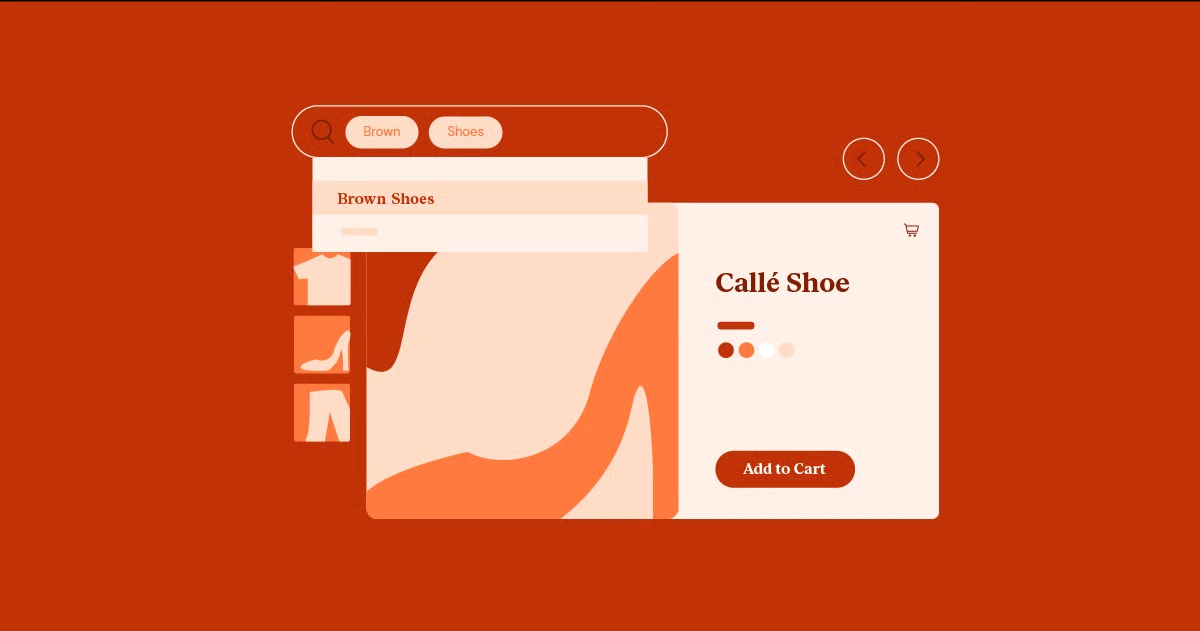Table of Contents
This guide is designed to cut through the noise and provide a clear, in-depth analysis of the six best blogging platforms in 2026. We will explore each option in detail, examining their features, ease of use, scalability, and pricing to help you make an informed decision that aligns with your goals. Whether you are a beginner looking to start your first blog or a seasoned professional seeking to scale your online presence, this comprehensive overview will equip you with the knowledge needed to choose the perfect platform for your needs.
Key Takeaways
- WordPress.org with Elementor offers unparalleled design flexibility and scalability, making it the top choice for serious bloggers who want full control over their site. Its open-source nature means you own your content and can customize every aspect of your blog.
- Wix is a user-friendly, all-in-one website builder that is ideal for beginners and small businesses. Its drag-and-drop interface simplifies the design process, though it offers less flexibility compared to WordPress.
- Squarespace is known for its stunning, professionally designed templates and is a great option for visual-heavy blogs, such as those focused on photography, art, or design. It provides a balanced combination of ease of use and powerful features.
- Medium is a minimalist publishing platform that allows you to focus solely on writing. It’s a good choice for writers who want to build a personal brand and reach an established audience without the hassle of managing a website.
- Ghost is a modern, lightweight, and open-source platform designed specifically for professional bloggers and publishers. It offers excellent performance and a clean writing experience, with a focus on membership and subscription models.
- LinkedIn has emerged as a powerful platform for professionals and B2B bloggers. Publishing articles on LinkedIn can help you build authority in your industry and drive traffic to your primary business website.
1. WordPress.org with Elementor: The Ultimate Choice for Flexibility and Growth
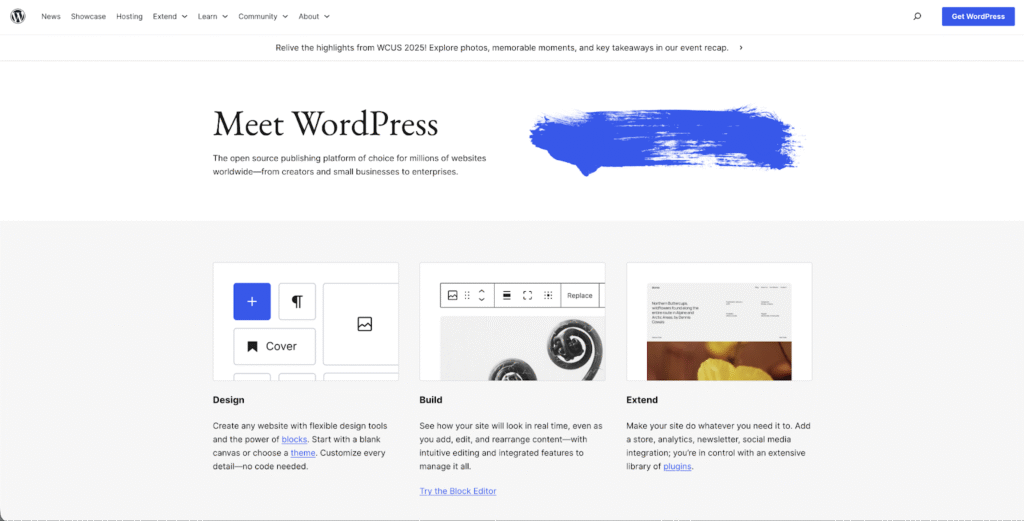
When it comes to blogging platforms, WordPress.org stands in a class of its own. As an open-source content management system (CMS), it powers over 43% of all websites on the internet, and for good reason. Unlike its counterpart, WordPress.com, the self-hosted version gives you complete ownership and control over your website, allowing for endless customization and scalability. When paired with a powerful website builder like Elementor, WordPress.org transforms into the ultimate platform for creating a truly unique and professional blog.
Why Choose WordPress.org?
The primary advantage of WordPress.org lies in its open-source nature. This means you have the freedom to modify and extend your website in any way you see fit. You are not bound by the limitations of a proprietary platform, and you can choose your own hosting provider, giving you greater control over performance and cost.
Key Features of WordPress.org:
- Complete Ownership: You own your website and all its data. You can move your site to a different hosting provider at any time without losing your content.
- Unlimited Customization: With access to thousands of themes and plugins, you can add any feature imaginable to your blog, from contact forms and social media integration to advanced SEO tools and ecommerce functionality.
- Scalability: WordPress.org can grow with you. Whether you are just starting or attracting millions of visitors a month, the platform can handle it.
- SEO-Friendly: WordPress is inherently search engine friendly, and with plugins like Yoast SEO or Rank Math, you can optimize your content for higher rankings in search results.
- Strong Community Support: With a massive global community, you can find tutorials, forums, and resources to help you with any issue you may encounter.
The Power of Elementor
While WordPress provides the foundation, Elementor is the tool that allows you to bring your creative vision to life. Elementor is a drag-and-drop website builder that replaces the standard WordPress editor with a live, visual interface. This means you can design your blog in real-time, seeing your changes as you make them without needing to write a single line of code.
As web creation expert Itamar Haim states, “Elementor empowers creators to achieve pixel-perfect designs without the technical barriers that once limited their potential. It bridges the gap between imagination and implementation, making professional web design accessible to everyone.”
Why Elementor is a Game-Changer for Bloggers:
- Visual Design: The intuitive drag-and-drop editor allows you to create stunning layouts with ease. You can customize every element of your blog, from the header and footer to your blog post templates.
- No Coding Required: You don’t need to be a developer to create a professional-looking blog. Elementor’s visual interface makes it easy for anyone to design a beautiful website.
- Extensive Widget Library: Elementor Pro comes with a vast library of widgets that you can use to add advanced features to your blog, such as animated headlines, social share buttons, and email opt-in forms.
- Theme Builder: With the Theme Builder feature, you can create custom templates for your blog posts, archive pages, and even your 404 page, ensuring a consistent design across your entire site.
- WooCommerce Builder: If you plan to sell products on your blog, the WooCommerce Builder allows you to design custom product pages, shop pages, and checkout flows, giving you full control over your online store’s appearance.
Getting Started with WordPress.org and Elementor
To get started, you will need to purchase a domain name and a hosting plan. Many hosting providers, such as Bluehost, SiteGround, and Kinsta, offer affordable plans that come with a one-click WordPress installation. Once WordPress is installed, you can install the free version of Elementor from the WordPress plugin repository. While the free version is powerful, upgrading to Elementor Pro will unlock a wealth of advanced features that are well worth the investment for serious bloggers.
Pros and Cons of WordPress.org with Elementor
Pros:
- Unmatched Flexibility: You have complete control over every aspect of your blog’s design and functionality.
- Scalability for the Future: The platform can handle any amount of traffic and can be expanded with new features as your blog grows.
- Full Ownership of Your Content: You are in complete control of your data and can move your site at any time.
- Large Ecosystem of Tools: Access to thousands of themes and plugins allows for endless customization.
- Strong SEO Capabilities: WordPress is optimized for search engines, helping you attract more organic traffic.
Cons:
- Steeper Learning Curve: While Elementor simplifies the design process, there is still a learning curve associated with managing a self-hosted website.
- Responsibility for Maintenance: You are responsible for website security, backups, and software updates.
- Initial Costs: You will need to pay for a domain name and hosting, and potentially a premium theme and plugins.
2. Wix: The User-Friendly, All-in-One Solution
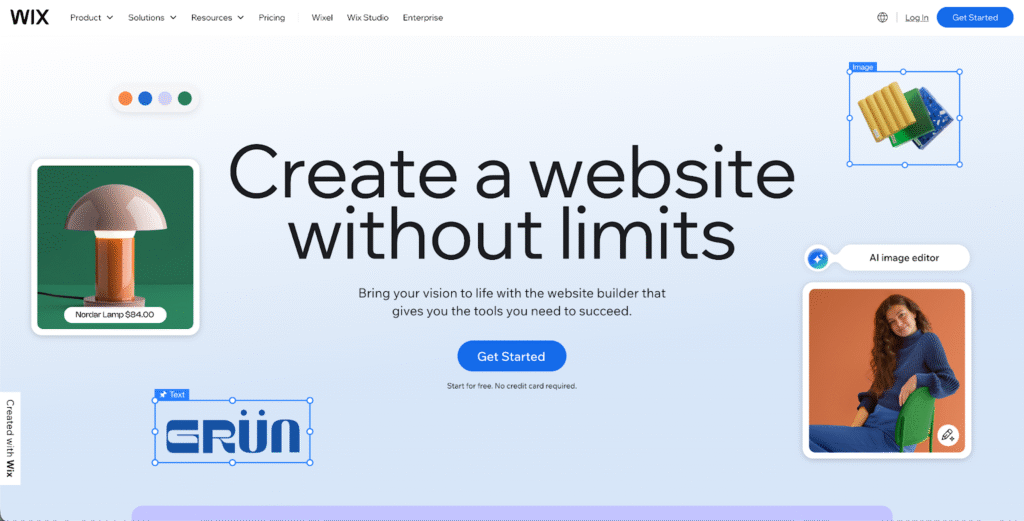
Wix has established itself as a leading all-in-one website builder, known for its intuitive drag-and-drop interface and comprehensive set of features. It is an excellent choice for beginners, small business owners, and bloggers who want a hassle-free way to create a professional-looking website without needing any technical expertise.
Unlike WordPress.org, Wix is a fully hosted platform, which means you don’t have to worry about finding a hosting provider or managing the technical aspects of your website. Everything is included in one package, making it a convenient and straightforward option for those who want to focus on creating content.
Why Choose Wix for Your Blog?
Wix’s main appeal is its simplicity. The platform is designed to be as user-friendly as possible, allowing you to create a beautiful blog in a matter of hours. With hundreds of professionally designed templates to choose from, you can easily find a starting point that matches your style and niche.
Key Features of Wix:
- Drag-and-Drop Editor: The intuitive editor allows you to move elements around the page freely, giving you a high degree of creative control over your design.
- Wix ADI (Artificial Design Intelligence): For those who want an even faster setup, Wix ADI can create a personalized website for you in minutes based on a few simple questions.
- App Market: The Wix App Market offers over 250 apps that you can use to add new features to your blog, such as a booking system, an online store, or a forum.
- Built-in SEO Tools: Wix provides a suite of SEO tools to help you optimize your blog for search engines, including customizable meta tags, structured data, and a personalized SEO plan.
- Mobile Optimization: All Wix templates are fully responsive, ensuring that your blog looks great on any device.
Blogging with Wix
Wix offers a dedicated blogging platform that comes with all the essential features you need to run a successful blog. You can create and categorize posts, add images and videos, and enable comments to engage with your readers. The platform also allows you to schedule posts, add multiple writers, and create private posts for members only.
Pros and Cons of Wix
Pros:
- Ease of Use: The drag-and-drop editor is incredibly intuitive, making it easy for anyone to create a professional-looking blog.
- All-in-One Platform: Hosting, security, and technical maintenance are all handled by Wix, allowing you to focus on your content.
- Beautiful Templates: Wix offers a wide selection of professionally designed templates for various niches.
- Extensive App Market: You can easily add new functionality to your blog with the help of the Wix App Market.
Cons:
- Limited Flexibility: While the drag-and-drop editor is flexible, it doesn’t offer the same level of customization as WordPress.org with Elementor.
- Cannot Change Templates: Once you choose a template, you cannot switch to a different one without starting over.
- Less Scalable: Wix is best suited for small to medium-sized blogs. If you have plans for massive growth, you may find the platform limiting in the long run.
- Free Plan Limitations: The free plan comes with Wix branding and a Wix subdomain, so you will need to upgrade to a paid plan for a professional look.
3. Squarespace: Where Style Meets Substance
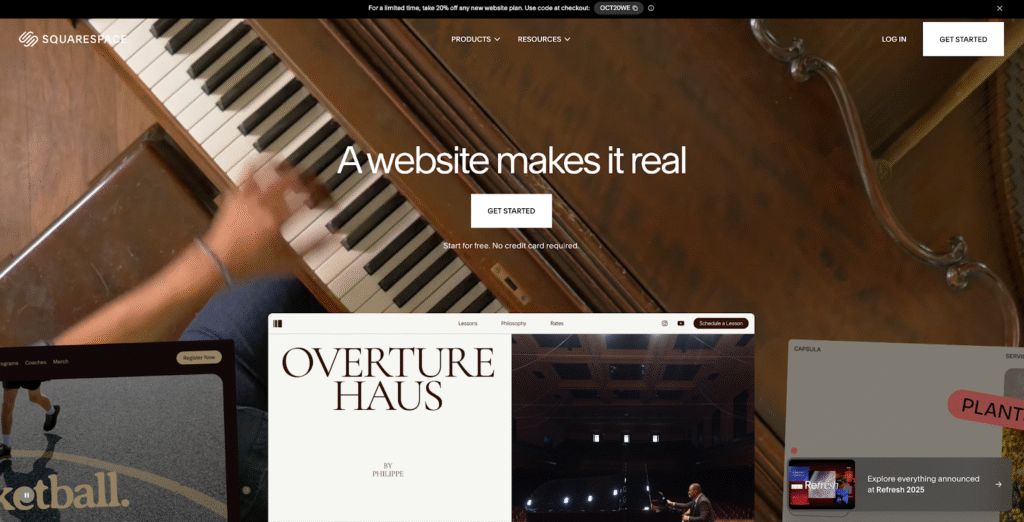
Squarespace has carved out a niche for itself as the go-to platform for creatives, artists, and anyone who values aesthetics and design. Known for its award-winning templates and sophisticated design tools, Squarespace makes it easy to create a visually stunning blog that stands out from the crowd.
Like Wix, Squarespace is an all-in-one website builder, which means it provides everything you need to get your blog online, including hosting, a domain name, and customer support. This makes it a great option for those who want a polished and professional blog without the technical overhead of a self-hosted solution.
Why Squarespace is a Top Choice for Bloggers
Squarespace’s strength lies in its ability to combine beautiful design with powerful functionality. The platform’s templates are created by a team of professional designers, ensuring that your blog will have a clean, modern, and elegant look right out of the box.
Key Features of Squarespace:
- Stunning Templates: Squarespace is renowned for its professionally designed templates, which are fully customizable and mobile-responsive.
- Intuitive Editor: The section-based editor is easy to use and allows you to add and arrange content blocks to create your desired layout.
- Integrated Marketing Tools: Squarespace comes with a suite of built-in marketing tools, including email campaigns, social media integration, and SEO features.
- Ecommerce Capabilities: The platform offers robust ecommerce functionality, making it easy to sell products and services directly from your blog.
- Excellent Customer Support: Squarespace provides 24/7 customer support via email and live chat, ensuring that help is always available when you need it.
Blogging with Squarespace
Squarespace’s blogging tools are comprehensive and well-integrated into the platform. You can create and manage posts, enable comments, and use categories and tags to organize your content. The platform also supports multiple authors, post scheduling, and the ability to push your content to social media platforms automatically.
Pros and Cons of Squarespace
Pros:
- Beautiful Design: The templates are some of the best in the industry, making it easy to create a visually impressive blog.
- Ease of Use: The editor is intuitive and straightforward, even for beginners.
- All-in-One Solution: Squarespace handles all the technical aspects of running a website, so you can focus on creating great content.
- Strong Built-in Features: The platform comes with a wide range of features, including marketing and ecommerce tools, without the need for third-party plugins.
Cons:
- Less Customization: While the templates are beautiful, you have less creative freedom compared to WordPress with Elementor.
- No Free Plan: Squarespace does not offer a free plan, although it does provide a 14-day free trial.
- Fewer Integrations: The platform has a limited number of third-party integrations compared to WordPress and Wix.
4. Medium: For the Pure Writer
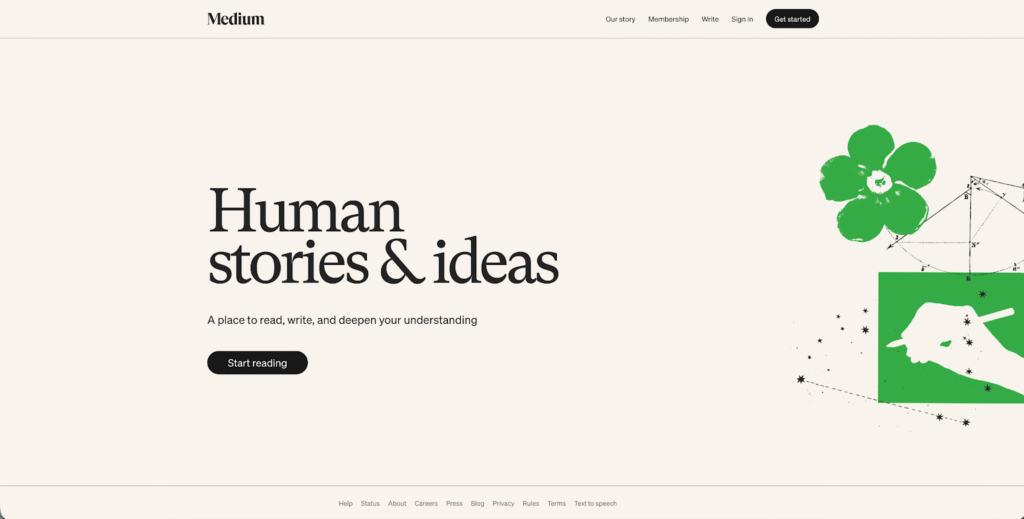
Medium is a different kind of blogging platform. It is not a website builder in the traditional sense but rather a publishing platform that allows you to share your stories and ideas with a built-in audience of millions of readers. If your primary goal is to write and build a personal brand as a thought leader, Medium is an excellent choice.
The platform’s minimalist design and focus on content make it a refreshing alternative to the more complex website builders. With Medium, you don’t have to worry about design, hosting, or SEO. You can simply sign up, start writing, and let the platform handle the rest.
Why Choose Medium for Your Writing?
Medium’s value proposition is its community. When you publish an article on Medium, it has the potential to be discovered by a vast and engaged audience. The platform’s algorithm recommends content to readers based on their interests, which can help your articles go viral and reach a wider audience than you could on a new, standalone blog.
Key Features of Medium:
- Minimalist Editor: The clean and distraction-free editor allows you to focus on your writing.
- Built-in Audience: Your articles can be discovered by millions of readers who are already on the platform.
- Partner Program: You can earn money from your writing through the Medium Partner Program, which pays you based on the engagement your articles receive from paying members.
- Publications: You can submit your articles to popular publications on Medium to reach an even larger audience.
- Simple Analytics: The platform provides basic analytics to help you track the performance of your articles.
Blogging on Medium
Writing on Medium is a straightforward experience. The editor is simple and elegant, with a focus on typography and readability. You can add images, videos, and embeds to your articles, but the design options are limited to ensure a consistent look and feel across the platform.
Pros and Cons of Medium
Pros:
- Easy to Use: You can start writing and publishing in minutes without any technical setup.
- Access to a Large Audience: Your content has the potential to reach millions of readers.
- Monetization Opportunities: The Partner Program offers a simple way to earn money from your writing.
- Focus on Writing: The minimalist interface allows you to concentrate on creating high-quality content.
Cons:
- No Ownership: You don’t own your blog or your audience. Medium can change its policies or even shut down at any time.
- Limited Customization: You have no control over the design or branding of your blog.
- Competition: With thousands of articles published every day, it can be challenging to stand out.
- No Direct Monetization: You cannot run ads or sell your own products on the platform.
5. Ghost: The Modern Alternative for Professionals
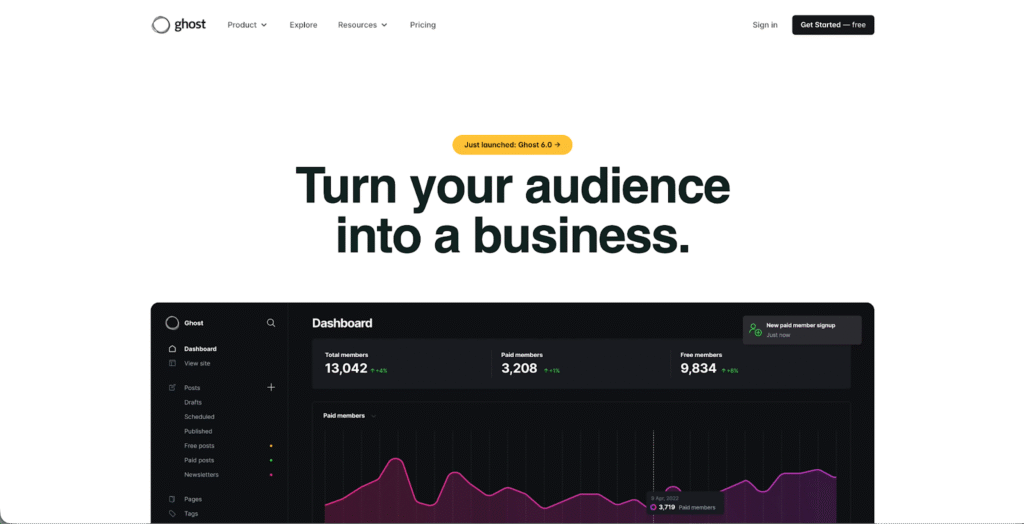
Ghost is a powerful and modern open-source blogging platform that was created as a simpler and more focused alternative to WordPress. It is designed specifically for professional bloggers, publishers, and content creators who want a clean, fast, and elegant platform for their writing.
Like WordPress.org, Ghost is a self-hostable CMS, which means you have full control over your website and content. However, it also offers a fully managed hosting service called Ghost(Pro), which provides a more hands-off experience for those who don’t want to deal with the technical side of things.
Why Ghost is Gaining Popularity
Ghost’s rise in popularity can be attributed to its focus on the core needs of modern publishers. The platform is built with a modern tech stack (Node.js) that makes it incredibly fast and lightweight. It also has built-in features for memberships and subscriptions, which are becoming increasingly important for content creators looking to build a sustainable business.
Key Features of Ghost:
- Exceptional Writing Experience: The editor is clean, intuitive, and supports Markdown, providing a seamless writing experience.
- Built-in Memberships and Subscriptions: You can easily create a paid membership program and offer exclusive content to your subscribers.
- Email Newsletters: The platform has native email newsletter functionality, allowing you to send your posts to your subscribers directly from the dashboard.
- Excellent Performance: Ghost is known for its speed and reliability, which is crucial for both user experience and SEO.
- Extensive Integrations: Ghost integrates with thousands of third-party apps and services through Zapier, allowing you to connect it to your favorite tools.
Blogging with Ghost
The Ghost editor is a joy to use. It is designed to be distraction-free, with a live preview pane that shows you how your content will look as you write. The platform also offers a range of beautiful, professionally designed themes that you can customize to match your brand.
Pros and Cons of Ghost
Pros:
- Clean and Modern Interface: The platform is beautifully designed and easy to navigate.
- Focus on Publishing: Ghost is built for one thing: publishing content. It does this exceptionally well without the bloat of other platforms.
- Built-in Monetization Tools: The native membership and subscription features make it easy to build a recurring revenue stream.
- Outstanding Performance: Ghost websites are incredibly fast, which is great for SEO and user engagement.
Cons:
- Less Versatile than WordPress: Ghost is primarily a blogging platform and is not as well-suited for building complex websites with diverse functionality.
- Limited Theme and Plugin Ecosystem: The selection of themes and plugins is much smaller compared to WordPress.
- Requires Some Technical Knowledge: If you choose to self-host, you will need some technical expertise to set up and maintain your site.
6. LinkedIn: The Professional’s Publishing Platform
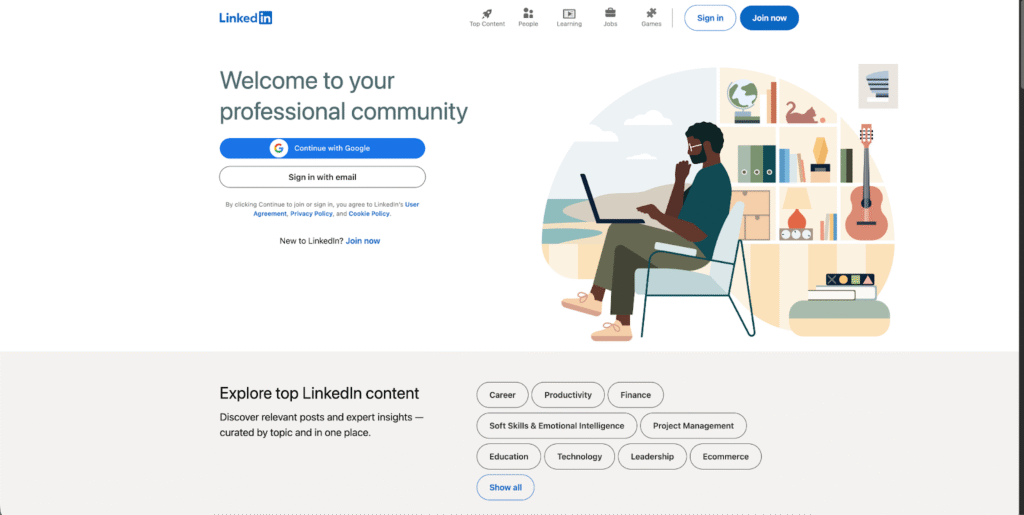
LinkedIn has evolved from a simple professional networking site into a powerful content platform where industry leaders, experts, and professionals share their insights and build their personal brands. While it may not be the first platform that comes to mind for blogging, publishing articles on LinkedIn can be a highly effective strategy, especially for those in the B2B space.
When you publish an article on LinkedIn, it is shared with your network and has the potential to be discovered by a wider audience of professionals in your industry. This can help you establish yourself as an authority in your field, generate leads for your business, and drive traffic to your company’s website.
Why You Should Consider LinkedIn for Blogging
The main advantage of using LinkedIn as a blogging platform is its targeted audience. The platform is filled with professionals, decision-makers, and industry influencers, making it the perfect place to share your expertise and connect with like-minded individuals.
Key Features of LinkedIn Articles:
- Built-in Professional Network: Your articles are shared with your connections, giving you instant access to a relevant audience.
- Simple and Familiar Interface: The article editor is straightforward and easy to use.
- Analytics and Insights: LinkedIn provides data on who has read your articles, including their job titles, industries, and locations.
- Lead Generation Potential: Publishing valuable content can attract potential clients and business partners.
- No Cost to Publish: There are no fees associated with publishing articles on LinkedIn.
Blogging on LinkedIn
Creating an article on LinkedIn is a simple process. From your LinkedIn homepage, you can click on “Write article” to open the editor. The editor provides basic formatting options, and you can add images, videos, and links to your content. Once you publish your article, it will appear on your profile and be shared in the feeds of your connections.
Pros and Cons of LinkedIn
Pros:
- Access to a Professional Audience: You can reach a highly targeted audience of professionals in your industry.
- Build Your Personal Brand: Publishing articles on LinkedIn can help you establish yourself as a thought leader.
- No Technical Skills Required: The platform is easy to use and requires no setup.
- Free to Use: You can publish as many articles as you want without any cost.
Cons:
- You Don’t Own the Platform: As with Medium, you are building on rented land. LinkedIn controls the platform and can change its features or algorithms at any time.
- Limited Design Control: You have no control over the look and feel of your articles.
- Distractions: Your content will be competing for attention with other updates and posts in the LinkedIn feed.
- Not a Standalone Blog: LinkedIn should be used as a supplementary platform to drive traffic to your main website or blog, not as a replacement for it.
Conclusion
Choosing the best blogging platform is a decision that depends entirely on your individual needs, goals, and technical comfort level. There is no one-size-fits-all answer, but by understanding the strengths and weaknesses of each platform, you can make a choice that sets you up for success.
For those who want complete control, unlimited customization, and the ability to scale their blog into a full-fledged business, WordPress.org with Elementor is the undeniable winner. It offers the ultimate in flexibility and power, allowing you to build a blog that is truly your own.
If you are a beginner looking for a simple, all-in-one solution, Wix and Squarespace are both excellent choices. Wix offers more creative freedom with its drag-and-drop editor, while Squarespace excels in providing stunning, professionally designed templates.
For writers who want to focus purely on their craft and connect with a large, engaged audience, Medium is an ideal platform. And for professionals looking to build authority in their industry, publishing articles on LinkedIn can be a powerful marketing tool.
Finally, for those who want a modern, fast, and focused publishing platform with built-in monetization tools, Ghost presents a compelling alternative to the more established players.
Ultimately, the best platform is the one that empowers you to share your voice and connect with your audience in the most effective way possible. Take the time to evaluate your options, consider your long-term goals, and choose the platform that feels right for you.
Frequently Asked Questions
1. What is the best free blogging platform?
For a truly free and professional option, WordPress.org is the best choice, as the software itself is free. However, you will need to pay for hosting and a domain name. If you are looking for a completely free option with no upfront costs, Medium or the free plans offered by Wix and WordPress.com are good starting points, though they come with limitations.
2. Can I make money from my blog?
Yes, there are many ways to monetize a blog. Some of the most common methods include display advertising (e.g., Google AdSense), affiliate marketing, selling your own products or services, sponsored posts, and offering paid memberships or subscriptions.
3. How often should I blog?
Consistency is more important than frequency. It is better to publish one high-quality post per week than three mediocre posts. Aim for a schedule that you can realistically maintain over the long term. For new blogs, publishing more frequently (2-3 times a week) can help you gain traction faster.
4. How long should a blog post be?
The ideal length of a blog post depends on your topic and audience. However, longer, in-depth posts (1,500-2,500 words) tend to rank better in search engines and provide more value to readers. The key is to cover your topic comprehensively and answer all of the reader’s potential questions.
5. How do I get traffic to my blog?
There are many ways to drive traffic to your blog, including search engine optimization (SEO), social media marketing, email marketing, guest posting on other blogs, and paid advertising. A combination of these strategies is usually the most effective approach.
6. Is blogging still relevant in 2026?
Absolutely. While the digital landscape has evolved, blogging remains one of the most effective ways to build an audience, establish authority, and drive business growth. People are constantly searching for information online, and a blog is the perfect way to provide valuable content that meets their needs.
7. Should I use my real name on my blog?
Using your real name can help you build a personal brand and establish trust with your audience. However, if you prefer to remain anonymous, you can use a pseudonym. The most important thing is to be consistent with the identity you choose.
8. What is the difference between WordPress.org and WordPress.com?
WordPress.org is a free, open-source software that you install on your own hosting account. It gives you complete control over your website. WordPress.com is a for-profit service that hosts your website for you. It is easier to use but offers less flexibility and control.
9. How do I choose a niche for my blog?
Choose a niche that you are passionate and knowledgeable about. It should also be a topic that has an audience and monetization potential. A good niche is at the intersection of your interests, your expertise, and what people are willing to pay for.
10. Do I need to be a great writer to be a successful blogger?
While strong writing skills are helpful, you don’t need to be a literary genius to be a successful blogger. What’s more important is your ability to communicate your ideas clearly and provide value to your readers. Your writing will improve with practice, so don’t let a fear of not being a perfect writer hold you back.
Looking for fresh content?
By entering your email, you agree to receive Elementor emails, including marketing emails,
and agree to our Terms & Conditions and Privacy Policy.