At some point you may decide to delete your staging site – generally this is when you want to work on a clean version of your staging site.
To delete your site, follow these steps:
- Go to your My Elementor.
- Hover over the website card that you want to copy to create a staging site.
- Click Manage this website. The website overview page is displayed.
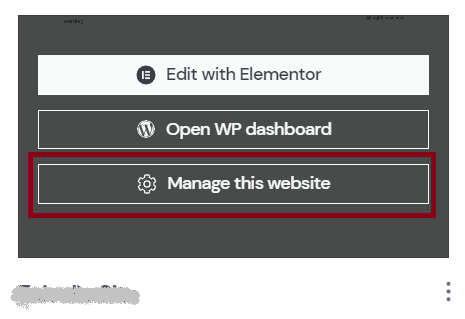
- Click Advanced. The Advanced page shows.
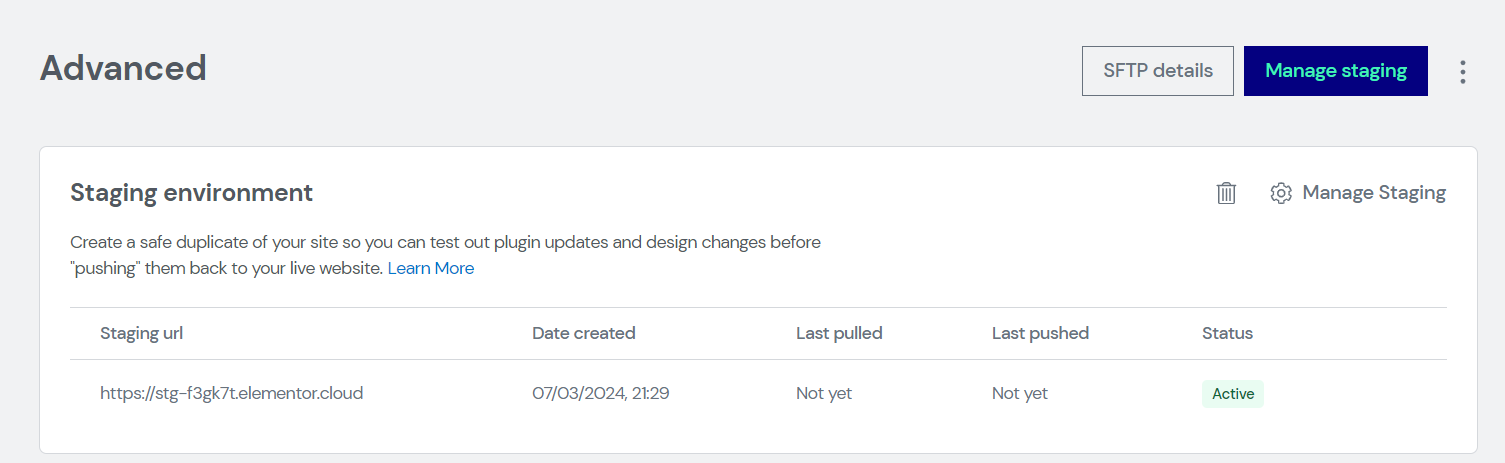
- Click Manage Staging from the Staging environment section. A yellow banner displays with the message that you are accessing staging site.
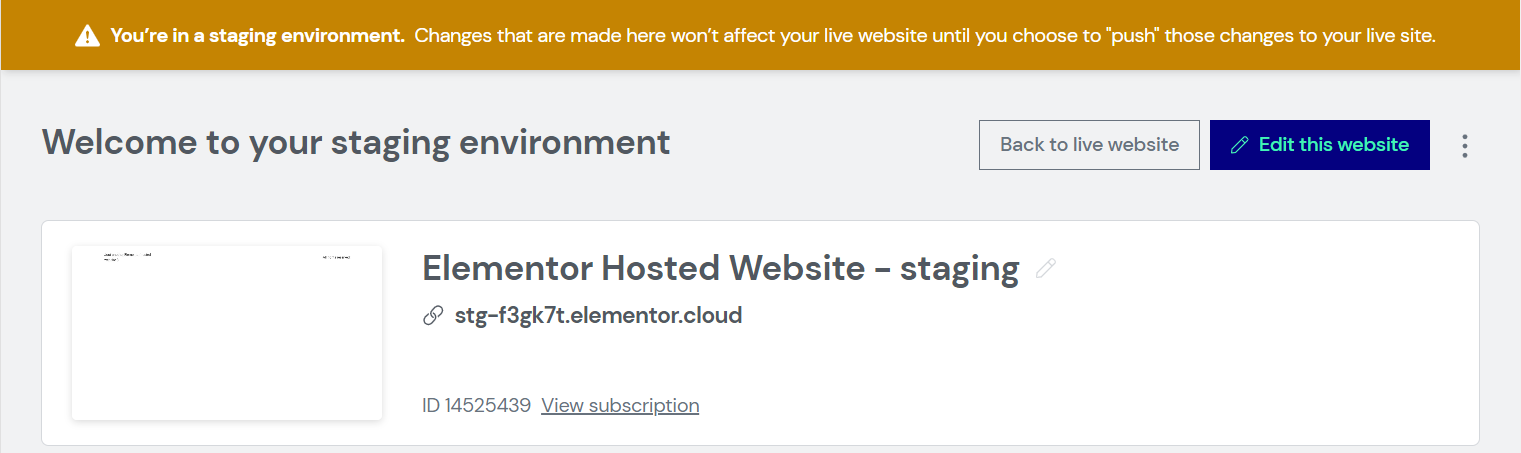
- Scroll down to the Staging actions section.
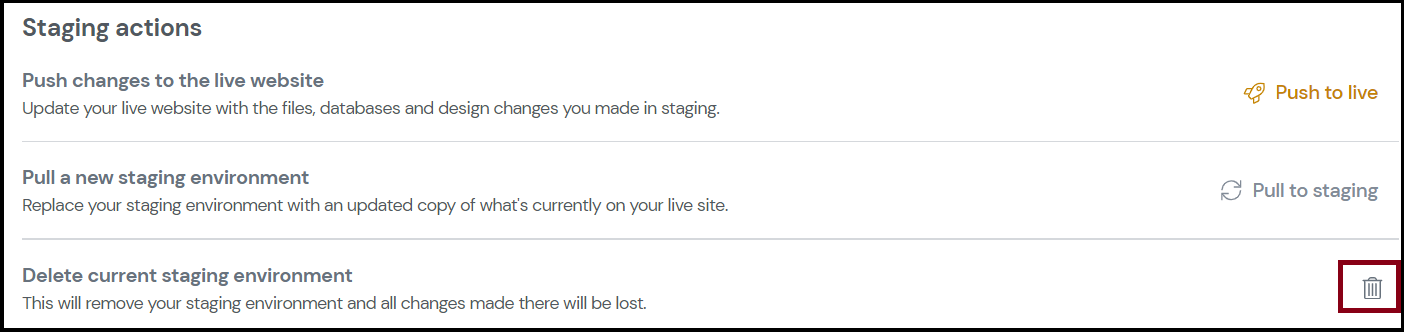
- Select the trash icon. A confirmation message is displayed.
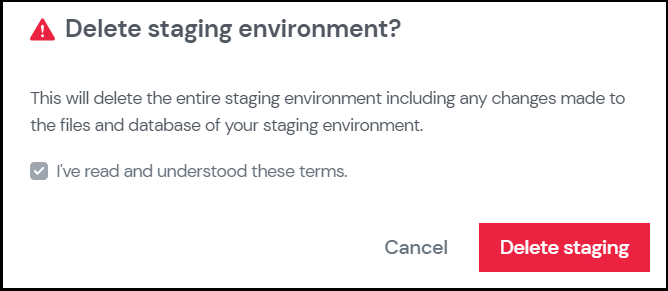
- Click Delete staging.
Related article
Create A Staging Site
Move A Staging Site To A Live Site
Access/edit A Staging Site