You can send users to a Thank You or Follow Up page after they submit a form.
To send users to another page after they submit a form:
- Create a form. For more details, see Form widget.
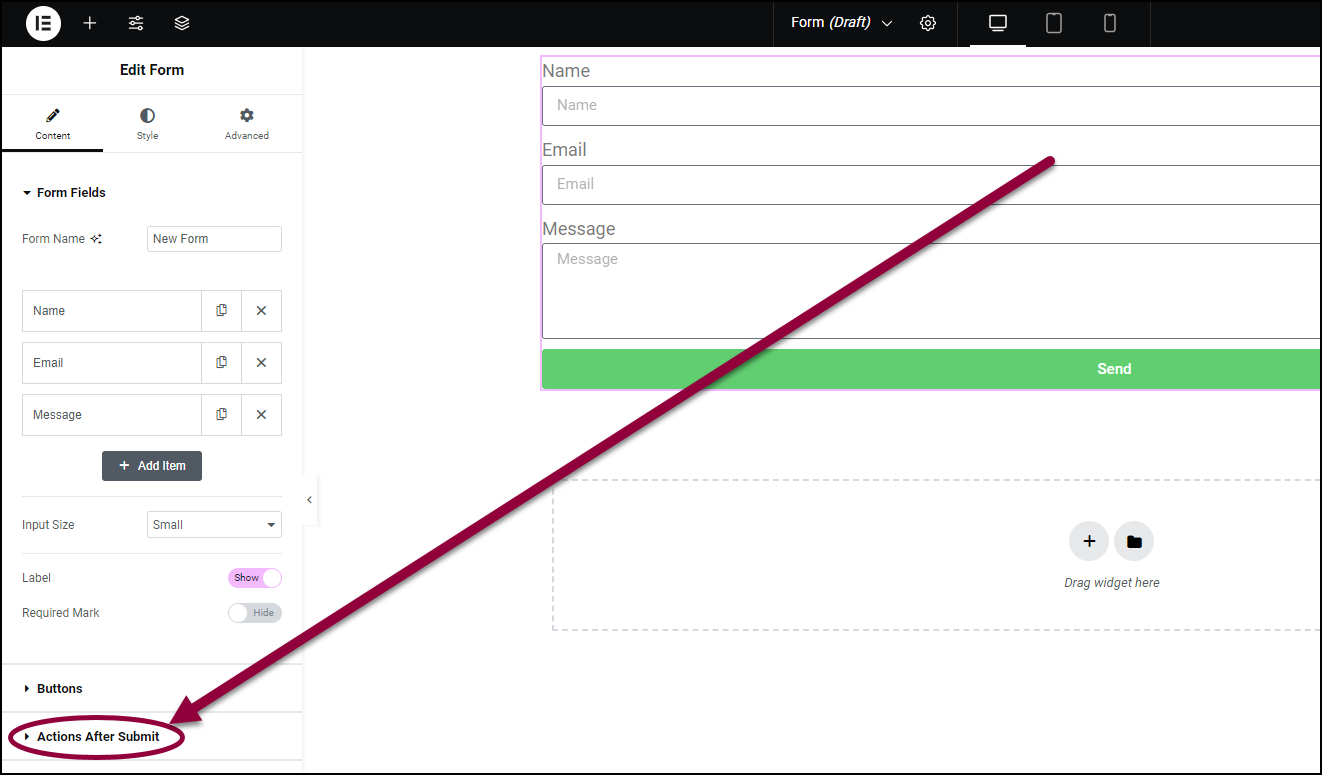
- In the left pane, under Content, expand the Action After Submit section.
- In the Add Actions field, leave the default actions: Collect Submissions and Email.There is no need to change them.
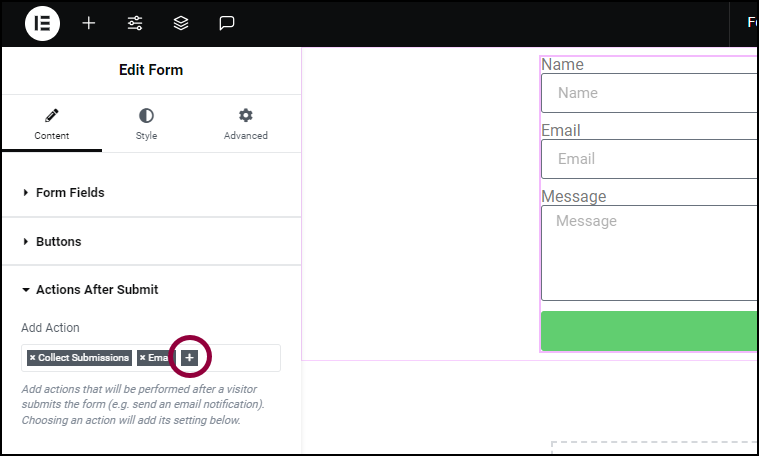
- Click the plus + sign.
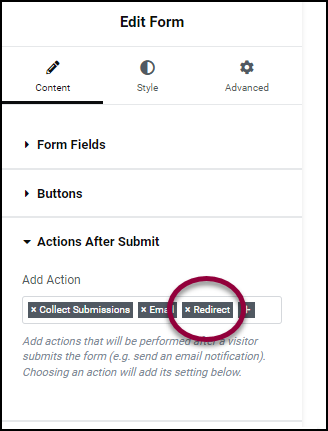
- In the Add Actions field, enter Redirect.
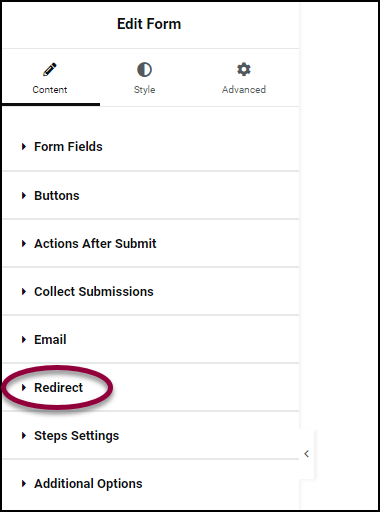
- Expand the Redirect section.
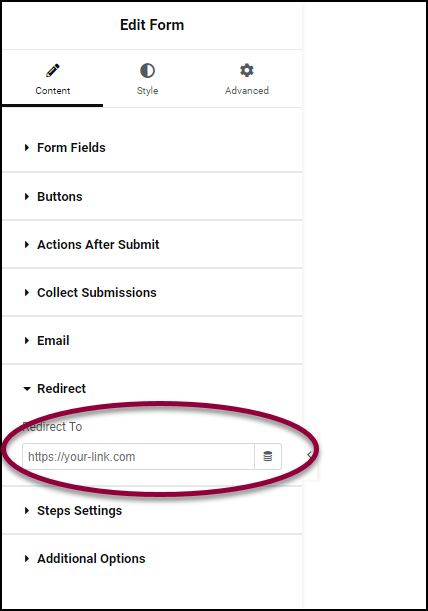
- In the Redirect To text box, enter the address of the page you want visitors to see after they submit a form.
After users submit a form, they will be redirected to the URL you entered in the Redirect To field.

