Issue
Some servers can throw an ERR_EMPTY_RESPONSE error when loading the Editor.
Possible cause
This error can happen due to:
- Poor internet connection on the user side.
- When the site is behind firewall protection.
We recommend you to check your internet connection and firewall settings.
Solution
To fix this, do the following:
- Go to WP Admin.
- Go to Elementor > Settings > Advance.
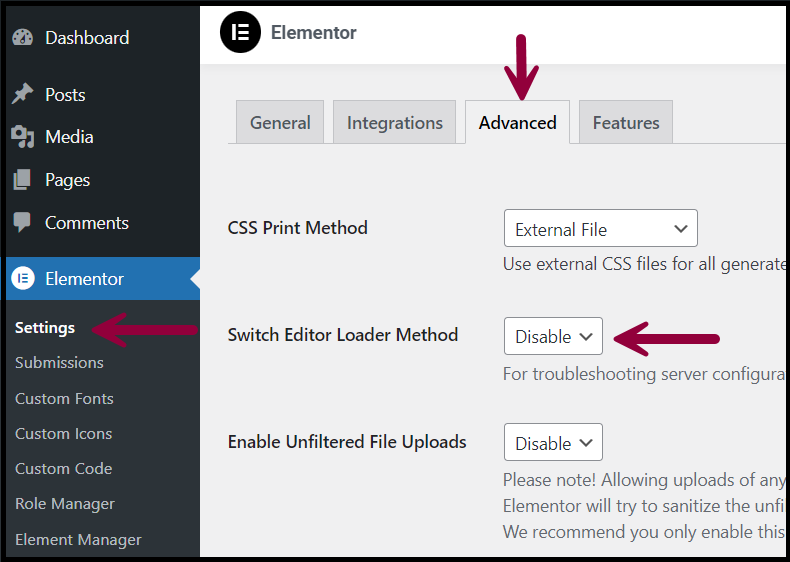
- Enable the Switch Editor Loader Method.
Note
Switch Editor Loader Method is useful in solving the following errors:
•err_content_decoding_failed
•err_empty_response
•err_content_decoding_failed
•err_empty_response
Enabling this option is beneficial for users operating websites on servers with limited resources that may have difficulty processing lengthy JSON code. When enabled, the tool splits the lines so that these servers can read the JSON code without issues. Adopting this approach does not have adverse effects on performance; in fact, it has the potential to enhance overall efficiency.

