Overview
You can transfer the ownership of your Elementor Pro license key from one domain to another when needed for various reasons such as creating a new site.
Transfer your Elementor Pro license key
To transfer your Elementor Pro license key, follow the steps below:
- Navigate to your My Elementor Dashboard.
- Click the account icon icon in the upper right.
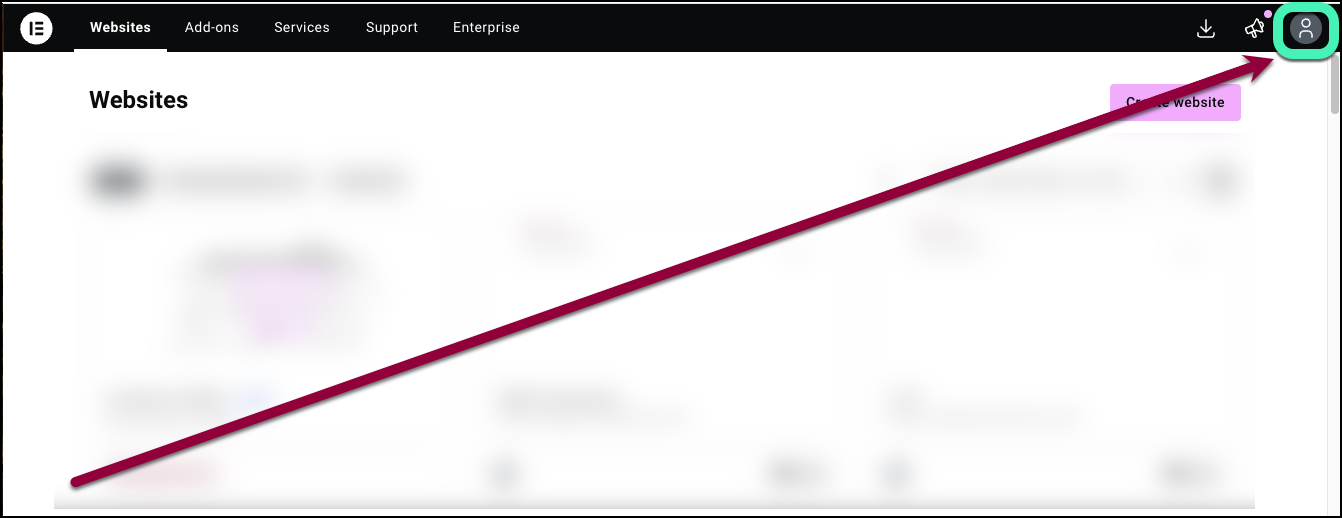
The dropdown list appears. - Select Subscriptions from the dropdown menu.
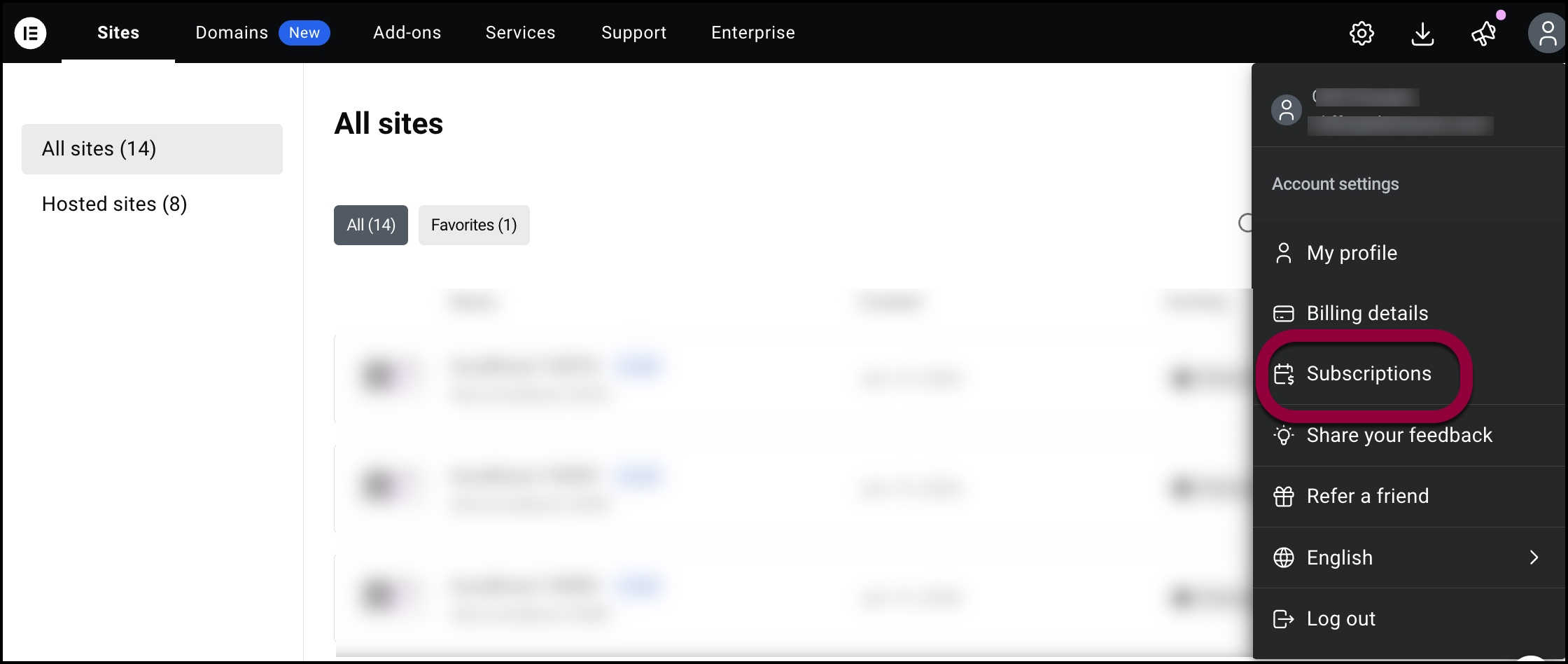
- Locate the subscription than contains the license you want to transfer.
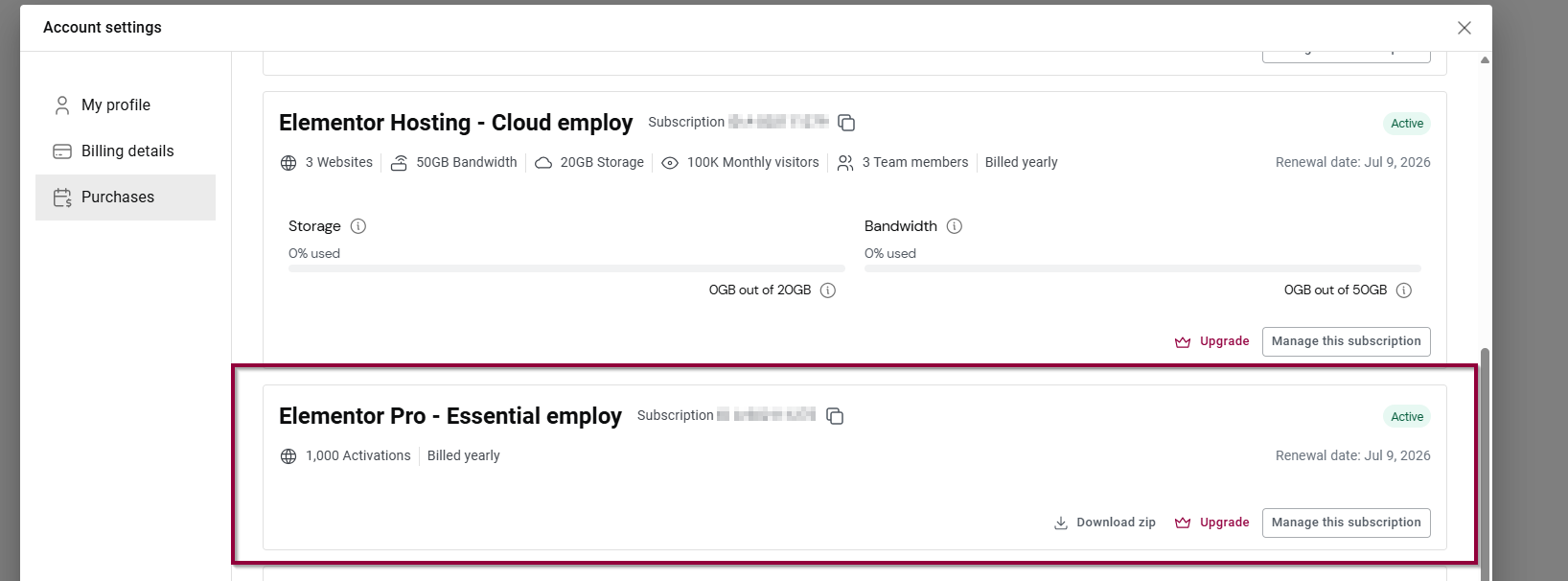
- Click Manage this subscription.
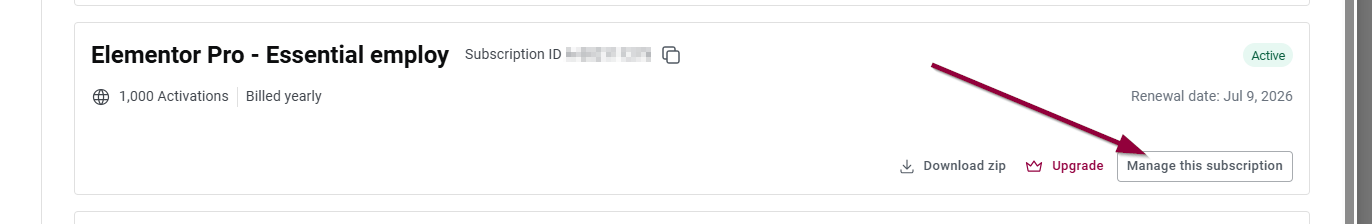
You first need to deactivate the website using this license key before transferring it. - Click the unlink icon to the right on the site you want to deactivate.
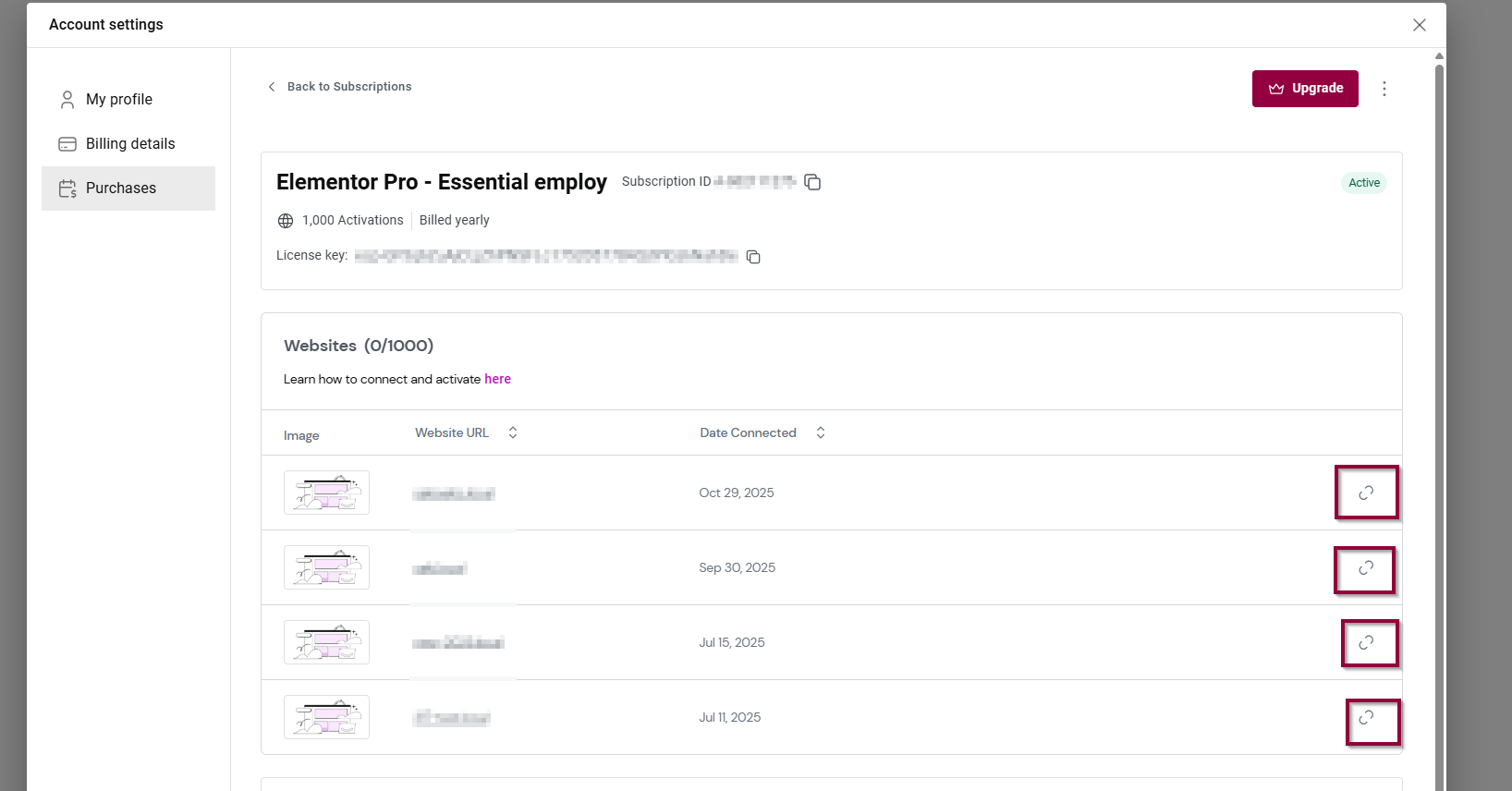
The license key for the current domain deactivates, enabling you to activate it on another domain. For details about connecting a website to your subscription, see Connect and activate your Elementor Pro license.
Note
- You can switch the license key between different domains, enabling you to change your website’s unique domain when needed. Note that under each subscription, there is a limit on the number of unique domains that can be used.
- To reactivate your Elementor Pro license on another domain, see this article.

