Issue
Changes you make in the Editor do not show on the live site.
Possible cause
This can be due to caching issues.
Solution
Follow these steps:
- Log in to WP Admin.
- Go to Elementor > Tools
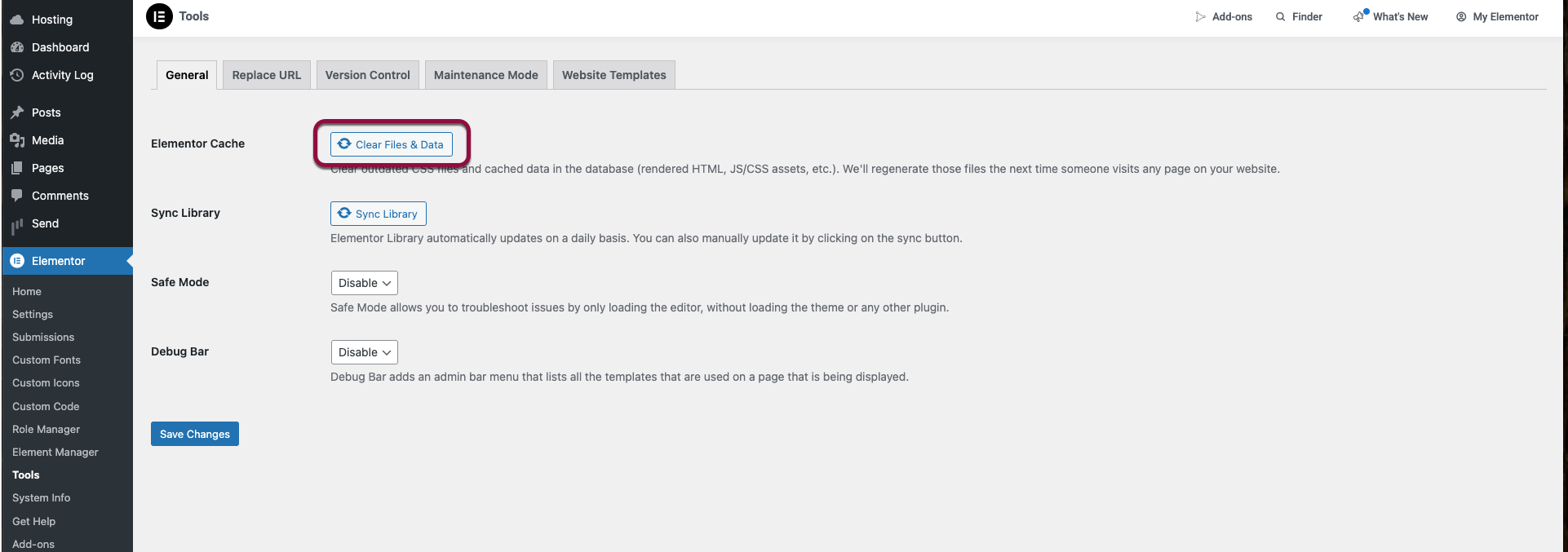
- Click Clear Files & Data. Make sure to click Save changes.
- Go to Pages.
- Edit any page. Note: You need to make some changes in order to enable the Update button.
- Click Update.
- Clear all cache, including the following:
- Server cache, if it exists.
- WordPress caching plugins, if you are using.
- Your own browser cache.
Note
You can also try checking in another browser, or in an incognito browser.
If this doesn’t help, check out the article, My changes do not appear online.

