Introduction
Loop Grid allows you to build highly customized lists of posts, helping give your site a unique look. Once you’ve built a loop, you can reuse it or use it as the starting point for creating a new loop.
Building a loop from an template
- Create a new page
- Drag the Loop Grid widget onto the canvas.
- Select the dropdown menu under Choose a template.
- Enter the name of the template you want to use in the text box.
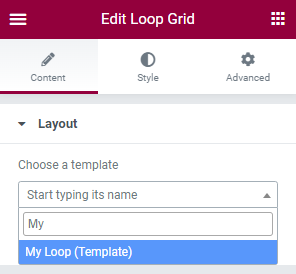
Start typing in the name of the template you want to use. - From the dropdown menu, select the template you want to use.

