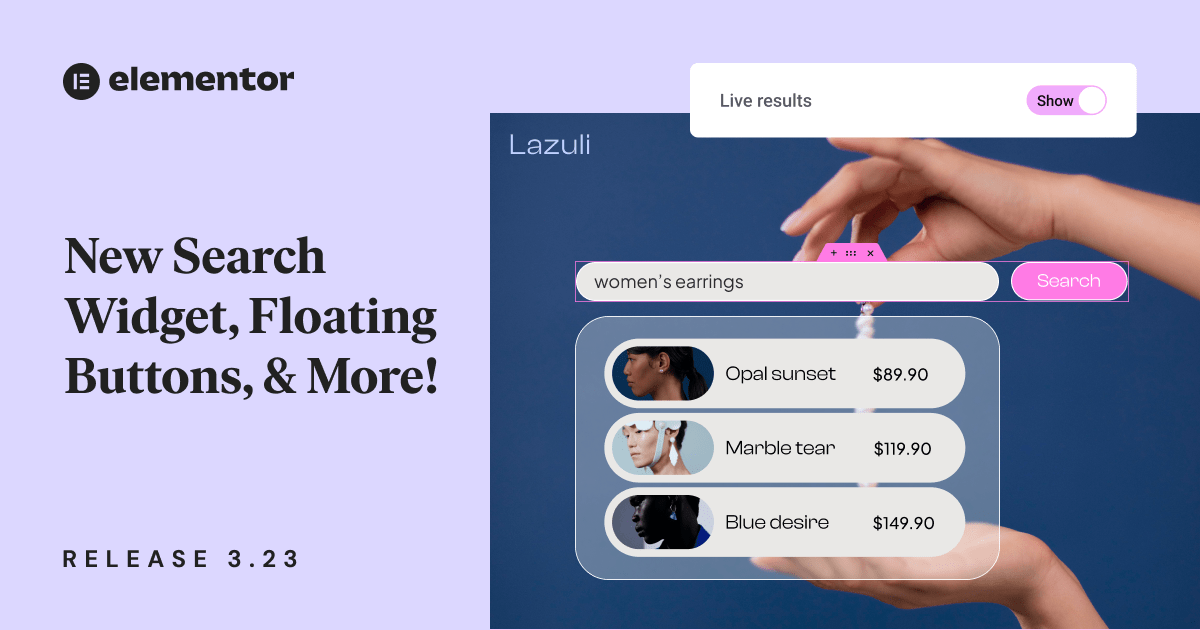Indice dei Contenuti
Elementor 3.23 is here, bringing a suite of new features and improvements designed to elevate your website’s performance, accessibility, and design capabilities. From an enhanced Search widget to versatile Floating Buttons and new Link in Bio widgets, this update empowers you to create more engaging and efficient websites.
[Pro] New Search Widget Providing Real-Time Results with AJAX
Elementor’s new Search Widget now leverages AJAX to display live results as visitors type, eliminating the need to navigate to a separate results page. The real-time search capability was one of your most requested features, and it ensures visitors get instant feedback, enhancing their browsing experience. The live results are displayed in a loop format, appearing as a dropdown box under the search bar while typing. This feature significantly improves content discovery and visitor experience.
Customizable Search Experience
You can customize everything from the search input field and submit buttons to the loop grid format of the live results. Adjust the placeholder text, icons, and submit fields to match your site’s design. Additionally, you can control how visitors interact with the search function, such as pressing Enter, clicking the search button, or both. The widget’s content control and dynamic filtering options allow for a highly tailored search experience.
Help Visitors Find What They’re Looking For
Navigating to the Content Tab and turning on live results in the Results Section is seamless. Choose what Loop Template you want for your live results or build a new one from the Theme Builder. Customize the dropdown box’s layout by setting the number of columns and of result items to be displayed at once. You can also set the minimum number of characters required before live results begin to appear and customize the “nothing found” message. Using Query is essential when you want to filter the results, making it easier for visitors to find exactly what they’re looking for.
This feature is active by default on all new websites. On an existing website, activate it by navigating to the WordPress Dashboard → Elementor → Features → activate “Search”.
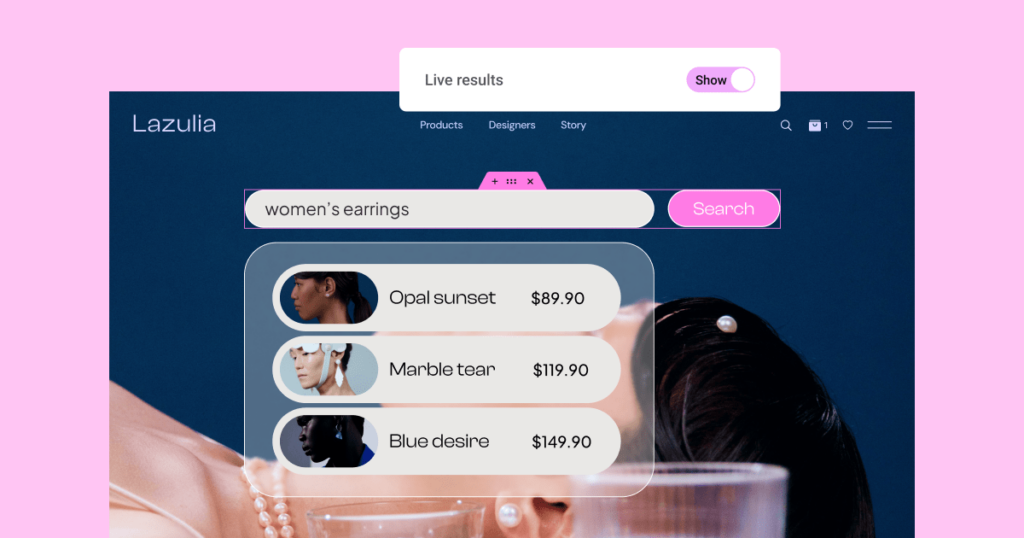
Floating Buttons: Boost Conversion and Engagement
The new Floating Button widget is perfect for increasing conversions by linking directly to chats or other platforms. Whether you need a WhatsApp button to start a conversation, a contact button with multiple links, or an info button with key details, this feature provides a versatile solution. You can add these buttons by navigating to the WordPress Dashboard → Templates → Floating Buttons. Click on Add New Floating Button and choose a customizable pre-designed template to start with.
You’ll get three professionally designed templates with the free version of Elementor, and 40+ templates with Elementor Pro.
Versatile Contact Options
Each template can be tailored according to the content it includes. For instance, if you are using a Single Chat template, you can choose messaging platforms like WhatsApp, Messenger, SMS, Email, and more. Then, enter your information such as phone number or email to ensure visitors can get in touch. Within each Floating Button, you can customize the avatar and the chat message to personalize the visitor interaction.
Make it Your Own
You can design and maintain brand consistency by adjusting the various elements using the Style section, as well as controlling and customizing the entrance and exit animations of the Floating Button. You can also customize the button’s placement from the Advanced Tab, allowing it to become a prominent component of the layout of your website.
Click tracking is another helpful tool that helps you monitor the impact of your new Floating Button. You can see the click tracking in your Floating Buttons list (WordPress dashboard → Templates → Floating Buttons).
Increase Engagement & Conversion with Display Conditions
Using Elementor Pro, you can set Display Conditions to control when, where, and to whom the Floating Buttons appear. Display conditions allow you to target specific audience segments, ensuring the Floating Buttons are shown only to relevant visitors. For example, you can include a chat button on all pages, or set different chat buttons for the different pages. You can also control the button’s appearance based on the visitor’s journey. For instance, a chat button can be shown on product pages to answer customer inquiries about the products, while a different button can appear on the checkout page for quick support and a push towards conversion.
This feature is now active by default on new websites. On an existing website, activate it by navigating to the WordPress Dashboard → Elementor → Features → activate “Floating Buttons”.
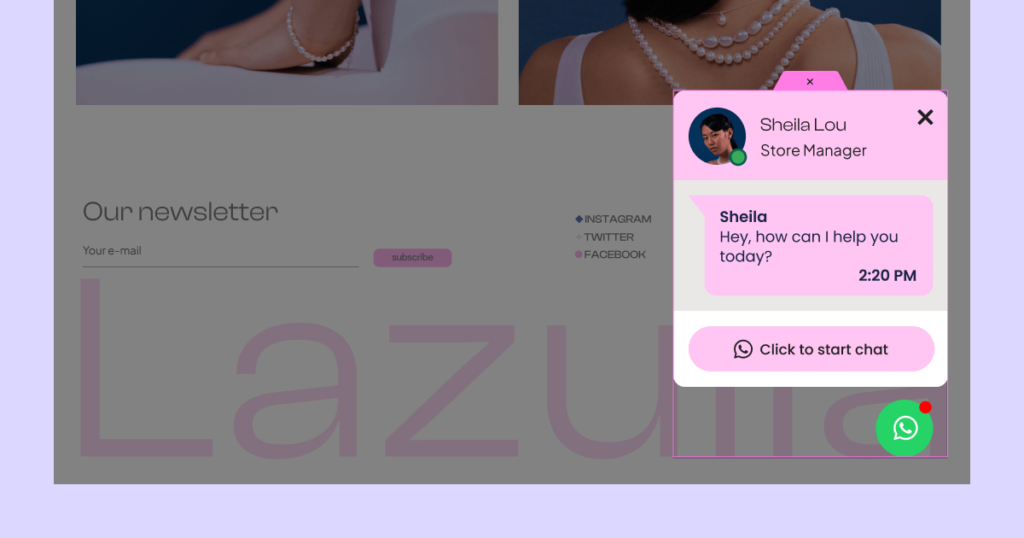
Link in Bio Widgets: Showcase Your Links Effortlessly
Since social media platforms limit the number of links you can add in your bio, adding a web page that consolidates content, CTAs, and other links became popular practice, leading to the creation of various Link in Bio tools.
7 Brand New Link in Bio Widgets!
Elementor version 3.23 introduces seven ready-to-use Link in Bio widgets, ideal for creating responsive pages that house all your important links. These widgets are perfect for social platforms like Instagram, TikTok, YouTube, X (formerly Twitter), LinkedIn, and more, helping drive traffic to your work, brand, or business with ease. Each widget is built differently to match your needs, such as promoting external platforms, organizing your contact links, or showcasing your work.
Ready with Just a Few Clicks
You can find the seven new widgets in a new widget section inside the Editor, named “Link in Bio”. Once you’ve chosen a widget, you can update its content to fit your brand’s aesthetic. With over 60 beautifully designed blocks available in the template library, you can quickly build a page that fits your brand’s style and needs.
The widgets are designed for simplicity allowing you to quickly customize images, text, links, icons, and layout to reflect your brand identity. Whether you choose a pre-designed block from the library, or create your own, the process is intuitive and efficient. The “Minimalist” Link in Bio widget is available to everyone creating with Elementor, while Elementor Pro users gain access to all seven widgets, ensuring a comprehensive toolkit for any project.
This feature is now active by default on new websites. On an existing website, activate it by navigating to the WordPress Dashboard → Elementor → Features → activate “Link In Bio”.
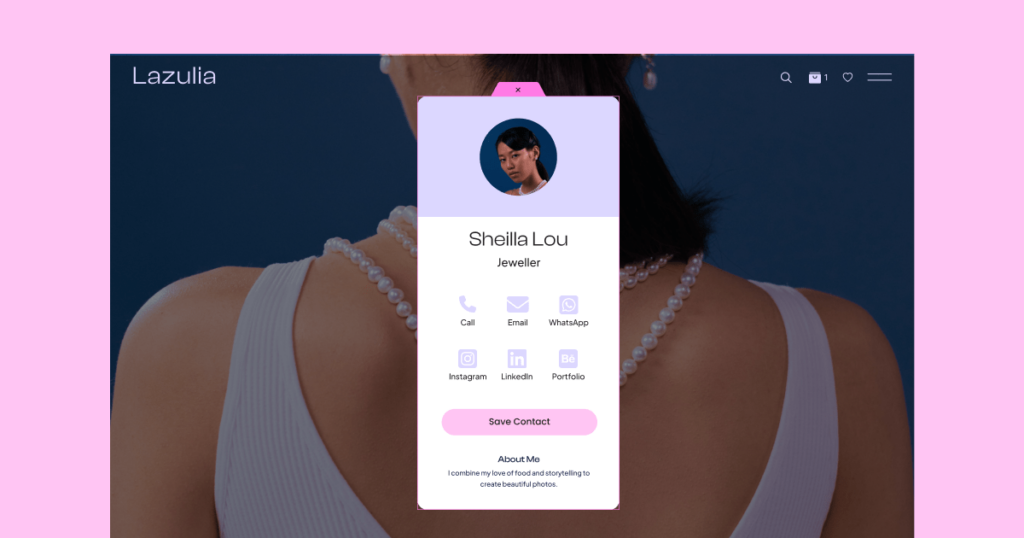
Nested Elements: Advanced Layouts with Enhanced Performance
Back in version 3.10, we introduced Nested Elements, which enables you to design more flexibly. By utilizing Flexbox Containers, Nested Elements allow you to nest any element inside of another. This empowers you to create more complex and sophisticated website layouts. However, some users experienced slow Editor performance while working on these elements.
Significant performance gains have been implemented in version 3.23 to improve this, and the infrastructure of the widget is upgraded so that changes only impact the specific element and do not require loading the entire widget. This optimization improves Editor interaction time by 60%-98%, enabling you to create intricate designs faster, ensuring a smooth editing experience.
To activate Nested Elements, navigate to the WordPress Dashboard → Elementor → Features → activate “Nested Elements”.
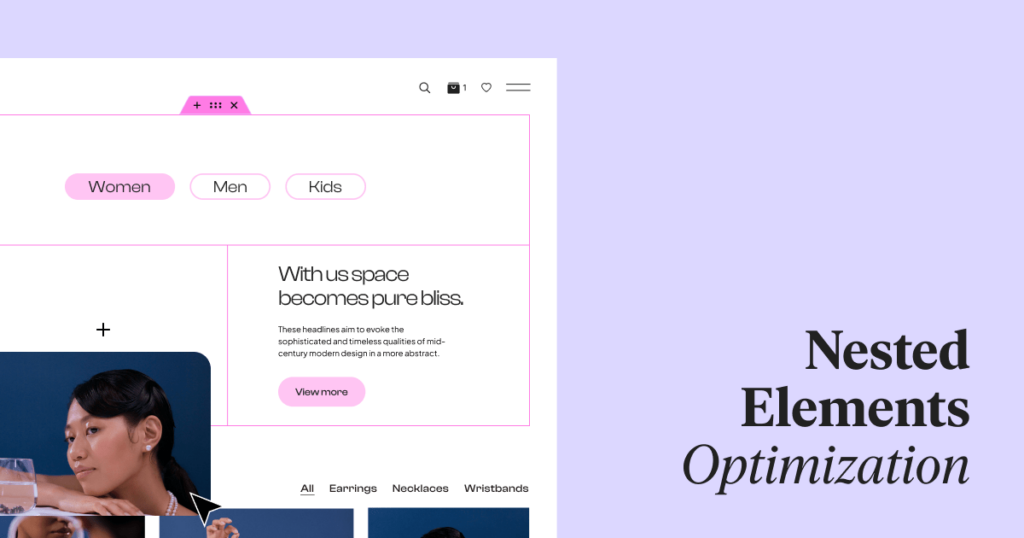
Feature & Experiment Updates
- Element Caching: Now active by default for new sites, Element Caching significantly boosts performance, reducing loading times and improving visitor experience.
- Top Bar: Now a native part of the Editor, the Top Bar enhances navigation and workflow efficiency. Instantly preview responsive views, access the Theme Builder, and navigate between pages with ease.
- Accessibility Improvements: Restructured DOM output – making Mega Menu content fully accessible to screen readers.
Elementor 3.23: A Step Forward in Web Design
Elementor 3.23 is a comprehensive update that enhances site exploration, design precision, and overall visitor experience. With powerful new tools and significant performance and accessibility improvements, this version helps you create faster, more inclusive, and engaging websites. Update today and take your web design to the next level.
Cerchi contenuti freschi?
Inserendo la tua email, accetti di ricevere email da Elementor, incluse email di marketing,
e accetti i nostri Termini e condizioni e la nostra Politica sulla privacy.