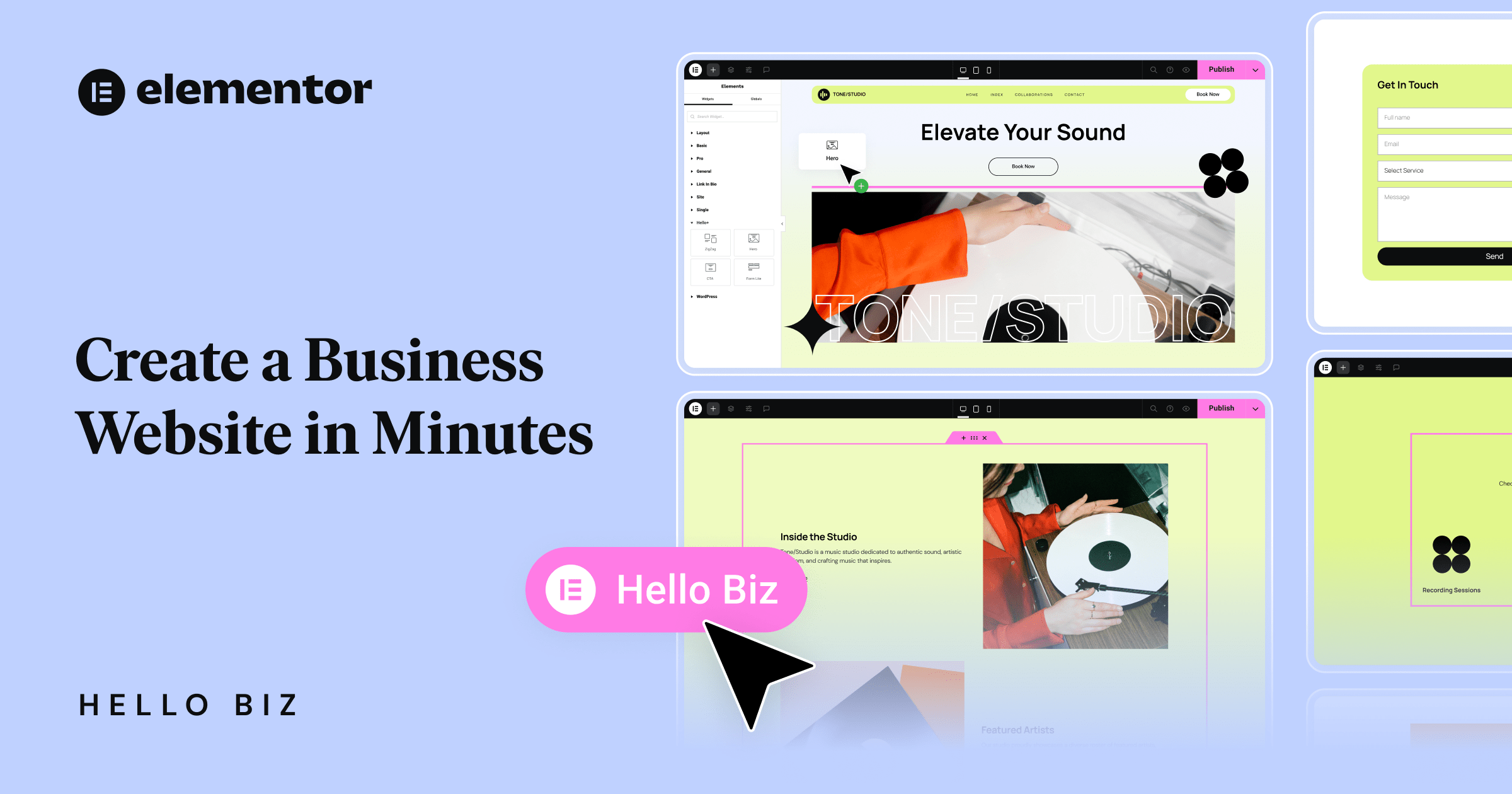Table of Contents
The Hello Theme: A Foundation for Web Creation
For years, Elementor’s Hello Theme has been an inseparable part of your web-building experience. As lightweight, performance-optimized theme, Hello Theme powers millions of websites worldwide. It gives you a clean slate—a foundation to create anything you can imagine. However, Hello Theme may present a certain learning curve for those who are new to WordPress and Elementor. That’s why, Elementor is excited to introduce the next chapter in the Hello Theme journey with Hello Biz.
Introducing Hello Biz
Hello Biz is the first theme in the new Hello Theme collection. It’s a free theme, specifically designed for small businesses, freelancers, and professionals who need a professional website—fast.
Hello Biz and Elementor now solve the most common challenges beginners face when building a website, and includes the following:
- Ease of Use: A step-by-step wizard and pre-built widgets remove the complexity of design and setup.
- Content Flexibility: Seamlessly add and connect content for a tailored experience.
- Speed and Efficiency: Launch a professional, fully responsive website in no time.
- Focused Tools: Get exactly what you need—no overwhelming options or unnecessary clutter.
Whether you’re running a bakery, freelancing as a designer, or managing a local service business, Hello Biz has the tools to make your online presence shine.
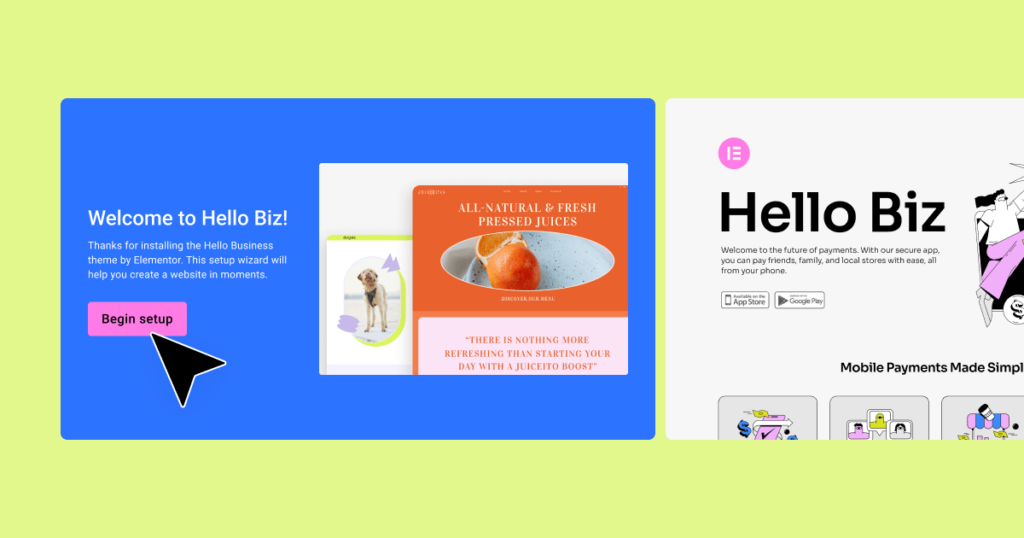
Key Features of the new Hello Themes
- Beginner-Friendly Onboarding Wizard
Starting a website can feel overwhelming, but not with the new Hello Themes. The built-in onboarding wizard guides you step by step through setup. From automatically installing the Elementor plugin and Hello+ plugin to choosing a kit – so all you have to do is start customizing your website and updating your content. - 8 Professionally Designed Templates to Get You Started
Hello Biz comes with 8 professionally designed templates that give your website a polished, business-ready look from the start. These templates are crafted to reflect the needs of modern businesses, offering layouts that are both visually appealing and highly functional. - Seamless Integration with the Elementor Editor
The Hello Themes work hand-in-hand with the Elementor Website Builder. Customize every section, layout, and widget with Elementor’s intuitive drag-and-drop editor—no coding required. Move elements, tweak styles, and see your changes live as you design your pages. - Performance and Responsiveness
Just like Elementor, the new themes are lightweight and optimized for performance, ensuring your site loads quickly and looks great on all devices. Speed and accessibility are essential for small businesses, and the Hello themes deliver on both fronts. - Purpose-Built Hello Widgets
Hello Biz comes with 6 dedicated widgets to simplify your workflow: Flex Hero, Form Lite, ZigZag, CTA, Header, and Footer.
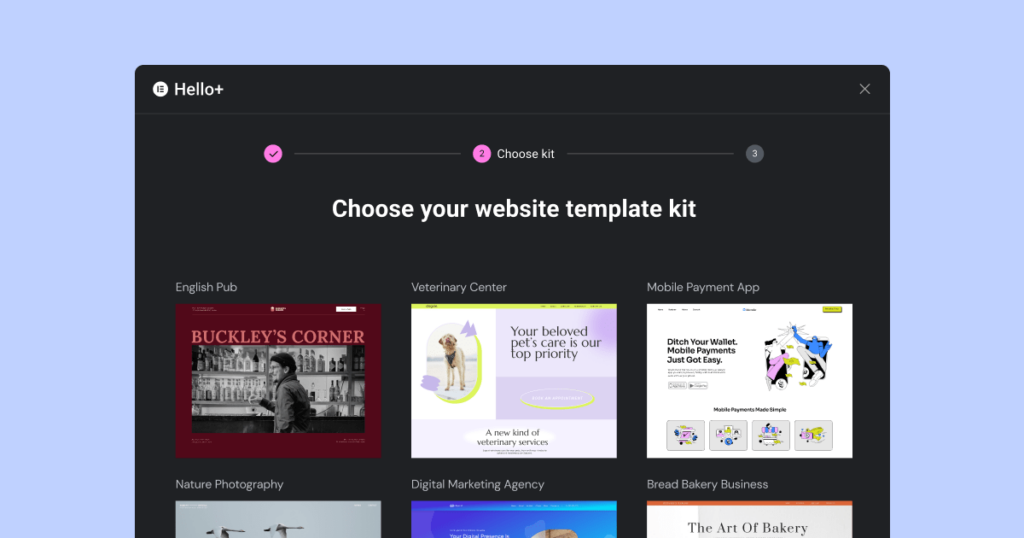
Hello+ Widgets: Purpose-Built for Business Success
Flex Hero Widget
The Flex Hero Widget is purpose-built to help you create visually stunning, full-width opening sections that captivate your audience. The Flex Hero Widget is optimized for business use, offering pre-designed layouts that include headline and subheadline structures, call-to-action buttons, and space for high-impact visuals or gradient backgrounds. It’s designed to guide visitors immediately to the most important information about your business.
Form Lite Widget
The Form Lite Widget is a simplified version of Elementor’s full-featured Forms widget, focusing on the essentials for beginners and small business owners. It allows users to create clean, effective contact forms quickly, without the complexity of advanced customization options. Perfect for capturing leads or inquiries, it comes with straightforward styling and integration, making it ideal for those who want functionality without overwhelming options.
Zigzag Widget
The Zigzag Widget is designed to organize and present content in a visually engaging, alternating layout. It’s ideal for highlighting services, product features, or team profiles. The Hello Zigzag comes pre-configured with styling that emphasizes balance and flow, reducing the need for manual adjustments. This widget allows users to create visually compelling sections with minimal effort, keeping the design modern and dynamic.
CTA (Call-to-Action) Widget
The CTA Widget is a business-focused tool that helps you create high-impact call-to-action sections designed to convert visitors into customers. The CTA Widget includes space for compelling headlines, descriptions, and multiple button styles, all optimized for encouraging user interaction. Whether you’re driving sign-ups, purchases, or inquiries, this widget ensures your CTAs are visually prominent and aligned with your goals.
Header
The Header Widget simplifies the process of designing a fully functional header, combining navigation menus, logos, and optional CTAs. This widget offers pre-built styles and business-specific configurations, ensuring a polished design with minimal setup. It’s perfect for businesses that want their branding and navigation to stand out without needing advanced design skills.
Footer
The Footer Widget focuses on optimizing the bottom section of your website, ensuring it’s not just functional but also visually appealing. It offers pre-designed layouts for business essentials such as social links, contact information, copyright notices, and additional navigation. This widget simplifies the process of creating a cohesive, professional footer that aligns perfectly with the rest of your site.

Hello Biz in Action: A Small Business Use Case
Let’s say you’re a local bakery owner who wants to build a professional website to attract customers, take online orders, and showcase your products.
Step 1: Onboarding Wizard
After installing and activating Hello Biz, the onboarding wizard walks you through the first steps and lets you pick a pre-designed website kit to start with. Within minutes, you’re ready to start adding content!
Step 2: Customizing Content
Once you’ve set up your kit, the next step is to make it truly your own. Replace the placeholder content with your business-specific text, images, and media. Add your unique offerings, such as service descriptions, team details, or product information, and adjust the styles to match your brand’s identity.
Step 3: Adding new Hello+ Widgets
Hello Biz also makes it seamless to add additional content using its purpose-built widgets:
- Flex Hero Widget: Highlight your bakery’s signature offering with a stunning full-width image and a welcoming headline like, “Freshly Baked Delights Every Day!”
- Form Lite Widget: Add an easy-to-use contact form for customers to place inquiries or pre-orders.
- CTA Widget: Include a “Get in Touch” button that links directly to your contact information or form.
- Zigzag Widget: Showcase your best-selling items—like cakes, pastries, and breads—using clean, alternating image and text sections.
- Header and Footer Widgets: Keep your navigation simple with links to menus, location, and contact details.
Step 4: Going Live
With Elementor, you can preview your pages in real time, make adjustments as needed, and ensure every element aligns with your vision. With minimal effort, your bakery now has a fully functional, free and performance-optimized website that looks beautiful on any device.
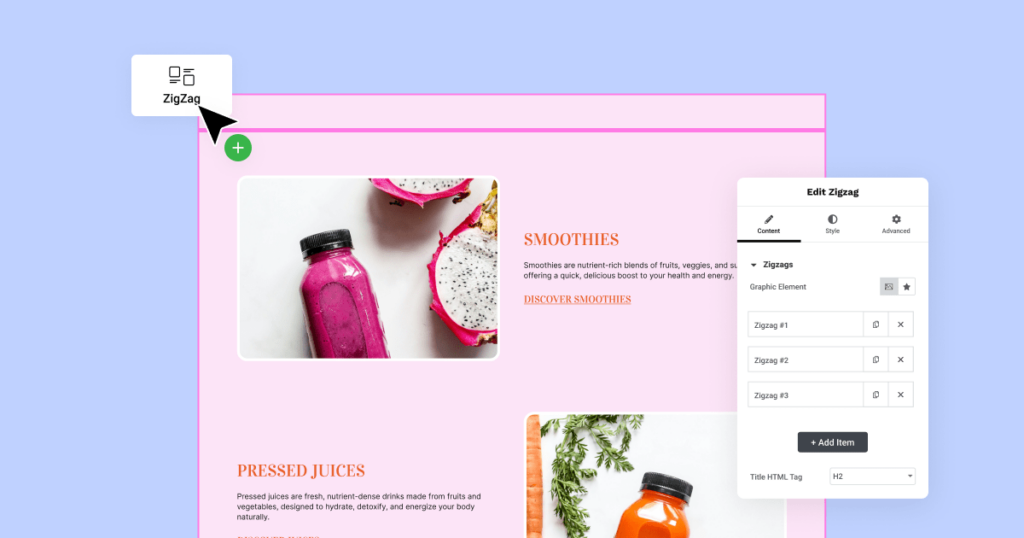
Start Building with Hello Biz Today
Hello Biz is free and available now in the WordPress Theme Repository. To get started:
- Go to your WordPress dashboard.
- Click Appearance > Themes > Add New.
- Search for Hello Biz.
- Install, activate, and start creating your professional website today!
From the trusted Hello Theme to the new Hello Biz, you can now create professional websites faster and smarter—no matter your experience level. Try Hello Biz today!
Looking for fresh content?
By entering your email, you agree to receive Elementor emails, including marketing emails,
and agree to our Terms & Conditions and Privacy Policy.