Table of Contents
Website creation is no longer about starting from scratch or getting bogged down with design tools for hours on end. With the latest updates from Elementor AI and Site Planner, you now have more control, precision, and flexibility than ever—without sacrificing speed or compromising on client vision. Whether you’re building a site for a brand-new business or helping a client refresh their online presence, these updates help you work faster, smarter, and more in sync with your goals.
In this post, we’ll walk through the latest updates from both Elementor AI and Site Planner. And since these tools live in separate environments, we’ll keep their capabilities clearly divided—so you can take advantage of each without mixing things up.
Let’s dive in.
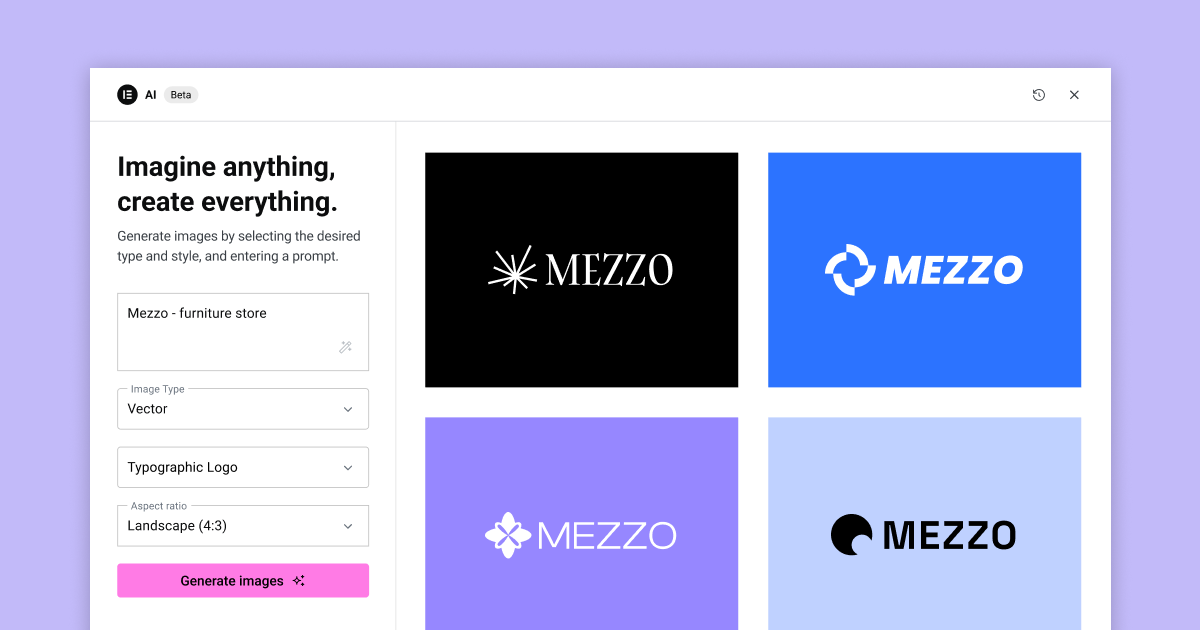
Elementor AI: Create precise brand assets quickly
Generate a brand-fitting logo
Some clients arrive with a finished logo. Others… not so much. Whether they need a quick placeholder, an initial design direction, or something polished to launch with, Elementor AI’s Logo Generator makes it easy to deliver high-quality options fast.
Just enter the business name and a short description, and AI will generate a variety of logo concepts in vector format—ready to use or edit. Once you’ve selected a direction, the logo can be instantly inserted into the site header.
Note
This feature is available inside the Elementor Plugin, not in Site Planner
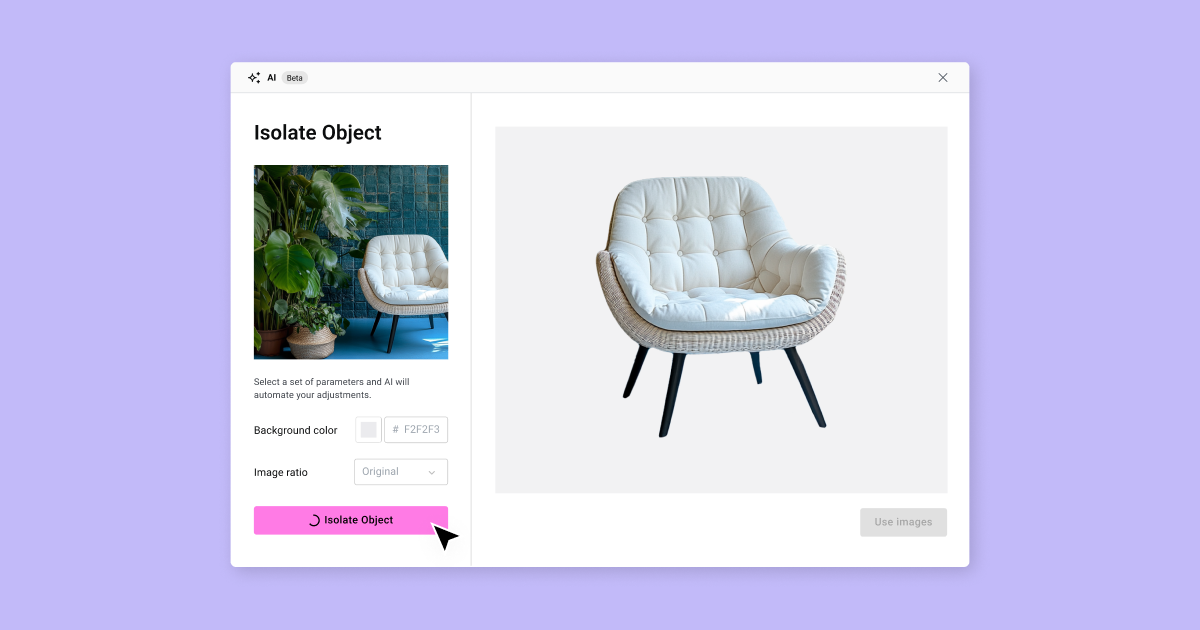
Isolate Objects for a single product image
When you’re working on an eCommerce project, product photos can sometimes be inconsistent. Elementor AI’s Isolate Object feature helps you clean up individual images by removing messy or distracting backgrounds, so the focus stays on the product itself and elevates the brand perception.
This tool is ideal when you’re dealing with one-off product shots that need a cleaner, more professional presentation. It’s a simple way to elevate the visual quality of a product page without needing photo editing tools.
Note: Need to clean up your entire product catalog at once? The Unify Product Images tool helps you standardize in bulk—removing backgrounds, centering objects, and scaling consistently across every image. Available with Elementor AI.
Site Planner: Map it out, style it up, customize smarter
While Elementor AI helps you generate assets inside the plugin, Site Planner helps you map out your project before diving into customization. It’s perfect for planning structure, defining page flows, and shaping the client’s vision before you even start designing.

Here’s what’s new:
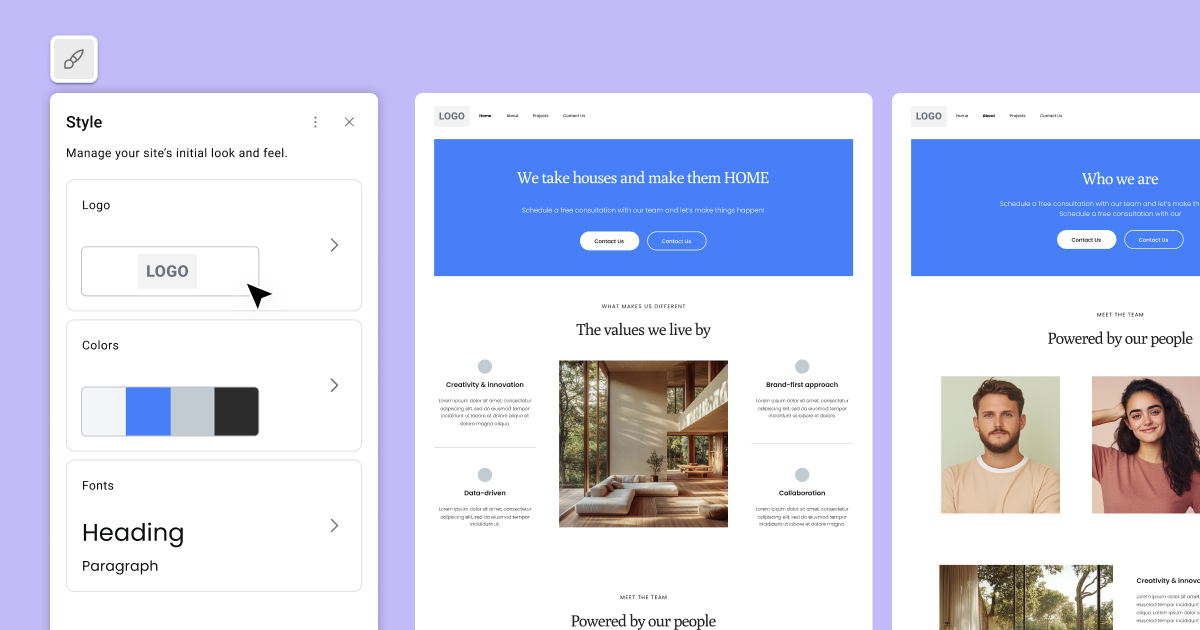
Upload your client’s logo at the planning stage
Now, you can upload a logo directly within the Site Planner wireframe view. Whether you created it using Elementor AI or have an pre-existing logo, this update allows you to reflect the brand identity right from the start.
This small but powerful addition gives your early-stage wireframes a more polished, client-ready feel—helping everyone better visualize the final product and make more informed decisions during the review process.
Images shown are illustrative only—customize your own visuals later in Elementor.
Choose from 1000+ Curated Sections in your wireframe—No More Guesswork
One of the most-requested updates is finally here: full control over your wireframe, with a component library of 1000+ sections—curated by AI to match your website’s use case.
Until now, updating a section meant hitting “regenerate” and hoping for the best. Now, you can browse and swap in the exact section you need from a massive, high-quality library.
While other platforms ask you to jump between design tools and builders, Elementor keeps it all in one connected flow. Plan your site’s wireframe with over 1000 AI-curated sections—then pull it straight into the builder you already know and love. This isn’t just a long-awaited update—it’s a major leap forward giving you the scale other top platforms boast about.
Conclusion: Design with AI on your side
These updates are all about saving you time, reducing friction, and helping you keep your projects moving forward—whether you’re building a quick concept or, delivering a full-scale client site. With Elementor AI and Site Planner, you’re not just reacting to your clients’ needs—you’re staying two steps ahead.
➡ ️ Want to get to your first draft faster than ever? Try Site Planner today and map out your next website with built-in wireframes, client branding, and flexible editing tools. If you want to learn more about Site Planner, visit: elementor.com/ai-site-planner
➡ Need to generate a logo or that perfect a product image? Explore Elementor AI Plans and unlock advanced design features directly within the builder.
No matter where you start, you’ll have the tools you need to build better—and impress clients at every stage.
.banner-cta img { border-radius: 0 !important; border: 0 !important; }Looking for fresh content?
By entering your email, you agree to receive Elementor emails, including marketing emails,
and agree to our Terms & Conditions and Privacy Policy.





