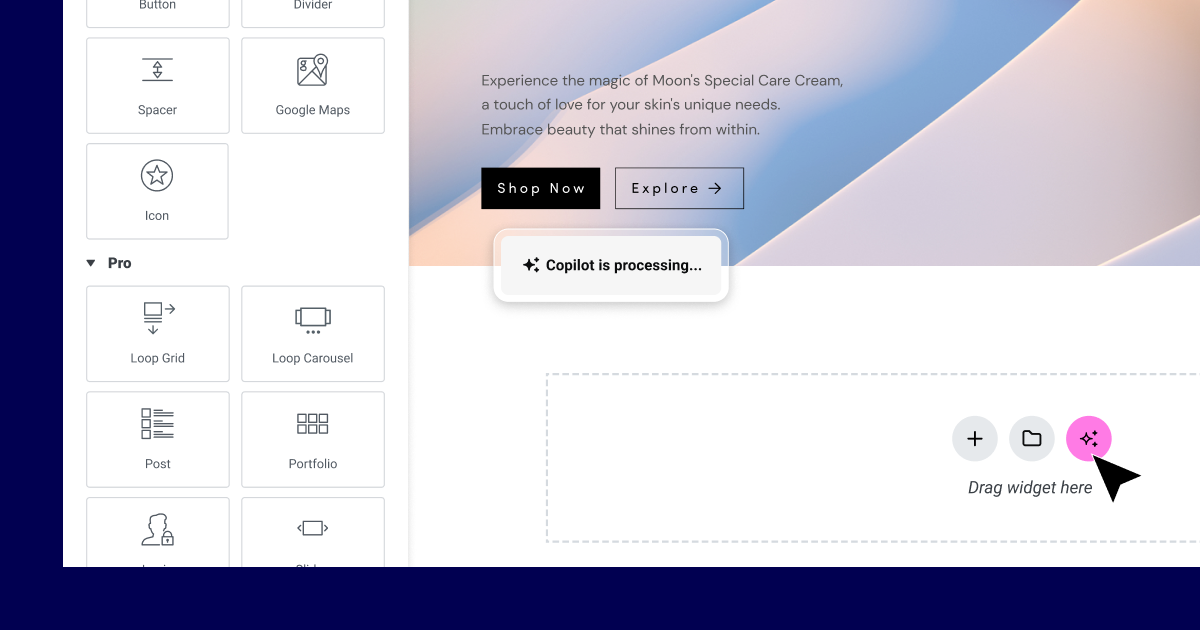Table of Contents
These intelligent platforms offer remarkable benefits:
- Effortless Design: Forget the frustration of starting with a blank slate. AI website builders analyze your preferences, suggest stunning layouts, and adapt designs in real-time.
- Time-Saving Efficiency: Get your website online rapidly. AI-powered tools streamline text and image creation – and even generate marketing copy for you.
- Customization Without Complexity: Achieve your unique vision through intuitive interfaces while AI handles the technical aspects behind the scenes.
In this guide, we’ll dive into the top AI website builders of 2026, explore their capabilities, and help you choose the right platform for your needs. Whether you’re a business owner, blogger, or creative professional, AI is poised to make website creation easier and more accessible than ever.
What Makes a Great AI Website Builder?
Before we delve into specific AI website builders, let’s define what makes a genuinely excellent platform. Here’s a breakdown of the key factors to consider:
- Ease of Use: An intuitive user interface is essential. To simplify the design process, look for drag-and-drop functionality, clear menus, and easily accessible controls. A great AI builder should be approachable even if you have no prior web design experience.
- Customization: While AI helps with the heavy lifting, you still want control over the look and feel of your website. Choose a builder that provides a wide range of templates, design elements, color schemes, and fonts to ensure your website reflects your brand.
- AI-Powered Features: The variety and power of AI tools are what set these builders
- Scalability: Your website should grow with your needs. Choose a builder that offers flexible plans, allowing you to add storage, bandwidth, and functionality over time.
- Integration: Your website builder shouldn’t exist in a vacuum. Look for seamless integration with popular tools for email marketing, analytics, CRMs, and social media platforms to streamline your workflow.
- Support: Help should be accessible when you need it. A robust knowledge base, tutorials, and active community forums are a sign of a solid support system. For mission-critical websites, consider options with priority technical support.
Top 6 AI Website Builders in 2024
Now that we know what makes a great AI website builder, let’s explore the top contenders. We’ll compare features, strengths, ideal use cases, and pricing.
1. Elementor AI Website Builder
Elementor AI stands out as the most comprehensive AI website builder, particularly for WordPress users. Here’s why it takes the lead:
- Seamless Integration: Elementor AI works flawlessly within the beloved Elementor Pro website builder ecosystem. If you’re already familiar with Elementor, the transition to its AI tools will be effortless.
- Unleash Your Creativity: With its intuitive AI-powered layout generator, Elementor AI can create entire website designs tailored to your preferences with just a few prompts.
- AI-Assisted Writing: Never struggle with writer’s block again! Elementor AI helps you generate headlines, product descriptions, calls to action, and other essential website copy.
- AI Image Tools: Generate unique images that match your website’s aesthetic or optimize existing images for better performance.
- Performance-Focused: Elementor Hosting, specifically designed for Elementor websites, offers superior speed, security, and Cloudflare Enterprise CDN. This ensures a lightning-fast and secure user experience for your visitors.
Elementor AI is an ideal choice for:
- WordPress users seeking a powerful, design-driven solution
- Businesses and individuals want a fast, optimized website
- Users who value creative control and flexibility alongside AI assistance
2. Wix ADI
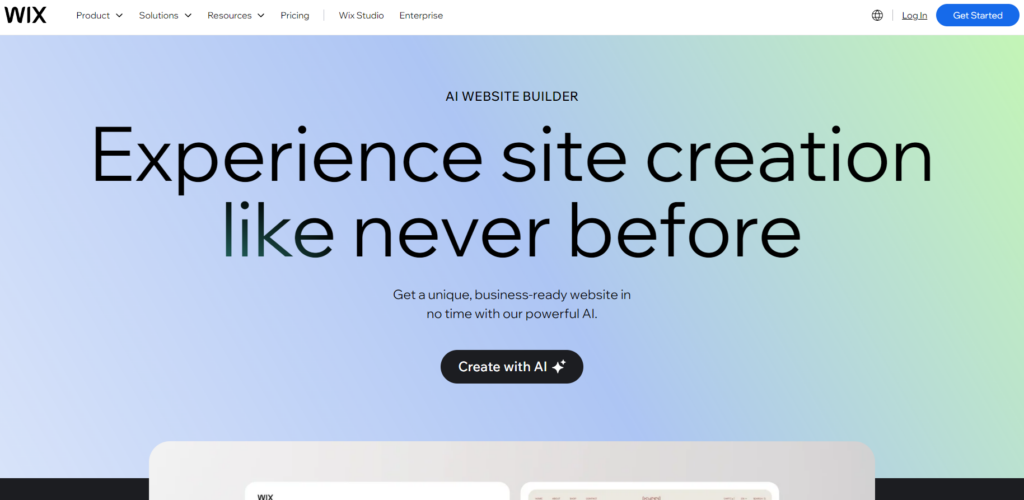
Wix ADI (Artificial Design Intelligence) stands out as one of the most user-friendly AI website builders on the market. Here’s what makes it a popular choice:
- Simplified Setup: Start by answering a few questions about your website’s purpose and desired style. Within moments, Wix ADI generates multiple layout options based on your input.
- Intuitive Editing: Customize your chosen design with Wix’s renowned drag-and-drop interface. Easily adjust colors, fonts, images, and content blocks without needing coding knowledge.
- Vast Template Library: Explore a wide selection of pre-designed templates across various industries and aesthetics. These templates provide a solid foundation and ensure a visually appealing starting point.
- AI-Assisted Content Creation: Wix’s AI copywriting tools help you craft compelling headlines, product descriptions, and calls to action.
- Integrated Marketing Tools: Wix offers built-in features for email marketing, social media promotion, and basic SEO, streamlining your digital presence management.
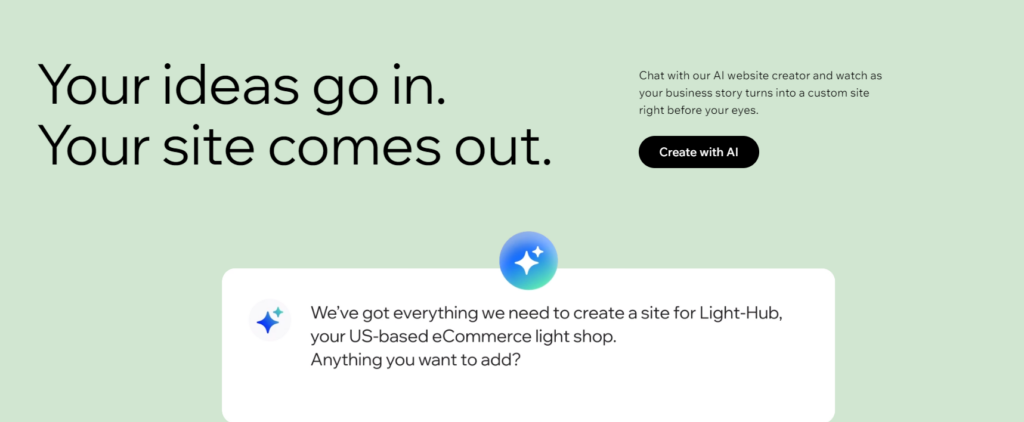
Wix ADI is an ideal choice for:
- Beginners seeking a quick and guided website creation experience.
- Small businesses and individuals need a visually appealing online presence with minimal customization needs.
- Users who value integrated marketing and business tools within their website builder.
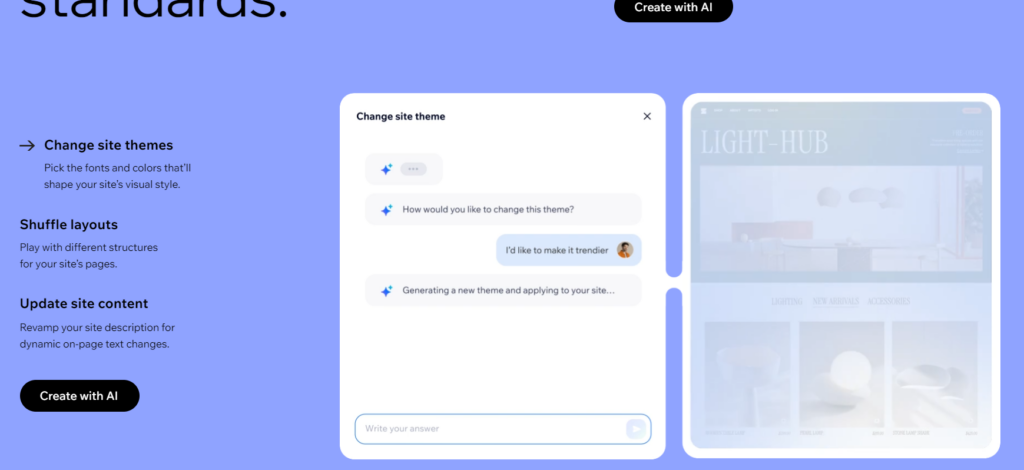
Considerations:
- Customization options can be limited compared to more advanced builders, as the focus is on speed and simplicity.
- AI-generated designs require additional tweaking to match your brand identity perfectly.
3. Squarespace Assistant
Squarespace Assistant distinguishes itself with its emphasis on beautiful design and AI-powered assistance throughout the building process. Let’s delve deeper:
- Design-Centric Approach: Squarespace is well-known for its elegant templates and focus on visual appeal. AI suggestions for layouts, fonts, and color palettes ensure your website maintains a polished look.
- AI-Powered Copywriting: Get help crafting effective headlines, marketing text, and product descriptions. Squarespace Assistant can even generate complete website sections based on your input.
- Streamlined Image Editing: Easily optimize and enhance images directly within the builder, with AI-powered suggestions to improve composition and visual appeal.
- Integrated eCommerce Features: Squarespace offers robust eCommerce tools for online stores, including inventory management, product variations, and seamless payment options.
Squarespace Assistant is an ideal choice for:
- Creatives and businesses that prioritize a visually stunning website, such as photographers, designers, and artists.
- Users who want AI assistance in creating professional-looking marketing copy.
- Businesses need online store functionality with a strong focus on design.
Considerations:
- Customization options can be less granular compared to more complex builders.
- Pricing can be higher for plans with advanced features compared to some competitors.
4. Durable.co
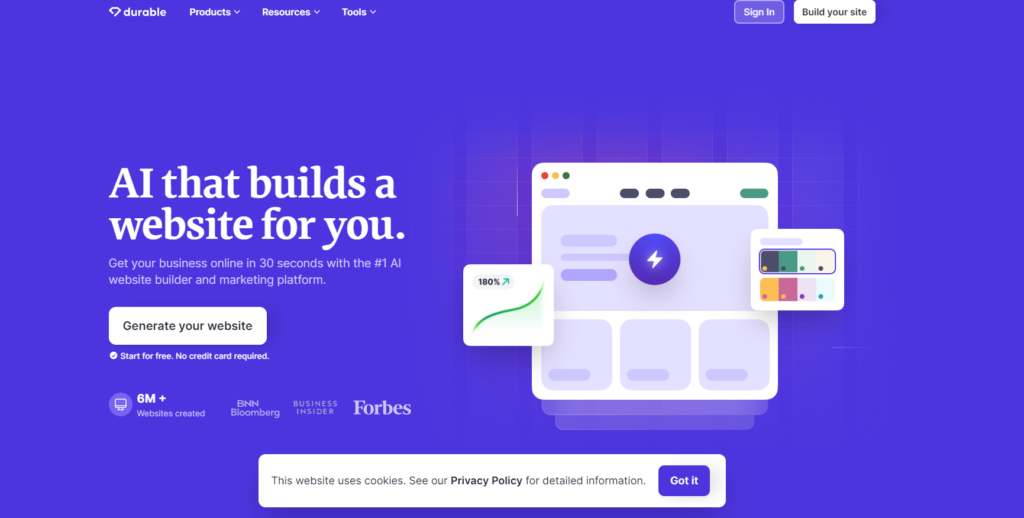
Durable.co stands out for its focus on speed and advanced AI-powered features for rapid website creation. Here’s what you need to know:
- Lightning-fast Website Generation: Durable.co boasts impressive AI capabilities that can generate complete websites, including copy and images, in mere seconds.
- Cutting-Edge AI tools: The platform leverages advanced language models for text generation and image creation, offering a glimpse into the future of web design.
- Customization Options: Durable.co provides various customization tools for adjusting the AI-generated content and design to match your brand.
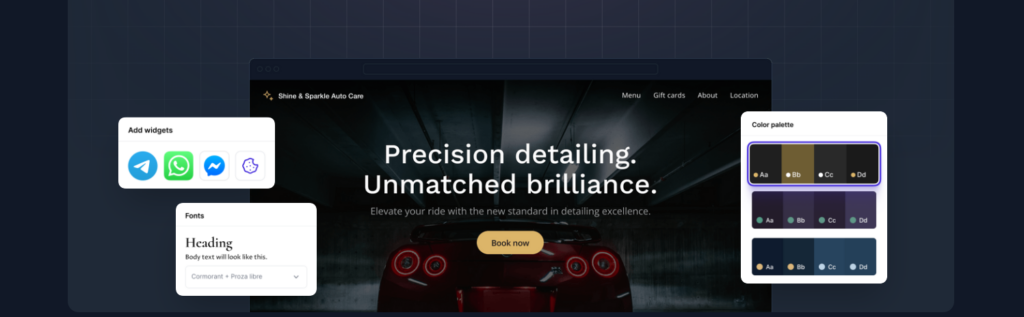
Durable.co is ideal for:
- Users who value speed above all else in website creation.
- Businesses and individuals want to experiment with the latest AI technologies.
- Those seeking inspiration for their website, as the AI outputs, can spark creative ideas.
Considerations:
- AI-generated content often requires editing and refining to ensure accuracy and quality.
- Durable.co may need to be more intuitive for beginners compared to more simplified builders.
5. GoDaddy AI Website Builder
GoDaddy, a well-established name in web hosting and domain registration, offers its AI-powered website builder. Here’s what sets it apart:
- Integrated Marketing Tools: GoDaddy AI Website Builder seamlessly connects with the company’s suite of marketing tools, including email marketing, social media promotion, and SEO features.
- Business-Centric Approach: The platform emphasizes generating leads and supporting growth for small businesses with its integrated tools.
- Focus on Simplicity: GoDaddy’s builder prioritizes ease of use, allowing for quick website setup, which is ideal for those needing a basic online presence.
GoDaddy AI Website Builder is ideal for:
- Small businesses are seeking an all-in-one solution for their website and marketing needs.
- Users familiar with GoDaddy’s ecosystem may already use their other services.
- Those who value integrated marketing tools for promoting their website.
Considerations:
- Customization options can be limited compared to more design-focused builders.
- It may need more advanced AI features seen in other specialized AI website builders.
6. Jimdo AI Website Builder
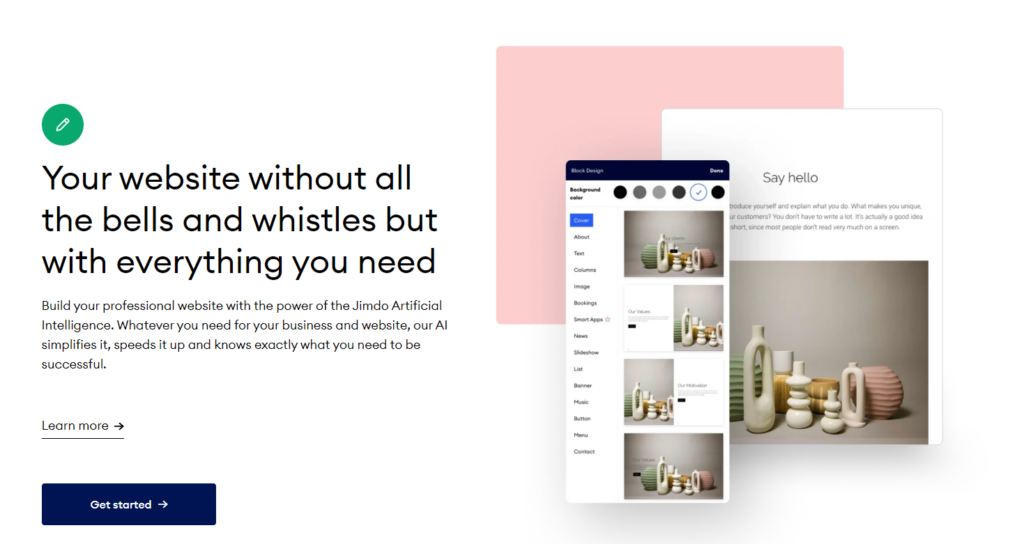
Jimdo stands out for its simplicity and user-friendly approach to building websites. Here’s what you should know about its AI features:
- Two Design Modes: Jimdo offers both the AI-powered Dolphin mode for rapid website creation and the Creator mode for those seeking more control.
- Quick Start: Get a functional website up quickly with Jimdo’s AI assistant, which asks questions to understand your needs and generate a tailored design.
- Basic AI Features: Jimdo offers AI-based image suggestions, color scheme generation, and basic layout assistance, making it a good entry point for exploring AI web design.
Jimdo AI Website Builder is ideal for:
- Beginners who prefer a guided, step-by-step website-building experience.
- Individuals and small businesses need a straightforward online presence without complex features.
- Users may want to transition to the Creator mode for more control as their website needs grow.
Considerations:
- AI features are less advanced compared to some of the more specialized AI website builders.
- Customization options can still feel limited, even within the Creator mode.
Why AI Website Builders are the Future
The rise of AI website builders marks a significant turning point in web design. Let’s break down the key reasons why AI is set to transform the way we create websites:
- Democratizing Web Design: Traditionally, building a website requires coding knowledge or the expense of hiring a web developer. AI tools level the playing field, empowering anyone, regardless of technical skill, to bring their online vision to life.
- Accelerating the Creation Process: Designing and building a website from scratch is time-consuming. AI speeds things up considerably, from generating layout and content ideas to image optimization, getting websites launched significantly faster.
- Fostering Creativity: AI doesn’t replace human creativity – it augments it! AI suggestions spark ideas, provide new perspectives, and reveal design possibilities you may not have considered on your own.
- The Evolution of AI: AI technology is rapidly advancing. AI website builders today are impressive, but the future promises even more sophisticated capabilities, like voice command interactions and AI capable of understanding and responding to complex design requests.
Choosing the Right AI Website Builder for You
With so many excellent AI website builders available, the decision can feel overwhelming. Here are the essential factors to keep in mind when making your choice:
- Your Skill Level: Are you a beginner, or do you have some web design experience? Choose a builder with an interface and features that match your comfort level. Some offer a very guided experience, while others allow for more in-depth customization.
- Type of Website: What’s the primary purpose of your website? A simple portfolio website will have vastly different needs than an eCommerce store. Consider builders that specialize in the features you’ll require, whether it’s product pages, blog functionality, or appointment booking tools.
- Budget: AI website builders offer various pricing plans. Factor in not just the base cost but also the features included at each tier and whether you’ll need additional storage or bandwidth as your website grows.
- The Importance of Hosting: Fast, reliable hosting is essential for a positive user experience. Consider bundled options like Elementor Hosting, which provides optimized hosting paired with your website builder for seamless performance. Also, assess hosting types (shared hosting, VPS hosting, managed WordPress hosting, etc.) offered by other platforms.
- Test Drive First: Most AI website builders offer free trials or limited plans. Experimenting hands-on is the best way to determine if a builder’s workflow and features align with your preferences.
Getting Started with an AI Website Builder
You’ve selected the perfect AI website builder– now it’s time to unleash its power! While each platform has its unique interface, here’s a general process to follow:
- Step 1: Sign Up and Exploration: Create an account (often with a free plan available) and spend time familiarizing yourself with the builder’s layout. Feel free to click around and explore the various menus and tools!
- Step 2: Providing Input: Most AI builders begin by asking you questions about your website’s purpose, desired style, and any specific features you require. Answer these thoughtfully, as they’ll shape the AI’s suggestions.
- Step 3: AI-Generated Ideas: This is the fun part! Your AI builder will present layout options, color schemes, and some initial content. Review these carefully, providing feedback as needed to help the AI refine its suggestions.
- Step 4: Customization: You’re in the driver’s seat! Use the builder’s editing tools to fine-tune the AI-generated design. Add text, swap images, adjust layouts, and put your stamp on the website.
- Step 5: Utilizing AI Tools: Throughout the process, leverage your builder’s unique AI features—experiment with generating different text variations, trying out alternative images, and requesting design tweaks.
Resources and Support:
- Knowledge Base and Tutorials: Most AI website builders offer extensive knowledge bases, video tutorials, and written guides to help you navigate their features. Take advantage of these resources, especially as you encounter new tools.
- Community Forums: Connect with other users on community forums for your chosen website builder. This is a fantastic place to ask questions, troubleshoot, and get inspiration.
- Elementor’s Resources: Elementor boasts an incredibly comprehensive and well-organized knowledge base, along with a vibrant community.
Advanced Features and Best Practices
Once you’ve mastered the basics, it’s time to delve into the more advanced features offered by AI website builders and explore some best practices:
- SEO Optimization: Most AI builders have built-in SEO tools or guides on optimizing your website for search engines. To boost your rankings, pay attention to keyword integration, meta descriptions, image alt-text, and website structure.
- Mobile Responsiveness: A large portion of web browsing happens on smartphones and tablets. Ensure your AI website builder includes mobile optimization features, allowing your site to adapt seamlessly to various screen sizes.
- eCommerce Integration: If you’re selling products online, select a builder with robust eCommerce features (or integrations with platforms like Shopify). Consider inventory management, secure payment gateways, shipping options, and tax calculation tools.
- Accessibility Matters: Build an inclusive website by utilizing AI tools that help with accessibility compliance. Features like alt-text generators and color contrast checkers can make a big difference.
- Tracking and Analytics: Connect your website to analytics tools such as Google Analytics to monitor visitor behavior, track conversions, and see where your traffic comes from. This data will inform us of improvements to your site.
- Leveraging the AI to the Fullest: Don’t be afraid to experiment! Try asking your AI assistant for bolder design changes, play with different content generation prompts, and see how the AI interprets your requests. You might be surprised by the creative results.
- Always Be Learning: The AI website-building landscape is evolving rapidly. Stay up to date on new features and best practices through blogs, forums, and tutorials offered by your chosen builder.
Conclusion
AI website builders have transformed the landscape of web design, empowering individuals and businesses to create stunning websites without extensive technical expertise. The advantages are undeniable: speed, ease of use, accessibility, and fostering creativity.
As AI technology progresses, we can anticipate even more sophisticated features. Imagine AI builders that understand natural language queries like “make this section more playful,” or that can generate complete websites based on a simple mood board.
If you’ve been hesitant about creating your website, now is the time to embrace the power of AI. Experiment with different platforms, explore the possibilities and let AI help bring your online vision to life.
Remember, Elementor AI, with its seamless integration into the powerful Elementor Pro website builder and its optimized Elementor Hosting, offers a leading solution—especially for WordPress users seeking a blend of design control and AI assistance.
Looking for fresh content?
By entering your email, you agree to receive Elementor emails, including marketing emails,
and agree to our Terms & Conditions and Privacy Policy.