Table of Contents
The hosting landscape in 2025 is more specialized than ever. It’s no longer just about gigabytes and bandwidth. It’s about the technology stack, caching layers, security protocols, and how well the server is optimized for your specific tools, especially modern WordPress workflows. This guide will provide a deep dive into the 7 best blog hosting providers, helping you select the perfect foundation for your 2025 blogging goals.
Key Takeaways
- Your Host Is Your Foundation: The speed, security, and scalability of your blog are all directly dependent on your hosting provider. This choice impacts user experience, SEO rankings, and your own peace of mind.
- WordPress Is the Tool: Every host on this list is fully optimized for WordPress, the undisputed king of blogging platforms. The key differentiator is how they optimize for it (e.g., custom caching, server-level tech).
- Think in “Stacks”: The best performance comes from an integrated “stack” where your hosting and your builder work together. A host optimized for the tools you use, like the Elementor Website Builder, will always outperform a generic one.
- Plan for Growth: The cheapest plan isn’t always the best. Look for a provider with a clear and affordable upgrade path (e.g., from shared to cloud or VPS) to ensure your host can grow with your blog’s success.
- The “Managed” Difference: Managed WordPress hosting handles the technical side for you—security, backups, and updates. This costs more but saves you invaluable time, letting you focus on what you do best: creating content.
What Makes a Great Blog Host in 2025?
Before we dive into the list, let’s establish our criteria. A top-tier blog host must excel in these five key areas:
- Performance and Speed: This is non-negotiable. We’re looking for modern server hardware (like NVMe SSDs), server-level caching (like LiteSpeed or Nginx), a Content Delivery Network (CDN), and the latest PHP versions.
- Security: A great host is proactive, not reactive. This includes a Web Application Firewall (WAF), free SSL certificates, daily automated backups with easy 1-click restores, and active malware scanning.
- Reliability (Uptime): Your blog needs to be online 24/7. We are only considering providers with a 99.9% uptime guarantee or better.
- Expert Support: When something goes wrong, you need 24/7 access to a support team that actually understands WordPress and can solve problems quickly.
- Scalability: A good host provides a clear “growth path.” As your traffic increases, you should be able to easily upgrade your plan (e.g., from shared to a cloud or VPS plan) without a complex migration.
The 7 Best Blog Hosting Providers for 2025
1. Elementor Hosting: The All-in-One Creative Platform
Elementor Hosting is a managed WordPress hosting solution built by the team behind the world’s leading website builder. It’s engineered from the ground up to provide the fastest, most secure, and most stable environment for any website built with Elementor.
This solution represents the future of web creation: a single, unified platform where the builder and the host are developed in perfect sync. This eliminates the “blame game” between plugins and hosting providers and ensures every component is optimized for peak performance.
Performance and Optimization
Elementor Hosting is built on the premium Google Cloud Platform, using their best-in-class C2 servers. This provides a massive performance baseline. But its true power comes from its integrated stack:
- Google Cloud C2 Infrastructure: These are compute-optimized servers that handle high-traffic blogs and dynamic content with ease.
- Enterprise-Grade Cloudflare CDN: It doesn’t just come with a standard CDN. It includes Cloudflare’s Enterprise CDN, a premium service that dramatically speeds up global load times and provides an extra layer of security.
- Advanced Caching: The platform has multiple layers of caching pre-configured, including server-level, CDN, and object caching (Redis), all fine-tuned for Elementor.
Security
Security is proactive, not an add-on. Every plan includes:
- Enterprise-Level WAF: A Web Application Firewall to block malicious traffic before it ever reaches your site.
- DDoS Protection: Always-on protection against Distributed Denial-of-Service attacks.
- Automated Backups: Daily backups are standard, stored off-site for 30 days, with a simple 1-click restore function. You can also take manual backups at any time.
- Free SSL: A free SSL certificate is automatically installed and renewed.
Why It’s Great for Bloggers
For a blogger, especially one who values design and branding, this platform is a game-changer. The key benefit is peace of mind. You never have to worry about whether a new Elementor Pro update will conflict with your hosting.
Furthermore, every hosting plan includes the Elementor Pro plugin ($99/year value). This bundles your hosting and your primary design tool into one simple subscription. For a blogger who wants to create custom post templates, build a unique homepage, and design pop-ups for a newsletter, this provides immense value.
The platform is ideal for bloggers, designers, and small businesses who want to focus 100% on creation and marketing, leaving the entire technical backend to experts.
Scalability
Elementor Hosting offers a clear growth path with its tiered plans. You can start with a basic plan for a new blog and easily scale up to plans designed for high-traffic sites or even multiple websites, all within the same managed dashboard.
- Best For: Bloggers, freelancers, and businesses who use (or want to use) Elementor and demand a high-performance, secure, and hassle-free “all-in-one” solution.
- Downsides: It is specifically optimized for Elementor. If you are a blogger who insists on using a different builder, you would not get the full benefit of the platform.
2. Hostinger: Best for Budget-Conscious Beginners
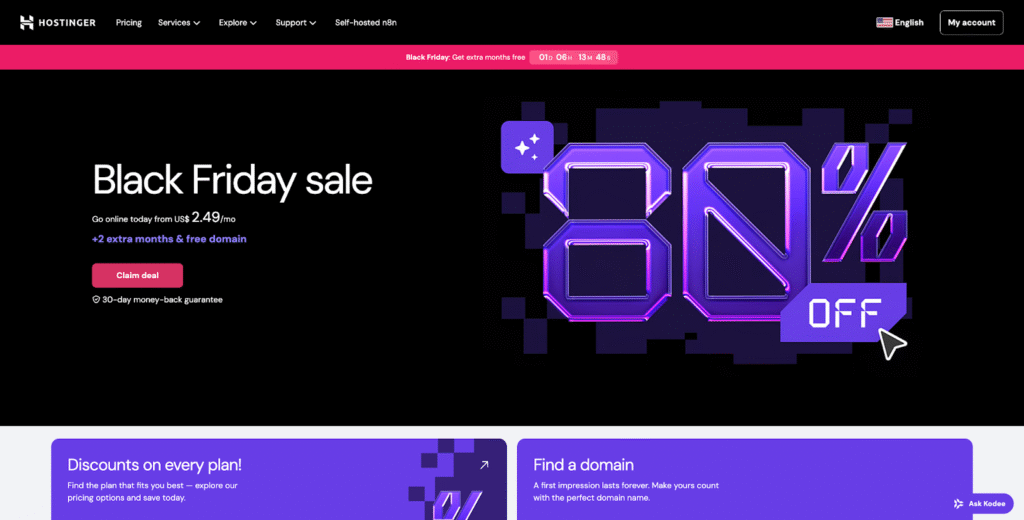
Hostinger has made a massive name for itself by offering incredibly feature-rich hosting at one of the lowest price points in the industry. It’s an exceptional entry point for a new blogger who needs a reliable, fast platform without a heavy financial commitment.
Performance and Optimization
Hostinger’s primary performance advantage is its use of LiteSpeed Web Servers. This is a significant upgrade over the older Apache servers used by many budget hosts.
- LiteSpeed Servers: LiteSpeed is faster, more efficient, and handles traffic spikes better than Apache.
- LSCache Plugin: This technology allows you to use the free LiteSpeed Cache plugin, one of the best caching and optimization plugins on the market. It provides server-level page caching, image optimization, and code minification, all of which are critical for a fast blog.
- NVMe SSD Storage: Their plans use NVMe storage, which is significantly faster than standard SSDs, leading to quicker file access and database queries.
Security
For its price, Hostinger’s security is robust:
- Free SSL: A free Let’s Encrypt SSL certificate is included.
- Weekly/Daily Backups: Entry-level plans come with weekly backups, while higher-tier plans (like Business) offer daily backups.
- In-House WAF: Hostinger deploys an in-house developed Web Application Firewall to protect against common threats.
Why It’s Great for Bloggers
Hostinger is arguably the best value on the market for a new blog. You get a free domain name for the first year, a free SSL, and a server stack (LiteSpeed) that is genuinely built for performance.
Their custom control panel, hPanel, is clean, intuitive, and easy to. This makes it less intimidating for beginners who might be overwhelmed by the traditional cPanel. The 1-click WordPress installer makes getting started a breeze.
Scalability
Hostinger’s “WordPress Starter” plan is more than enough for a new blog. As your traffic grows, you can easily upgrade to their “WordPress Pro” plan or move to one of their more powerful Cloud Hosting plans, which provide dedicated resources and even more speed.
- Best For: New bloggers, hobbyists, and anyone on a tight budget who still wants excellent performance.
- Downsides: The introductory price is extremely low, but the renewal rates are significantly higher (a standard practice, but important to note). The entry-level plan’s weekly backups are less ideal than the daily backups offered by competitors.
3. SiteGround: Best for Premium Support and Reliability
SiteGround has built a reputation as a premium, rock-solid hosting provider with some of the best customer support in the industry. They are one of the few hosts officially recommended by WordPress.org, and for good reason. They’ve moved their entire infrastructure to the Google Cloud Platform, ensuring excellent speed and reliability.
Performance and Optimization
SiteGround’s “secret weapon” is its in-house optimization plugin, the SiteGround Optimizer.
- Google Cloud Platform: Like Elementor Hosting, SiteGround uses Google’s high-performance network.
- SiteGround Optimizer: This plugin is a powerhouse. It handles all your caching needs (file-based, dynamic, and Memcached), frontend optimizations (like code minification and lazy loading), and image optimization. It’s pre-configured to work perfectly with their servers.
- NGINX Direct Delivery: They use an NGINX-based server setup to serve cached content directly, which is incredibly fast.
Security
This is one of SiteGround’s strongest selling points.
- Custom WAF: They maintain a robust, custom Web Application Firewall that is updated weekly with new security rules.
- AI Anti-Bot System: An AI-powered system blocks millions of brute-force attempts and other malicious bot traffic every day.
- Daily Backups with 1-Click Restore: All plans include free, automated daily backups with a 30-day retention. You can restore your entire site or just a single file with one click.
Why It’s Great for Bloggers
SiteGround is for the blogger who is willing to pay a small premium for reliability and A-tier support. Their support team is known for being fast, knowledgeable, and genuinely helpful.
For Elementor users, the SiteGround Optimizer plugin is fully compatible and has specific settings to ensure your site runs smoothly. The free, automated migration plugin also makes it incredibly easy to move an existing blog to their platform.
Scalability
SiteGround’s plans (StartUp, GrowBig, GoGeek) are well-structured. The StartUp plan is great for a single blog, but the GrowBig plan is the sweet spot, offering more resources, on-demand backups, and a staging environment (a place to test changes before pushing them live). For massive blogs, they offer scalable Cloud hosting.
- Best For: Bloggers who prioritize reliability and top-tier expert support, as well as those who value features like a staging environment.
- Downsides: Their storage limits are lower than some competitors, and their renewal prices are among the highest in the shared hosting market.
4. Bluehost: The Best Onboarding for Absolute Beginners
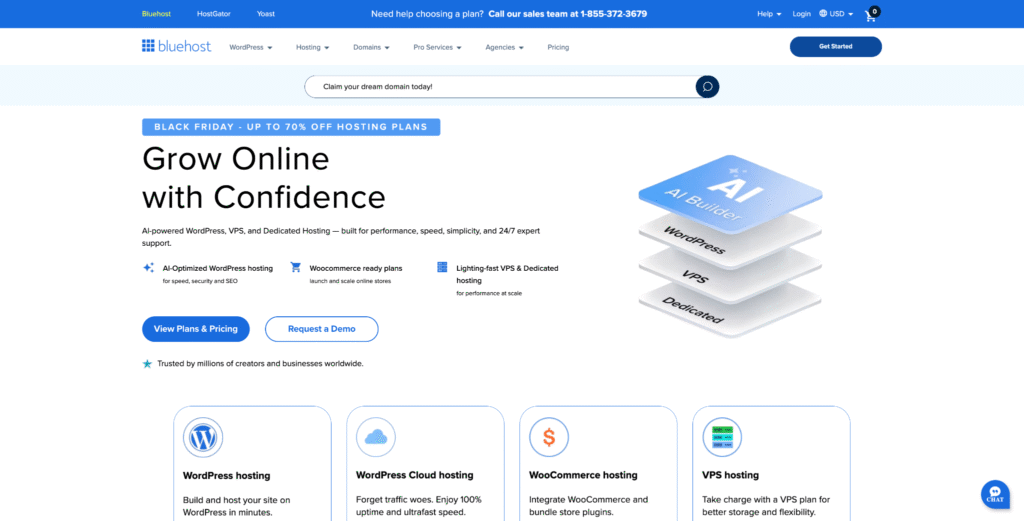
Bluehost is another of the “big three” hosts officially recommended by WordPress.org. Their primary strength has always been their user experience, particularly for people who have never built a website before. Their guided setup and integration with WordPress make the initial process seamless.
Performance and Optimization
Bluehost has made significant strides in performance, moving beyond a basic shared hosting setup:
- WordPress-Optimized Servers: Their servers are configured specifically for WordPress, with features like custom PHP-FPM setups for more efficient processing.
- Built-in Caching: Bluehost provides a built-in caching layer that can be managed directly from your WordPress dashboard.
- Free CDN: They include a free Content Delivery Network (CDN) to help speed up global load times for your blog’s visitors.
Security
Bluehost covers the essentials for a new blog:
- Free SSL: A free Let’s Encrypt SSL is included.
- Basic Backups: Bluehost includes backups, but they are considered a “courtesy” and are not as robust or guaranteed as those from SiteGround. They recommend their paid CodeGuard add-on for more comprehensive, automated daily backups.
- Malware Scanning: Higher-tier plans include automated malware scanning.
Why It’s Great for Bloggers
Bluehost’s #1 feature is its onboarding experience. From the moment you sign up, a guided wizard walks you through installing WordPress, picking a theme, and getting your blog online. This removes the technical fear factor for first-timers.
They also provide a free domain name for the first year, which simplifies the startup process and saves money. Their integration with the WordPress dashboard is clean, allowing you to manage key hosting and marketing features without leaving your site.
Scalability
Bluehost offers a clear growth path from their basic Shared Hosting up to their “Pro” plans, which run on high-performance VPS (Virtual Private Server) infrastructure. This gives you dedicated resources for your growing blog, ensuring it stays fast even as your traffic explodes.
- Best For: Absolute beginners who are starting their first blog and want the easiest, most guided setup process possible.
- Downsides: Their support can be hit-or-miss compared to the expert-level support at SiteGround or WP Engine. The push for their “CodeGuard” backup add-on means the best-in-class backup solution isn’t included by default.
5. WP Engine: The Gold Standard in Managed Hosting
WP Engine is not just a hosting provider. It’s a fully managed, enterprise-grade WordPress platform. They are a “white glove” service for serious bloggers, agencies, and businesses who never want to think about a server setting, a security patch, or a performance tweak ever again.
Performance and Optimization
Performance is WP Engine’s entire business model.
- Proprietary Caching: They have built one of the most advanced and aggressive caching systems (EverCache) in the industry, optimized specifically for WordPress.
- Global CDN: A high-performance global CDN is integrated into all plans.
- Dedicated Infrastructure: Even on their “managed” plans, you aren’t crowded onto a typical shared server. They provide a finely-tuned environment with dedicated resources.
Security
WP Engine’s security is in a league of its own.
- Enterprise-Grade WAF: A custom, enterprise-level WAF blocks millions of attacks daily.
- Proactive Patching: The WP Engine team will proactively patch WordPress core and plugin vulnerabilities at the server level, often before a developer even releases a fix.
- Free Hacked-Site Remediation: If your site does get hacked, they will fix it for free. This is an incredible guarantee.
- Automated Daily Backups: Robust, 1-click restore backups are standard.
Why It’s Great for Bloggers
WP Engine is for the blogger who has “graduated” from shared hosting and is either (a) making serious income from their blog or (b) values their time above all else. The platform is fully compatible with Elementor, allowing you to build with total creative freedom while WP Engine handles 100% of the technical backend.
Their platform also includes a staging environment, making it safe to test new blog post designs, plugins, or theme changes.
Scalability
Scalability is WP Engine’s bread and butter. Their infrastructure is built to handle massive, sudden traffic spikes (like a viral post) without your site ever slowing down. You don’t “upgrade” in the traditional sense; the platform is elastic and scales with your needs.
- Best For: Professional bloggers, high-traffic sites, and businesses for whom speed, security, and support are non-negotiable mission-critical items.
- Downsides: The price. It is one of the most expensive options, with plans starting at a much higher price point than any shared host. They also have a list of “disallowed plugins” that they block for performance or security reasons.
6. GreenGeeks: The Best Eco-Friendly Performer
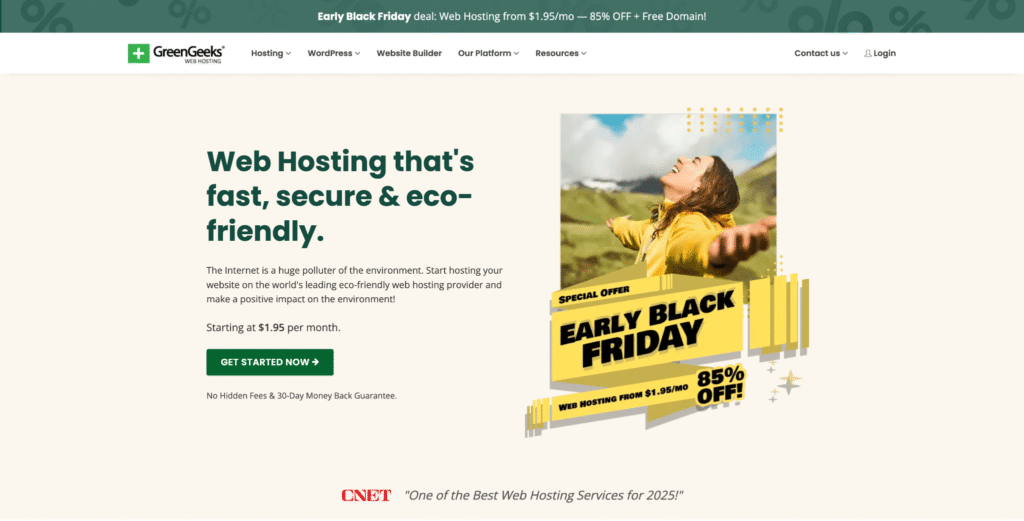
GreenGeeks has carved out a unique and powerful niche: top-tier performance with a 300% renewable energy match. They are not just “carbon neutral”. For every amp of power they pull from the grid, they invest 3x that amount back into the grid in the form of renewable energy.
But this isn’t just a gimmick. Their hosting platform is genuinely fast and built on modern technology.
Performance and Optimization
Like Hostinger, GreenGeeks’ performance advantage comes from its server stack:
- LiteSpeed Web Servers: They use LiteSpeed servers across all plans, giving you access to the performance benefits and the LiteSpeed Cache (LSCache) plugin.
- LSCache Plugin: This is a massive win for bloggers. It’s an all-in-one optimization suite that provides server-level caching, image optimization, lazy loading, and more, for free.
- NVMe SSDs: They use the latest, fastest NVMe SSD storage for all files and databases.
Security
GreenGeeks takes security seriously:
- Free SSL: A free Let’s Encrypt SSL is included.
- Daily Backups: All plans come with free automated daily backups.
- Proactive Monitoring: They provide 24/7 server monitoring, a custom WAF, and real-time security scanning to block threats.
Why It’s Great for Bloggers
GreenGeeks offers a “best of both worlds” scenario. You get the ethical satisfaction of using a green-energy host, but you don’t have to sacrifice performance to do it. The combination of LiteSpeed servers, NVMe storage, and included daily backups makes their “WordPress Pro” plan an incredible value.
Their platform is fully compatible with Elementor, and the LSCache plugin works perfectly with it to deliver blazing-fast load times for your blog.
Scalability
You can easily start on their “Pro” shared plan and scale up to their “Premium” plan for more resources. For blogs that outgrow shared hosting, GreenGeeks offers powerful VPS hosting plans that are also managed by their expert team.
- Best For: Eco-conscious bloggers who refuse to compromise on performance and security.
- Downsides: While their support is good, it’s not always at the same expert level as SiteGround or WP Engine for highly complex WordPress issues.
7.HostGator: A Solid, Traditional Hosting Veteran
HostGator is one of the oldest and most recognizable names in web hosting. They offer solid, reliable, and affordable hosting with a generous 45-day money-back guarantee, giving you ample time to test their platform.
Performance and Optimization
HostGator provides a traditional, no-frills hosting environment that is reliable and easy to understand.
- cPanel Control Panel: They use the industry-standard cPanel, which many users are familiar and comfortable with.
- Unmetered Bandwidth: Their shared plans come with unmetered bandwidth, so you don’t have to worry about a traffic spike taking your site offline (within reasonable use).
- Integrated Caching: They have a built-in caching solution that can be toggled on from your control panel to help speed up your blog.
Security
HostGator covers the basics:
- Free SSL: A free SSL certificate is included with all plans.
- Backups (with a catch): HostGator’s backups are “complimentary” and run once a week. They are not guaranteed, and they strongly upsell their “CodeGuard” paid add-on for daily, automated backups.
- SiteLock Add-on: They also heavily promote the “SiteLock” add-on for malware scanning and removal.
Why It’s Great for Bloggers
HostGator is a good starting point for a new blogger who wants an affordable plan, a free domain for the first year, and the familiarity of cPanel. Their 1-click WordPress installer works well, and their support is available 24/7 via chat and phone.
It’s a reliable, known quantity. It works with Elementor just fine, though it lacks the specific server-level optimizations you’d find at Hostinger, SiteGround, or Elementor Hosting.
Scalability
HostGator has one of the clearest and most robust scalability paths. A blogger can start on the cheap “Hatchling” plan, move to the “Baby” plan (for unlimited websites), and then scale up to their Cloud, VPS, or even Dedicated Server plans as their blog becomes a full-blown media business.
- Best For: Beginners who want a familiar cPanel interface, unmetered bandwidth, and a very long 45-day money-back guarantee.
- Downsides: The weak default backup policy is a significant drawback. The best security and backup features are held back as paid add-ons, which can make your “cheap” plan more expensive.
Comparison: Which Blog Host Is Right for You?
| Host | Best For | Key Performance Feature | Security Standout | Price Point |
| Elementor Hosting | All-in-One Elementor Users | Google Cloud C2 + Enterprise CDN | Enterprise WAF & DDoS Protection | Premium |
| Hostinger | Budget-Conscious Beginners | LiteSpeed Servers + LSCache | In-House WAF & Free SSL | Low |
| SiteGround | Reliability & Support | Google Cloud + SG Optimizer | AI Anti-Bot & Daily Restores | Premium-Shared |
| Bluehost | Absolute Beginners | WordPress-Optimized Caching | Free SSL & Easy Setup | Low-to-Mid |
| WP Engine | Professional Bloggers | Proprietary (EverCache) | Free Hack-Fix Guarantee | Enterprise |
| GreenGeeks | Eco-Conscious Bloggers | LiteSpeed Servers + LSCache | Daily Backups & Proactive Scans | Low-to-Mid |
| HostGator | cPanel Users & Scalability | Integrated Caching | Free SSL & 45-Day Guarantee | Low |
The Most Important Decision: Your Builder
Choosing a host is half the battle. The other half is choosing the tool you’ll use to build and write your blog. This is where a platform like Elementor becomes essential.
A modern blog isn’t just a list of articles. It’s a brand. You need a custom homepage, “About Me” and “Contact” pages, and custom templates for your blog posts and category pages. You also need to build landing pages for your products or newsletter pop-ups to capture leads.
A host provides the raw power, but a builder like Elementor unlocks your creative potential. This is why the new model of integrated platforms is so powerful.
As Elementor expert Itamar Haim noted in his analysis of the web creation landscape, the modern web demands a unified platform where the builder and host are optimized to work together. When your host knows exactly what your builder needs (like Elementor Hosting does), you get a level of performance and stability that a “stitched together” solution can never match.
This integrated approach removes the technical guesswork, letting you, the blogger, focus on what truly matters: creating amazing content that connects with your audience.
Final Verdict
The “best” blog host doesn’t exist. The “best” host for you absolutely does.
- For the Absolute Beginner: Go with Bluehost. Their guided onboarding is unmatched and will get you from zero to “published” with the least amount of friction.
- For the Blogger on a Budget: Go with Hostinger. The performance you get for the price (thanks to LiteSpeed) is the best value on the market.
- For the All-in-One Creator: Go with Elementor Hosting. If you plan to build your blog with Elementor, this is a no-brainer. It’s the fastest, most secure, and most seamless experience, with Elementor Pro included.
- For the Serious Professional: Go with WP Engine. If your blog is your business and you measure downtime in lost revenue, their white-glove, enterprise-grade platform is the gold standard.
Frequently Asked Questions (FAQ)
1. Do I need WordPress for my blog? Yes. While other platforms exist, WordPress powers over 43% of the entire internet for a reason. It gives you full ownership of your content, limitless customization with plugins, and the best SEO tools. All hosts on this list are built for WordPress.
2. What’s the difference between shared, VPS, and managed hosting?
- Shared Hosting: This is the entry-level plan where your site “shares” a server’s resources (CPU, RAM) with hundreds of other sites. It’s cheap but can be slower and less secure. (e.g., Hostinger, Bluehost, HostGator’s basic plans).
- VPS Hosting: A “Virtual Private Server” is still on a shared server, but you get a guaranteed slice of the resources. It’s a “virtual” dedicated server and the perfect next step when you outgrow shared hosting.
- Managed Hosting: This is a “white glove” service. The host handles all technical aspects: security, updates, backups, and performance. (e.g., Elementor Hosting, WP Engine, SiteGround). It’s built for performance and peace of mind.
3. What is a CDN and do I need one? A CDN (Content Delivery Network) stores copies of your blog’s images and files on servers around the world. When a visitor from Japan comes to your site (hosted in the USA), the CDN serves them images from a server in Tokyo, not all the way from the USA. This makes your site load much faster for a global audience. All hosts on this list include a free CDN.
4. Can I get a free domain and hosting for my blog? You can, but it’s not recommended for a serious blog. “Free” hosting services are slow, unreliable, and place ads on your site. However, many paid hosts like Bluehost, Hostinger, and HostGator offer a free domain name for your first year, which is the best and most professional option.
5. How much storage do I need for a blog? Bloggers need very little storage. Text takes up almost no space. The only thing that uses storage is your images. Even with thousands of high-quality images, you will likely never come close to the 10GB-50GB storage limits on most basic plans. Don’t let “unlimited storage” be a deciding factor; focus on speed and reliability.
6. What is an SSL certificate? An SSL certificate encrypts the connection between your blog and your visitors. It’s what puts the “https” (and the padlock) in your URL. It’s critical for visitor trust and for SEO (Google penalizes sites without one). All reputable hosts in 2025 provide a free SSL certificate.
7. How do I move my blog from my old host to a new one? Most hosts on this list make it easy. SiteGround and GreenGeeks offer a free, automated migration plugin. WP Engine and Elementor Hosting offer free, expert-led migrations. For others, you can use a free plugin like “All-in-One WP Migration” to do it yourself.
8. Why is my Elementor site slow? If your Elementor site is slow, it’s almost always a hosting issue, not an Elementor issue. Elementor needs a bit more RAM and CPU power than the “classic” editor. A cheap, old, or poorly configured host will struggle. Moving to a performance-optimized host like Elementor Hosting or a LiteSpeed host like Hostinger or GreenGeeks will almost always solve the problem.
9. What is “uptime”? Uptime is the percentage of time your website is online and reachable. A 99.9% uptime guarantee (the industry standard) means your site should not be down for more than about 43 minutes per month. This is a critical metric for reliability.
10. Can I build my blog with Elementor AI? Yes. You can use Elementor AI to write blog post outlines, generate entire paragraphs, or even create custom code and images for your blog. Tools like the AI Site Planner can even help you structure your entire blog from scratch. It’s a powerful tool to speed up your content creation workflow.
Looking for fresh content?
By entering your email, you agree to receive Elementor emails, including marketing emails,
and agree to our Terms & Conditions and Privacy Policy.






