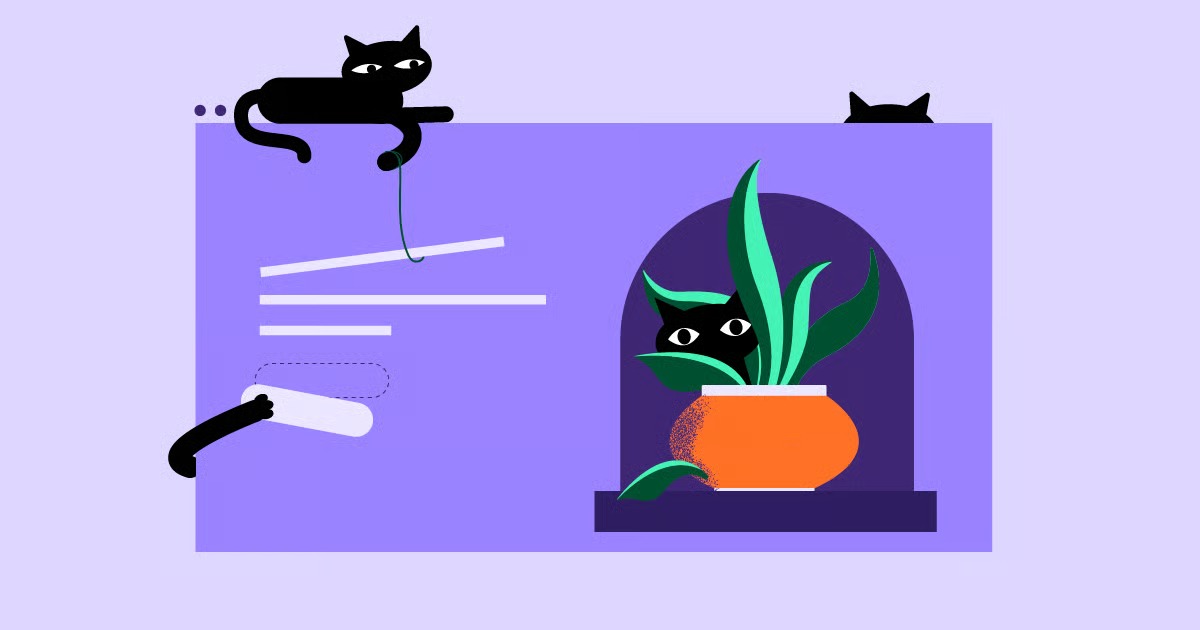Table of Contents
Workflow automation tools act as the central nervous system for your digital operations, connecting your apps and letting them talk to each other automatically. They handle the repetitive, manual tasks that consume your time, freeing you to focus on strategy, creativity, and growth. One of the most powerful and flexible players in this space is n8n, a tool that gives web creators and business owners unparalleled control over their automated processes.
Key Takeaways
- What n8n Is: n8n (pronounced “n-eight-n”) is a source-available workflow automation tool that empowers you to connect different applications and services to automate repetitive tasks without extensive coding.
- Visual, Node-Based System: It uses a visual canvas where you connect “nodes” (representing apps or functions) to build workflows, making complex automations understandable and manageable.
- Ultimate Flexibility with Hosting: n8n offers a managed Cloud version for ease of use and a self-hostable version for complete data control, privacy, and cost-effectiveness at scale. This is a key differentiator from its competitors.
- Core Concepts: Understanding triggers (what starts a workflow), nodes (the action steps), connections (the flow of data), and credentials (secure app logins) is key to mastering the platform.
- Powerful for Web Creators: n8n is exceptionally useful for automating tasks originating from a website, such as managing leads from an Elementor form, processing WooCommerce orders, and streamlining content marketing efforts.
- A Strong Competitor: It stands as a powerful alternative to tools like Zapier and Make, particularly for users who need more complex logic, custom branching, and the ability to run high-volume tasks without per-transaction fees.
The Modern Challenge: A Disconnected Digital World
Think about the last time you received a new lead from your website’s contact form. What happened next? Perhaps you manually copied that person’s information into a Google Sheet. Then, you added their email address to your marketing list in Mailchimp. After that, you sent a message to your sales team on Slack to let them know a new lead came in. Finally, you created a new contact card in your CRM.
Each of these steps is simple on its own, but together they represent a significant time investment. Now multiply that by ten, fifty, or a hundred leads per week. This manual data entry is not just tedious; it is a recipe for human error, lost productivity, and missed opportunities. A detail gets mistyped, a lead gets forgotten, or a follow-up is delayed, and a potential customer is lost. This is the friction of a disconnected digital ecosystem, a problem that nearly every modern business faces.
Workflow automation platforms were created to solve this exact problem. They serve as universal translators, allowing your diverse collection of software tools to communicate and act in concert. By creating automated “if this, then that” sequences, you can ensure that the right data moves to the right place at the right time, every single time.
What is n8n and How Does It Solve This Problem?
n8n is a workflow automation tool that gives you the building blocks to design these automated processes in a highly visual and flexible way. Instead of being a rigid, black-box solution, it provides a canvas where you can map out your business logic exactly as you envision it. It connects to hundreds of apps and services, allowing you to create chains of actions that are triggered by specific events.
A Visual Approach to Automation
The heart of n8n is its visual workflow editor. Imagine a digital whiteboard where each of your applications is a block, or a “node.” You place a node for your website form, another for your CRM, and another for your email service. You then draw lines, or “connections,” between them to dictate how data should flow.
This node-based approach is incredibly intuitive. It turns an abstract process into a concrete flowchart that anyone on your team can understand. You can see the entire journey your data takes, from the initial trigger to the final action, making it easy to build, troubleshoot, and modify your automations as your business needs evolve. This is a world away from writing complex integration code, making powerful automation accessible to a much broader audience of creators, marketers, and entrepreneurs.
The Core Components of n8n
To get started with n8n, you only need to understand a few key concepts. These are the fundamental building blocks of every automation you’ll create.
- Nodes: A node is the primary building block in n8n. Each node represents either an application (like Google Sheets, Slack, or WordPress), a core utility (like a function to edit data or add conditional logic), or a trigger. You add nodes to your workflow to perform specific actions.
- Connections: These are the lines you draw between nodes. They define the path that your data follows. Data flows out of one node and becomes the input for the next, allowing you to chain actions together.
- Workflows: A workflow is the entire canvas containing your collection of nodes and connections. It represents a complete automated process from start to finish. You can have many different workflows running in your n8n instance, each handling a different task.
- Triggers: A trigger node is the starting point of a workflow. It’s the event that kicks everything off. Common triggers include a schedule (e.g., “run this workflow every Monday at 9 AM”), a new entry in a database, or receiving data from a webhook, which is a special URL that applications can send information to.
- Credentials: To allow n8n to access your data in other applications (like posting to your Slack channel or adding a row to your private Google Sheet), you need to provide it with secure access. n8n stores these API keys and login details as encrypted credentials, which you can then reuse across all your workflows.
The “Source-Available” Advantage: Flexibility and Control
One of the most significant things that sets n8n apart from its competitors is its licensing model. It is “source-available” under a fair-code license. While this isn’t the same as pure open-source, it means you can view the source code and, most importantly, host the entire platform yourself. This opens up two distinct ways to use the tool, each with its own advantages.
Self-Hosting n8n
For those with a bit of technical comfort, you can run n8n on your own server or private cloud infrastructure. This is the ultimate option for control and cost-effectiveness.
- Data Privacy: When you self-host, your data never leaves your infrastructure. Your credentials, customer information, and business logic remain entirely under your control, which is a critical requirement for businesses in regulated industries like healthcare or finance.
- Cost Control: With self-hosting, you are not paying per workflow or per execution. Your only cost is the server itself. This means you can run millions of tasks without seeing your bill skyrocket, making it incredibly economical for high-volume automation.
- Unlimited Customization: You have full control over your n8n instance, allowing you to tailor it to your specific needs.
n8n Cloud
If managing servers isn’t your cup of tea, n8n also offers a managed Cloud version. This is the fastest and easiest way to get started. You simply sign up for an account, and n8n handles all the technical overhead of hosting, maintenance, and security. You get the same powerful workflow editor and all the core features without needing to worry about the underlying infrastructure. This option is perfect for users who want to focus purely on building automations.
Why Should a Web Creator or Marketer Care About n8n?
As a professional who builds websites, you are creating the digital front door for a business. But what happens after someone rings the bell? A website that is disconnected from the rest of the business’s operations is only doing half its job. This is where n8n becomes a superpower for web creators. It allows you to build the bridges that connect the website to the vital back-end processes that drive the business forward.
“As web creators, our job extends beyond just design. We build the engines for our clients’ businesses. Tools like n8n allow us to connect that engine to the rest of their operations, turning a beautiful website into a lead-generating, sales-driving, automated powerhouse.” – Itamar Haim, Web Development Expert
By integrating automation directly into the solutions you provide, you can offer significantly more value to your clients, streamline your own operations, and create truly intelligent, responsive digital experiences.
Supercharging Your Elementor Forms
A form on a website is the beginning of a conversation. Whether it’s a simple contact form, a detailed quote request, or a support ticket, the information submitted is valuable and time-sensitive. A powerful tool like the Elementor Pro Form Builder gives you the flexibility to design any kind of form imaginable. With n8n, you can ensure the data from that form instantly and automatically triggers the right actions.
Use Case 1: Advanced Lead Management
Imagine a potential client fills out a “Request a Quote” form on a website you built with Elementor. Instead of that submission just sitting in an email inbox, n8n can orchestrate a series of immediate actions.
- Trigger: A new Elementor form submission is sent to an n8n webhook URL.
- n8n Workflow:
- The webhook node receives the lead’s information (name, email, project details).
- An Asana node creates a new task in the “New Leads” project and assigns it to a sales representative.
- A HubSpot node creates a new contact and a new deal in the sales pipeline.
- A Mailchimp node adds the contact to a “Prospective Clients” email list for a long-term nurture sequence.
- A Slack node sends an instant notification to the #sales channel with the lead’s key details and a link to the CRM record.
This entire process happens in seconds, ensuring flawless data entry and immediate follow-up, dramatically increasing the chance of converting that lead into a customer.
Use Case 2: Automating Client Support
For businesses that use their website for customer support, n8n can automate the entire ticketing and triage process.
- Trigger: A user submits a “Support Request” form on the website.
- n8n Workflow:
- The workflow is triggered by the form submission.
- A Conditional Node (an “IF” node) checks the “Category” field of the form. If the category is “Billing,” the workflow proceeds down one path. If it’s “Technical Support,” it goes down another.
- For billing, a Freshdesk node creates a new ticket and assigns it to the finance department.
- For technical issues, a Jira node creates a new issue in the development team’s project.
- Finally, a Gmail node sends a personalized confirmation email back to the user, letting them know their ticket has been received and routed to the correct team.
Automating Your WooCommerce Store
For eCommerce businesses, efficiency is everything. Using a tool like Elementor’s WooCommerce Builder allows you to create a completely custom and beautiful shopping experience. n8n can handle the crucial post-purchase logistics automatically, ensuring a smooth process for both the business and the customer.
Use Case 3: Order Fulfillment and Invoicing
When a customer places a new order, a complex series of events needs to happen behind the scenes. n8n can manage this entire chain.
- Trigger: The WooCommerce node detects a new order.
- n8n Workflow:
- The trigger node fetches all the order details, including the products purchased, shipping address, and customer information.
- A Google Sheets node adds a new row to an “Orders” spreadsheet for historical tracking and analysis.
- A QuickBooks node generates a new invoice and marks it as paid.
- A ShipStation node sends the shipping details to the fulfillment center to begin the packing and shipping process.
- An SMS node (like Twilio) sends a text message to the customer confirming their order has been received and is being processed.
Streamlining Content Marketing Workflows
Creating great content is only half the battle; promoting it effectively is just as important. n8n can build a content promotion engine that runs automatically every time you hit “Publish.”
Use Case 4: Content Promotion Engine
- Trigger: The WordPress node detects a new post has been published.
- n8n Workflow:
- The workflow fetches the new post’s title, URL, excerpt, and featured image.
- A Twitter node composes and posts a tweet with the post title and a link.
- A LinkedIn node shares the article with a professional audience.
- An Image Editor node can even create a simple graphic for other social platforms by overlaying the post title on the featured image.
- A Buffer node schedules several follow-up posts over the next few weeks to promote the article again.
Automating Agency Operations and Client Reporting
For digital agencies and freelancers, n8n can be a secret weapon for improving efficiency and delivering better service to clients.
Use Case 5: Automated Client Reports
Manually compiling monthly reports for clients is a time-consuming but necessary task. With n8n, you can build a workflow that does it for you.
- Trigger: A Cron node is scheduled to run on the first day of every month.
- n8n Workflow:
- The workflow starts automatically on schedule.
- A Google Analytics node pulls key website metrics for the previous month (sessions, users, conversion rate).
- A Google Ads node fetches data on ad spend, clicks, and cost-per-conversion.
- All this data is compiled and formatted.
- A Google Sheets node populates a pre-made report template with the new month’s data.
- An Email node sends a message to the client with a summary of the month’s performance and a link to their updated dashboard.
Getting Started with n8n: A Practical Guide
Jumping into n8n is easier than you might think. Whether you opt for the simplicity of the Cloud version or the control of self-hosting, you can have your first workflow running in under an hour.
Option 1: Setting up n8n Cloud
This is the recommended path for most new users.
- Sign Up: Go to the n8n website and sign up for a cloud account. They typically offer a free trial to get you started.
- Log In: Once you’ve created your account, you’ll be taken directly to your n8n dashboard.
- Start Building: That’s it. You’re ready to create your first workflow by clicking the “+” button and adding your first node.
Option 2: Self-Hosting n8n
This option is for users who want full control over their data and environment. If you’re already managing a server for something like Elementor Hosting, you likely have the skills needed.
- Choose Your Environment: You’ll need a server. This could be a virtual private server (VPS) from providers like DigitalOcean or Vultr, or even a machine running on your own premises.
- Use Docker: The easiest and most recommended way to install and manage n8n is with Docker. It packages the application and all its dependencies into a single, easy-to-run container.
- Run the Command: The n8n documentation provides a simple Docker command that you can copy and paste into your server’s terminal to download and start n8n.
- Access Your Instance: Once it’s running, you can access your private n8n instance by navigating to your server’s IP address in a web browser.
Building Your First Workflow: Elementor Form to Google Sheets & Slack
Let’s walk through a tangible example: automatically saving new Elementor form submissions to a Google Sheet and sending a Slack notification.
- Set up the Trigger Node: In your n8n canvas, add a new node and search for “Webhook.” This node will generate a unique URL. This is where Elementor will send the form data. Copy the “Test URL.”
- Connect Your Elementor Form: In your WordPress dashboard, edit the Elementor page with your form. Under the form’s “Actions After Submit” settings, add “Webhook.” Paste the Test URL you copied from n8n into the Webhook URL field. Save your page.
- Listen for Data: Back in n8n, click the “Listen for Test Event” button on your Webhook node. Now, go to your live website and submit your Elementor form once with some sample data. You should see the data appear in n8n, confirming the connection is working.
- Add a Google Sheets Node: Click the “+” icon on the Webhook node and search for “Google Sheets.” Select the “Append or Update Row” option.
- Authenticate with Google: In the Google Sheets node settings, you’ll need to create a new credential. Click “Create New,” sign in with your Google account, and grant n8n permission. This is a one-time setup.
- Map the Data: Now, you need to tell n8n which form field goes into which column.
- In the “Sheet Name” field, select your spreadsheet.
- In the “Columns” section, you will map the data. For your “Name” column in Google Sheets, you’ll drag the name field from the Webhook node’s output. Do the same for email, phone, and any other fields. This visual mapping process is called using “expressions.”
- Add a Slack Node: Click the “+” on the Google Sheets node and add a “Slack” node. Authenticate your Slack account just as you did with Google.
- Compose the Message: In the “Text” field of the Slack node, write your notification message. You can pull in data from the form dynamically. For example: “🚀 New Lead! Name: {{$json[“form_fields”][“name”]}}, Email: {{$json[“form_fields”][“email”]}}”.
- Test and Activate: You can test each step by clicking the play icon. Once you’re happy with the result, save your work and click the toggle at the top of the screen to “Activate” the workflow. Now, every real form submission will run through this automation.
n8n vs. The Competition: A Neutral Look
n8n operates in a competitive space with well-established players. Here’s a factual, neutral comparison to help you understand where it fits.
n8n vs. Zapier
- Zapier: Zapier is the market leader in the no-code automation space. Its biggest strengths are its massive library of over 5,000 official app integrations and its extremely user-friendly interface, which is designed for non-technical users. It operates on a task-based pricing model, where you pay based on how many times your automations run.
- n8n: n8n has fewer pre-built app integrations, but its powerful HTTP Request node allows it to connect to virtually any service with an API. Its visual editor allows for more complex logic, including branching paths and merging data, which can be more difficult in Zapier. The primary advantage is the self-hosting option, which makes it far more cost-effective for high-volume tasks and provides complete data privacy. n8n is generally better suited for developers, power users, or businesses with specific data or cost constraints.
n8n vs. Make (formerly Integromat)
- Make: Make is also known for its highly visual and detailed interface, which many users find powerful for visualizing complex scenarios. It offers a high degree of control over data manipulation and is very capable. Its pricing is based on the number of “operations,” or steps, your workflows execute.
- n8n: The core differentiators for n8n remain its source-available nature and self-hosting capabilities. The data flow in n8n, moving linearly from node to node, can feel more straightforward to some than Make’s more free-form canvas. Both are powerful tools, but n8n’s model provides a unique advantage for those prioritizing control, privacy, and cost at scale.
When to Choose n8n
You should seriously consider n8n if:
- You need complex logic: Your workflow requires multiple “if/else” branches, loops, or custom data transformations.
- Data privacy is a top priority: You need to keep all your customer and business data within your own secure infrastructure.
- You have high-volume automations: Your workflows will run thousands or millions of times a month, and per-task pricing models are not economical.
- You want to connect to a custom or niche API: You need the flexibility of the HTTP Request node to integrate with services that don’t have an official integration on other platforms.
The Future of Automation and Web Creation
The integration of automation is no longer a luxury; it’s becoming a standard component of the modern web creator’s toolkit. As clients expect more than just a static brochure website, professionals who can deliver fully integrated, automated business solutions will have a significant competitive edge.
We are also seeing the rise of artificial intelligence within these platforms. Tools like Elementor AI are already helping creators generate content and code more efficiently directly within the website building experience. Similarly, automation platforms are beginning to incorporate AI to help users build workflows more intelligently.
The convergence of powerful website creation platforms like Elementor and flexible automation engines like n8n is empowering a new era of web creation. We are moving beyond building websites and are now engineering comprehensive digital systems that help businesses run smarter, faster, and more efficiently.
Frequently Asked Questions (FAQ)
1. Is n8n free? n8n has a “source-available” version that is free to use if you host it yourself. You only pay for your server costs. They also offer a paid Cloud version, which includes hosting and management, with pricing based on the number of workflow executions.
2. What’s the main difference between n8n and Zapier? The biggest differences are hosting and complexity. Zapier is a fully managed SaaS product with more pre-built integrations and a simpler interface. n8n allows for self-hosting (giving you data privacy and lower costs at scale) and is designed to handle more complex, multi-path workflows with custom logic.
3. Do I need to know how to code to use n8n? No, you do not need to be a programmer to use n8n. The visual, node-based editor is designed for users of all skill levels. However, some familiarity with concepts like APIs and JSON data structures can be very helpful for building more advanced workflows, and you can use JavaScript in the Function node for custom code if you wish.
4. How many apps can I connect with n8n? n8n has hundreds of pre-built nodes for popular applications. Crucially, it also has a generic HTTP Request node, which allows you to connect to thousands of other applications that have a REST API, making its integration potential nearly limitless.
5. What is a “webhook” and how do I use it with n8n? A webhook is a special URL that an application can send data to whenever an event happens. In n8n, the Webhook node gives you a URL. You can paste this URL into another application (like an Elementor form’s settings). When the event occurs (a form is submitted), the application sends the data to your n8n URL, triggering your workflow.
6. Can I host n8n on my own server? Yes. This is one of n8n’s key features. You can install and run the entire n8n platform on your own infrastructure using Docker or npm, giving you full control over your data and costs.
7. Is n8n secure? Yes. When using n8n Cloud, they manage security for you. When self-hosting, you are responsible for securing your server, but n8n itself handles credentials securely by encrypting them in your database.
8. What are some of the most popular n8n integrations? Some of the most commonly used nodes include Google Sheets, Slack, Discord, OpenAI, HubSpot, Salesforce, WordPress, WooCommerce, and database nodes like PostgreSQL and MySQL.
9. How does n8n’s pricing work? If you self-host, it’s free, and you just pay for your server. The n8n Cloud pricing is based on a tiered subscription model that gives you a certain number of workflow executions per month. This is often more generous than the “per-task” pricing of some competitors.
10. Can n8n handle complex, multi-step workflows? Absolutely. This is one of its core strengths. n8n’s visual editor makes it easy to build workflows with multiple branches using “IF” nodes, merge data from different sources, and create custom logic that can handle very sophisticated automation scenarios.
Looking for fresh content?
By entering your email, you agree to receive Elementor emails, including marketing emails,
and agree to our Terms & Conditions and Privacy Policy.