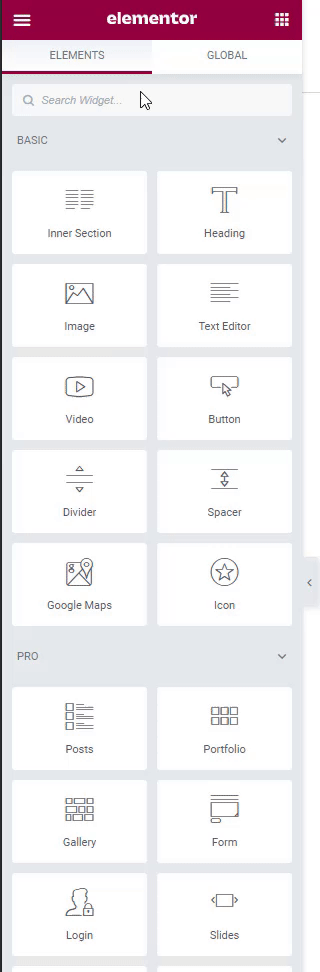The full width page template allows you to override the default page width and use a full width design on any theme.
- Create a New Page, and Edit with Elementor.
- Click on the settings icon
 on the Left side, and under Page Layout look for the Elementor Full Width option
on the Left side, and under Page Layout look for the Elementor Full Width option
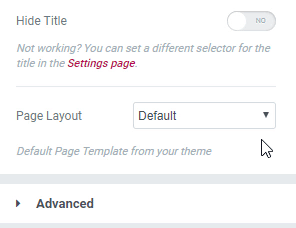
How To Set A Default Page Layout
If you would like to set a default page layout across your entire site, do the following:
- Click the Hamburger Menu in the Widget Panel
- Click Site Settings
- Click Layout
- Choose the Default Page Layout that you wish to set as the default layout across the site