Some creators prefer to generate text heavy content in WordPress’s native Gutenberg editor. In general, these are usually posts which do not need a lot of design work.
However, working in Gutenberg doesn’t mean you have to give up on the benefits of Elementor AI. You can now write in Gutenberg, and generate text with Elementor AI to speed up the process.
Add text using AI
Generating text for posts and pages is done using WP Admin.
To add an excerpt to a post or page:
- From WP Admin, navigate to either Pages or Posts.
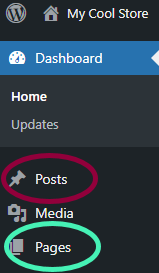
A list of Pages or Posts appears.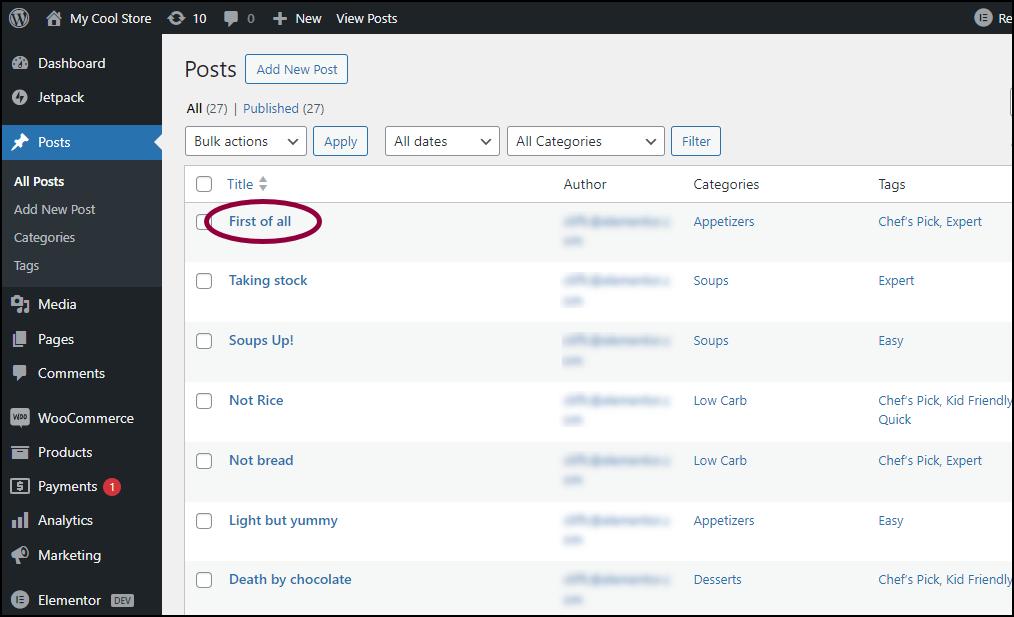
- Click the page or post you want to edit, or click Add New Post or Add New Page.
This will open the Gutenberg editor. - In the Gutenberg editor, click the
 , to create a new block.
, to create a new block.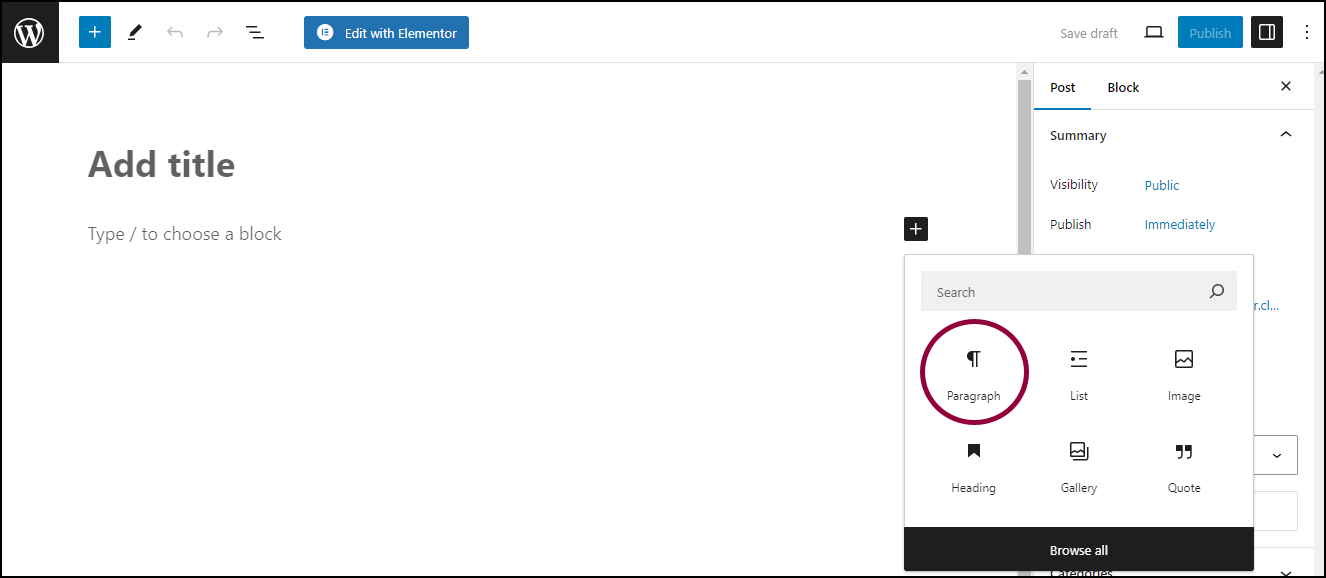
- Select Paragraph as the type of block.
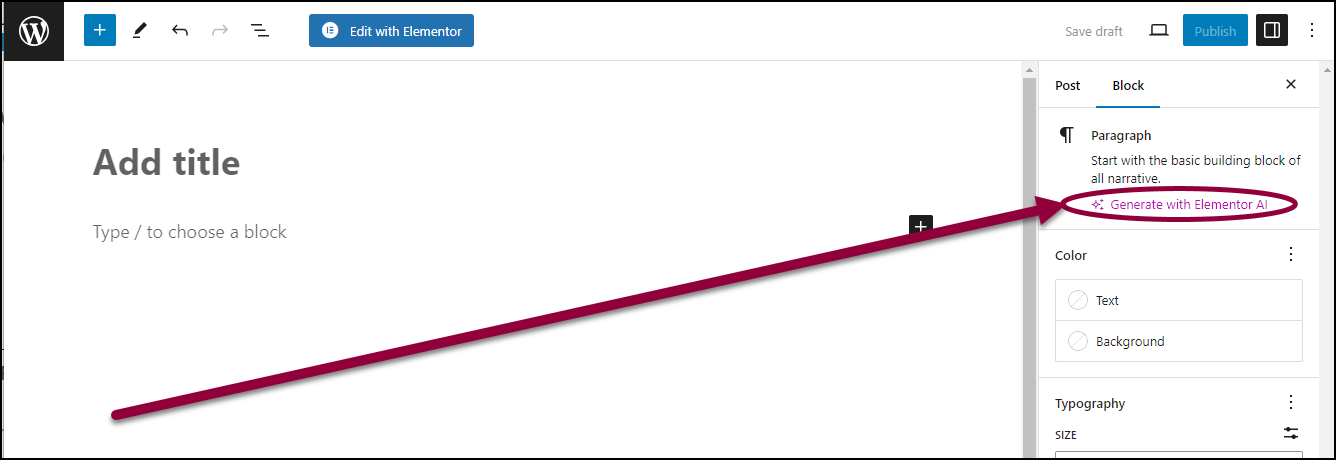
- In the right panel, click Generate with Elementor AI.
If you have not already registered for Elementor AI, you’ll need to approve the AI terms and conditions.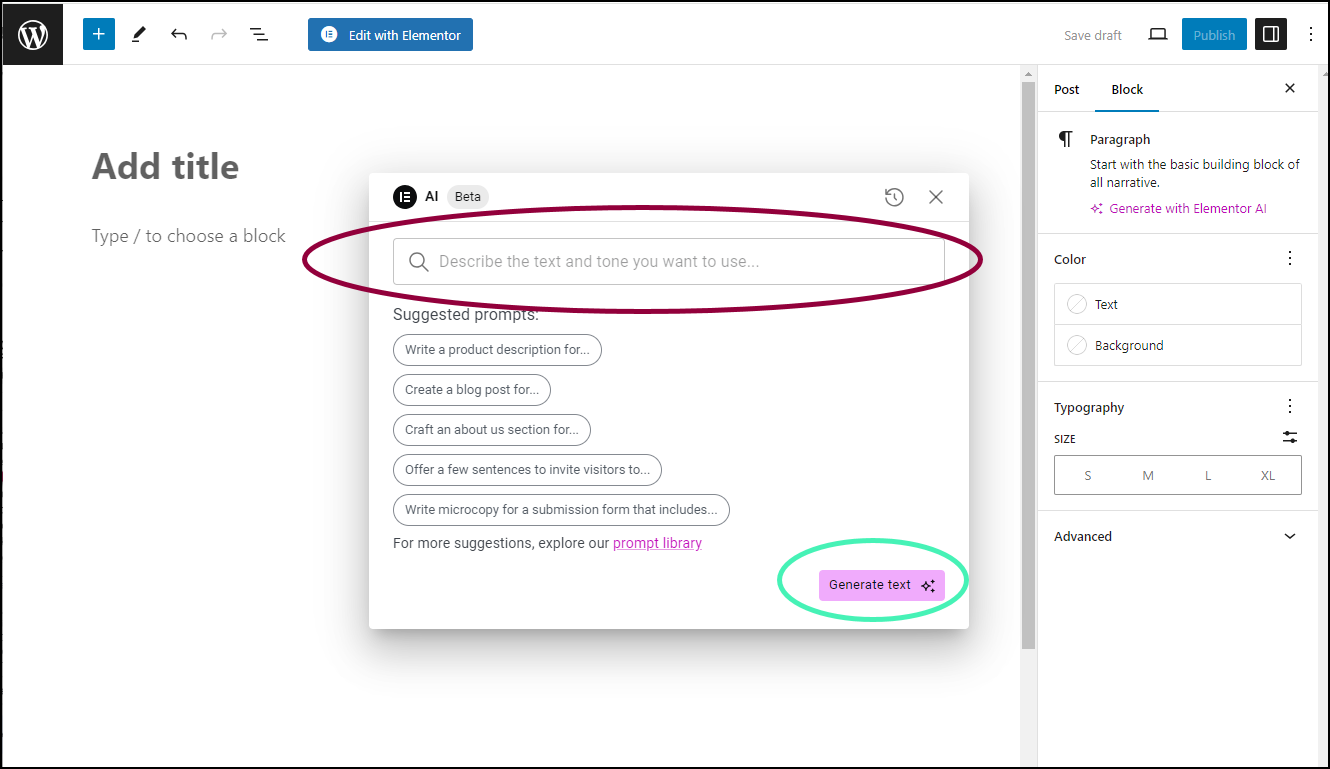
- Enter a prompt in the text box and click Generate text.
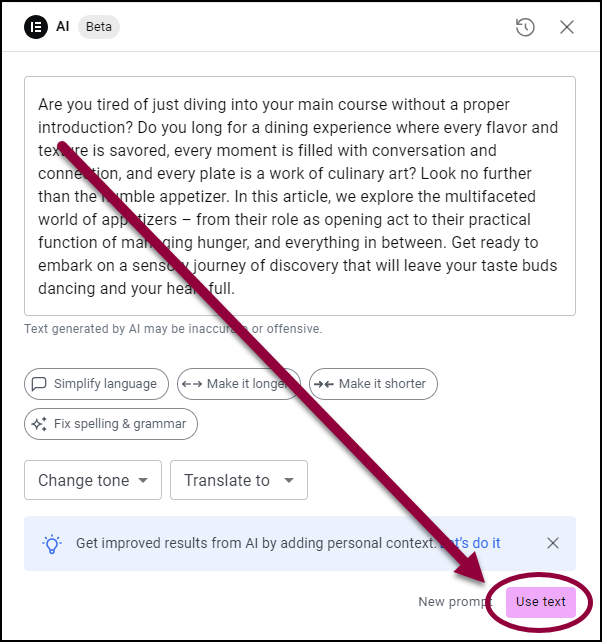
- If you like the generated contented, click Use text to add the text to your page or post.
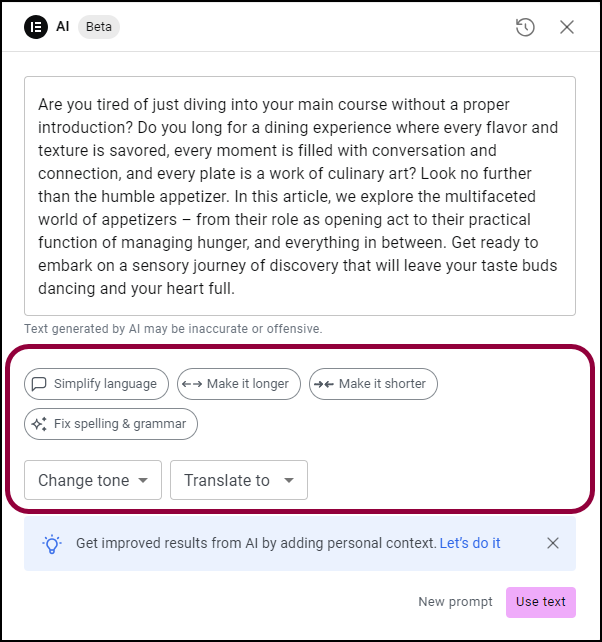
- If you want to alter the generated content, you can choose one of the editing options to adjust the text. Once you have a suitable text, click Use text. For details about creating and regenerating text, see Write text using Elementor AI.
The text is added to the Page or Post.

