By default, Elementor sites use Google Fonts. However, in some locations there may be legal issues connected to the use of Google Fonts. In addition, some creators use different sources for their sites and don’t want to load Google Fonts.
To disable Google Fonts:
- From WP Admin, navigate to Elementor>Editor>Settings.
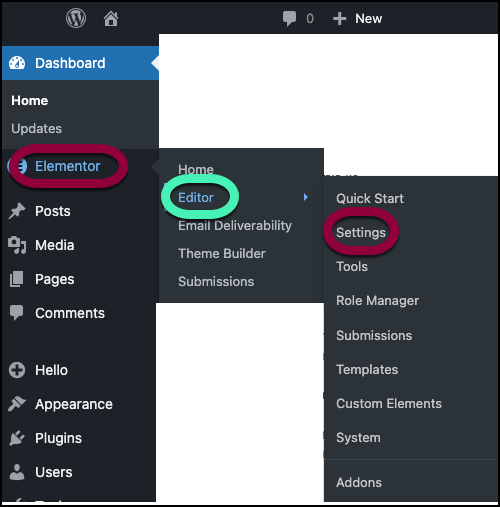
Four tabs will appear in the pane.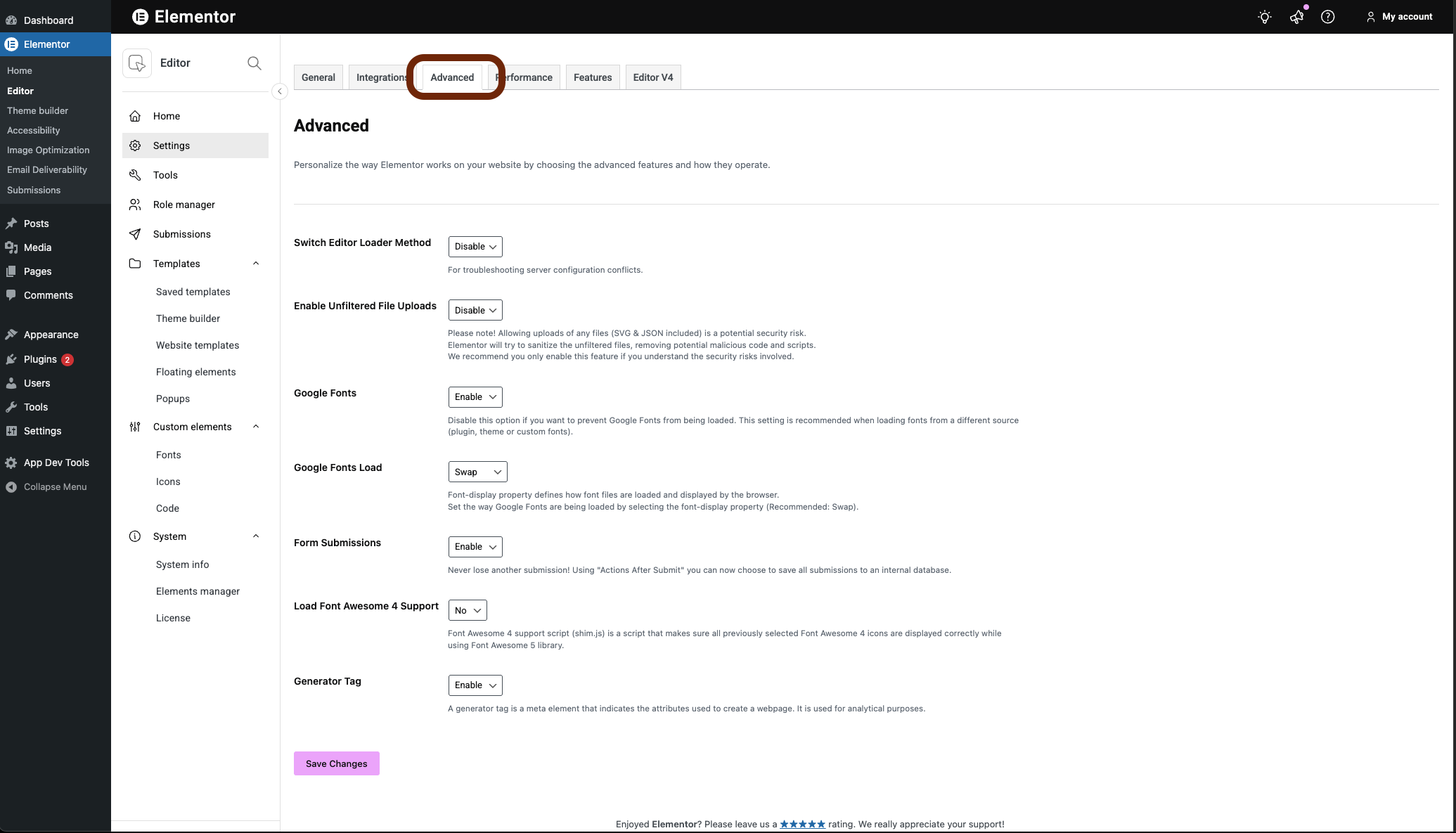
- Select the Advanced tab
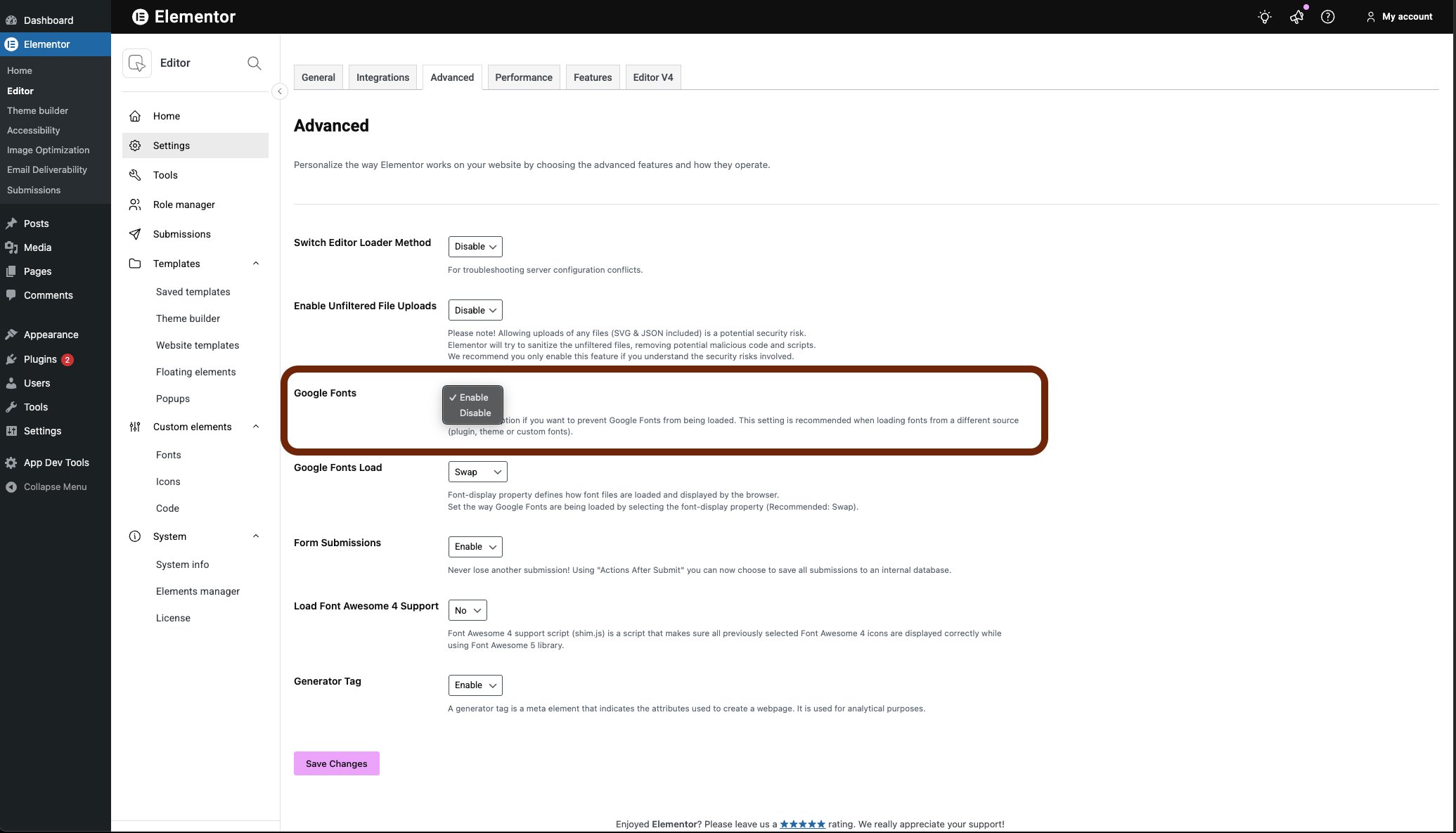
- In the pane, from the Google Fonts dropdown menu, select Disable.
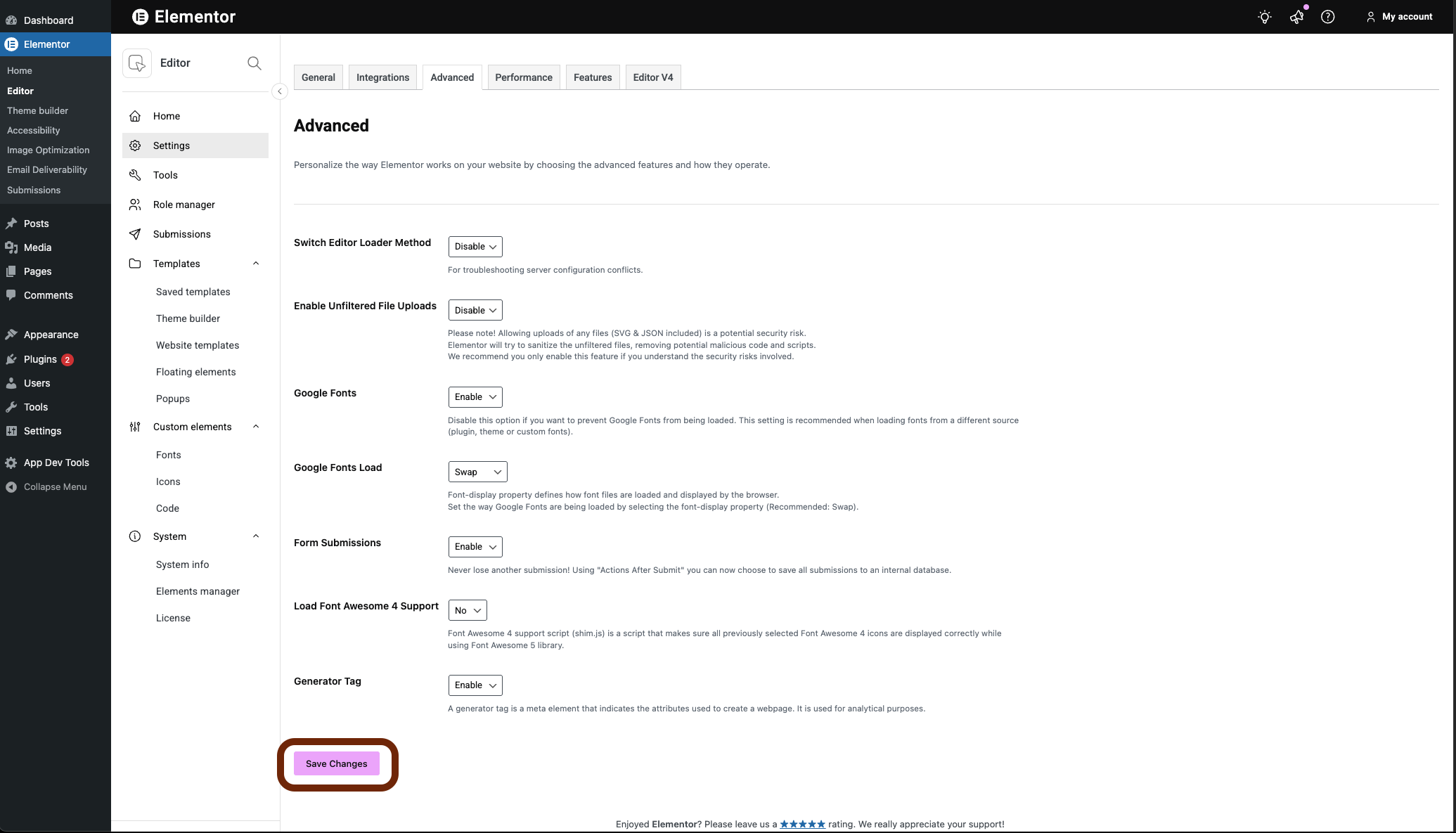
- Click Save Changes.
Google Fonts will not load on your site.

