If you have an existing Elementor website, that uses sections, do not worry. Pre-existing sections, columns, and inner sections will still continue to function as always and may be edited.
Container FAQ
How to enable/disable the Container
To enable/disable containers, navigate to Dashboard > Elementor > Settings > Features.
What happens if I decide to deactivate containers?
If you deactivate the experiment, every container you created will be removed from your website, you will be able to return them if you reactivate the experiment and restore a previous revision.
Can I have sections and containers on the same page?
Yes. In the Structure window you will see that containers are marked with an icon.
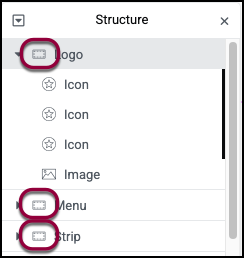
Can I still create sections after enabling containers?
Not directly. While it is not possible to create a new section, you may duplicate an existing section or save to your template library and import/edit as needed if your design requires it.
Need Support?
Our support staff is standing by to assist Pro and Elementor Host users. If you are a free user, you can join our Facebook communities and learn from others just like you.

