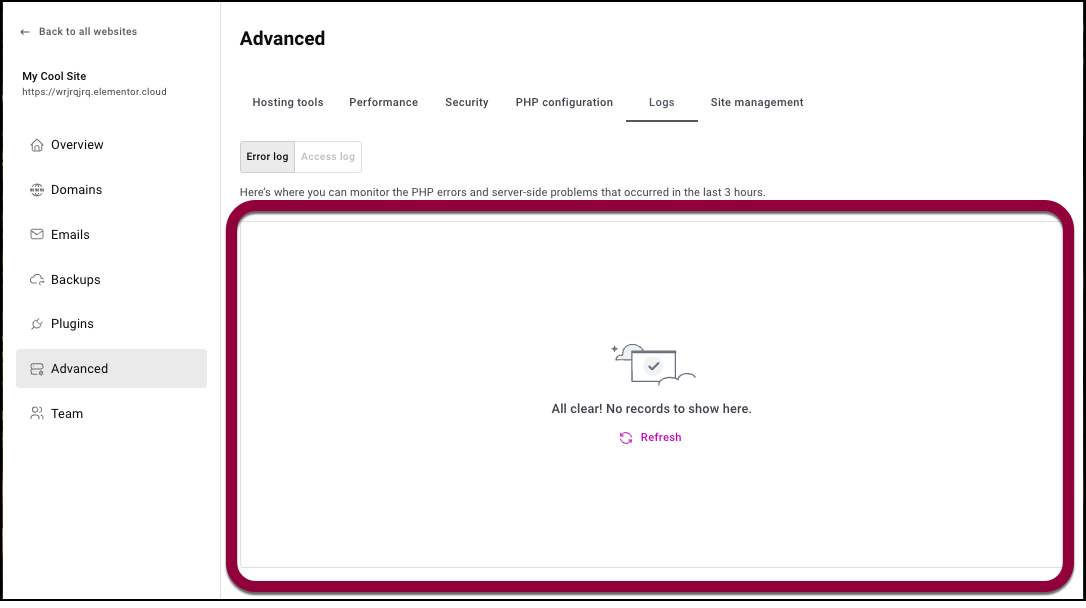If you’re experiencing issues with your Elementor Hosting website, one of the troubleshooting steps is to consult the site’s error logs. The My Elementor dashboard tracks PHP errors and server-side problems that have occurred in the past three hours.
To access the error log:
- Go to your My Elementor dashboard.
- Click the website card of the site you want to edit.
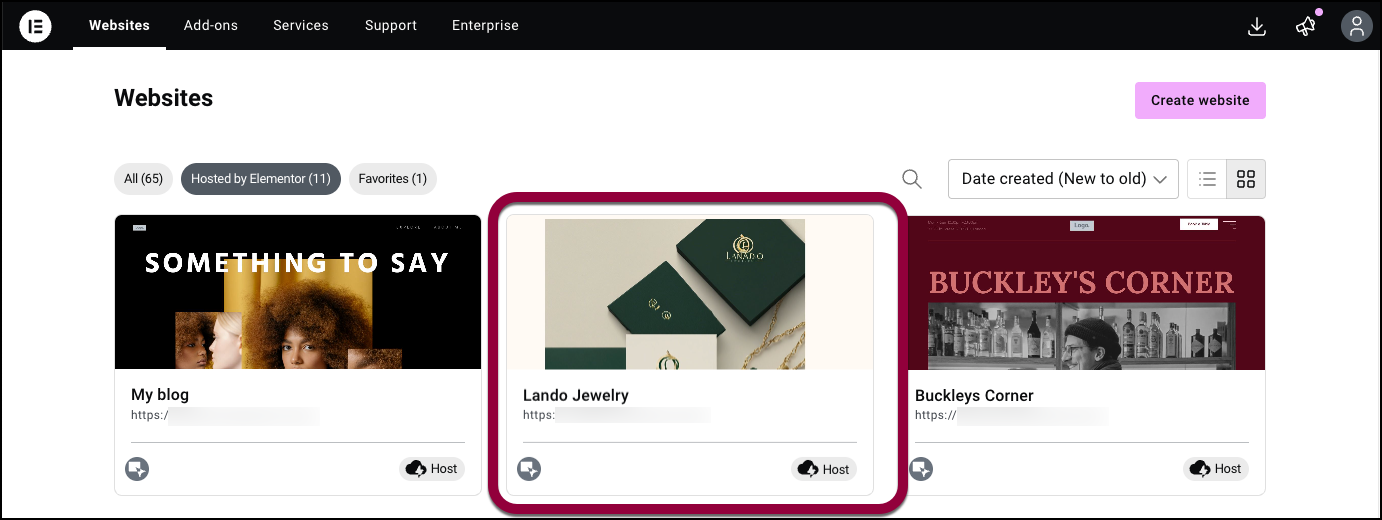
- In the left panel, click Advanced.
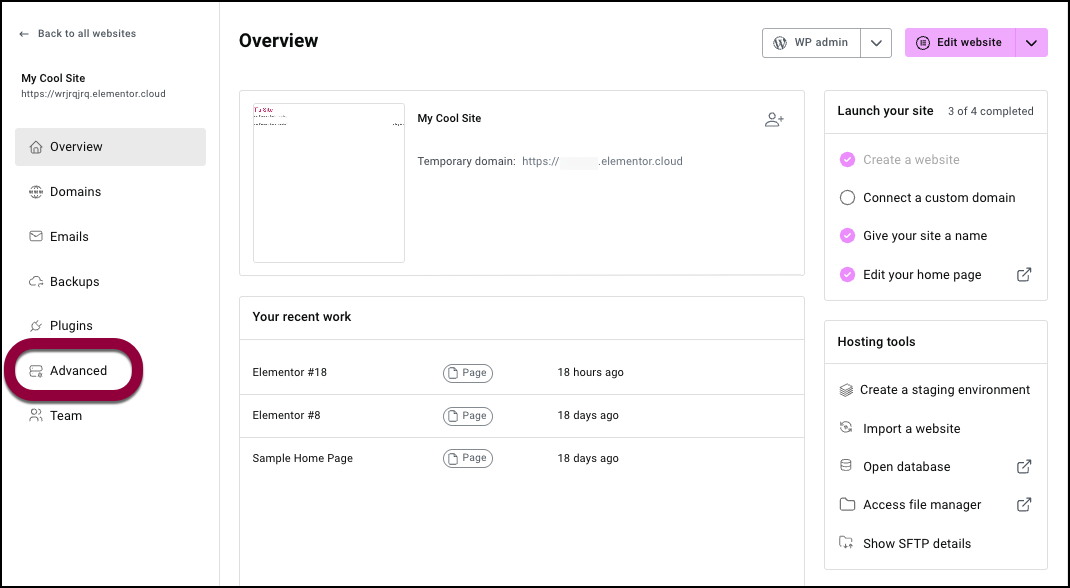
- In the right pane, click the Logs tab.
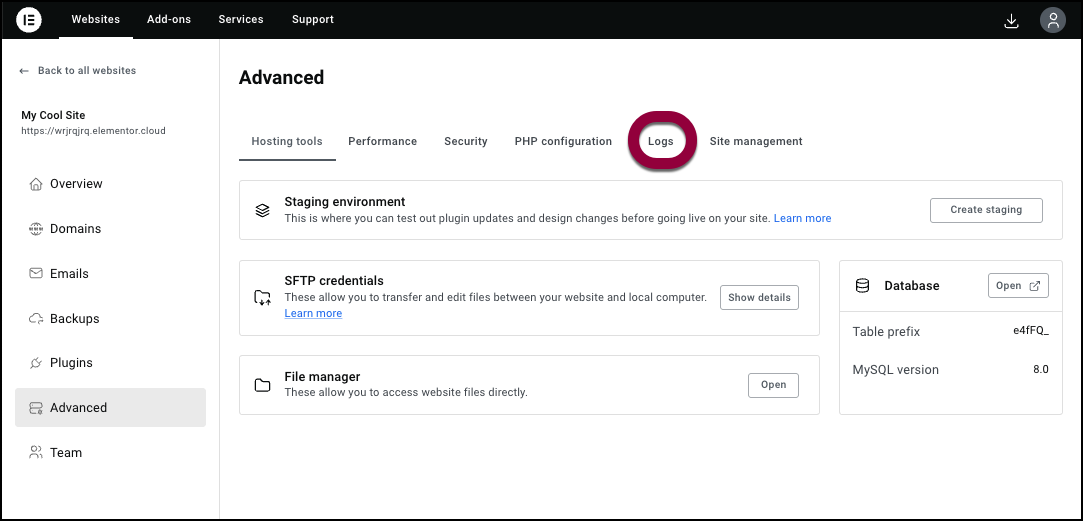
Any errors that occurred in the last three hours appear in log area.