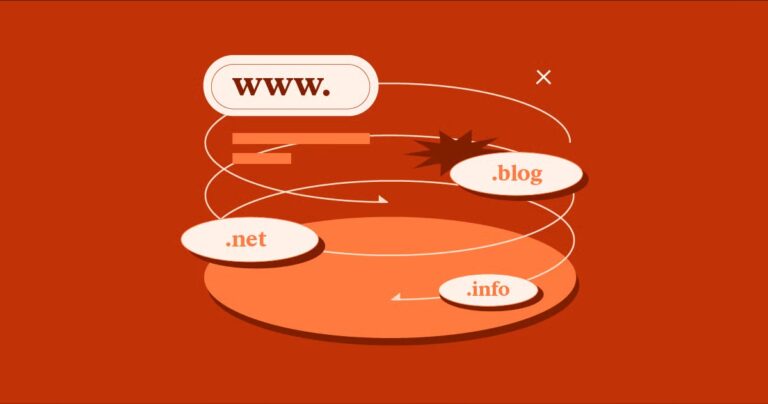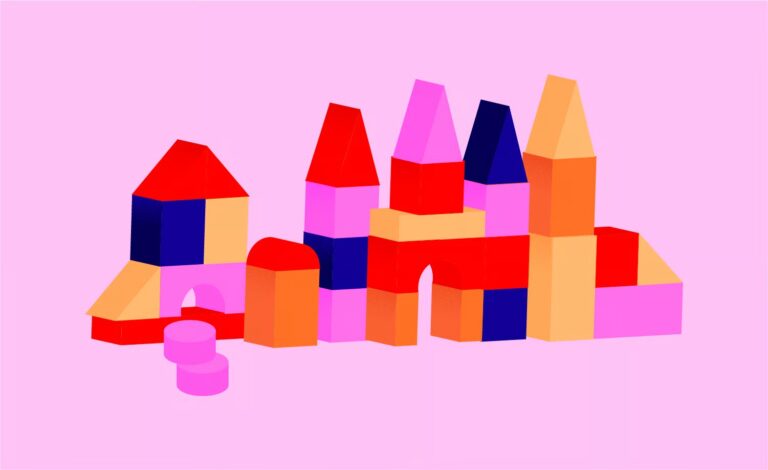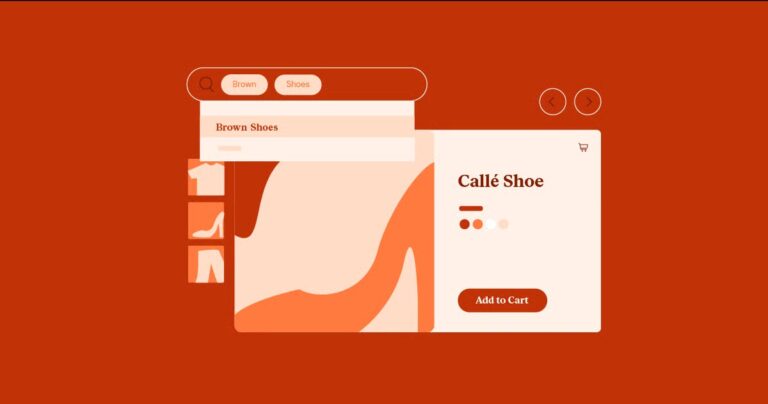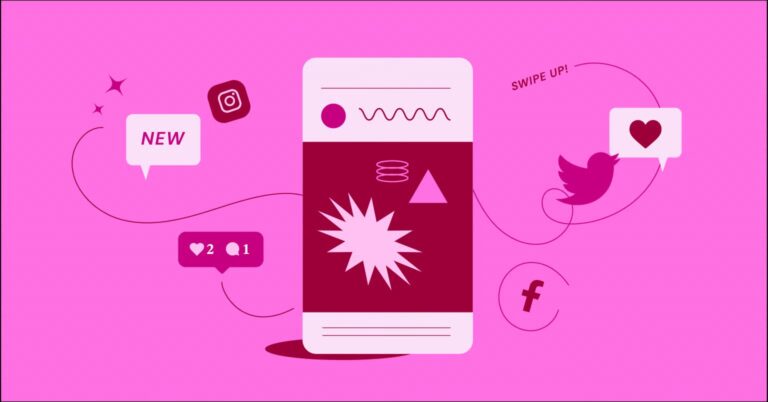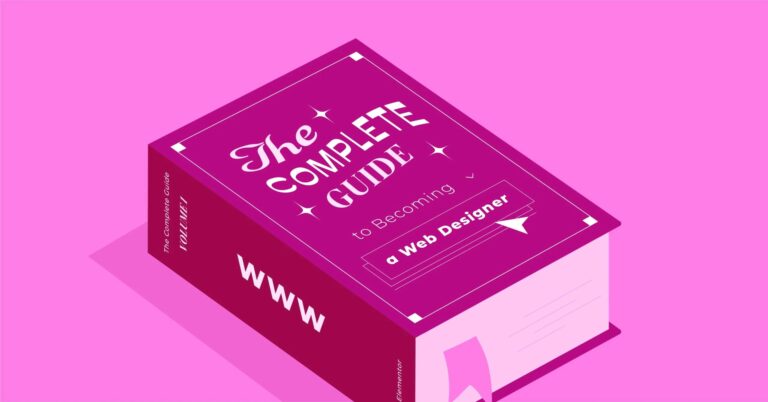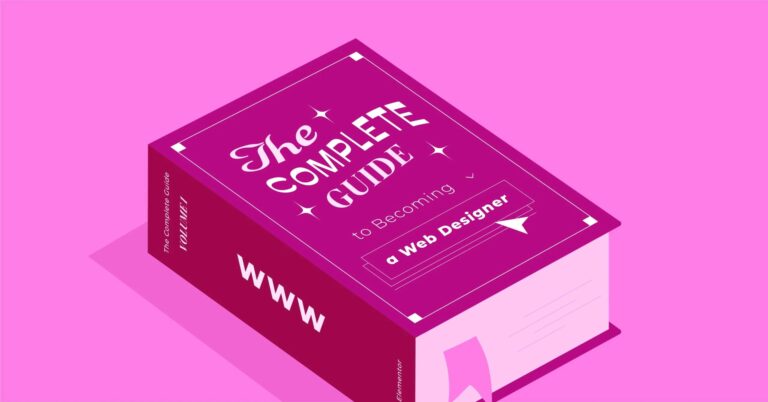
What Is Mastodon? A Comprehensive Guide to the Decentralized Social Network
In the ever-shifting landscape of social media, dominated by a few central giants, a different kind of platform has steadily grown: Mastodon. It looks and feels a bit like other microblogging sites, but underneath the surface, it operates on a fundamentally different philosophy. It’s not a single website but a vast, interconnected network of independent communities, all talking to each other.