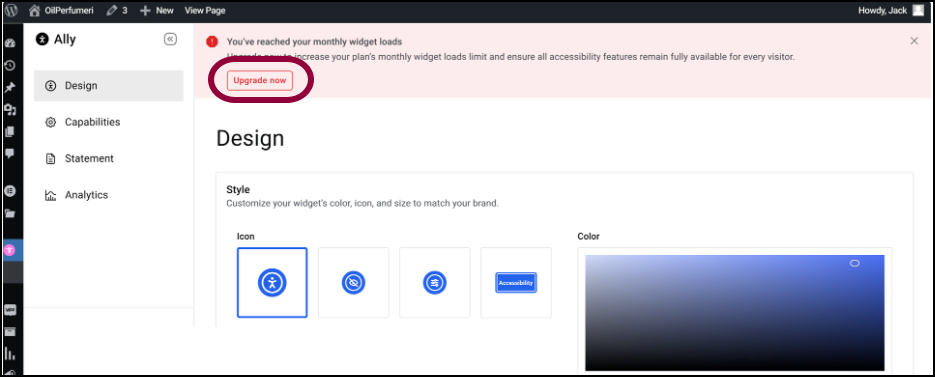Ally helps you make your website more accessible to all potential clients and customers. Upgrading to one of the paid versions offers you several important benefits, such as access to analytics and a screen reader. Premium plans also offer website owners increased numbers of monthly visits. For more details, see the Ally product page.
Upgrade to a paid plan
To upgrade your Ally account to a premium account:
Option 1
- Go to WP Admin.
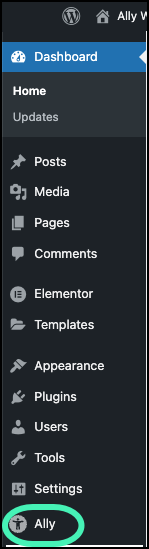
- In the left panel, click Ally.
The Ally options appear in the right pane.
If you do not have a premium subscription, the premium features are marked with a crown icon.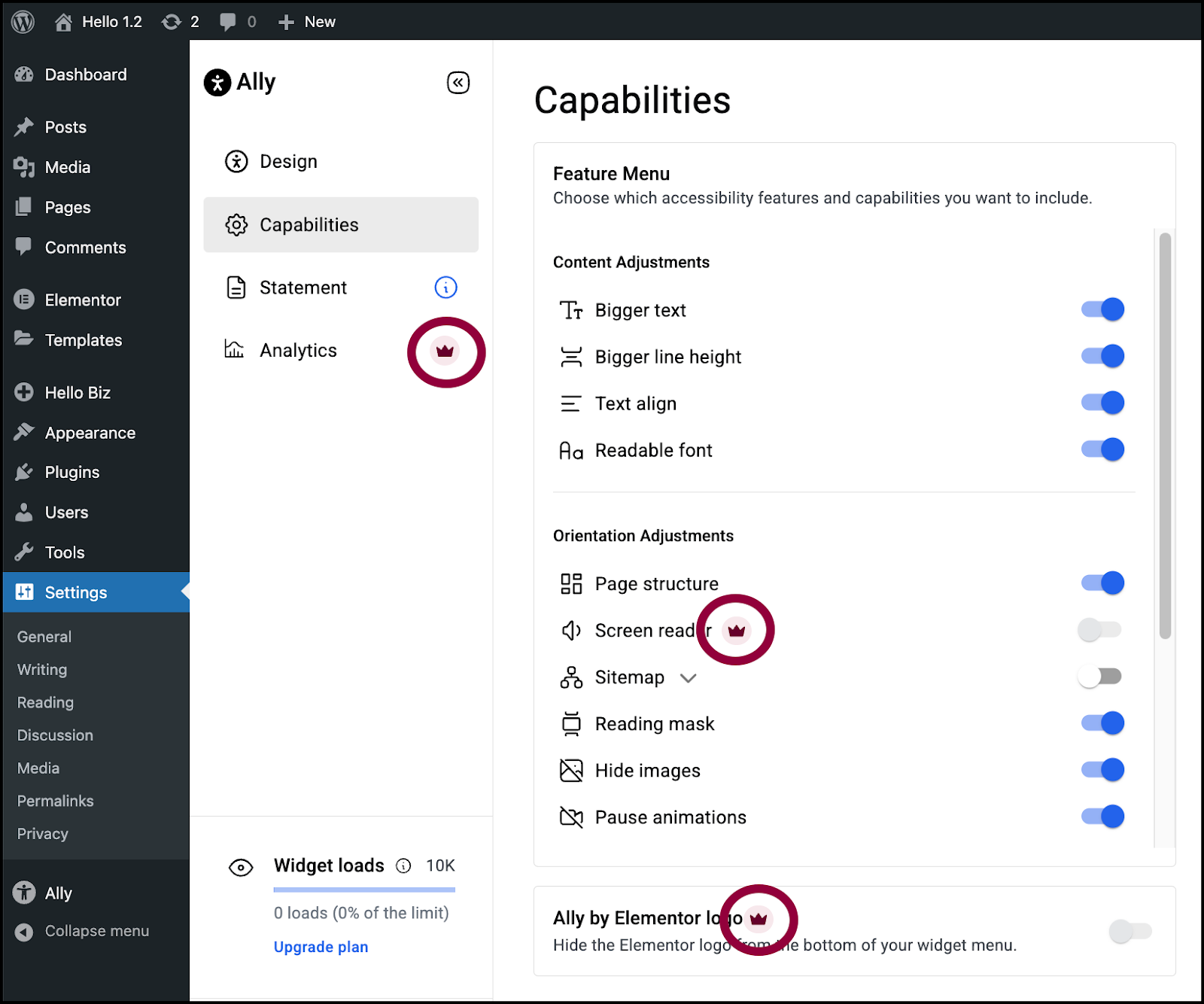
- Click one of the crown icons.
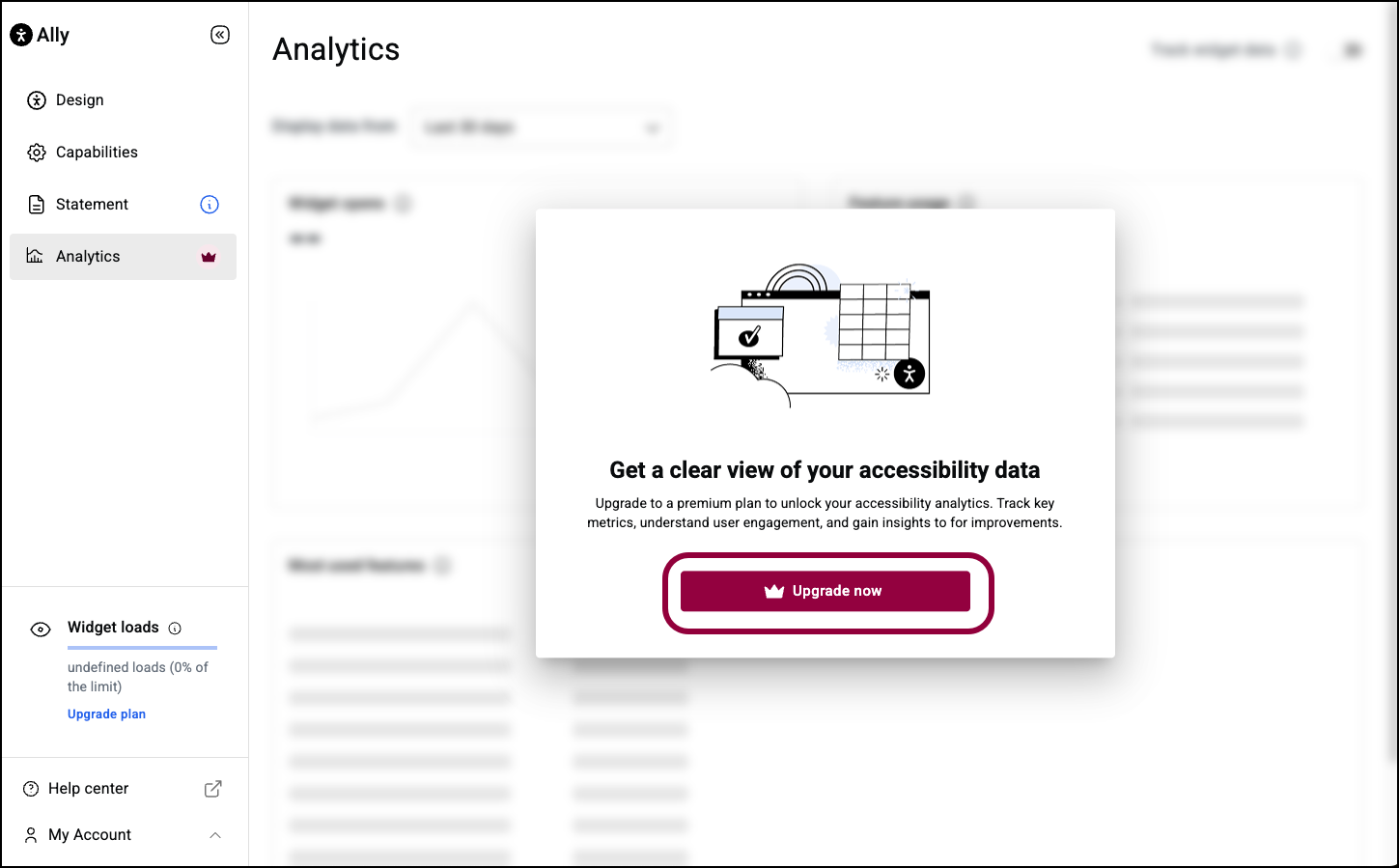
- In the upgrade window, click Upgrade Now.
Option 2
- Go to WP Admin.
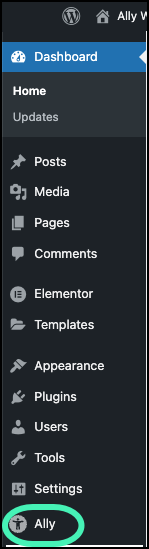
- In the left panel, click Ally.
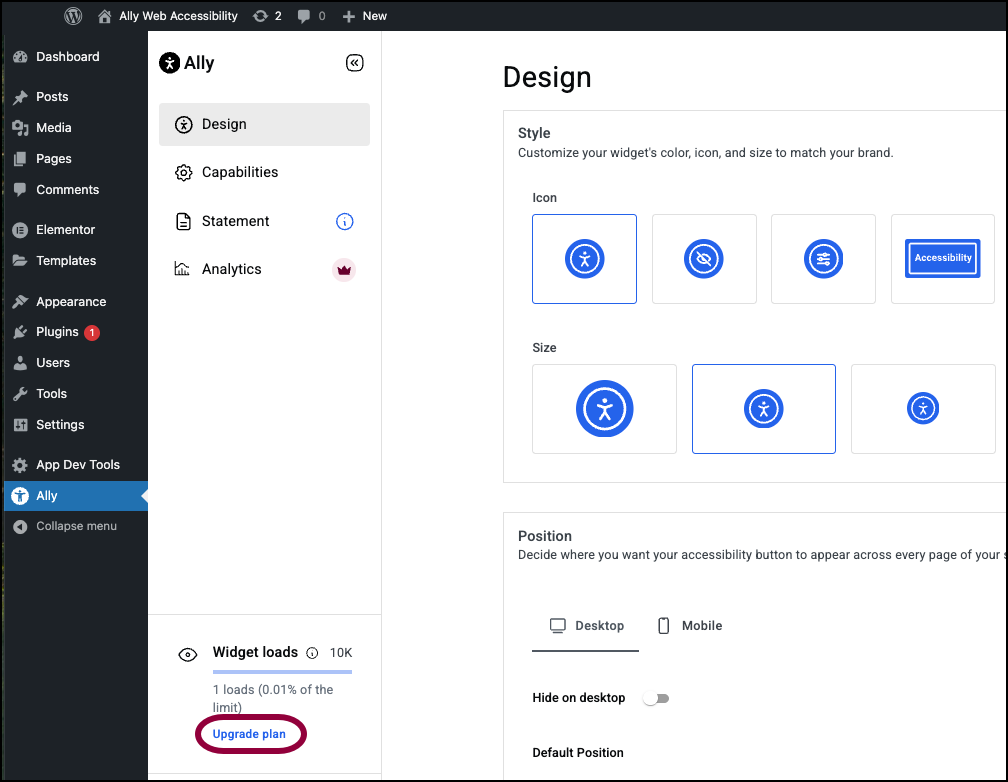
In the left Ally panel, a Widget loads panel appears. - Click Upgrade plan.
A wizard will walk you through the upgrade process.If you reach 80% and 100% of your visit limit, a notification appears on your dashboard. You can begin the upgrade process by clicking Upgrade now.Note