The My Elementor dashboard is available in several different colors:
- French
- Italian
- Spanish
- Portugese
- English
- German
- Dutch
To change the language of your My Elementor dashboard:
- Go to your My Elementor dashboard.
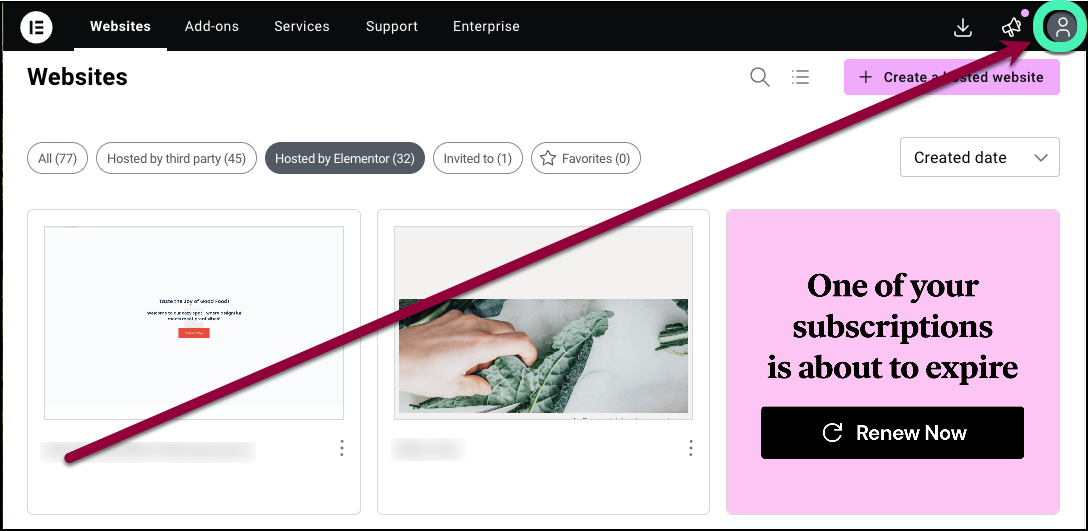
- Click the account icon.
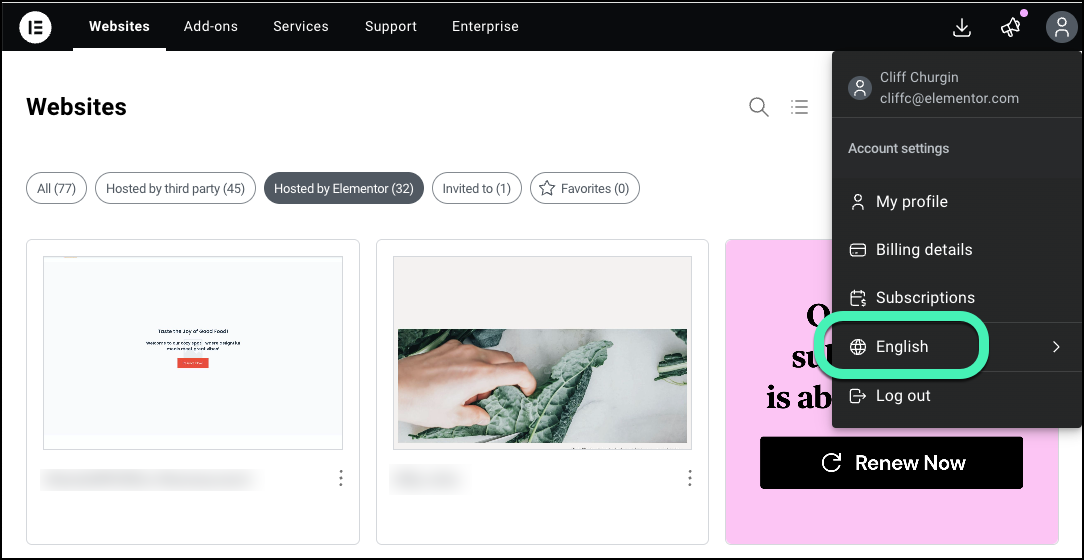
- Select the language in the account dropdown menu.
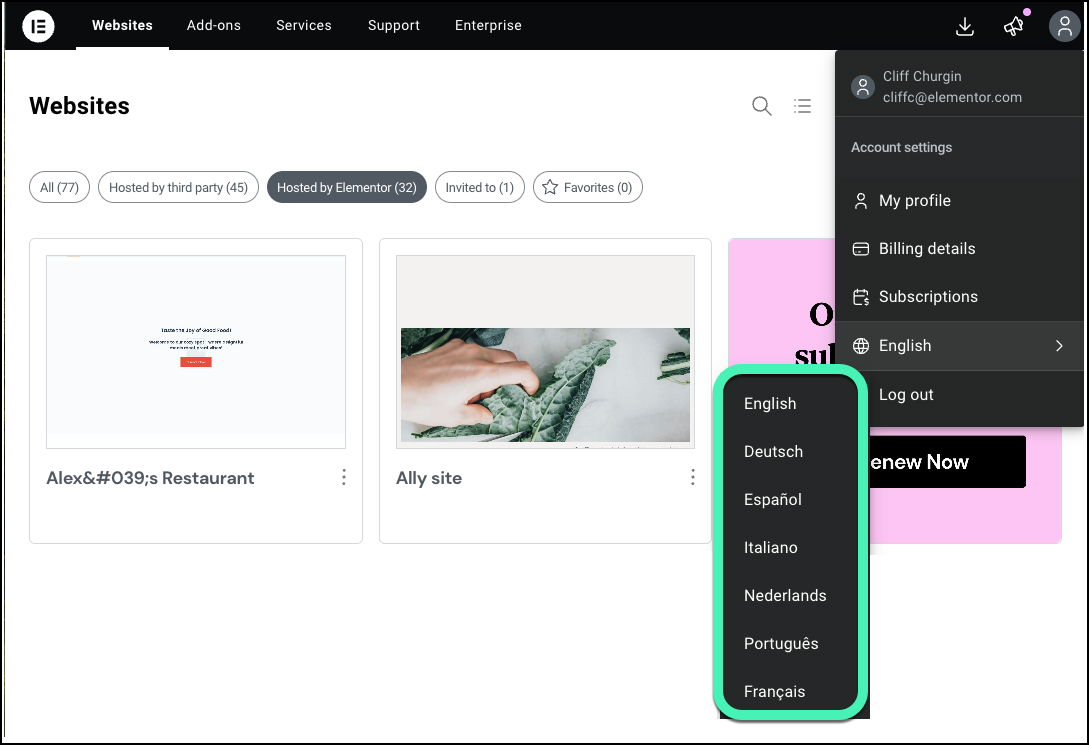
- Select your preferred language in the language dropdown menu.
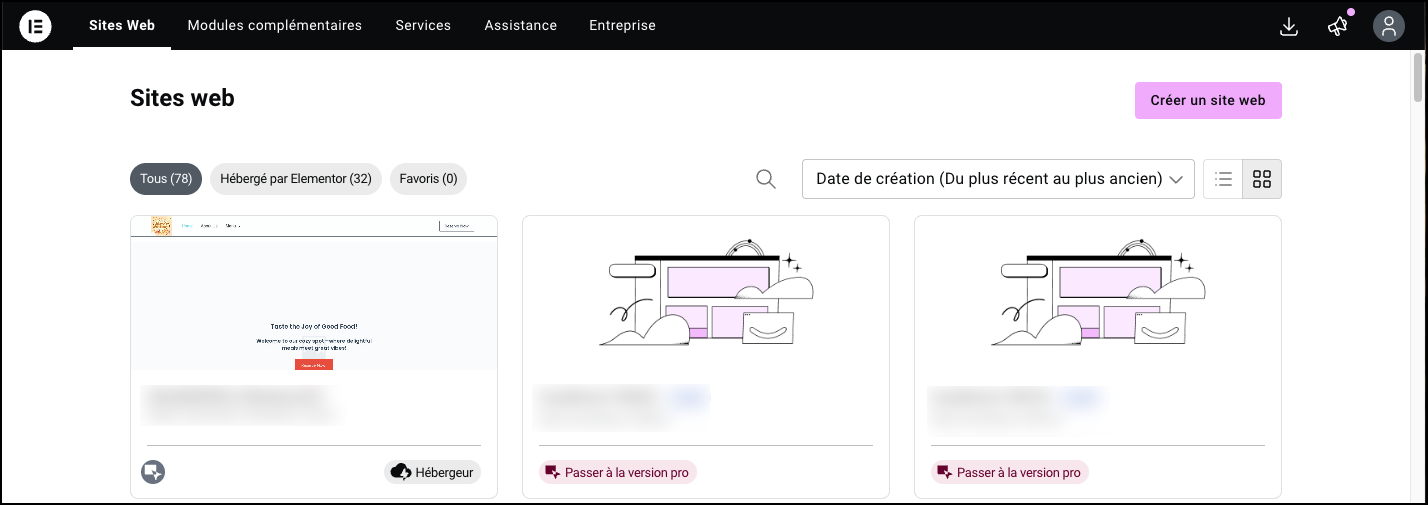
The My Elementor dashboard appears in your language.

