Overview
To keep your website online, your domain name must be renewed before it expires.
The best way to ensure uninterrupted service is by enabling Auto renewal, which automatically renews your domain each year — no manual payment required.
How to Renew Your Domain
- Log in to your My Elementor account.
- Go to the Domains tab.
- Hover over the domain you want to renew and click Domain Overview.
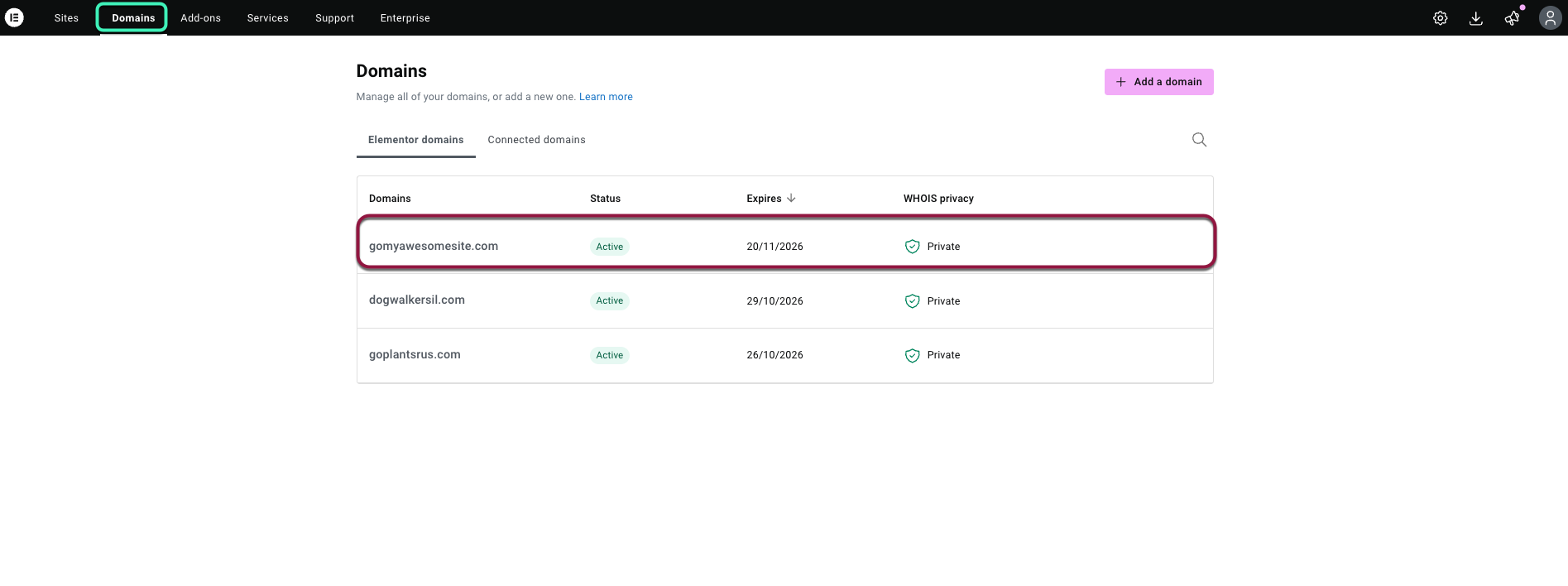
- Scroll to the Auto renewal section at the bottom of the page.
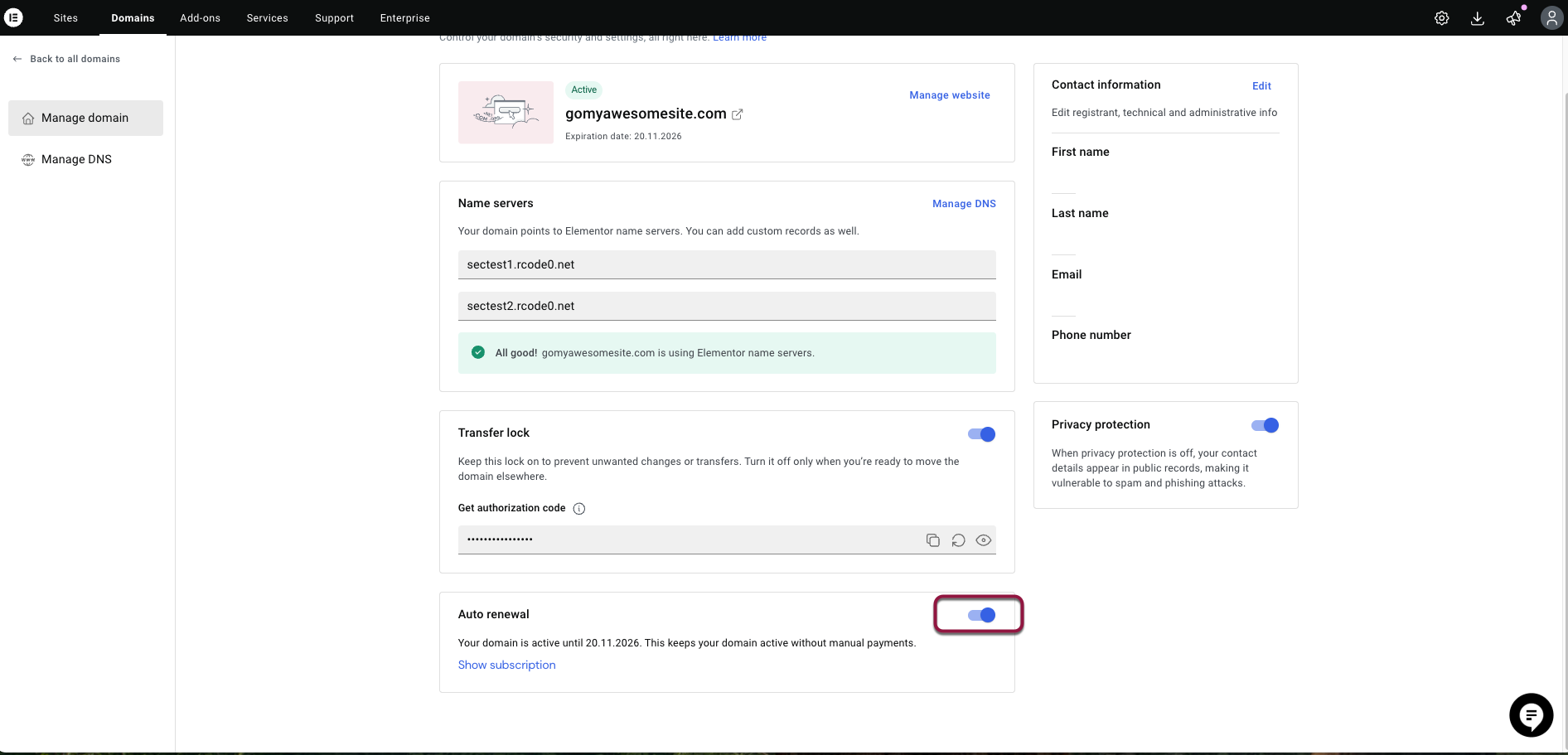
- Toggle Auto renewal on (when it’s blue, that indicates it is on.)
When auto renewal is enabled, your domain will renew automatically before its expiration date, ensuring it stays active without interruption. You can click Show subscription to view your renewal details and billing date.
See Activate or deactivate auto-renewals for more details.
Why enable auto renewal
- Prevents your website from going offline.
- Avoids losing ownership of your domain.
- Ensures continuous privacy protection and DNS management.

