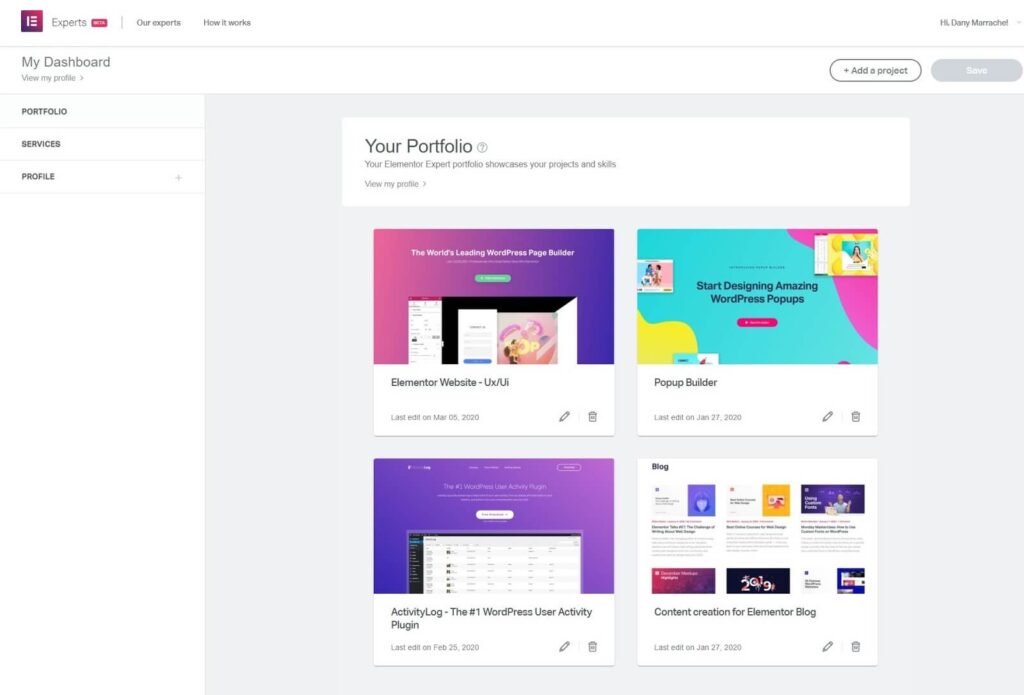
The Portfolio dashboard displays thumbnails of each of your projects.
- Click the pencil icon at the bottom right corner of any project to edit the project details
- Click the trash icon to delete the project from your portfolio
- Click the Add a Project button in the top right corner of the page to add a new project to your portfolio
- Drag and drop the project thumbnails to reorder the projects as desired.
Tip: Keep your profile fresh and updated. Click the Add a project button in the header at any time to add a new project to your profile.

