By default, Elementor and Elementor Pro use the language set in the WordPress admin.
To change language:
- Login to WP Admin.
- Go to Settings > General.
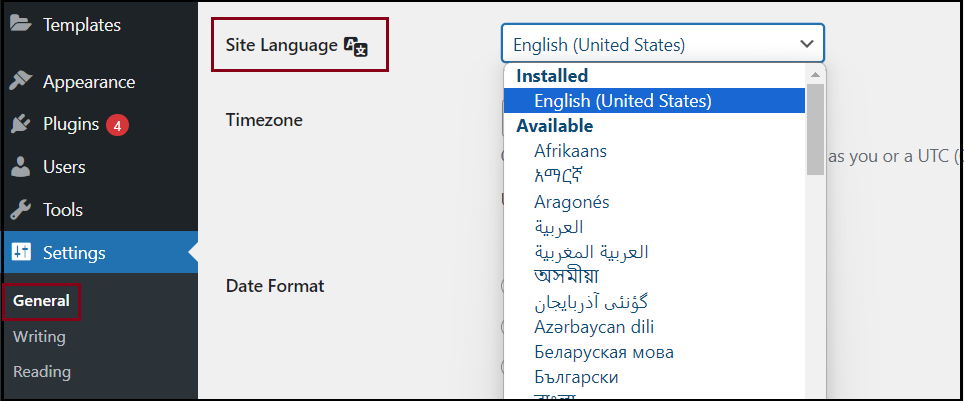
- Click Save Changes.
Your WordPress admin, Elementor and Elementor Pro frontend and backend is set in the Site Language you’ve chosen.
Note
To run Elementor or Elementor Pro in a different language from the site’s language, see Set The Editor’s Language To Differ From The Site’s Language.
Update your site’s translations after each update of Elementor
Updating Elementor does not automatically update the translation. When you switch the language of Elementor, the language of Elementor Pro changes as well. But you need to perform an additional step.
- Go to Dashboard > Updates. The WordPress Updates page shows.
- Click Update Translations to accept the translation of Elementor Pro.
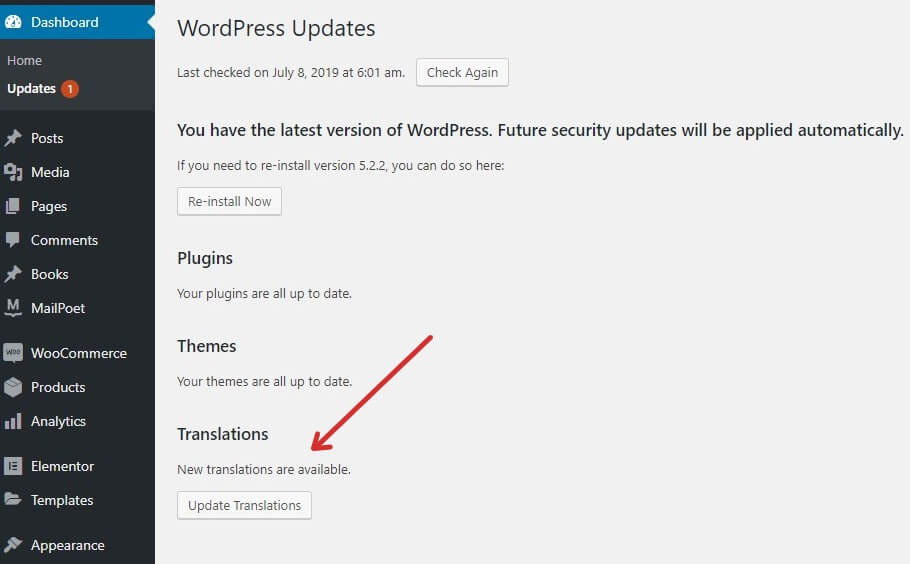
Note
After each update, there may be new strings to translate, so you should check the WordPress Updates page after each Elementor update.

