You may want to check your subscription details to see if you need to upgrade your subscription.
To check your subscription details:
- Go to your WordPress dashboard.
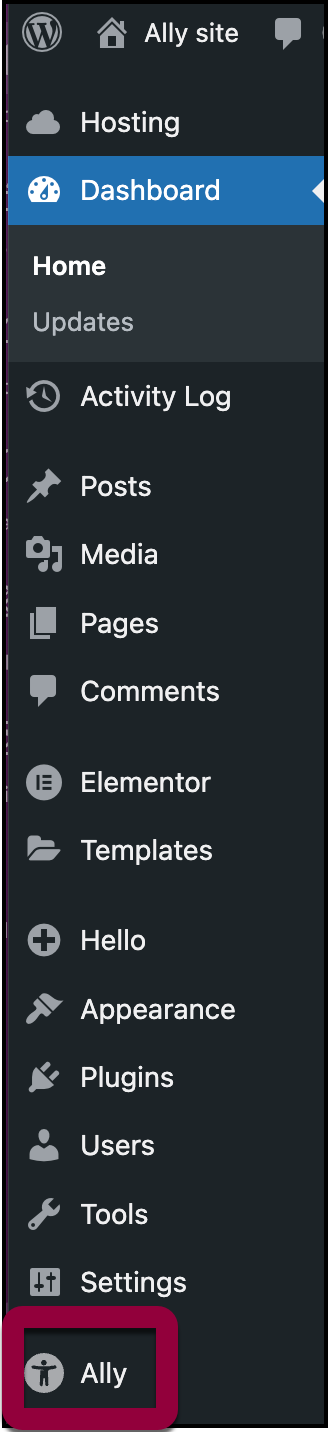
- Navigate to Ally.
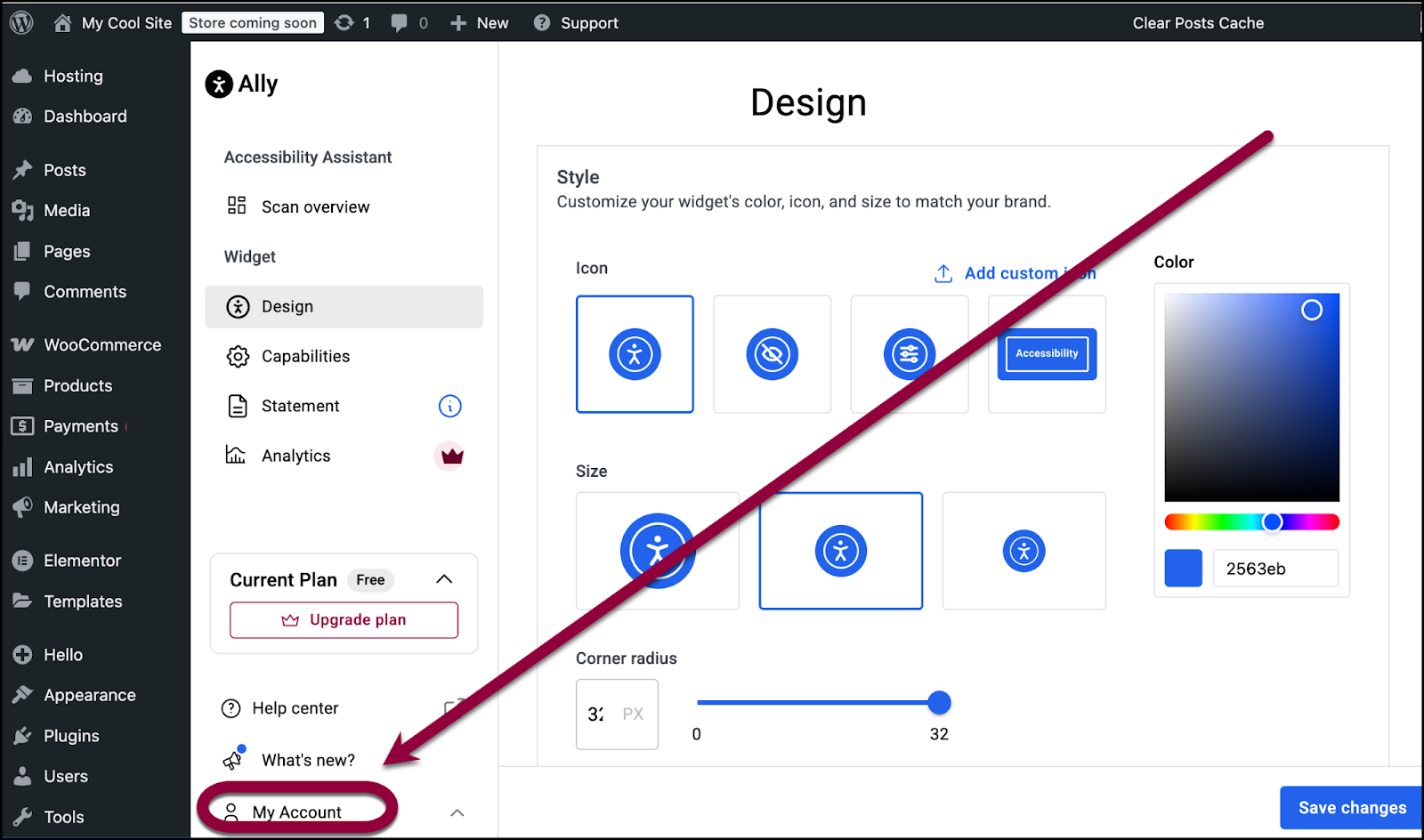
- In the left panel, click My Account.
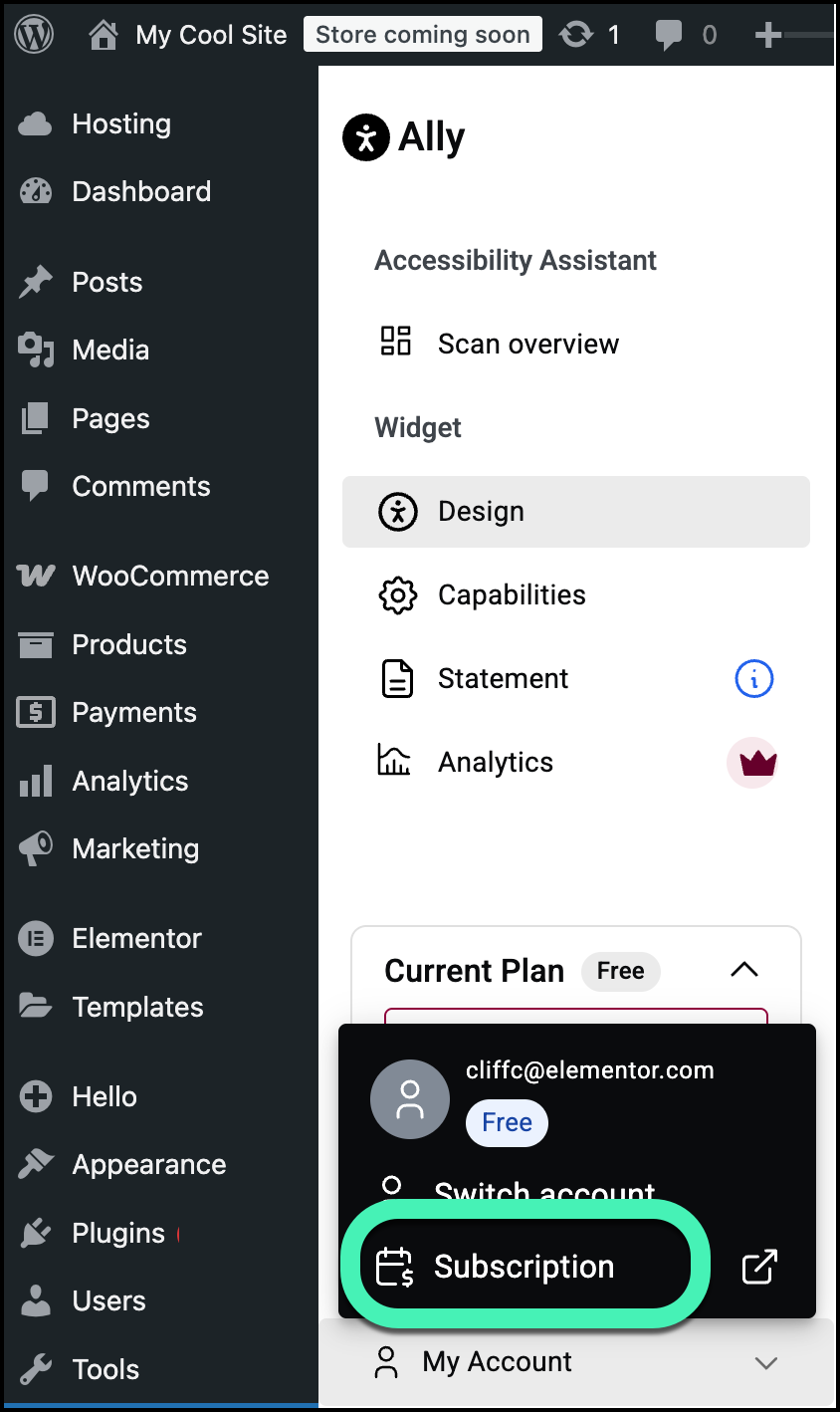
- Select Subscription.
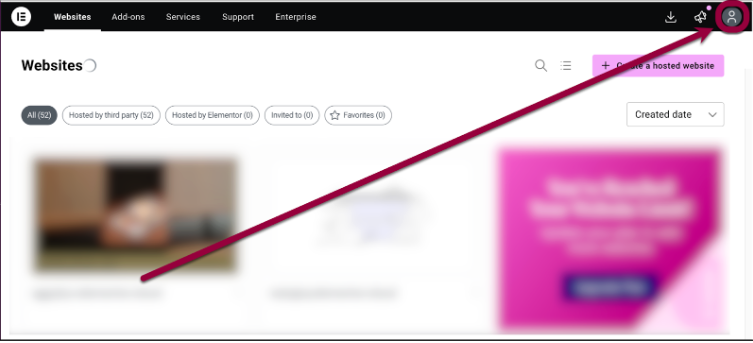
This takes you to the My Elementor dashboard. - Click the account icon in the upper right.

- Select Purchases from the dropdown menu.
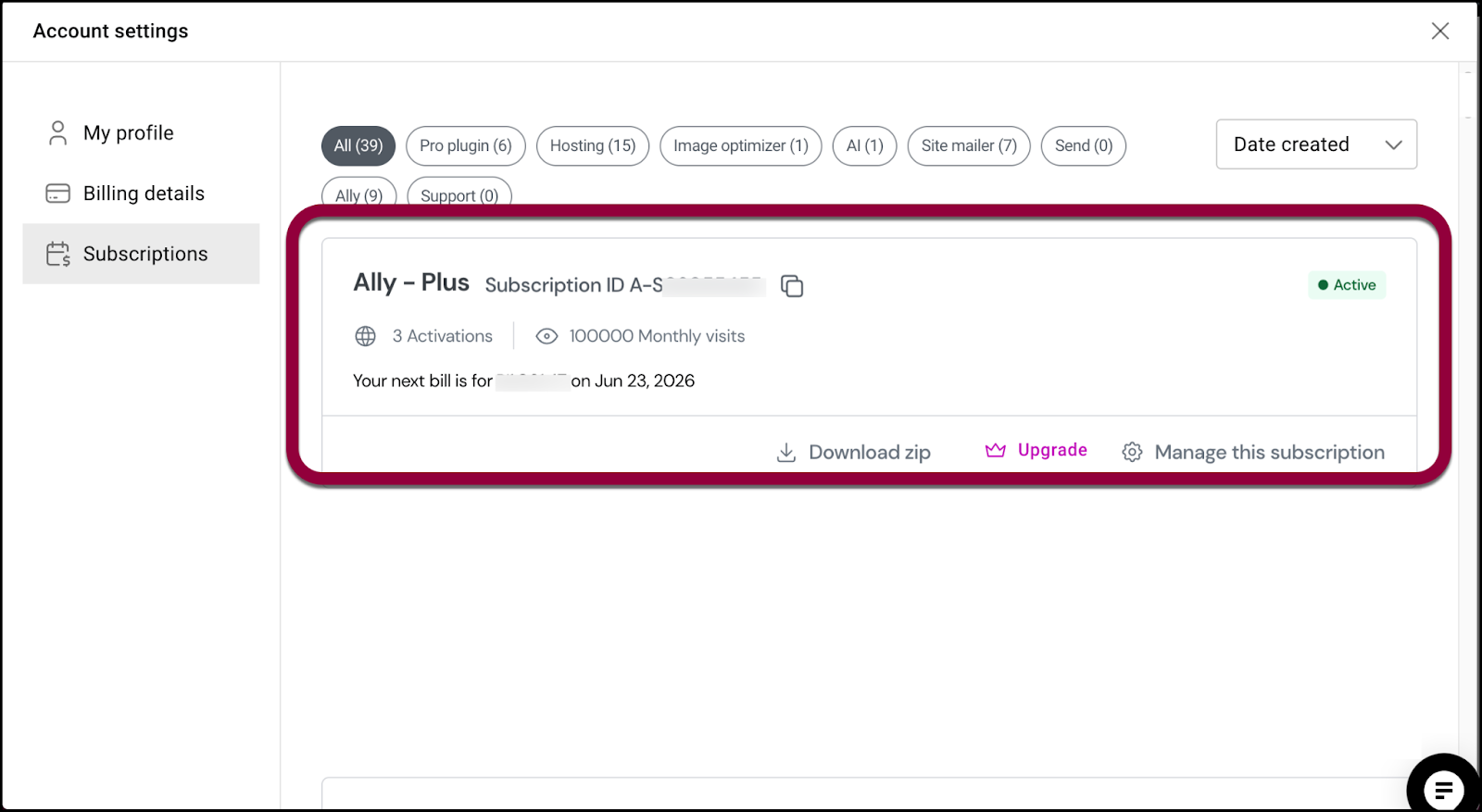
- Locate your Ally subscription to view the details.

