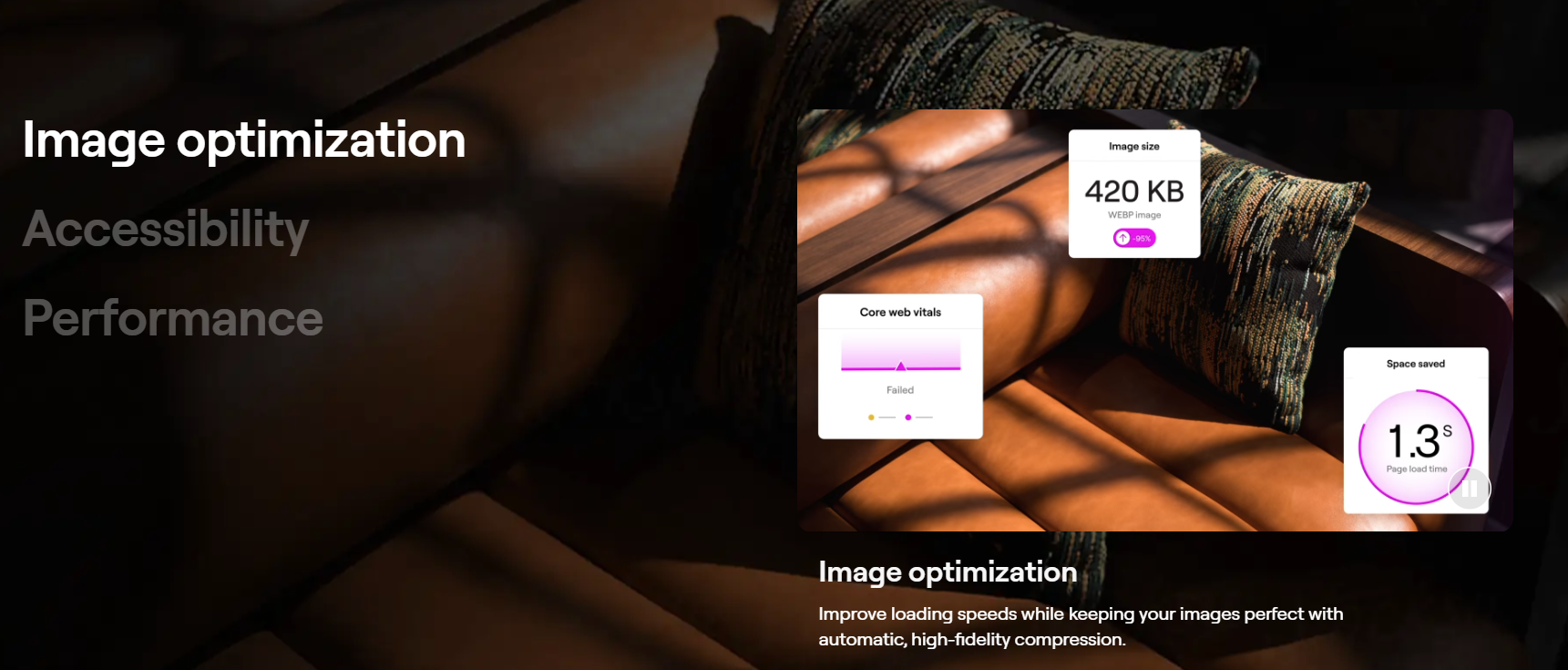Global Website Editing improves workflow by enabling web creators to design and edit different parts of a site within the same screen with a few clicks. Global Editor supports changing headers, footers, archives, single templates, and page or post content.
Note that Global Editor is distinct from Elementor’s Theme Builder that allows you to customize all of your site parts.
Benefits of Global Website Editing
Enabling editing from one place instead of switching between screens provides designers with a cohesive experience. Making a design change with Global Editor also instantly updates relevant site areas, saving the time and effort of going through many pages and updating content manually.
Furthermore, Global Editor shows a visual color distinction between the different site components to avoid having to worry about editing the wrong section.
How Does Global Editing Work?
You can access different parts of your site with a simple click:
- First, inside Elementor, click on the header area to edit it.
- Next, click on the content area to edit page content.
- Finally, click on the footer area to make changes to the footer.
Global Editor & Global Design
The Elementor Pro 2.9 offering moves towards a more global and consistent website creation process. Features include:
- Global Editing (entire site design, one place)
- Dynamic colors (multiple colors, one place)
- Global CSS (site CSS rules, one place)