A subdomain is a distinct section of your website or a secondary websites that uses the same domain name. For instance, if you wanted the blog section of your site to exist in its own subdomain, you could create the subdomain blog.example.com. The main domain would be example.com and the blog would be a subdomain.
To set up a subdomain:
- Create an A record. For details, see Create an A record.
- In the Name field, enter the subdomain field.
- The subdomain name should include the primary domain name.
- The subdomain name cannot start with a period (.) or a hyphen (-).
- The subdomain name cannot exceed 63 characters.
- The IP of the subdomain is usually the same as the IP of the primary domain.
Following is an example of subdomain A record:
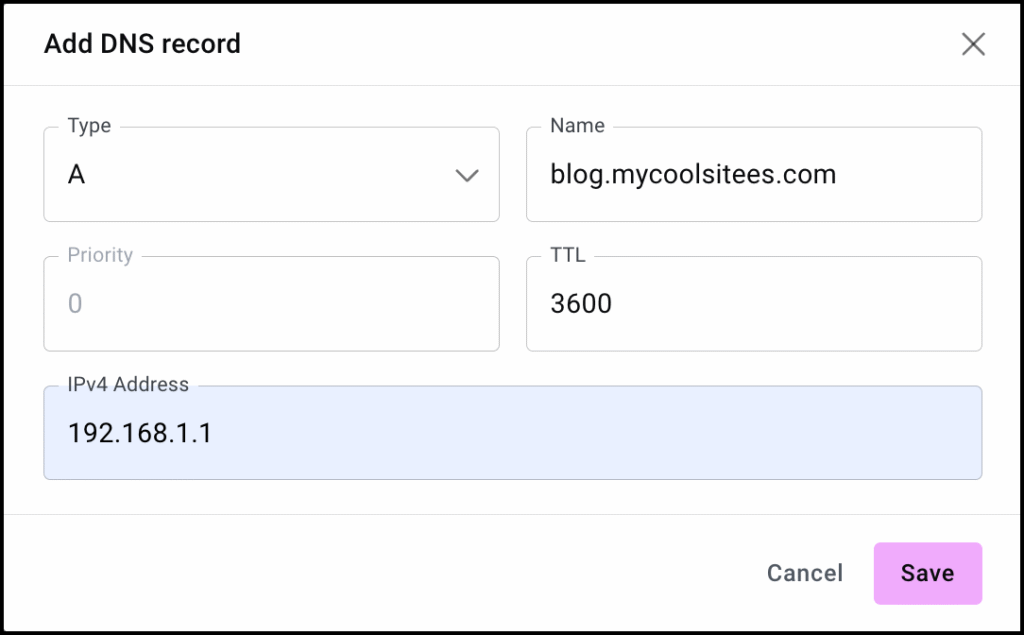
The subdomain is blog.mycoolsitees.com and the IPv4 address is the same as the IP address as coolsitees.com.
Examples of valid subdomain names
Some valid subdomain names for the primary domain example.com:
- blog.example.com
- my-blog.example.com
- myblog.europe.example.com

