Overview
Each domain is registered with specific contact details that identify its owner and point of contact.
In My Elementor, you can update this information at any time from the Domains Overview page in your dashboard.
Updating your domain’s contact information ensures your details stay accurate, which is important for domain verification, renewal notifications, and maintaining ownership rights.
How to edit your domain contact information
- Log in to your My Elementor account.
- Go to the Domains tab.
- Hover over the domain you want to update and click Domain Overview.
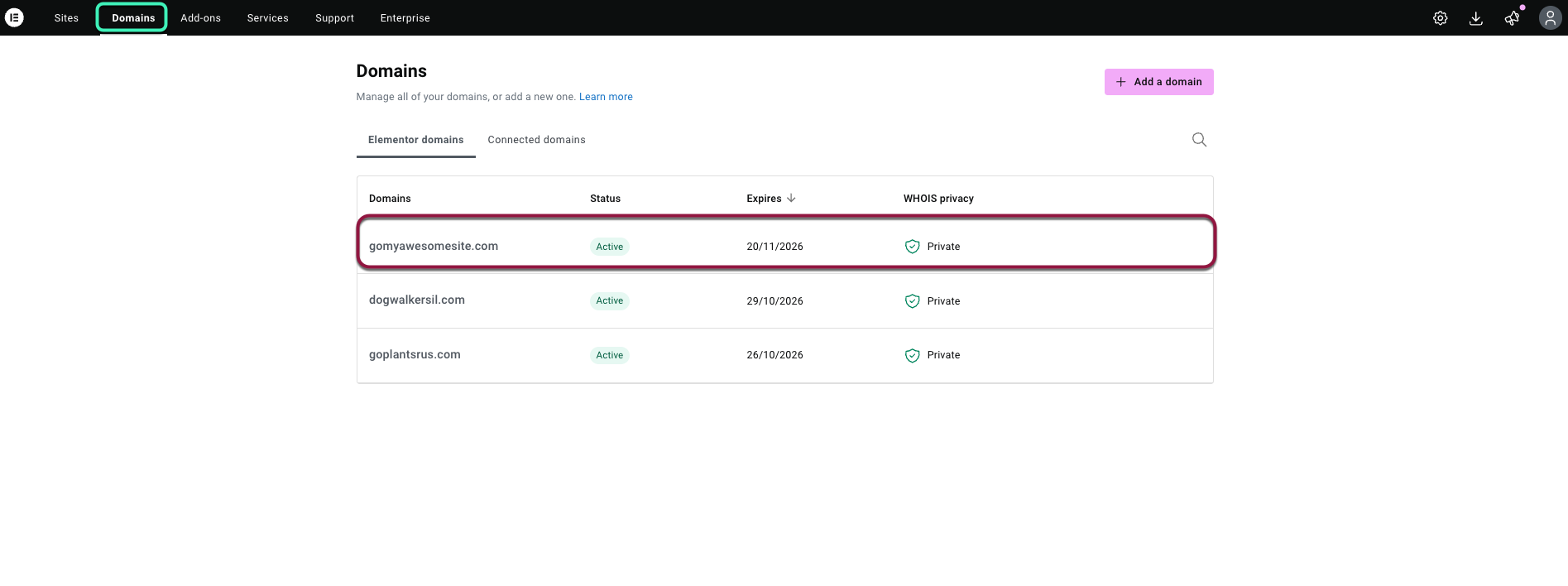
- On the right-hand side, find the Contact information section.
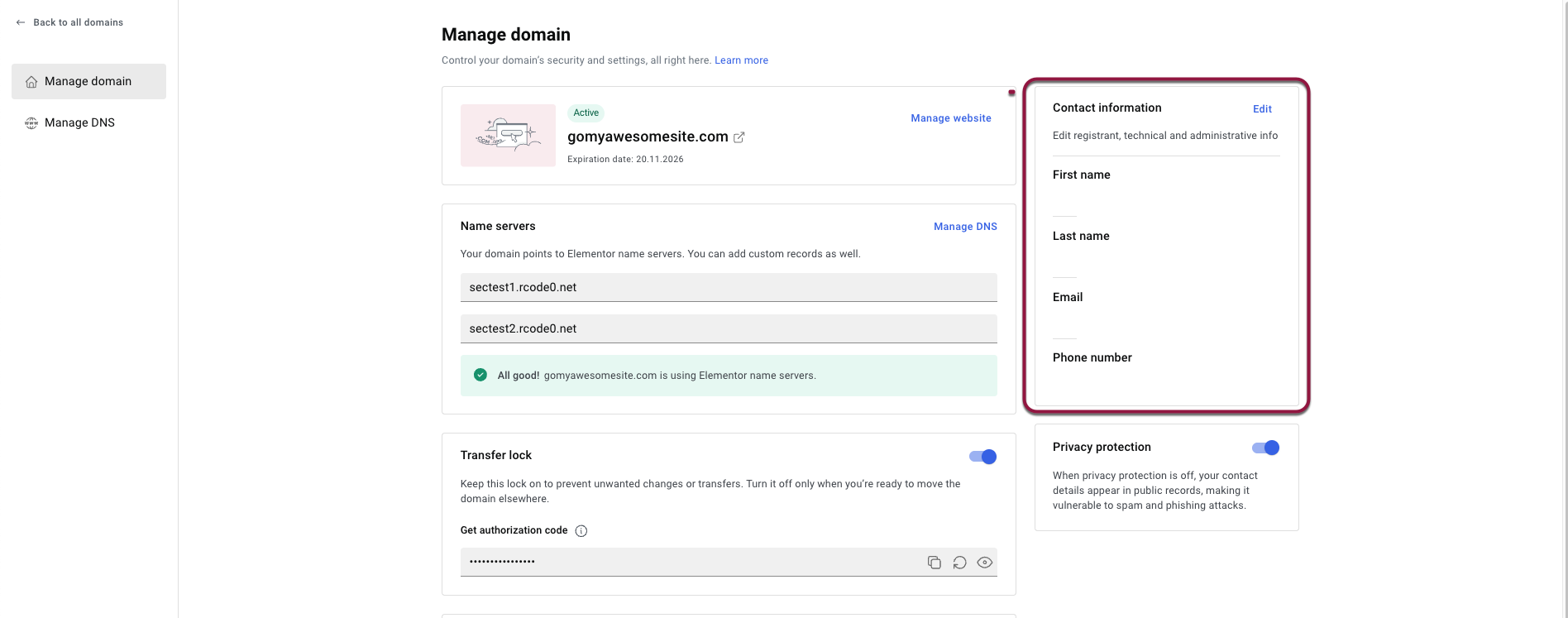
- Click Edit.
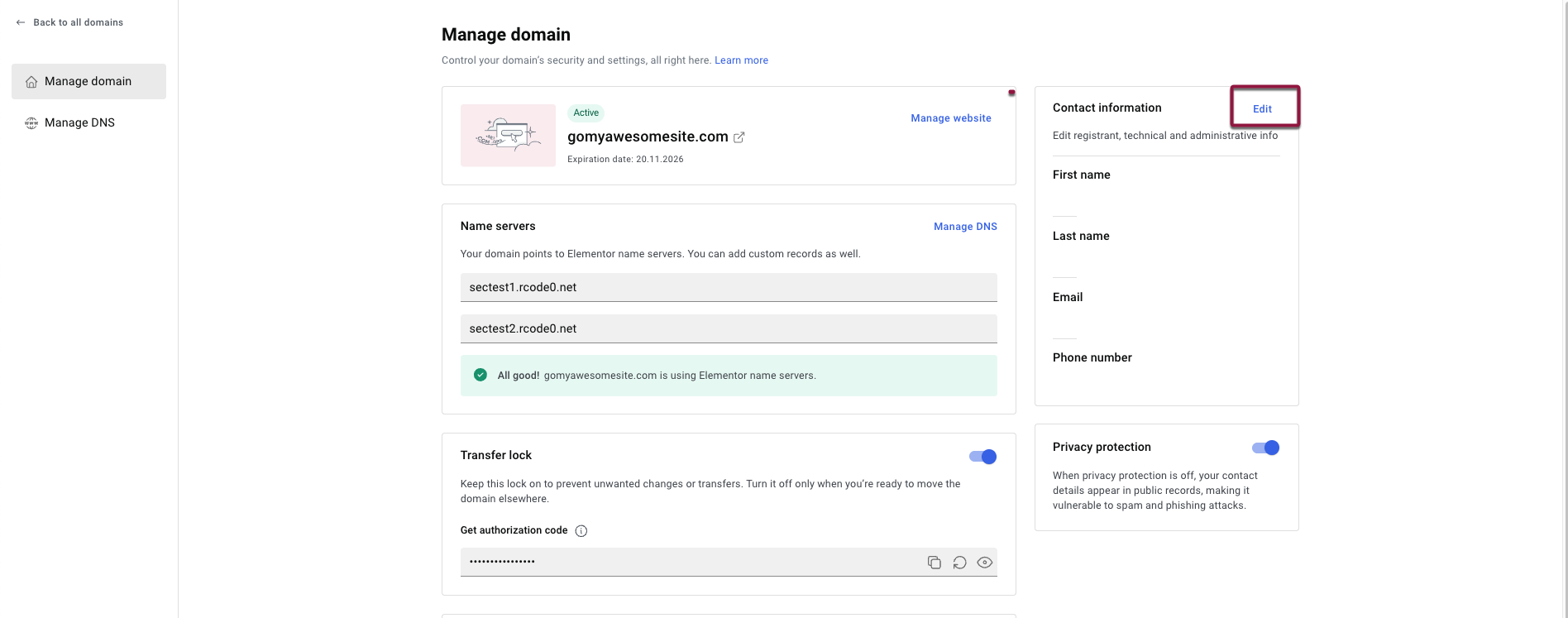
- Update the relevant fields and click Save when you’re done.
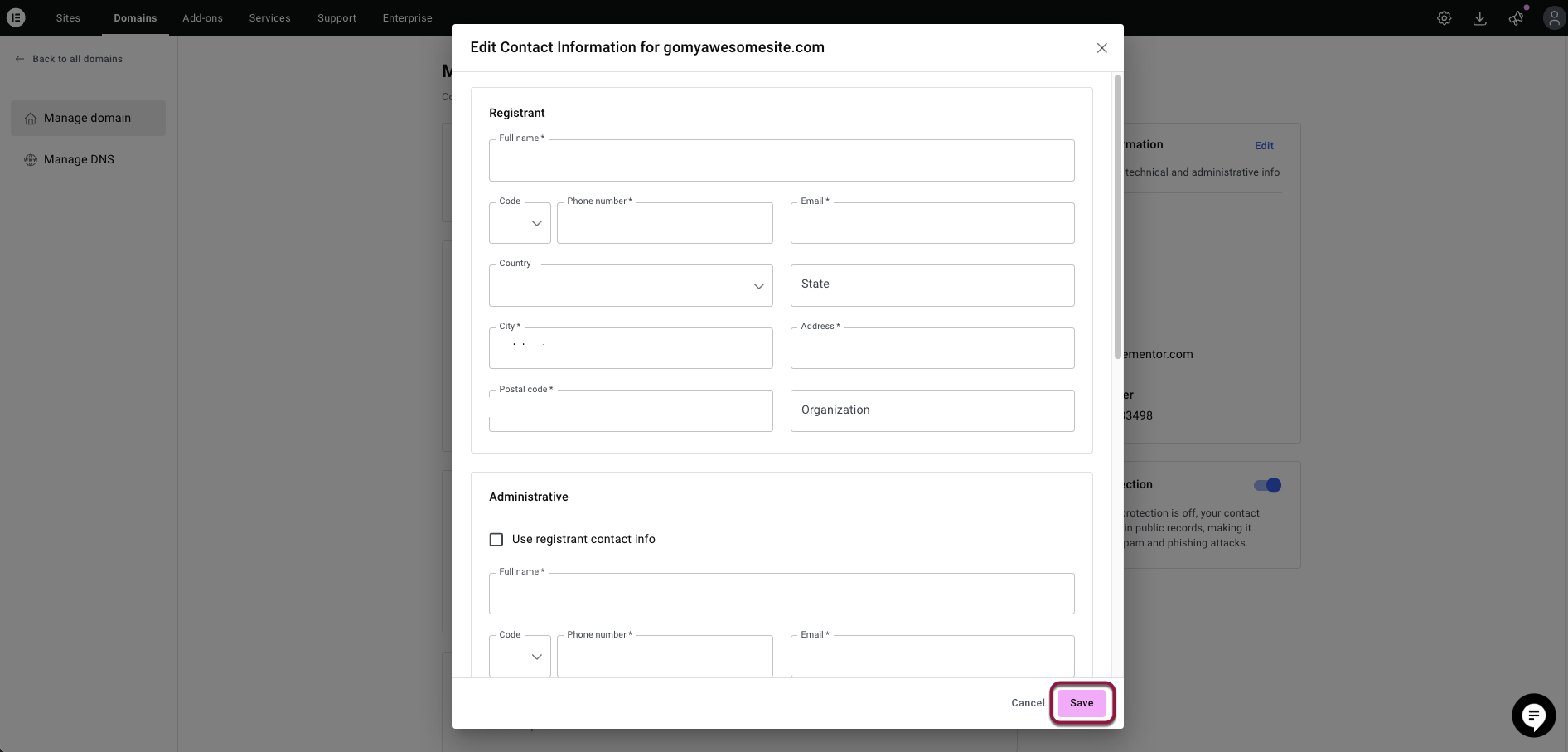
You can update three types of contact details here:
- Registrant Contact
- Administrative Contact
- Technical Contact
Understanding the three types of domain contacts
1. Registrant Contact
This is the legal owner of the domain — the person or organization that holds the registration rights.
- Must always be accurate and up to date.
- Used for official communications and ownership verification.
Tip: If you’re the business or website owner, this should be your name or your company’s legal entity.
2. Administrative Contact
This person is authorized to make decisions or approve changes related to the domain, such as transfers or renewals.
- Often the same as the registrant for small businesses or personal sites.
- In larger organizations, it may be a manager or administrative contact in charge of domain management.
3. Technical Contact
This contact is responsible for technical settings, such as DNS configuration or server connections.
- Usually the hosting provider or IT administrator.
- They may be contacted if there are technical issues affecting the domain.
When to update contact information
There are a few common reasons to edit your contact info:
- You’ve changed ownership or business details.
- Your email or phone number has been updated.
- Your technical contact has changed (e.g., new hosting provider).
- You want to ensure WHOIS information is accurate to avoid transfer or renewal issues.
Tip: Keeping your contact details current ensures you don’t miss important notices about renewals or verification requests.
Important note: Outdated information can lead to domain suspension.

