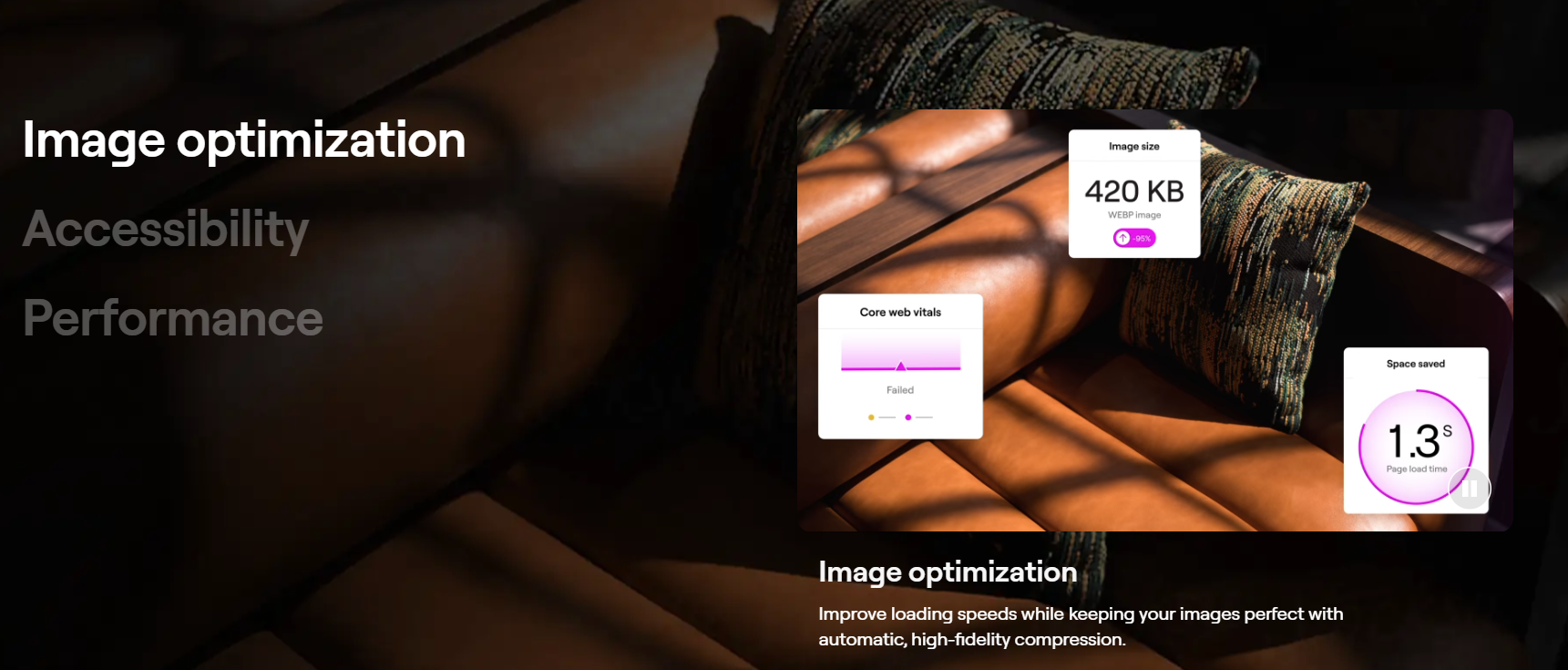Inline Editing is a feature that allows users to seamlessly edit and write content visually and directly on-screen without having to toggle between a ‘read-only’ view and an ‘edit’ view. In short, users can make quick changes or create content without going to a new page.
The Inline Editing feature of Elementor’s version 1.8, for instance, allows users to write, edit, or change the text directly on the front-end of the page.
How To Use Inline Editing
One can use Inline Editing for an entire section if all the information belongs to the same object. Alternatively, one can use it for individual fields where the information is independent of other information on the same page.
Typically, the feature also includes a toolbar or menu so that users can edit and write text and format content.
Elementor has incorporated the Inline Editing feature in most of its widgets with text controls, and we will add it to the entire list in its next release. Currently, the feature allows:
- Inline text editing without any toolbar (just typing text inline).
- Inline text editing with a basic toolbar including bold, italic, and underline buttons.
- Inline text editing with an advanced toolbar, including adding/removing links, H1-H6 heading, blockquote, preformatting, and bulleted or numbered list buttons.
When To Use Inline Editing?
Inline Editing is an excellent page design feature that is especially useful for content writers, marketers, designers, and site owners. A prime advantage is that users can see exactly how their content will look as they write it.
Use cases include:
- Fixing spelling mistakes or changing phrasing on current content
- Creating blog posts
- Writing and optimizing landing pages