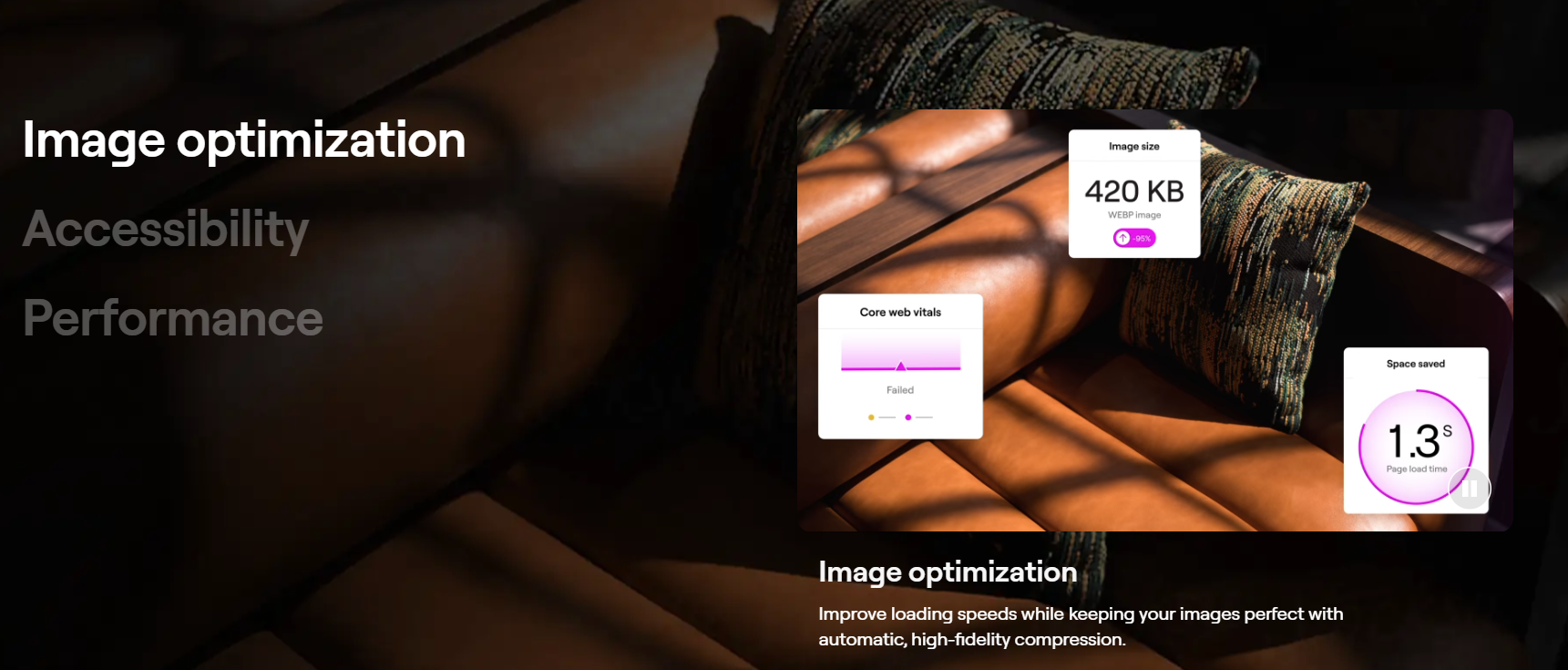A WordPress Theme Builder lets you replace all or some of your WordPress themes with your custom designs. Theme Builder is a newer concept than a WordPress theme where you need to know CSS and PHP. The Theme Builder, on the other hand, requires no need for any technical knowledge.
When To Use WordPress Theme Builder?
Theme Builder allows you to design everything with a visual, drag-and-drop interface and a simple options panel. You can use it to create every part of your web page from your blog archive page to your header, footer, 404 page, or WooCommerce shop and product pages if you’re operating an eCommerce store.
By just dragging elements, you can also place your logo on any side of your header, customize the way your pages, blogs, or posts appear, add any feature you want, and more.
Other Theme Builder Use Cases
- No need to resort to using off-the-rack design solutions.
- Non-technical users can design sites with custom data without WordPress developers.
- Integrate elements such as popups and forms with no plugin conflicts.
- Build a complete website faster than using traditional WordPress functionality.
- Code-free customization – no help required from a programmer, professional designer, or to edit source code even for small changes.