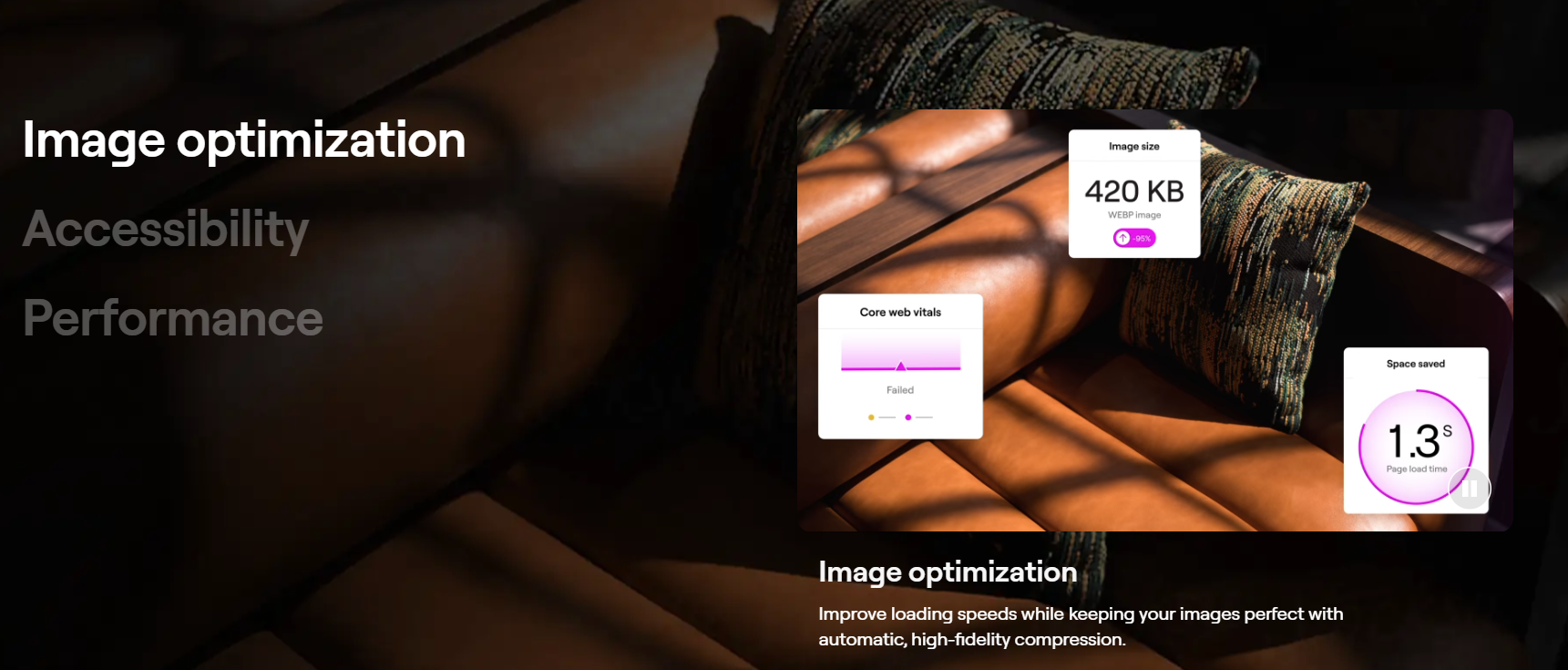A WordPress Category is a default WordPress taxonomy. A WordPress Category enables one to organize content into sections such as your blog. These help visitors quickly know the topics your website covers and navigate faster.
Why Use WordPress Categories?
Usually, these categories are the central part of navigational menus and allow visitors to find content that interests them. For example, online stores have categories that group products according to technology, sport, clothes, shoes, art, and the like. Likewise, a news site might have categories for their articles under News, Opinion, Sports, and Weather.
As such, if you have several topics of interest, take time to organize them in your mind and on paper before creating and adding categories. It is essential to consider your site’s structure in advance. For instance, should the online store have a ‘clothes’ category or several subcategories for dresses, pants, shirts, pants, and so on? The decision is individual.
Note that in a new WordPress installation, the default category is “Uncategorized.” If you do not select a category for a post, WordPress automatically places it into the default category. Only a site owner assigned a WordPress administrator user role can change the default category from the Settings » Writing screen.
The Difference Between WordPress Categories & Tags
WordPress taxonomies are a means to group posts and custom post types. Categories and Tags are popular and frequently used default WordPress taxonomies.
Categories incorporate more comprehensive sections of a website, while tags help identify all posts created that are tagged with a specific word. In other words, categories are like a table of contents at the start of a book – they separate site content into general topics.
Tags are like a book’s back index, which assign words describing exact details of your posts. Another difference is that WordPress will list your posts under ‘uncategorized’ if you fail to choose a category. However, you don’t need to add tags.