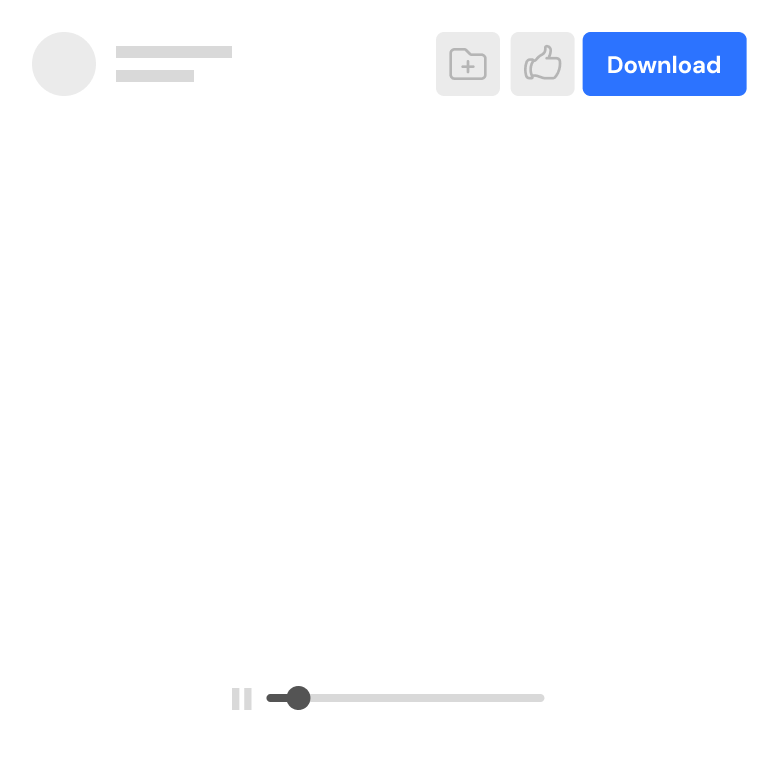Add the Lottie Animation to your Elementor Site
Easily embed your chosen Lottie animation using Elementor Pro’s Lottie Widget
This animation is available to download and use for Free under Creative Commons License 2.0
Embed your Lottie Animation
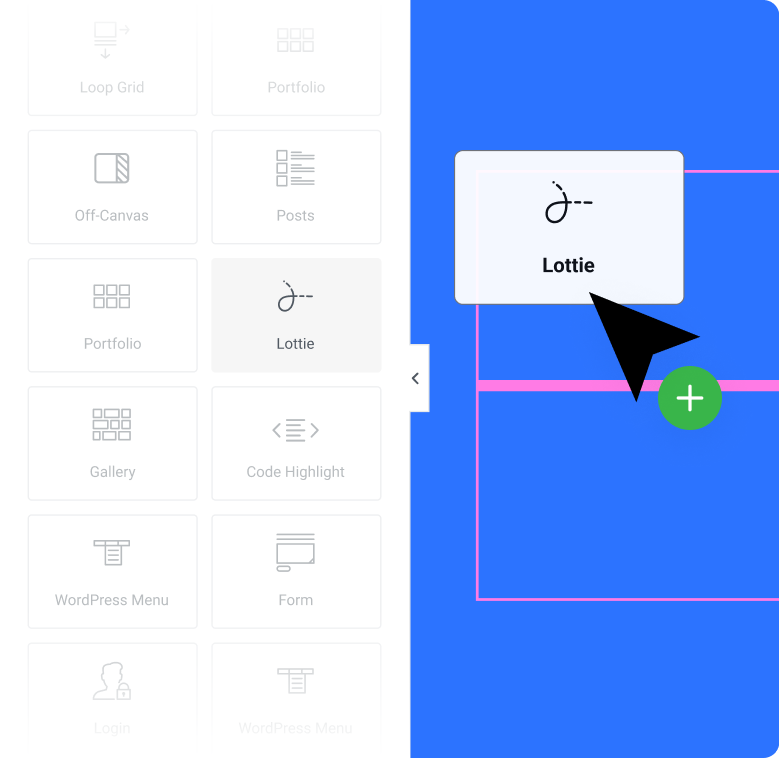
Step 2
Go to the Elementor Editor and drag in the Lottie Widget
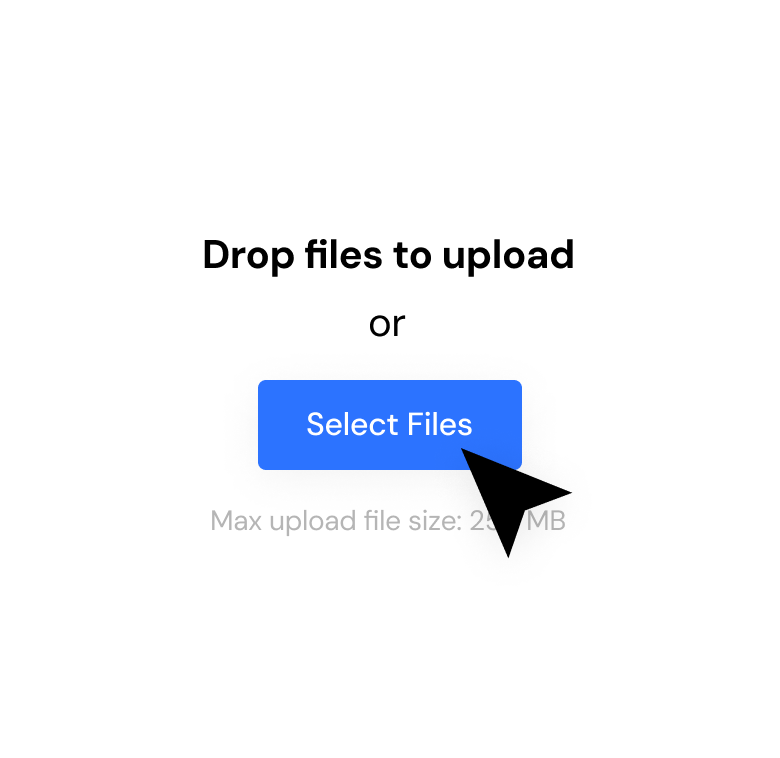
Step 3
Upload the animation from your download folder
1 / 1
Watch Our Step by Step Tutorial
Advanced Options
Explore special Lottie Behaviour
Control and customize your Lottie animation seamlessly, including reverse play and loop
Create Animations for Mobile Devices
Add versatile, responsive animations that work on every browser and device
Upload your own original animation
Create your own Lottie animation using After Effects and Bodymovin
1 / 1
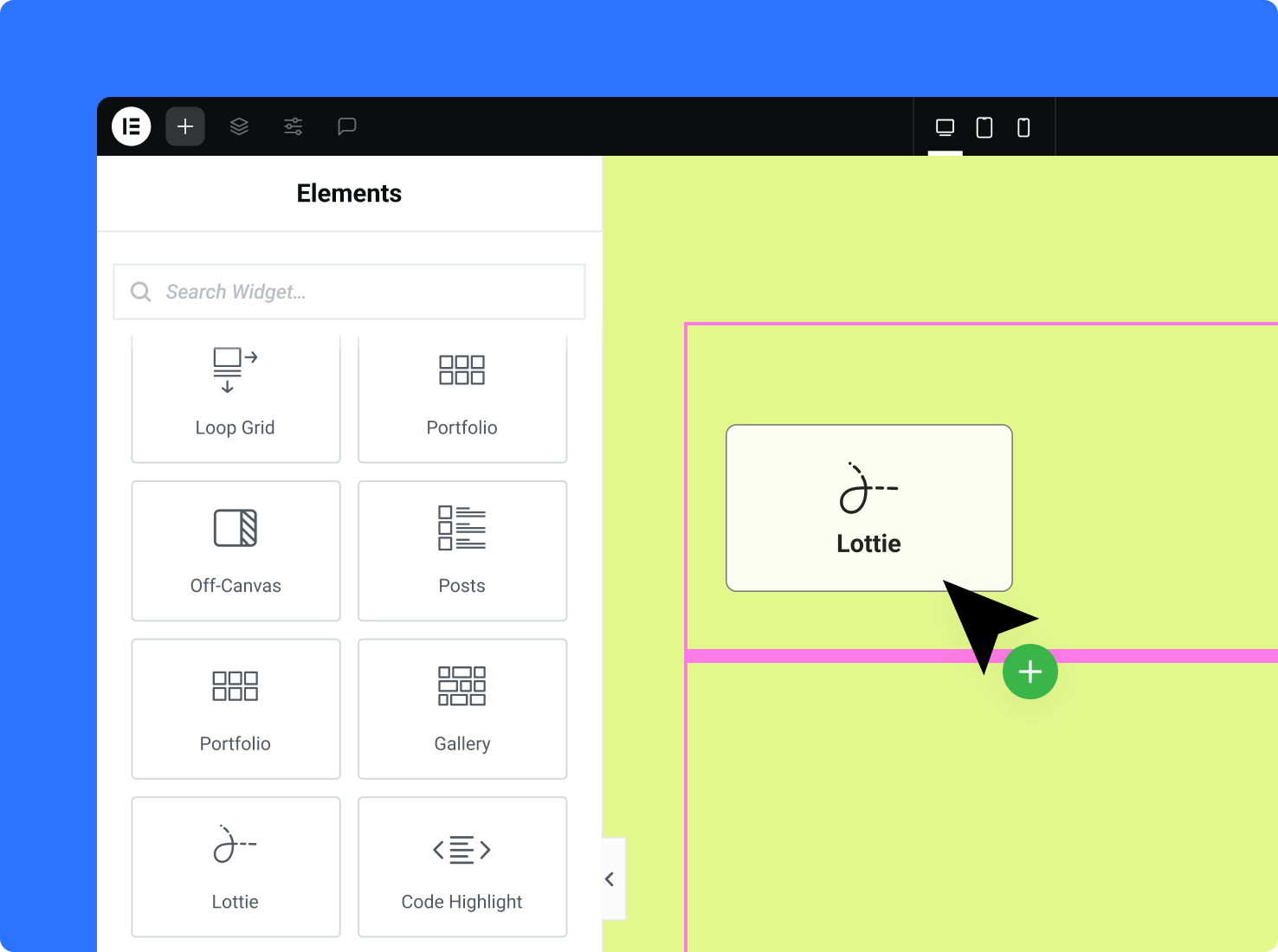
Get More with Elementor Pro
Elementor Pro adds 60+ advanced widgets totaling 100+ widgets for every purpose your website may need. That way, you can eliminate extra plugins and improve your website’s performance.
Pick the Plan That’s Right for You
website builder plugin
- 30-Day Money-Back Guarantee
Find The Right Plan For You
Build WordPress Websites Your Way! 30-Day Money Back Guarantee
40% OFF
Host Cloud
$8.99/Mo
Save 40%
Billed annually. You pay $108 today
Renews at regular rate $180/yr
1 Auto-Scaling Site
Unlimited Monthly Visits
10 GB Storage
The amount of storage allocated to handle your needs for storing images, files, databases and other website assets. We use the latest solid-state (SSD) technology to give you the best storage and transfer performance available.
10 GB/mo Bandwidth
The approximate amount of data you can transfer per month with this plan. Bandwidth usage is the total amount of data downloaded by all users visiting the website during the month.
7 Days' Backup
Daily auto backups stored for 7 days allow easy restoration to any point within the last week. Plus, manual backups can be created and kept indefinitely.
Premium SSL (Save $48/yr)
An SSL Certificate is included to protect your website, sensitive customer data and online transactions.
WAF, DDoS & Botnet Protection
Protection from malicious attempts to compromise the site or overload its traffic.
Automated Malware Scanner
Get notified automatically about vulnerable plugins installed on your website(s). The Patchstack-operated scanner is infrastructure-level, with no impact on your sites' performance.
Enterprise Cloudflare CDN (Save $108/yr)
CDN (Content Delivery Network) ensures your website loads fast, no matter where your visitors are located around the globe.
Free Domain (Save up to $19.99)
Secure the perfect domain name for your website, free for the first year with Elementor Hosting plans.
Terms and conditions apply. Free Migration (Save $99) Migrate your existing website for free using a combination of automated tools and expert assistance. Elementor Pro Advanced Solo
($84/yr value)
Terms and conditions apply. Free Migration (Save $99) Migrate your existing website for free using a combination of automated tools and expert assistance. Elementor Pro Advanced Solo
($84/yr value)
40% OFF
Host Cloud+
$14.99/Mo
Save 40%
Billed annually. You pay $180 today
Renews at regular rate $300/yr
1 Auto-Scaling Site
Unlimited Monthly Visits
20 GB Storage
The amount of storage allocated to handle your needs for storing images, files, databases and other website assets. We use the latest solid-state (SSD) technology to give you the best storage and transfer performance available.
20 GB/mo Bandwidth
The approximate amount of data you can transfer per month with this plan. Bandwidth usage is the total amount of data downloaded by all users visiting the website during the month.
14 Days' Backup
Daily auto backups stored for 14 days allow easy restoration to any point within the last two week. Plus, manual backups can be created and kept indefinitely.
Premium SSL (Save $48/yr)
An SSL Certificate is included to protect your website, sensitive customer data and online transactions.
WAF, DDoS & Botnet Protection
Protection from malicious attempts to compromise the site or overload its traffic.
Automated Malware Scanner
Get notified automatically about vulnerable plugins installed on your website(s). The Patchstack-operated scanner is infrastructure-level, with no impact on your sites' performance.
Enterprise Cloudflare CDN (Save $108/yr)
CDN (Content Delivery Network) ensures your website loads fast, no matter where your visitors are located around the globe.
Free Domain (Save up to $19.99)
Secure the perfect domain name for your website, free for the first year with Elementor Hosting plans.
Terms and conditions apply. Free Migration (Save $99) Migrate your existing website for free using a combination of automated tools and expert assistance. Elementor Pro Advanced Solo
($84/yr value)
Terms and conditions apply. Free Migration (Save $99) Migrate your existing website for free using a combination of automated tools and expert assistance. Elementor Pro Advanced Solo
($84/yr value)
28% OFF
Host Cloud x3
$24.99/Mo
Save 28%
Billed annually. You pay $300 today
Renews at regular rate $420/yr
Terms and conditions apply. Free Migration (Save $99) Migrate your existing website for free using a combination of automated tools and expert assistance. Elementor Pro Advanced
($99/yr value)
33% OFF
Host Cloud x10
$59.99/Mo
Save 33%
Billed annually. You pay $720 today
Renews at regular rate $1,080/yr
Terms and conditions apply. Free Migration (Save $99) Migrate your existing website for free using a combination of automated tools and expert assistance. Elementor Pro Expert
($204/yr value)
40% OFF
Host Cloud x25
$119.99/Mo
Save 40%
Billed annually. You pay $1,440 today
Renews at regular rate $2,400/yr
Terms and conditions apply. Free Migration (Save $99) Migrate your existing website for free using a combination of automated tools and expert assistance. Elementor Pro Expert
($204/yr value)
30-Day Money-Back Guarantee
The above prices do not include applicable taxes based on your billing address. The final price will be displayed on the checkout page. All plans renew annually at list price.
The above prices do not include applicable taxes based on your billing address. Unless otherwise specified, prices are in USD. The final price will be displayed on the checkout page. All plans renew annually at list price.
The price above includes Israeli VAT based on your billing address.
All plans renew annually at list price.
All plans renew annually at list price.
Features:
1 Site
Support
57 Pro Widgets
10 Cloud Templates
Cloud Templates let you store sections, containers, and other design elements in the cloud—making them accessible across all your Elementor Pro sites, supporting a more flexible and scalable workflow.
Theme Builder
Dynamic Content
Does not support Custom Field or Custom Post Type.
Form Builder
Does not include form submissions or marketing software integrations.
Popup Builder (not included)
Custom Code & CSS (not included)
Ecommerce Features (not included)
Collaborative Notes (not included)
% OFF
Advanced Solo
For a single professional & eCommerce website
Features:
1 Site
Support
86 Pro Widgets
20 Cloud Templates
Cloud Templates let you store sections, containers, and other design elements in the cloud—making them accessible across all your Elementor Pro sites, supporting a more flexible and scalable workflow.
Theme Builder
Dynamic Content
Supports Custom Field and Custom Post Type.
Form Builder
Includes Form Submissions and Marketing software integrations.
Popup Builder
Custom Code & CSS
Ecommerce Features
Collaborative Notes
% OFF
Advanced
For professional and eCommerce websites
Features:
Up to 3 Sites
Support
86 Pro Widgets
30 Cloud Templates
Cloud Templates let you store sections, containers, and other design elements in the cloud—making them accessible across all your Elementor Pro sites, supporting a more flexible and scalable workflow.
Theme Builder
Dynamic Content
Supports Custom Field and Custom Post Type.
Form Builder
Includes Form Submissions and Marketing software integrations.
Popup Builder
Custom Code & CSS
Ecommerce Features
Collaborative Notes
% OFF
Expert
For freelancers who need multiple sites
Features:
Up to 25 Sites
Support
86 Pro Widgets
5,000 Cloud Templates
Cloud Templates let you store sections, containers, and other design elements in the cloud—making them accessible across all your Elementor Pro sites, supporting a more flexible and scalable workflow.
Theme Builder
Dynamic Content
Supports Custom Field and Custom Post Type.
Form Builder
Includes Form Submissions and Marketing software integrations.
Popup Builder
Custom Code & CSS
Ecommerce Features
Collaborative Notes
% OFF
Features:
Up to 1000 Sites
Support
86 Pro Widgets
50,000 Cloud Templates
Cloud Templates let you store sections, containers, and other design elements in the cloud—making them accessible across all your Elementor Pro sites, supporting a more flexible and scalable workflow.
Theme Builder
Dynamic Content
Supports Custom Field and Custom Post Type.
Form Builder
Includes Form Submissions and Marketing software integrations.
Popup Builder
Custom Code & CSS
Ecommerce Features
Collaborative Notes
The above prices do not include applicable taxes based on your billing address. The final price will be displayed on the checkout page. All plans renew annually at list price.
The above prices do not include applicable taxes based on your billing address. Unless otherwise specified, prices are in USD. The final price will be displayed on the checkout page. All plans renew annually at list price.
The price above includes Israeli VAT based on your billing address.
All plans renew annually at list price.
All plans renew annually at list price.
Widget List
Free widgets are included in all plans
Container
Inner Section
Heading
Text Editor
Image
Video
Button
Star Rating
Divider
Google Maps
Icon
Image Box
Icon Box
Basic Gallery
Image Carousel
Icon List
Counter
Spacer
Testimonial
Tabs
Accordion
Toggle
Social Icons
Progress Bar
Sound Cloud
Shortcode
HTML
Menu Anchor
Alert
Sidebar
Text Path
Link in Bio
Including all the Free widgets, plus:
Loop Grid
Loop Carousel
Off-Canvas
Posts
Portfolio
Gallery
Form
Login
Slides
Animated Headline
Hotspot
Price List
Price Table
Flip Box
Call to Action
Media Carousel
Testimonial Carousel
Reviews
Table Of Content
Countdown
Share Buttons
Blockquote
Facebook Button
Facebook Comments
Facebook Embed
Facebook Page
Template
Lottie Widget
Code Highlight
Video Playlist
Progress Tracker
Mega Menu
Nested Carousel
Taxonomy Filter
Link in Bio
Site Logo
Site Title
Page Title
WordPress Menu
Sitemap
Post Title
Post Excerpt
Featured Image
Post Content
Author Box
Post Comments
Post Navigation
Post Info
Search
Breadcrumbs
Archive Title
Archive Posts
Including all the Free and Essential widgets, plus:
Product Title
Product Breadcrumbs
Product Images
Product Price
Add To Cart
Product Rating
Product Stock
Product Meta
Product Content
Short Description
Product Data Tabs
Additional Information
Product Related
Upsells
Products
Archive Products
Archive Description
Archive Title
Custom Add To Cart
WooCommerce Pages
Product Categories
Menu Cart
Cart
Checkout
My Account
Purchase Summary
WooCommerce Notices
PayPal Button
Stripe Button