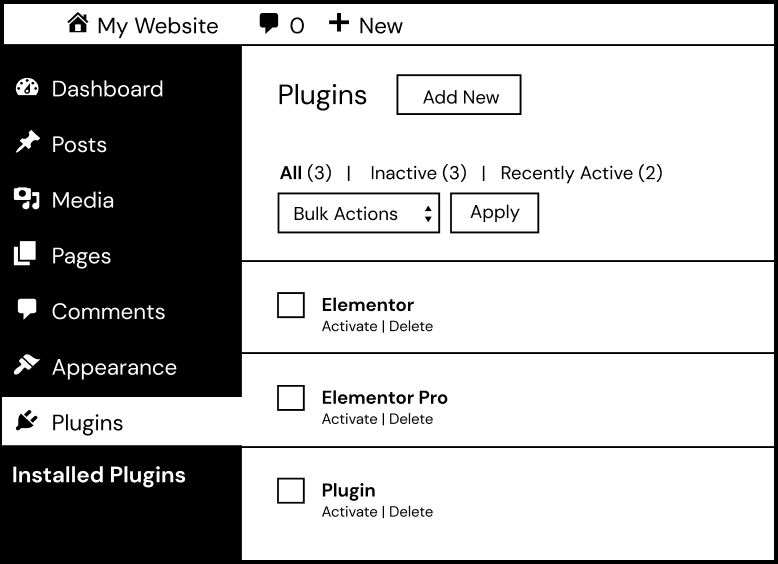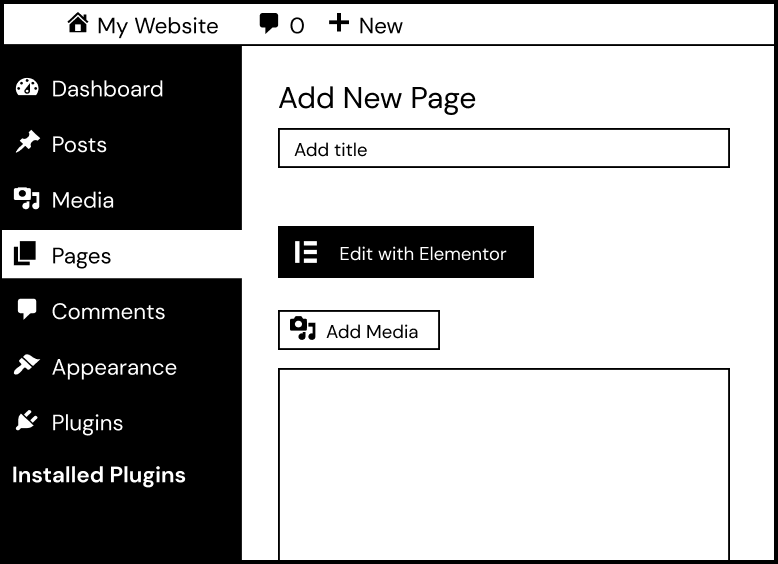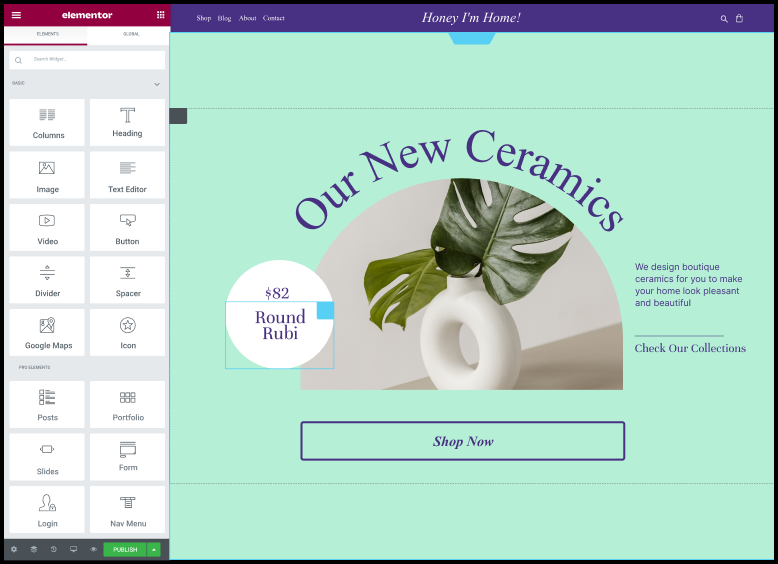Essential
For basic websites
/ Year
Features:
1 Site
Premium Support
50 Pro Widgets
Theme Builder
Dynamic Content
Does not support Custom Field or Custom Post Type.
Form Builder
Does not include form submissions or marketing software integrations.
Popup Builder (not included)
Custom Code & CSS (not included)
Ecommerce Features (not included)
Collaborative Notes (not included)
“I recommend this package to people that just want a personal website and want to test if Elementor is right for them, and I recommend this to business owners that want to build their own website with Elementor Pro.”