Struggling to understand the difference between WordPress.com vs WordPress.org (also known as self-hosted WordPress)?
Because they have the same name, it’s easy to think that they’re the same thing. However, while they are closely related and both of them let you create a website, WordPress.com and WordPress.org are very different tools, so it’s important to understand the differences and which is better for your situation.
In general, WordPress.org is the home of the open-source WordPress software (also called self-hosted WordPress). The software is free, allows for almost complete freedom (in terms of development, usage, and control over data), and can be integrated with outside plugins and themes. When most people say “WordPress”, they mean WordPress.org. WordPress.com is one specific implementation of the open-source WordPress software. And while it may seem simpler to install, it is more expensive and limited in the freedom of development, control, usage, and third-party integration.
However, there are a lot of important differences that result from that dynamic, which is why we wrote an entire comparison of the two. We’ll start by introducing you to both platforms and their pros and cons. Then, we’ll help you decide which one is right for you and share some tips on how to get started.
Additionally, you may be interested to learn the difference between WordPress and site builders to further help you understand what’s best for you.
Table of Contents
- What Is WordPress.org?
- Pros of WordPress.org
- Cons of WordPress.org
- Costs of WordPress.org
- What Is WordPress.com?
- WordPress.com Free/Cheap Plans vs Business Plan
- Pros of WordPress.com
- Cons of WordPress.com
- Costs of WordPress.com
- WordPress.com vs WordPress.org — Which Is Best for You?
- WordPress.org vs Free/Cheap WordPress.com Plans
- WordPress.org vs WordPress.com Business Plan
- How to Start a WordPress.org Site
- How to Start a WordPress.com Site
- Can You Move From WordPress.com to WordPress.org?
What Is WordPress.org?

WordPress.org is the home of the free, open-source WordPress software. You, or anyone else, can download the WordPress software from WordPress.org and install it on your own web hosting. You can also modify the software as much as you want – it’s 100% yours to do with as you please.
Because you need to install the WordPress.org software on your own website hosting to run it, WordPress.org is also often called self-hosted WordPress.
Again, when people say “WordPress”, they’re usually referring to WordPress.org, not WordPress.com.
With WordPress.org, you get to take advantage of the full flexibility of the WordPress content management system (CMS). You’ll be able to install any one of the tens of thousands of WordPress themes and plugins:
- Themes – these control how your WordPress site looks – think of them as your site’s “clothing”.
- Plugins – these add new features to your site. You can pretty much add any feature imaginable to your site with plugins. For example, want to design your site with a visual, drag-and-drop website builder? Just install the Elementor plugin and start building.
You also have full access to all of your site’s underlying code. If you’re a beginner, this might not sound very appealing right now. But it’s very important as your site grows because it means that you can always tweak your site to make it perfectly match your needs (or at least hire a developer to do that for you).
If you’re just starting out and feeling overwhelmed by the idea of setting up and maintaining your own web hosting, don’t worry! Choosing a managed WordPress host like Elementor Hosting for WordPress includes award-winning support and would also take care of all the technical stuff like security, software updates, performance, and backups so you can just focus on building your site with ease.
Pros of WordPress.org
The main advantage of using self-hosted WordPress is that you get to unlock the full flexibility of WordPress and you have 100% control over your site:
- You can install your own themes and plugins.
- You can use any web hosting, including our Managed WordPress Hosting which includes everything you need to get started, including our Elementor Pro editor.
- You can use any web hosting, which lets you pick very cheap hosting when you’re just getting started.
- You can edit literally anything on your site – there are no arbitrary limitations on what you can do.
- There are no restrictions on what type of content you can create (as long as you’re following your government’s laws, of course!).
Cons of WordPress.org
- You will need a certain level of technical knowledge if you decide not to use a managed WordPress hosting provider. Beginners may struggle with tasks such as installing updates, creating backups, and dealing with server-related issues.
You definitely don’t need to be a developer to maintain and secure your self-hosted WordPress site – it just adds a little extra work to your schedule.
Costs of WordPress.org
There are only two unavoidable costs to run a self-hosted WordPress site:
- Web Hosting – on the low-end, you can pay under $5 per month, which works when you’re just getting started.
- Domain name – this costs ~$10 per year, but some web hosts give you a free domain name.
All in, this means the basic cost of a self-hosted WordPress site is ~$70 per year. However, this doesn’t include any premium themes or plugins that you might want to use, and you might need more expensive hosting as your site grows.
Most web hosts also let you host multiple WordPress sites. So the “per site” costs will go down if you plan to create multiple sites.
What Is WordPress.com?
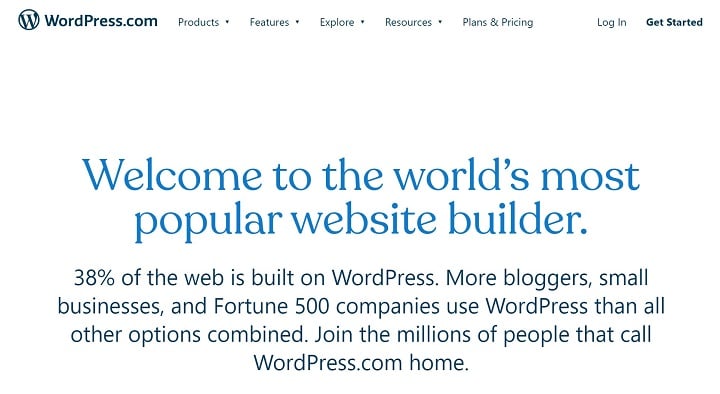
WordPress.com is a for-profit company that offers its users a simpler way of installing the software. Like a good hosting provider that provides additional maintenance and security services for a price, WordPress.com takes this responsibility on itself — for a price. It’s owned by Automattic, a company founded by the co-founder of the open-source WordPress software (hence the similar names).
You can think of WordPress.com as one specific implementation of the open-source WordPress software. All WordPress.com sites use the WordPress.org software, but not all sites using the WordPress.org software are on WordPress.com (in fact, most WordPress.org sites are self-hosted).
Instead of needing to install the WordPress software on your own web hosting, you can just register for a WordPress.com account and get started right away, which makes it very simple.
However, to achieve that simplicity, you need to give up some of the flexibility that you would get with the self-hosted WordPress software. For example, depending on your plan, you might not be able to install your own WordPress themes and plugins and your site might have ads from WordPress.com on it.
WordPress.com Free/Cheap Plans vs Business Plan
In the past, the difference between WordPress.com and WordPress.org was very clear. If you wanted to use your own themes and plugins, your only option was to use WordPress.org, which made it the de facto choice for anyone who wanted the full flexibility of WordPress.
That difference became a lot less clear when, in 2017, WordPress.com updated its Business and eCommerce plans to allow users to install their own themes and plugins.
Now, the WordPress.com Business plan sits kind of in-between self-hosted WordPress and the free WordPress.com plan. The Business plan still doesn’t give you as much flexibility as self-hosted WordPress, but it gives you a lot more flexibility than the free WordPress.com plans.
For example, if you pay for the WordPress.com Business plan, you’ll be able to:
- Install your own themes and plugins (including Elementor).
- Connect to your server and access your site’s files via SFTP.
- Edit your wp-config.php file (a key WordPress configuration file).
Pros of WordPress.com
The biggest advantages of WordPress.com deal with simplicity:
- WordPress.com offers its own hosting, so there’s no need to look for an external hosting provider when you sign up for a new account.
- You aren’t responsible for any maintenance or security – WordPress.com handles all of that for you. This means you can just sit back and focus on creating content. This of course comes with a cost.
Cons of WordPress.com
The main con of WordPress.com is that you lose a lot of the flexibility of the WordPress software in exchange for the simplicity of WordPress.com. Some of the biggest issues here are that:
- You can’t install your own themes and plugins unless you pay for the Business or eCommerce plans.
- You can’t add certain types of code, access your site via FTP, or make other such modifications unless you pay for the Business or eCommerce plans.
- The WordPress.com Business plan is somewhat expensive – if you want to install your own themes/plugins, you can find cheaper options with self-hosted WordPress (especially for multiple sites).
- You’re subject to the WordPress.com Terms of Service. While these terms are not overly strict, they do limit what type of content your site can have.
In the list above, you can see that most of the biggest cons apply to the free and cheap WordPress.com plans. That is, the WordPress.com Business plan removes a lot of the arbitrary limitations that WordPress.com puts on the WordPress software. However, there are still some more advanced limitations, like no WP-CLI, no cron jobs, etc. WordPress.com also bans a lot of plugins.
Costs of WordPress.com
You can create a free site on a WordPress.com subdomain (yoursite.wordpress.com) or you can pay $48 per year to use your own custom domain name. However, these plans are heavily limited. Most notably, you can’t install your own themes and plugins on these plans.
To be able to install your own themes/plugins, you’ll pay at least $300 per year for the Business plan. You’ll also need to pay for your domain name after the first year and this doesn’t include any premium themes or plugins that you might want to use.
Those prices are per site – the costs will be the same for every site you launch.
WordPress.com vs WordPress.org — Which Is Best for You?
Deciding between WordPress.com vs WordPress.org is really a three-way decision because WordPress.com is drastically different between its free/cheap plans and its Business and eCommerce plans.
Let’s tackle the free/cheap plans vs WordPress.org first, then we’ll get to the Business plan.
WordPress.org vs Free/Cheap WordPress.com Plans
When it comes to WordPress.org vs WordPress.com’s limited plans, the answer is almost always to use self-hosted WordPress. Not being able to install WordPress themes and plugins removes a large part of what makes WordPress so popular.
For example, on the free/cheap WordPress.com plans, you won’t be able to install Elementor to design your site, nor will you be able to use the Hello theme.
WordPress.org vs WordPress.com Business Plan
Choosing between self-hosted WordPress and the WordPress.com Business plan is a more nuanced decision because the WordPress.com Business plan remedies a lot of the shortcomings of the free plans.
For example, you’ll be able to install Elementor on both self-hosted WordPress and the WordPress.com Business plan and you’ll also be able to use the Hello theme on both.
One of the biggest factors here is the price. For most people, going with self-hosted WordPress will be a lot cheaper than paying for the WordPress.com Business plan, especially when you’re just getting started.
With self-hosted WordPress, you can host multiple low-traffic websites for under $100 per year in total. However, with the WordPress.com Business plan, you’ll be paying at least $300 per year per website.
If you’re willing to pay this premium for the hands-off nature of WordPress.com when it comes to security and maintenance, that could make the WordPress.com Business plan a good choice. However, for most people, the trade-off isn’t worth it.
Another important consideration is that, even on the Business plan, you’re still subject to the WordPress.com Terms of Service. If you violate these terms, they can delete your account (and your site). If you’re bumping up against any of the topics in the WordPress.com User Guidelines, you’ll definitely want to use self-hosted WordPress to avoid any issues.
Finally, if you’re a developer, WordPress.com does still put some limitations on you. While you can use SFTP and access your database, you won’t be able to use more advanced features like cron jobs or WP-CLI.
Basically, unless you put a large value on simplicity and are willing to pay a premium for it (and sacrifice some flexibility), self-hosted WordPress is still probably a better choice.
How to Start a WordPress.org Site
Creating a self-hosted WordPress site has a few extra steps as compared to creating a WordPress.com site. However, because WordPress is so popular, most web hosts still make it very easy to install WordPress.
To get started, you’ll first need to purchase web hosting and a domain name. Your web hosting is what powers the WordPress software and your domain name is the permanent “address” of your WordPress site on the Internet. For example, our domain name is “elementor.com”.
We have some guides to help here:
Most web hosts also let you purchase your domain name as part of the signup process (some, like Bluehost, will even give you a free domain name for your first year).
Once you sign up for your web hosting, virtually all web hosts give you a WordPress installer tool that lets you install the WordPress software with just a few clicks. From there, you can log in to the WordPress dashboard and start building your site.
For more detailed instructions on getting started with self-hosted WordPress, check out these posts:
How to Start a WordPress.com Site
To create a WordPress.com site you go to WordPress.com and register for an account.
During the signup process, you can choose between using a free WordPress.com subdomain (like yoursite.wordpress.com) or your own domain name (like yoursite.com).
You can also choose between using one of the free/cheap plans or opting for the WordPress.com Business plan. Remember that if you choose a plan below the Business plan, you won’t be able to install your own themes and plugins and you’ll lose a lot of the flexibility of the WordPress software.
If you want to use Elementor to visually design your site, make sure to choose at least the Business plan.
Can You Move From WordPress.com to WordPress.org?
Yes! If you start on WordPress.com, it is possible to later move your site to WordPress.org. You’ll be able to move all of your content and you’ll also be able to change your domain name (or redirect your domain name to your new site).
The basic process goes like this:
- You export your content from WordPress.com.
- You use a built-in tool to import your content to self-hosted WordPress.
- If needed, you set up a redirect to send all of the visitors from your old WordPress.com site to your new self-hosted WordPress site.
WordPress.com vs WordPress.org? Now You Know
Figuring out the difference between WordPress.com and WordPress.org is something that’s confused many new WordPress users. To recap:
- WordPress.org – the home of the open-source, free, non-profit WordPress software. Anyone can take this software and use it in any way.
- WordPress.com – one specific implementation of the WordPress.org software, run by a for-profit company. It is heavily limited on its free plans.
For most users, WordPress.org, also called self-hosted WordPress, is the best choice because it gives you the full flexibility of WordPress at a very low cost.
You can use Elementor to design your website with both self-hosted WordPress and the WordPress.com Business plan. However, if you use a WordPress.com plan below the Business plan, you will not be able to install your own themes and plugins, which means you cannot use Elementor.
Do you still have any questions about choosing between WordPress.com and WordPress.org? Ask us in the comments!
Looking for fresh content?
By entering your email, you agree to receive Elementor emails, including marketing emails,
and agree to our Terms & Conditions and Privacy Policy.


